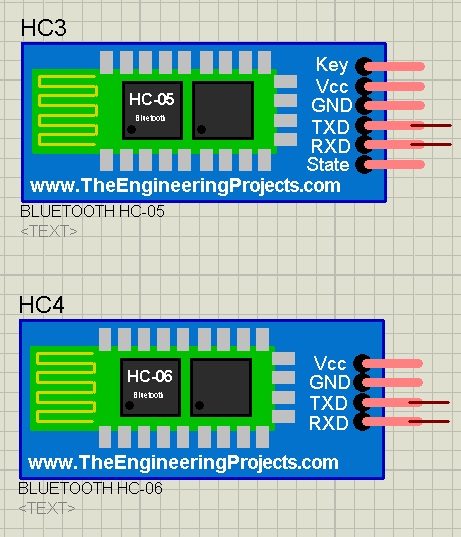
Other bloggers are welcome to share this Bluetooth Library for Proteus on their blogs but do mention our link as a respect to our efforts. These Bluetooth modules are not gonna accept AT Commands rite now as we haven't added much functionality in it but we are gonna add more soon. I will also add more Bluetooth modules in this library and will update it with time. Rite now, it just has two Bluetooth modules in it, which are:
- Bluetooth Module HC-05
- Bluetooth Module HC-06
You can do serial communication with these modules quite easily. So, let's get started with Bluetooth Library for Proteus an see How to install it and how to use it in Proteus.
Note: Other Proteus Libraries are as follows:- Arduino Library for Proteus.
- GPS Library for Proteus
- XBee Library for Proteus
- Ultrasonic Sensor Library for Proteus
- PIR Library for Proteus
Bluetooth Library for Proteus
- So, first of all, download this Bluetooth Library for Proteus by clicking the below button:
- In this rar file, you will find two files which are named as:
- BluetoothTEP.IDX
- BluetoothTEP.LIB
- So, download these two files and place them in the library folder of your Proteus ISIS software.
- If you are new to Proteus 7 or 8 Professional, then you must have a look at How to add new Library in Proteus.
- Now open your Proteus software or restart it if its already open and search for Bluetooth and you will get something as shown in below figure:
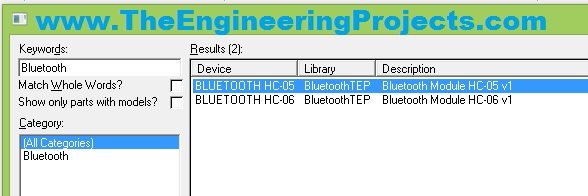
- Now select both of these modules and place them in your workspace and it will look like something as shown in below figure:
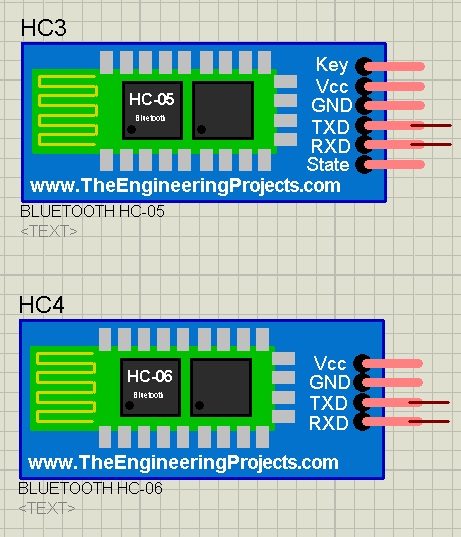
- As, I told earlier, we have just used the basic TX and RX pins of these Bluetooth modules.
- That's why you can see in the above figure that only TXD and RXD are working while all others are not working.
- Let's have a look at it working, so let's design a simple circuit and do the communication between these two Bluetooth modules.
- If you haven't worked on Virtual Terminals then you should read How to use Virtual Terminal in Proteus.
- So, design a simple circuit as shown in below figure:
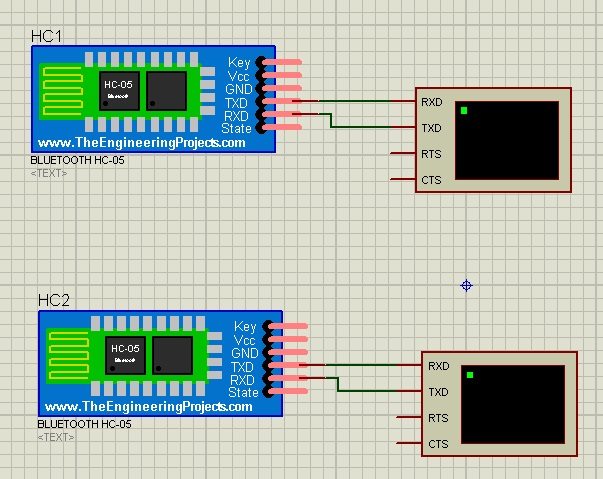
- Now click any HC-05 module and you will get a pop up window.
- In this window, select COM1 for first HC05 module and COM2 for second HC05 module.
- Now your COM1 and COM2 should be virtually connected, I have shown how to connect the COM ports virtually in the below video.
- Now, run your simulation and whatever you send in first terminal will show in second terminal and vice versa.



