Special Types of Matrices in MATLAB
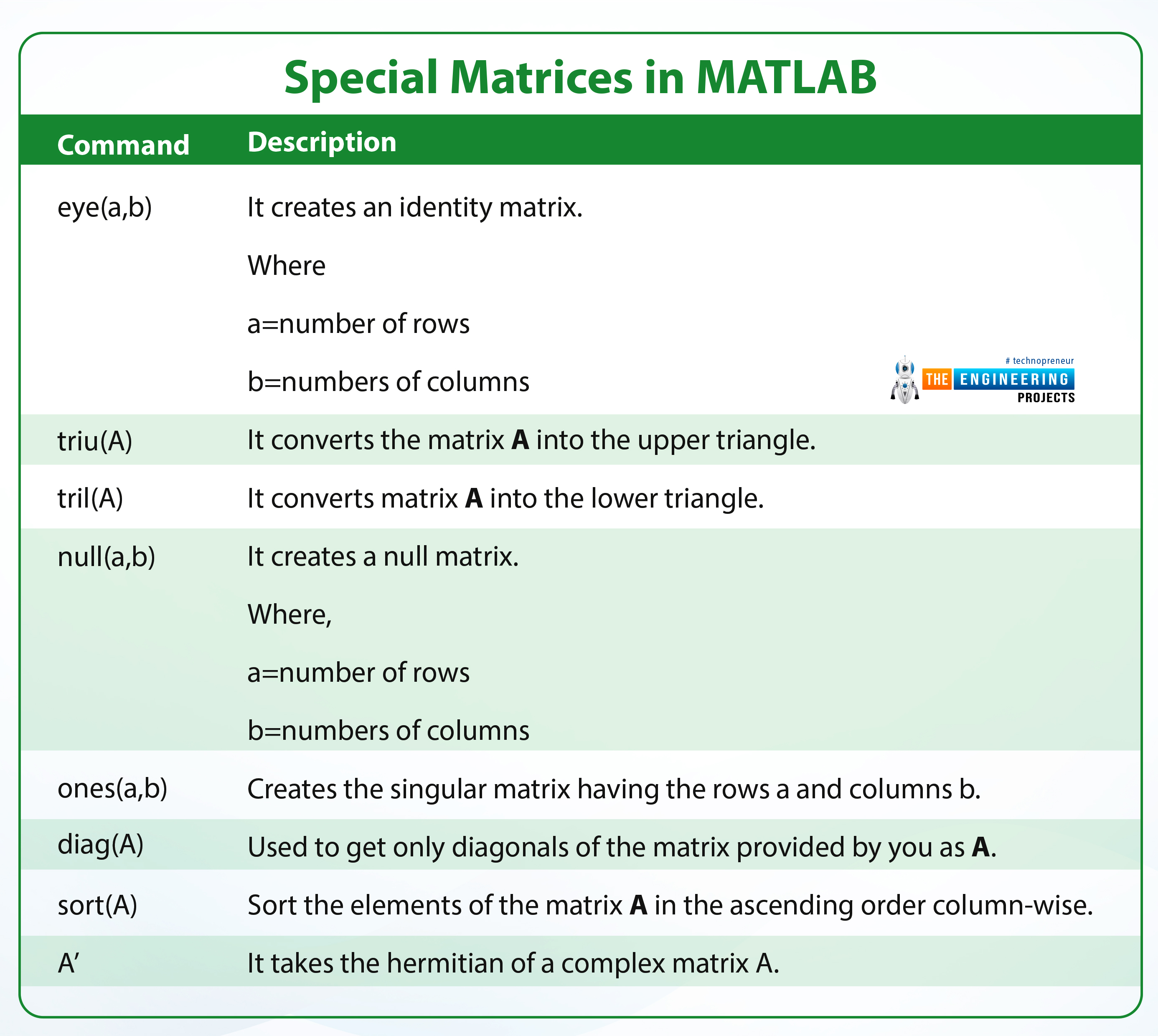
Hey students welcome to another tutorial in The Engineering Projects where we are going to learn a lot about matrices. If you are a beginner to the metrics, then you should go to learn the fundamentals of matrices. Yet, if you know the basic introduction, you are at the right lecture because we are learning about the special kinds of matrices and you are also going to see the matrices in action using MATLAB. So, here is a simple list of today’s topics.
What is a matrix?
How can we identify the matrix with the help of its general form?
What are the different types of matrices?
What is the concept of transpose while dealing with matrices?
How can we implement these types of matrices in MATLAB by different commands?
What is a Matrix?
A matrix is a type of array that stores data of the same kind. It has great importance in the world of technology and it is defined as:
"A matrix takes the form of an ordered rectangular array surrounded by a square bracket and has entries of the same kind in the form of real or complex data."
To perform different operations on the matrices, you just have to apply them to the whole matrix at once; there is no need to apply them to all the entries one after the other. This will make sense when you see the matrices in action.
Till now, we have learned about the basic introduction of the following types of matrices:
Row matrix
Column matric
Square matrix
Rectangular matrix
These are the basic types irrespective of the elements or entries present in them, and now, we are going to discuss some types that have the features of these matrices but the entries in them are in a specific pattern, so they are considered the special kinds of matrices. Before going into the details of each of them, there must be the foundation of a concept of a general form of the matrix.
The General Form of the Matrix
To examine the location of a specific element, we use the terms "rows” and “columns” where
Rows are the horizontal entries of the matrix.
Columns are the vertical entries of the matrix.
A specific element is the part of a row and column at a time and to mention the location of an element, it is important to know the information about both of them. So, in the general form, a three-by-three matrix is shown as:
Where
- A= name of the matrix
- a= elements of the matrix A
Notice that a has two numbers with them in which the first number denotes the rows and the second one is the number of columns. To make it easier, we denote rows with i and columns with j. So we can say,
- aij=a23=element of the second row and first column
Keeping this concept in mind, now it is easy to understand the types of matrices in which the value of the elements matters. Have a look at some of these types.
Identity Matrix
The identity matrix is a special kind of matrix having the arrangement of entries in such a way that all the diagonal entries are one and the remaining ones are all zero. In this way, we get the matrix of the form:
You can observe that for an identity matrix, the elements where i=j are all ones, and all the elements other than this are zero. There are certain applications of the identity matrix and you will know them in the upcoming lectures.
Zero or Null Matrix
Here is an interesting type of matrix. This matrix has all the entries zero and no other value can be found in this element. So we assume the zero or null matrix as:
Where the sequence of the matrix can be any. No matter whether it square, row, or rectangular matrix.
Singular Matrix
A singular matrix is the type of square matrix that has the determinant equal to zero. It is possible in the condition when all the entries of the matrix have the value one.
We all know the procedure to find the determinant. So, taking the determinant of this matrix C, we provide ourselves with the following calculations:
|C|=1x[(1x1) - (1x1)] - 1x [(1x1)-(1x1)] + 1x[(1x1)-(1x1)]
=1x(1-1) - 1x(1-1) + 1x(1-1)
=1x(0) - 1x(0) + 1x(0)
= 0 - 0 + 0
=0
So in general, we say, in a singular matrix:
|C| =0
Non-singular Matrix
A non-singular matrix, on the other hand, has entries in such a way that the determinant is never zero. So, we can say, most of the matrices are included in a non-singular type of matrix. Here is an example of a non-singular matrix, which we have also mentioned in other categories.
|C|=3x[(-6x7) - (1x-1)] - 0x [(2x7)-(1x4)] + (-5)x[(2x-1)-(-6x4)]
=3x(-42+1) - 0x(14-4) - 5x(-2+24)
=1x(-41) - 0x(-10) + 5x(22)
= -41 - 0 + 110
=69
Hence, we can conclude for the non-singular matrix that if A is a non-singular matrix, then:
|A|≠ 0
Diagonal Matrix
The concept of diagonal was used in the identity matrix, but it is a slightly different case. A diagonal matrix is one that has all the entries, other than the diagonal, equal to zero. The values in the diagonal may be anything.
Here, one concept must be clear. In some cases, all the diagonal values except one may be zero, but it will still be called the diagonal matrix. In other words, by changing even one of the values in the null matrix, we can convert it into the diagonal matrix.
Scalar Matrix
A scalar matrix has all the diagonal values the same, no matter what the value is, and all other values are zero. So, in the scaler matrix, three conditions must be satisfied:
The values other than the diagonal are all zero.
The values in the diagonal must be non-zero.
All the values of the diagonal are the same, no matter what the value is.
The matrix is a square matrix.
If one of the conditions is not satisfied, it is not a scalar matrix.
Upper Triangular Matrix
This is an interesting type of matrix. The upper triangular matrix can be recognized when all the entries below the diagonals are zero and the entries above the diagonal are non-zero. So we get the matrix as:
The value in the diagonal must be non-zero for at least one value. And the
The Lower Triangular Matrix
As you can guess, the lower triangular matrix has non-zero values in the lower elements than the diagonal. The values presented in the upper portion of the diagonal are all zero. So the lower triangular matrix looks like this:
Transpose of a Matrix
This is another concept in matrices that is important to discuss here because some types of matrices depend upon it. We know that a matrix has i rows and j columns. Then, the transpose of the matrix is defined as:
The transpose of matrix A, denoted by AT , is obtained when the rows and columns of matrix A are interchanged no matter what the total number of rows and columns.
This concept is used in different ways, and the results obtained are important. To understand well, you must know, that a rectangular matrix of order 2 by 3 will be converted into a matrix of order 2 by 3 when the transpose is applied to it.
Symmetrix Matrix
It is a special kind of matrix that involves the procedure of transpose. A skew-symmetric matrix is one that has the arrangement of elements in such a way that applying the transposed result in the matrix that has the same entries and same order. In other words:
AT=A
So, the skew-symmetric matrix is always a square.
The Skew Symmetrix Matrix
Here is another kind of square matrix that involves the transpose, and it is slightly different from the one discussed just before. This type of matrix, after taking the transpose, results in a matrix with all the negative values. So we define this in a simple way as
AT=-A
Harmatian Matrix
A hermitian matrix involves complex numbers in it. That means some, or all the elements of a matrix A are complex numbers, and the transpose of that matrix A results in the transpose of a conjugate matrix. So, the following conditions are applied to the hermitian matrix:
It is a square matrix.
It involves complex numbers.
A conjugate of the matrix is obtained.
The resultant matrix has the conjugate values.
The Skew Harmatian Matrix
A skew hermitian matrix, with the complex conjugate, is the one that involves the negative values of the original matrix ( the one before the transpose procedure). It will be crystal clear to you when you examine the case given below:
Special Matrices in MATLAB
Are you enjoying the different types of matrices? Matrices are fun in MATLAB, it is good practice if we attempt all these types in MATLAB. Notice that, these types follow a specific sequence. Hence, MATLAB has a special function designed for the user with the help of which, one can have all these types by simply writing some commands. But it would be helpful if you understood the commands first.
Command |
Description |
eye(a,b) |
It creates an identity matrix. Where a=number of rows b=numbers of columns |
triu(A) |
It converts the matrix A into the upper triangle. |
tril(A) |
It converts matrix A into the lower triangle. |
null(a,b) |
It creates a null matrix. Where, a=number of rows b=numbers of columns |
ones(a,b) |
Creates the singular matrix having the rows a and columns b. |
diag(A) |
Used to get only diagonals of the matrix provided by you as A. |
sort(A) |
Sort the elements of the matrix A in the ascending order column-wise. |
A’ |
It takes the hermitian of a complex matrix A. |
Follow the procedure given below to perform the tasks.
Start your MATLAB software.
Go to the command window.
Start typing the codes given below and get your desired matrix.
A=[ 2 7 4; 5 11 5; 3 8 23]
Notice that we have a square matrix now. It will help us in different operations. So let’s start using different operations.
Write your first command.
IdentityMatrix=eye(3,3)
It will create an identity matrix with the name IdentityMatrix with three rows and columns.
Similarly, write the command given below:
UpperTriangularMatrix=triu(A)
It's time to create the lower triangular matrix. So write the command.
LowerTriangularMatrix=tril(A)
For the null matrix, we are going to use:
NullMatrix=null(2,5)
For the singular matrix, we are using the following command:
SingularMatrix=ones(3,4)
If you wish to have a diagonal matrix of A, write the command:
DiagonalOfMatrix=diag(A)
To sort your matrix A, we are using the command given below:
SortMatrix=sort(A)
If you want to find the hermitian of the matrix, first you have to introduce the complex matrix in MATLAB. So we are writing the following matrix:
B = [1+j; 1-j; 2-j; 1+2j]
Now, by simply applying the command, we can get the hermitian of this matrix.
HermitianMatrix=B’
Thus, today’s lecture was full of different types of matrices, and many of them were new to us. We began with the definition of the matrix, then we saw different types of it where the data or the elements of the matrix were important. Many of them have conditions where the order and location of the elements are important. The concept of transport in the matrix was new to us, and by using it, we explored different types. In the end, with the help of different commands in MATLAB and with the help of practice, we sharpened our concepts. There are different and interesting types of matrices, and we are going to explore all of them in our upcoming lectures.

