Top PCB Designing Software in 2020

Top PCB Designing Software in 2020
- There are numerous designing software available in the market to design and construct PCB. These software provider companies offer different techniques for PCB and customer can also give information according to their requirements.
- According to your circuit requirements for which you are using PCB, the circuit board can be constructed like single layer, double layer, etc.
- These are some PCB designing software are listed here.
- Allegro Cadence
- PADS
- OrCAD
- Kicad
- Altium Designer
- Let's discuss these software with details and discuss their features, advantages, and disadvantages.
PCBWay
- PCBWay is very cost-effective and high-quality PCB manufacturer, its headquarter is located in china.
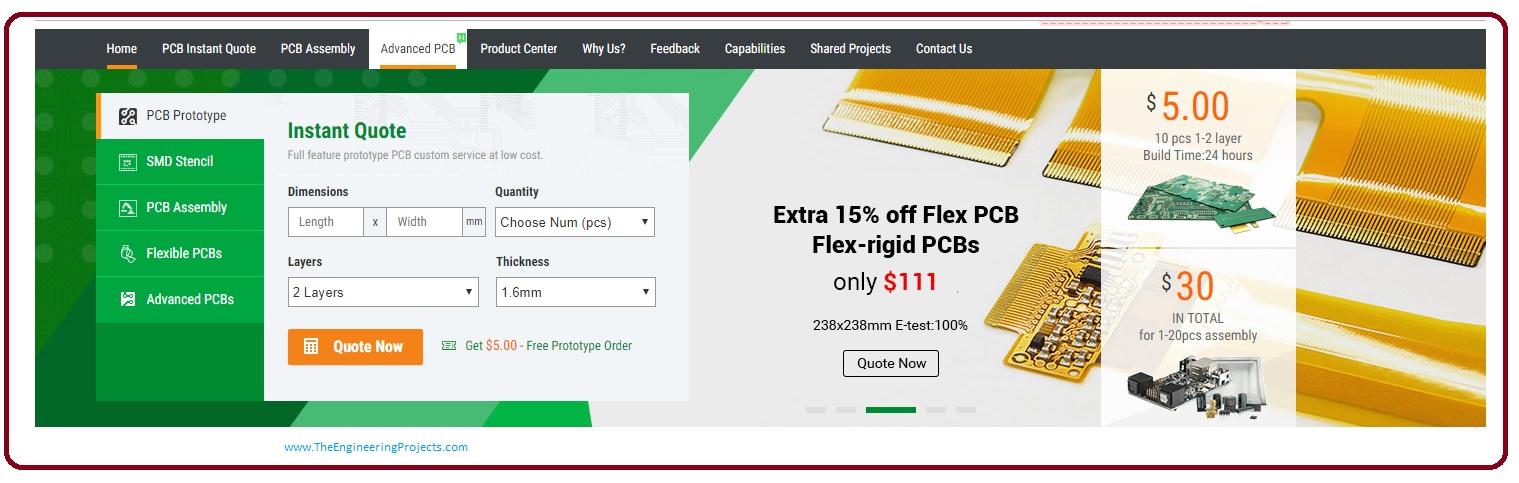
- The main thing that attracts me to use the services of this manufacturer is, it provides PCB prototyping, less volume production and PCBA all in one package.
- Nowadays there are many engineers, industries and students are using PCB in their projects manufactured by the PCBway I am also one of them. You can see in a given figure the PCB that I purchased from PCBWay.
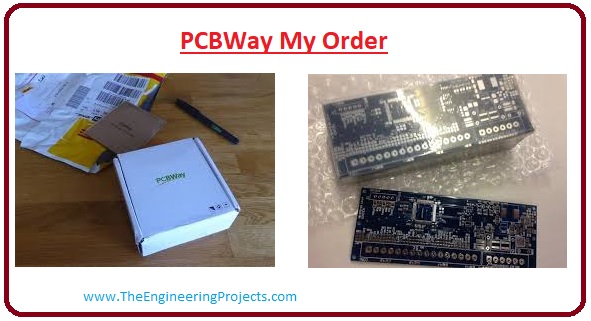
- I am impressed with the quality of the boards, the delivery time and response to all my questions. Best price excellent service and speedy delivery. When I need another board I will certainly use this supplier.
- PCBWay strives to be the easiest manufacturer for you to work with. PCBWay – PCB Prototype the Easy Way!
- The main products provided by the PCBWay are HDMI, Server board, lift CPU Main control board, punch CPU,
Industrial Motherboard, Lenovo, DSP board, GPRS Communication Products, wifi Module.
Allegro Cadence
- This PCB designing software provides a lot of features for the printed circuit board construction. This software has a lot of units that are linked to one another.
- Every unit sport the operation of other unit operation, in simple words working of every part, rely on other parts.
- This software is not good to observe the hardware execution needs. But can operate well in if used in different machines with the five hundred twelve megabytes random access memory.
- If your personal computer or that you using for your work is a single option than the Allegro is the finest option for your computer.
- These are some benefits of Allegro Cadence software.
- It is the best choice for less execution hardware.
- This software is used to solve the complicated projects designed on PCB.
- It is used for such projects that use large no of components.
- It also offers compatible management environment.
- For auto-routing of arbitrary signals, it offers router technology
- Its one drawback is that its operation is complicated and require special arrangements for operation.
PADS
- One of the cheapest and easily available printed circuit board designing software is Pads.
- It is the best option for such technicians and designer that run their small company on their behalf and for a group of some designers.
- The main thing is that almost all small organization use this designing software for the PCB, due its less cost.
- These are some advantages of Pads software.
- Its price is very less as compared to other designing software.
- Its installation and usage are also very easy.
- In operation is very simple you can easily lean it
- If we compare with other less cost designing software then it will be the best solution for you.
- Its drawback is that it is not good for multiple layers of circuit boards.
OrCAD
- This software offers fundamental functions and capacities required for the designing of different printed circuit board projects.
- But such projects that have large dimensions and complicated design not use this software.
- The standards of this software offer complete functions for the uncomplicated circuit boards without particular conditions for placing speed signals or differential pairs.
- The main feature this software provides is that complicated higher operating speed printed circuit board cand be manufactured without any separate functions.
- These are some advantage of this software.
- The installation and uses of this software are very simple.
- It offers a favourable user interface.
- It is not helpful for complicated and large sizer projects.
Kicad Software
- This software is used C++ language for its operation. This software has numerous tools and services for designing the printed circuit board.
- This software also consists of various libraries that have many electronic components.
- This software has the ability to uses these electronic components to make three-dimensional models.
- By using this software you can design different dimensions of circuits according to your requirements.
- It also provides a feature to vary the design of a circuit at any point from start to end.
- Its quality is less than more advanced or paid software but still enough that we can easily understand it, but the three-dimensional formats like .iges and * .step are not supported by this software.
- By providing different features it has some difficulties like it is difficult to understand and need special documentation for learning.
- These are some advantages of this software.
- it is the best option for less performance hardware.
- It provides the edit options for designing.
- It is free software.
- In this software, we can construct our design in three dimensions way.
- These are some drawback of this software.
- It is not good for complicated designing.
- it provides a non-friendly user interface.
Altium Designer (PROTEL)
- This printed circuit board software is the oldest designing software, using from almost the last thirty years.
- This software with time become etalons different electronic designing tools and provides different features to other manufacturers.
- Nowadays this software providing a more advanced solution known as Altium Designer. Having older features it also providing new features to customers.
- Many engineering universities teaching about this software, how to use it and its practical implementation.
- These are some advantages of this software.
- It is the best software for single and double layer PCB boards.
- Its operation is high speed.
- The use of this software for such PCB that has more than four layers.

