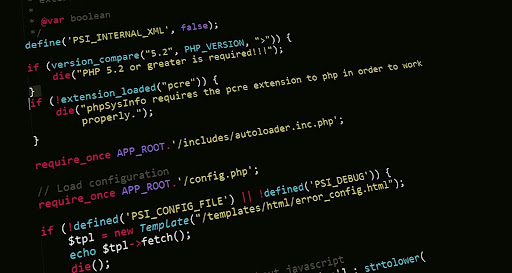
Software development is a complex process that involves coding, debugging, testing, and collaboration. Efficiency and effectiveness are crucial to meeting deadlines, maintaining quality, and ensuring seamless project execution. Productivity tools play a significant role in streamlining workflows, reducing repetitive tasks, and enhancing communication among team members.
Whether working solo or in a team, developers can benefit from a wide range of productivity tools. These tools help with various aspects of development, from writing and managing code to tracking issues, automating workflows, and ensuring seamless integration between different components of the development pipeline.
Categories of Developer Productivity Tools
1. Code Editors & Integrated Development Environments (IDEs)
Writing code efficiently is the foundation of software development. A well-structured code editor or IDE enhances productivity by providing essential features such as syntax highlighting, intelligent code suggestions, debugging capabilities, and integration with various frameworks and plugins.
2. Version Control Systems & Collaboration
Version control systems are essential for tracking changes, managing different code versions, and facilitating team collaboration. They enable developers to work on the same project without overwriting each other’s work.
With branching and merging capabilities, teams can experiment with new features, fix bugs, and manage releases without disrupting the main codebase. Version control ensures transparency, maintains historical records of changes, and enables rollback if necessary.
3. Project Management & Issue Tracking
Project management tools help developers organize tasks, set priorities, and track progress. These platforms facilitate communication between teams, ensuring everyone is aligned on project goals and deadlines.
Issue tracking systems are critical in managing software development workflows, allowing developers to report, categorize, and resolve bugs systematically. They provide a structured way to monitor open issues, assign tasks, and ensure that development efforts align with project objectives.
4. Continuous Integration & Continuous Deployment (CI/CD) Tools
Automation plays a crucial role in modern software development, and CI/CD tools streamline the process by automating code integration, testing, and deployment. These tools ensure that code changes are systematically built, tested, and deployed with minimal manual intervention.
5. Code Review & Pair Programming
Code review is a fundamental aspect of software development, ensuring code quality, maintainability, and adherence to best practices. Code review tools facilitate feedback sharing, inline commenting, and version comparison, helping teams improve collaboration.
6. Debugging & Error Monitoring
Bugs and performance issues can significantly impact user experience and software reliability. Debugging tools help developers identify, analyze, and fix errors in real time.
7. API Development & Testing
Modern applications rely heavily on APIs for communication between different services. API development and testing tools streamline the process of designing, documenting, and validating APIs.
8. Cloud Development & Containerization
Cloud-based development environments provide flexibility and scalability, allowing developers to work from anywhere. Cloud IDEs and development platforms eliminate the need for local setups, reducing dependency on specific hardware configurations.
Containerization tools enable developers to package applications with all dependencies, ensuring consistency across different environments. This approach enhances scalability, simplifies deployment, and accelerates software delivery cycles.
9. Automation & Task Runners
Automation tools play a crucial role in eliminating repetitive tasks, improving workflow efficiency, and reducing human error. Task runners streamline common development operations such as code compilation, testing, and deployment.
10. Time Management & Productivity Enhancement
Effective time management is essential for maintaining focus, meeting deadlines, and preventing burnout. Productivity tracking tools help developers manage work hours, analyze time spent on tasks, and identify areas for improvement.
Distraction-blocking tools minimize interruptions by restricting access to non-essential applications during work sessions. Time tracking and scheduling applications help developers allocate time effectively, ensuring a balanced workload.
Best 5 Developer Productivity Tools
1. Milestone
Milestone is an AI-powered platform that maximizes the ROI of GenAI tools by providing real-time insights, optimizing efficiency, and enhancing code quality. Users achieve a 52% faster development pace, 26% better code quality, and 40% higher GenAI utilization, enabling smarter decisions, resource allocation, and sustained innovation in engineering teams.
Key Features:
Streamline workflows with real-time insights, identify bottlenecks, and improve resource allocation.
Track lifecycle changes, and ensure long-term maintainability.
Access customizable dashboards, performance comparisons, and in-depth reports for data-driven insights.
Connect effortlessly with on-prem and SaaS tools while maintaining enterprise-level security.
Why Use It?
Milestone helps productivity tracking, and data-driven recommendations, enabling engineering teams to streamline workflows, allocate resources effectively, and drive innovation with measurable impact.
2. Visual Studio Code
Visual Studio Code (VS Code) is a lightweight, powerful code editor that supports multiple programming languages and integrates seamlessly with extensions to enhance functionality.
Key Features:
Built-in Git integration for version control
IntelliSense for smart code completion
Extensive plugin marketplace for additional features
Debugging and live preview capabilities
Why Use It?
VS Code is widely used by developers for its flexibility, extensive customization options, and robust debugging support. It is an essential tool for both solo developers and large teams.
3. AppMap
AppMap provides real-time insights into how code behaves during execution, making it an invaluable tool for debugging and optimizing applications.
Key Features:
Code execution visualization in real-time
Performance analysis and issue detection
Helps developers understand complex dependencies
Integration with various code repositories and CI/CD pipelines
Why Use It?
AppMap allows developers to see how their applications run, making debugging and optimization significantly easier. It is especially useful for large and complex codebases.
4. CodeStream
CodeStream is a developer collaboration tool that simplifies code review, feedback sharing, and team communication.
Key Features:
Inline code commenting and discussion
Integration with GitHub, GitLab, and Bitbucket
Support for multiple IDEs including VS Code and JetBrains
Enhances team collaboration with real-time messaging
Why Use It?
CodeStream streamlines the code review process by enabling real-time discussions within IDEs. This eliminates the need for external communication tools and improves workflow efficiency.
5. Sourcegraph
Sourcegraph is a universal code search tool that helps developers search, understand, and navigate across large codebases.
Key Features:
Advanced code search with regex and filters
Integration with Git repositories for version control
AI-powered code suggestions and dependency analysis
Works across multiple programming languages and repositories
Why Use It?
Sourcegraph makes it easier to find code across repositories, improving productivity for developers working with large projects. It also enhances collaboration by providing deep insights into code dependencies.
How to Choose the Right Developer Productivity Tools
With a vast array of productivity tools available, selecting the right ones requires careful consideration. Here are some key factors to keep in mind:
1. Assessing Team Needs
Understanding the specific requirements of a development team is essential. Consider factors such as project size, complexity, collaboration requirements, and existing workflows when selecting tools.
2. Ease of Integration
Seamless integration with existing development environments, frameworks, and tools is critical for smooth workflows. Tools that offer APIs, plugins, and cross-platform compatibility enhance efficiency.
3. User Experience & Learning Curve
Adopting a tool with an intuitive interface and minimal learning curve ensures faster adoption and better utilization. Tools with comprehensive documentation and community support further improve the onboarding process.
4. Scalability & Performance
As projects grow, scalability becomes a crucial consideration. Choosing tools that can handle increasing workloads without compromising performance ensures long-term efficiency.
5. Budget & Licensing
Cost is an essential factor, especially for startups and small teams. Open-source and free alternatives may provide sufficient functionality, while enterprise solutions offer advanced features and dedicated support.
6. Security & Compliance
Security should never be overlooked. Tools must comply with industry standards, offer secure authentication mechanisms, and protect sensitive data.
Developer productivity tools have transformed the way software is built, tested, and deployed. From code editors to automation frameworks, each category of tools plays a crucial role in enhancing efficiency, reducing errors, and improving collaboration. By integrating the right tools into daily workflows, developers can focus on what they do best—building innovative solutions and delivering exceptional software experiences.



