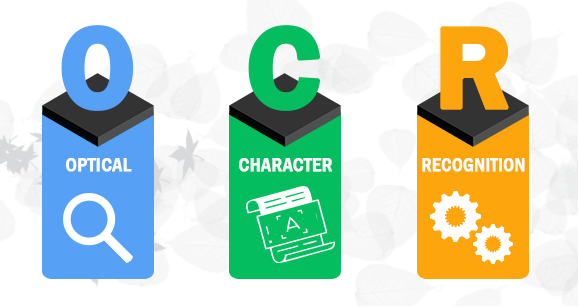
The technology known as OCR, standing for optical character recognition, has the capability to transform text found in images into a format that allows for editing. Tools based on OCR technology examine images, compare the text to their internal database, and present the extracted text. This innovation has revolutionized the way data is shared online.
The Role of OCR in Various Sectors
In sectors like business and education, OCR technology plays a critical role. Its ability to streamline tasks and boost productivity is unmistakable. Take the business sector, for instance, where OCR technology is a major asset for those in data entry roles. It significantly cuts down the time required for data transcription, converting what would be hours of manual labor into a task that takes mere minutes, all the while ensuring high accuracy.
The Benefits of OCR for Travelers and Students
Business travelers find OCR technology particularly useful for handling documents while on the move. With the ability to scan and convert documents on their smartphones into text format, they can save both space and effort, which is invaluable during meetings or conferences. Students also benefit from OCR technology, as it eases the process of handling academic assignments. Scanned assignments can be quickly turned into editable formats, aiding in easier editing and submission, especially when deadlines are tight and multiple tasks need to be managed.
Top 5 OCR Tools for Text Extraction
OCR Online
In the category of tools that change image to text , OCR Online stands out. This tool can turn scanned PDFs, as well as images and photos, into text that can be edited. It's also great for changing PDFs into WORD or EXCEL files, making sure the original layout stays the same.
Accessible from both mobile devices and PCs, it offers free OCR services for unregistered 'Guest' users and ensures the deletion of all documents after conversion.
Image to Text
This efficient and user-friendly tool excels in converting images to text. It supports both direct image upload and URL insertion, ensuring accurate text extraction. Its extensive database guarantees precise text conversion, even from images of lower quality.
Pdfconverter
This tool is straightforward and simple to use. It allows for image uploads and drag-and-drop functionality, although it lacks a feature for direct link input. It also includes a variety of other useful tools.
Utilities-online
This platform offers a range of tools, including an effective image to text converter. It supports several methods of image input and does not require users to register. The interface is user-friendly and provides accurate text displays alongside images.
Online-convert
While it may have fewer features compared to other tools, Online-convert is still an efficient choice. It offers a no-fuss image input and conversion process, but the absence of text preview and slower processing are downsides to consider.
Choosing the Right Tool: Key Factors to Consider
In the process of picking the most suitable tool for extracting text from images, it is vital to weigh not only the technology but also the specific requirements of the task. Factors such as the volume of data, the need for advanced features like language support or format compatibility, are crucial.
The user interface and how easy the tool is to use should also be considered, especially for individuals not well-acquainted with technical software. The ideal tool should combine the strength of OCR technology with user-friendliness, catering to the specific data extraction needs.
Overall, a good understanding of OCR technology and its applications is key to selecting the appropriate tool for text extraction from images. The tools highlighted in this article are engineered with effective algorithms and user-friendly interfaces, promising high-quality results for various tasks.



