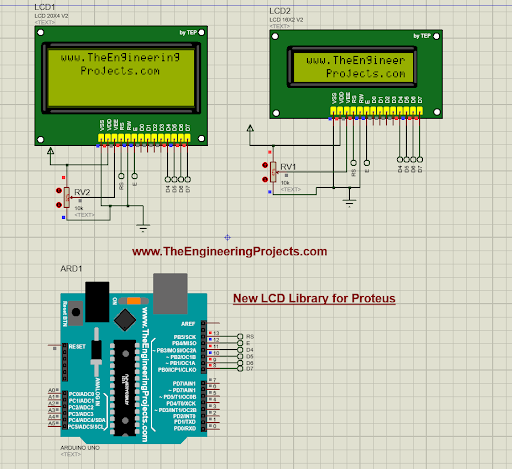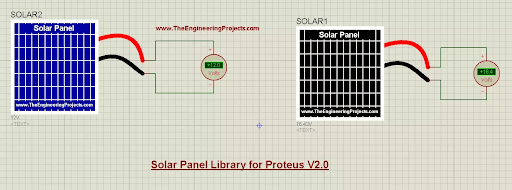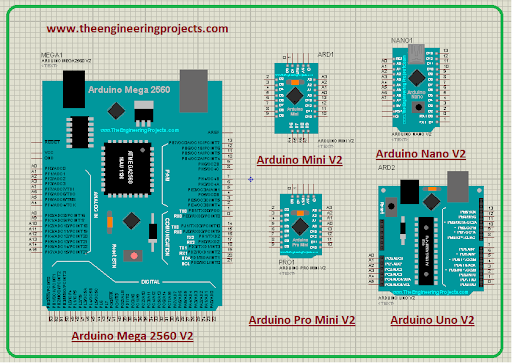
Hi readers! I hope you are doing great. Today, I am going to share the second version of the top embedded libraries designed for the proteus. Before this, we shared the first version of many libraries that engineering students are using in their projects. The interest of the students in these libraries has motivated us to design even better versions of them. These versions have a more realistic design and error-free working and are ideal for engineering students to use in their simulation in Proteus.
If you don’t know how to download and use these libraries, then you must learn how to add a new library in Proteus . Moreover, if you are interested in learning the details of all the libraries, you must see the new proteus libraries for engineering students . The installation and application process of these libraries is simple, and we will share all the details through links in this article. So let's know about the first library.
| Where To Buy? | ||||
|---|---|---|---|---|
| No. | Components | Distributor | Link To Buy | |
| 1 | Battery 12V | Amazon | Buy Now | |
| 2 | Resistor | Amazon | Buy Now | |
| 3 | LCD 20x4 | Amazon | Buy Now | |
| 4 | DHT11 | Amazon | Buy Now | |
| 5 | DHT22 | Amazon | Buy Now | |
| 6 | Flame Sensors | Amazon | Buy Now | |
| 7 | HC-SR04 | Amazon | Buy Now | |
| 8 | Arduino Nano | Amazon | Buy Now | |
| 9 | Arduino Pro Mini | Amazon | Buy Now | |
| 10 | Arduino Uno | Amazon | Buy Now | |
Arduino Libraries V2.0 for Proteus
Arduino is one of the most important microcontrollers that makes embedded systems more versatile and interesting. Installation of the Arduino board provides the facility to use these boards in multiple types of projects in proteus simulations. Here is the list of the Arduino libraries V2.0.
- Arduino UNO Library for Proteus V2.0
- Arduino Nano Library for Proteus V2.0
- Arduino Pro Mini Library for Proteus V2.0
- Arduino Mini Library for Proteus V2.0
- Arduino Mega 1280 Library for Proteus V2.0
- Arduino Mega 2560 Library for Proteus V2.0
Download the zip file and follow the procedure mentioned in these articles to use Arduino in the simulations.
Sensors Libraries V2.0 in Proteus
Sensors are the most important components to make the embedded project versatile. Real-time sensors are used to detect changes in the environment and provide the output in different forms. Just like the first version of these sensors, there are multiple pins to connect the sensor to the circuit. The most important one is the TestPin which is used to make changes to the sensors. Here is a list of some sensors with a brief description of each:
Sound Detector Sensor
The sound detector is used to detect any kind of sound frequency and then convert it into electricity. The real-time sound detector has a mic that converts the vibrations of the sound into electrical signals. These signals go through the amplification process, and as a result, these sounds are detected. In proteus, the presence of the sound or the change in the surrounding frequency is indicated by changing the values on the input pin of the detector. Following is the link to download the sound detector library:
Sound Detector Library for Proteus V2.0
Heartbeat Sensor
Embedded systems have applications in all fields, and those who want to create projects in the medical field can use the heartbeat sensor in the simulation to provide versatility and uniqueness to their projects. This sensor is a little bit difficult to deal with as compared to the other sensors on the list, but when the circuit is designed carefully, it can be used in multiple projects. This is an analogue sensor; therefore, the student can set the limits of the heartbeat to indicate any emergencies or alerts. Here is the download link for this:
Heart Beat Sensor Library V2.0 for Proteus
Soil Moisture Sensors
Students seem interested in emerging fields like the Internet of Things (IoT); therefore, we have designed one of the most important sensors for Porteus that will give them chances to work on agricultural automation projects. This is a versatile sensor that can be used in several projects related to agriculture and related fields. The zip file for this sensor has three types of sensors, and version 2.0 has a little bit of a fluctuating design to make it more realistic.
Soil Moisture Sensor Library for Proteus V2.0
These are the analogue sensors, and the design of these sensors is very similar to the real-time moisture detectors. We have chosen the best colours and details for each component to make it more user-friendly.
PIR Sensor Library
The first version of the PIR sensor was digital; therefore, to provide more room for creativity, here is the second version, which has an analogue sensor with relatively better working. This sensor library has four sensors that are the same in functionality but have different colours to make them attractive.
Analog PIR Sensor Library for Proteus
The properties of all these sensors can be changed through the property panel. Just like all other analogue sensors, the variable resistor is used at the input pin to change the values of the sensor and get the required output.
Vibration Sensor Library
The vibration sensor detects the vibration of an object by sensing the change in mechanical energy. The real-time vibration sensors convert the change in mechanical energy into electrical energy that is fed into any type of indicator, such as light or sound. The sensor in the proteus is an analogue sensor that closely resembles, in design, the real vibration sensor. In vibration sensor V2.0, there are four types of designs available for the students. Here is the download link for the zip file:
Vibration Sensor Library for Proteus V2.0
The components in each sensor are the same, but the base and capacitor colours are changed.
LCD Library for Proteus V2.0
There are multiple ways to display the results, and Proteus and the LCDs are the easiest and most effective ways to do so. This version of LCD resembles the real LCD used in embedded projects. The pinouts are more clean, and the size and display are better than any other LCD libraries in Proteus. This version has two sizes of LCD, which are:
- LCD 16X2 V2.0
- LCD 20X4 V2.0
As a result, when students use it in their simulation, they are able to get the required output with minimum effort. Here is the link to the description for downloading and using the LCD V2.0 in Proteus.
The installation process for this library is the same as it was for the LCD library V1.0.
Solar Panel Library for Proteus V2.0
Next on the list is the solar panel library, which helps the students work on more creative projects with renewable energy sources. The solar panel V2.0 has a better design and is easier to design. The students have to simply download the zip file, follow the instructions given in the following link, and connect it to the project.
Solar Panel Library for Proteus V2.0
There are two designs for the solar panel in this version. Both of these work alike, but students can choose the best design according to their circuit. By default, both of these work on 12V because it is standard, but the user can change the voltage values from the properties panel.
Conclusion
The embedded system is an important field in engineering, and we have designed the second version of some proteus libraries. These libraries are extremely useful in testing the designed simulations related to multiple fields. The Arduino, solar panel, LCS, and different sensors are loved by the students, and we have made these versions with better design and results. I hope you like it. Stay with us for more useful libraries.