
Hello everyone, I hope you all are doing great. In today's lecture, we will discuss one of the most advanced Embedded Microprocessors i.e. Raspberry Pi 5. At the time of this writing, Raspberry Pi 5 is the latest board designed in the Raspberry Pi series.
Raspberry Pi 5 is designed by a UK-based charity foundation named Raspberry Pi Foundation. Initially, these boards were designed for students and hobbyists but because of their compact design and advanced features, they became popular among embedded engineers, especially for IoT Systems. Raspberry Pi boards can be used for simple tasks i.e. word processing, web browsing etc., and in the complex fields of robotics, multimedia centers, home automation, etc.

In today's lecture, we will first discuss the basic features of the Raspberry Pi 5, its pinout, history, release date, price etc. in detail. After that, we will install the Raspbian Operating System on the Pi board and run it for the first time. So, let's get started:
Introduction to the Raspberry Pi 5
- Raspberry Pi 5(abbreviated as RPi5), designed in the UK by Raspberry Pi Foundation, is the latest addition to the family of Raspberry Pi boards.
As compared to its predecessor(i.e. Raspberry Pi 4), it has a better CPU, memory, graphic performance, connectivity etc. that make it more powerful and better in performance. Similar to other boards in this series, the Raspberry Pi 5 is a credit card-sized board with an affordable price and low power consumption. By looking deep into its features, experts comment that it has a significant upgrade over the previous versions.
Before going forward, let's have a look at the evolution of Raspberry Pi boards from 1 to 5:
Evolution of Raspberry Pi Boards
The first Raspberry Pi board was introduced in 2012 for educational purposes to learn programming. This Pi board gained fame because of its simplicity, ease of use, and low cost. The first release was so successful that it sold out within hours, and according to reports, 40 million units were sold at that time. The huge success motivated the Raspberry Pi Foundation to design more models. Raspberry Pi 1 variants are as follows:
Raspberry Pi 1 Model A
Raspberry Pi 1 Model A has a 700 MHz ARM11 CPU and a Broadcom BCM2835 system-on-chip (SoC). 256 MB of RAM is present on this board, but it is no longer in production.
Raspberry Pi 1 Model B
Raspberry Pi 1 Model B has a 700 MHz ARM11 CPU and 512MB of RAM. It has a better performance as compared to Model A and has two USB ports. This model is also not in production.
Raspberry Pi 1 Model B+
Raspberry Pi 1 Model B+ is quite similar to its predecessor Model A in functionality, though it has an improved form factor.
Raspberry Pi 3 Model A+
It is a small and affordable board that has built-in WiFi and Bluetooth. It has 512 MB of RAM and an extended 40-pin GPIO header. It is an ideal option to use with a camera because of the CSI camera port.
Raspberry Pi 3 Model B and B+
Raspberry Pi was used extensively; therefore, Raspberry Pi presented these models. The Raspberry Pi 3 model B has a 1.2 GHz quad-core ARM Cortex-A53 CPU, and at that time, it was the ideal choice for IoT projects.
Moreover, the Model B+ had a slightly different structure and characteristics. It has a slightly more powerful processor. In this, the designers have taken more care of thermal management.
Raspberry Pi 4
This is the most powerful board on the Raspberry Pi. It has a 1.5GHz quad-core ARM Cortex-A72 CPU and lower power consumption. The 8GB of RAM of this board makes it ideal for low-cost desktops, media centers, etc. This board has a 4K display and more RAM and processor speed, making it more useful for better desktop use. It is a better option for desktop replacement than the other predecessors of Raspberry Pi boards.
Raspberry Pi Zero
It is the smaller and more versatile version of the Raspberry Pi. It has a 1GHz ARM Cortex-A53 CPU and a more powerful structure. It has a micro USB and Bluetooth 4.1. The Mini HDMI port and micro USB On-the-Go (OTG) port are the prominent features of this board.
Raspberry Pi Zero W
This version has the same specs as the previous one, but it has built-in WiFi and Bluetooth. This made it perfect for the projects of IoT and related fields.
Raspberry Pi Pico
This is a small board that is specially designed for small projects that use low power and require versatility. It has a 133 MHz dual-core ARM Cortex-M0+ CPU, and it is a microcontroller. It means it is not a full-fledged single-board computer but is designed for small projects and embedded system applications for low-level programming; therefore, it has only 264KB of RAM to accommodate the changes.
This is not the end of the list; there are multiple other boards, such as the Raspberry Pi 400 and Raspberry Pi Pico, that are also important to understand. The following table will show you the features and information about the Raspberry Pi boards:
Name of Board |
Release Date |
Processor |
RAM |
Special Feature |
Raspberry Pi 1 Model A |
February 2013 |
700MHz ARM11 |
256MB |
N/A |
Raspberry Pi 1 Model B |
February 2013 |
700MHz ARM11 |
512MB |
Two USB Ports |
Raspberry Pi 1 Model B+ |
July 2014 |
700MHz ARM11 |
512MB |
Improved Form Factor |
Raspberry Pi 2 Model B |
February 2015 |
900MHz quad-core ARM Cortex-A7 |
1GB |
Improved Performance |
Raspberry Pi 3 Model A+ |
November 2018 |
1.4GHz quad-core ARM Cortex-A53 |
512MB |
Built-in Wi-Fi, Bluetooth, and CSI Camera Port |
Raspberry Pi 3 Model B |
February 2016 |
1.2GHz quad-core ARM Cortex-A53 |
1GB |
Built-in Wi-Fi, Bluetooth |
Raspberry Pi 3 Model B+ |
March 2018 |
1.4GHz quad-core ARM Cortex-A53 |
1GB |
Improved Thermal Management |
Raspberry Pi 4 Model B |
June 2019 |
1.5GHz quad-core ARM Cortex-A72 |
2GB, 4GB, or 8GB |
4K Display Support, USB 3.0, Gigabit Ethernet |
Raspberry Pi Zero |
November 2015 |
1GHz ARM11 |
512MB |
Compact and Affordable |
Raspberry Pi Zero W |
February 2017 |
1GHz ARM11 |
512MB |
Built-in Wi-Fi and Bluetooth 4.1 |
Raspberry Pi Pico |
January 2021 |
133MHz dual-core ARM Cortex-M0+ |
264KB |
Designed for Microcontroller Projects |
Raspberry Pi 5 |
September 2023 |
2.4GHz quad-core ARM Cortex-A76 |
4GB or 8GB |
Dual 4Kp60 HDMI display output, dual-band 802.11ac Wi-Fi, Bluetooth 5.0 |
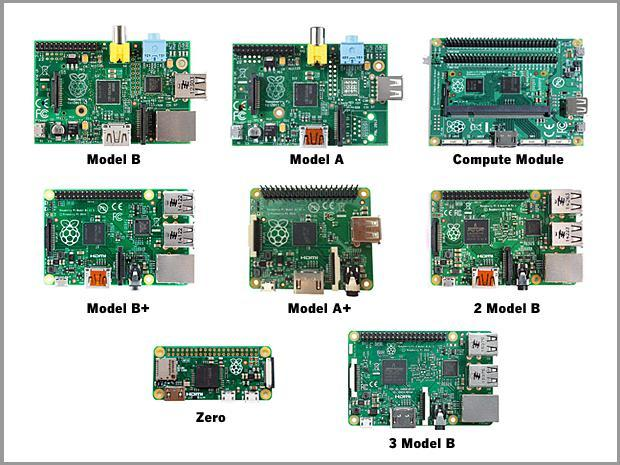
Raspberry Pi 5 Release Date
Eben Upton, the co-founder of the Raspberry Pi Foundation, announced the release of the Raspberry Pi 5 at the annual event on September 28, 2023. At that time, some people were predicting that the release would be delayed because of the global chip shortage, but the Raspberry Pi Foundation proved them wrong.
It seems that the mission of the foundation is to enhance the domains of Raspberry Pi projects because they have significantly improved the working of the board. The Raspberry Pi 4 was released in 2017, as expected by the users, and this board is significantly different from the previous version. We will discuss the features of the Raspberry Pi 5 in detail, but for now, you must know that embedded engineers, hobbyists, students, and professional electronic engineers were excited about this release.
Raspberry Pi 5 Price
The Raspberry Pi 5 has two variants, i.e., the buyers have two options to buy and they have to pay according to the RAM:
Raspberry Pi 5 4 GB RAM: 60$
Raspberry Pi 5 8 GB RAM: 80$
These prices are relatively higher than the Raspberry Pi 4 with the same amount of RAM. These are the prices of boards only. To work with these boards, other components are also required. Here is the list of components required for the Raspberry Pi 5 functionalities, along with their prices:
Compulsory Components |
||
Components |
Specification |
Price Range |
Raspberry Pi 5 |
4 GB RAM/ 8GB RAM |
60$/80$ |
Power supply |
3A |
$10-$20 |
Case |
Different prices according to the material |
$5-$25 |
Micro SD card |
8GB storage |
5$-10$ |
HDMI cable |
Connection with monitor |
5$-10$ |
Additional Accessories |
||
Keyboard and Mouse |
Control the system |
$10-$20 |
Network cable |
Connection with internet |
5$-10$ |
USB hub |
Connection with multiple USB devices |
5$-10$ |
The user can purchase these components from the Raspberry Pi Foundation or third-party retailers. Notice that all the components are not compatible with the Raspberry Pi 5; therefore, the users have to buy them. Here are the details of the essential components required for the Raspberry Pi 5.
Case of Raspberry Pi 5
The case of this board is similar to the previous case (the Raspberry Pi 4), but this time, the foundation has made a little change to elevate the thermal management and new usability. The case is integrated with a 2.79 (maximum) CFM fan. It has fluid dynamic bearings to provide better noise resistance and an extended lifetime. This fan is used to eliminate air through the 360-degree slot under the lid of the case. A four-pin JST connector is present on the board to connect it with the fan.

The size of the Raspberry Pi 5 is larger than other boards; therefore, the case is longer than the previous ones. Moreover, the retention feature of this case allows the user to insert the Raspberry Pi 5 board without removing the SD card.
Remove the top of the case to stack multiple cases or mount HATs on the top of the fan. For this, there will be a requirement for spacers and GPIO header extensions. These cases are available in different materials that have varying prices according to the material.
Active Cooler of Raspberry Pi 5
For users who do not want to have the case, an active cooler is designed to maintain the Raspberry Pi 5 temperature. This board is designed to handle a heavy workload, and if the user wishes to have it uncased, it is important to use the active cooler for the best performance. The board has two new mounting holes that place the active cooler in its fixed place. The connection of this fan is made with the same four-pin JST connector that we have mentioned before.
Both the fans (active cooler and case fan) are effective in maintaining the temperature and exhausting the extra heat from the board, but the active cooler has better performance.
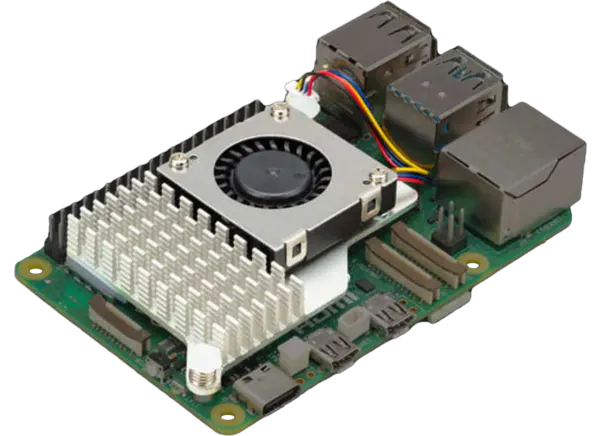
Power Supply for the Raspberry Pi 5
The official power supply for the Raspberry Pi 5 is a 27W USB-C PD. These are designed to work with the charger that provides 5 volts of power at 3 amps of current. This makes it compatible with many power supplies, but it is always advisable to use a 27W USB-C PD. The experts have analysed that using the specified power supply not only provides the long life of the board but is also responsible for lower power consumption and high-speed results.
Camera and Display Cables on the Raspberry Pi 5
The Raspberry Pi 5 has a new MIPI connector to connect the cameras and other display devices. It's up to the user whether they want to use the third-party cameras here or the official camera launched by the Raspberry Pi. These are connected to the board through cables of different sizes and provide the versatility to use cameras with their boards.
How to Interface Raspberry Pi 5 with System?
Once you have all the components that I have mentioned before, you are ready to use your Raspberry Pi 5. Here are the steps to follow:
- Check for the microSD card’s slot and insert the card so that the Raspberry Pi 5 may have the memory.
- Connect the HDMI cable to the HDMI slot of the Raspberry Pi 5, and the other end must be interfaced with the monitor so the display may work.
- Connect the keyboard and mouse to the USB ports of the Raspberry Pi 5 so that you can control the functions.
- Connect the power supply to the board.
- Turn the power supply through the button.
Raspberry Pi 5 Specifications
The Raspberry Pi provides consistent improvements in every model it represents, and this foundation has proven this once again through this latest model. The structure and simplicity of this board allow the designers to provide better functionalities at a low cost as compared to other types of boards.
- The processor on this board is faster than the previous one and can run on low power.
- The foundation has worked on better video quality and display specifications.
- It has memory options for 8GB, 4GB, 2GB, and 1GB, which means multiple memory options are present for the users.
- The heart of this new board is its system on chip (SoC), which is Broadcom BCM 2712, which has a 4-arm cortex, hence its significantly better speed.
- The GPU has remarkable performance, and it provides the best user experience.
- On the right side of the board, there is a fan pin that can be directly connected to the fan without any need for extra cable.
- Just like Raspberry Pi 4, it has Gigabit Ethernet. But, to provide connectivity for a great number of devices, it has 2 USB 2.0 ports and 2 USB 3.0 ports. These ports are better in functionality as compared to the previous versions.
- Some other connectors include USB C power (5V and 5A), UART connector real-time battery connector, 4 pin power Ethernet connector.
- There are 2 MIPI (CSI and DSI) ports which are the latest changes in Raspberry Pi boards. For the existing camera, it has separate 200mm/300mm/500mm ports.
The Raspberry Pi 5 PCIE 2.0 connector allows this board to connect with other hardware and transfer 500 MBs per second. Hence, this board can easily be connected with other hardware with the ribbon connector and there is no need to add the additional cable or port.
Here are some basic specifications of the Raspberry Pi 5 that every user must know before buying it:
Component |
Specification |
Central Processing Unit (CPU) |
Broadcom BCM2712 2.4GHz quad-core 64-bit Arm Cortex-A76 CPU that comes with cryptography extensions that have 512KB per-core L2 caches and a 2MB shared L3 cache for best performance. |
Graphical processing Unit (GPU) |
VideoCore VII GPU supports OpenGL ES 3.1 AND Vulkan 1.2 |
Display Output |
Dual 4Kp60 HDMI display output, which has HDR support |
Video Decoder |
High-quality 4Kp60 HEVC decoder |
Memory |
LPDDR4X-4267 SDRAM (4GB and 8GB SKUs available at the time of launch) |
Wireless Connectivity |
Amazing dual-band 802.11ac Wi-Fi, Bluetooth 5.0 / Bluetooth Low Energy (BLE) |
Storage |
microSD card slot with support for high-speed SDR104 mode |
USB Ports |
2 × USB 3.0 ports supporting simultaneous 5Gbps operation, 2 × USB 2.0 ports |
Ethernet |
Gigabit Ethernet with PoE and support (requires separate PoE and HAT) |
Camera/Display Interfaces |
2 × 4-lane MIPI camera/display transceivers |
Peripheral Interface |
PCIe 2.0 x1 interface for fast peripherals |
Power Supply |
5V/5A DC power via USB-C with Power Delivery support |
GPIO Header |
Raspberry Pi standard 40-pin header (we will discuss these in detail) |
Real-time Clock (RTC) |
Powered from an external battery |
Raspberry Pi 5 GPOI header Pinouts
The Raspberry Pi 5 has a 40-pin GPIO header that can be used to connect to a variety of devices, including sensors, actuators, displays, and other microcontrollers. The following table shows a description of each pin on the Raspberry Pi 5 GPIO header:
Range |
Pin Name |
Description |
1-6 |
3.3V, 5V, Ground |
Power and ground pins |
4-17 |
GPIO 17-27 |
General-purpose input/output pins |
8-11 |
GPIO 7-10 |
General-purpose input/output pins |
14-16 |
GPIO 14-16 |
General-purpose input/output pins |
19-21 |
GPIO 20-21 |
General-purpose input/output pins |
22-23 |
GPIO 5-6 |
General-purpose input/output pins |
24-25 |
Ground |
Ground pins |
26-27 |
SPI CE0, SPI MISO |
SPI bus pins |
28-30 |
SPI MOSI, SPI SCLK |
SPI bus pins |
32-33 |
I2C SDA, I2C SCL |
I2C bus pins |
34 |
UART RX |
Receiving pin |
35 |
UART TX |
Transmitting pin |
Features of Raspberry Pi 5
The following are the basic features of the Raspberry Pi 5:
- The Raspberry Pi 5 has a powerful CPU with 2.4 GHz speed. As expected by the experts, the company has provided a faster and better CPU that can be used for complex applications such as machine learning and video editing. This was very difficult in the older versions. According to the foundation, they are expecting two to three times better performance.
- The creators have added more RAM in this version to meet the need to run applications at the same time. So, the RPi5 can provide better performance even under heavy loads.
- The RPi5 is made to meet the demand for high graphics for gamers and video editors. It has a better GPU that is best for high-quality graphic needs.
- The HDMI of the RPi5 has made it possible to connect two monitors at a time. This lets the user connect two 4K monitors at 60 fps at a time and create a home theatre, get the best gaming experience, or provide the best graphic design experience.
- The power over ethernet (PoE+) allows the user to provide the power to their Raspberry Pi 5 with the ethernet instead of the external power supply. This allows users to use this board easily, even in remote locations.
Raspberry Pi 5 vs. Raspberry Pi 4
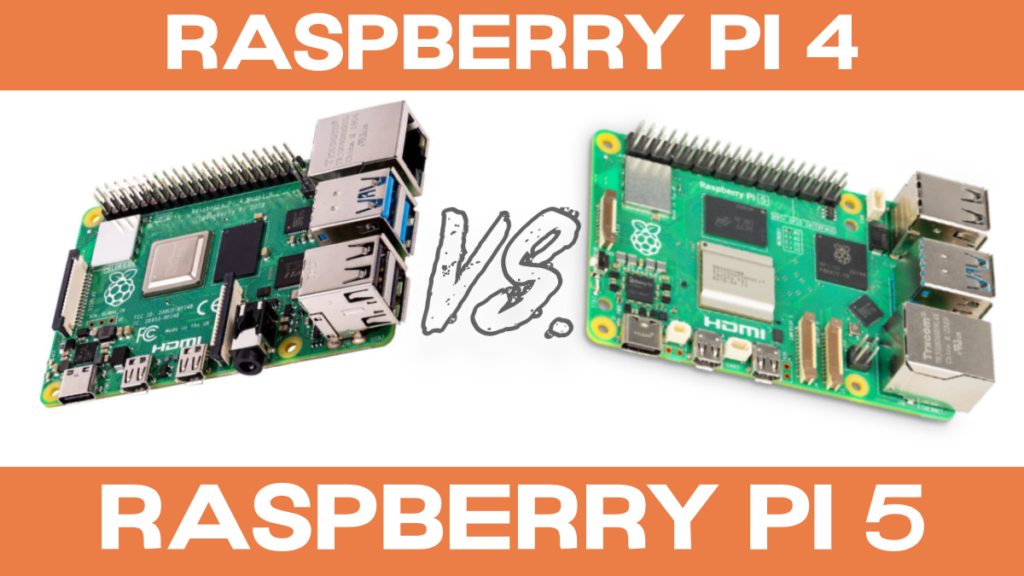
The huge success of the Raspberry Pi 4 has made the foundation confident enough to present a better version. There is a four-year gap between the releases of these boards, and during these years, RPi4 has gained great popularity. Here are some key differences among these models:
Feature |
Raspberry Pi 5 |
Raspberry Pi 4 |
Remark |
CPU |
2.4 GHz quad-core 64-bit Arm Cortex-A76 |
1.5 GHz quad-core 64-bit Arm Cortex-A72 |
Faster CPU for demanding applications |
GPU |
VideoCore VII |
VideoCore VI |
More powerful GPU for graphics-intensive tasks |
Display output |
Dual 4K 60 Hz HDMI |
Dual 4K 30 Hz HDMI |
Higher refresh rate for smoother video playback |
Power over Ethernet (PoE) |
Yes |
No |
Power the Raspberry Pi over an Ethernet cable |
Real-time clock |
Yes |
Yes |
Keep track of time even when not connected to the internet |
Power button |
Yes |
No |
Turn the Raspberry Pi on and off without disconnecting the power supply |
These are the major differences, and these make the Raspberry Pi 5 better than the Raspberry Pi 4. No doubt, the Raspberry Pi 4 has made its place in the hearts of multiple users, but it seems that the Raspberry Pi 5 is going to be more powerful and famous than the previous version.
The following are some specifications that are the same on both these boards:
- GPIO pins
- USB ports
- Network capabilities
Applications of Raspberry Pi 5
Since Raspberry Pi 5 is new right now, there is no extraordinary project evidence, but by looking at the specifications, we can suggest the best projects and applications of this board. Here is the list of the main categories of applications:
Home Media Center with Raspberry Pi 5
The Raspberry Foundation presented this board with the best video-supporting features. The dual 4Kp60 HDMI display output and a 4Kp60 HEVC decoder allow users to create their own home media centres with the help of this small board. Following are some important components from the house of Raspberry Pi required for this project:
HDMI Cable: These are used to connect the Raspberry Pi 5 to the TV or monitor.
MicroSD Card: At least 32GB card is required to store movies, TV shows, operating systems, etc.
USB Keyboard and Mouse: These will help with navigation on the system.
Media Center Software: LibreELEC or OSMC are popular choices for such types of applications.
Game Station with Raspberry Pi 5
The Raspberry Pi 5 is a single-board computer, and a great number of gamers are attracted to its VideoCore VII GPU and support for OpenGL ES 3.1 and Vulkan 1.2. These make it most suitable for the latest games because it provides a smooth experience even with the high-quality graphics. The users seem satisfied because it provides a versatile gaming experience. The smooth flow of the game is always required for the best user experience, and the improved graphics and high resolution of videos make it possible. As we have mentioned before, the high-speed processor of this board is more than enough to deal with the heavy load.
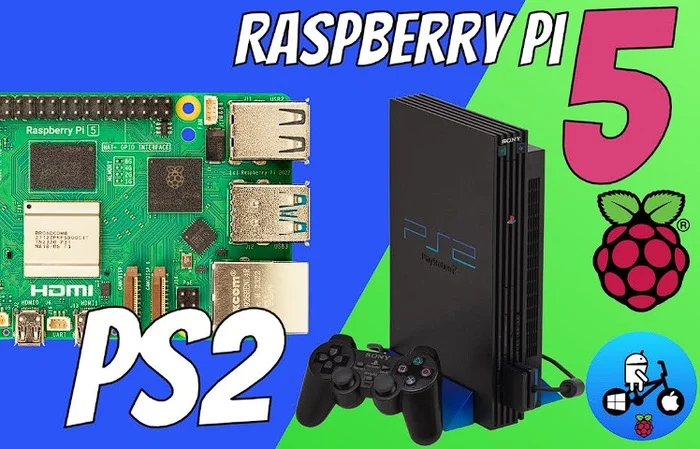
Home Automation with Raspberry Pi 5
The latest technology has made all the devices intelligent, and the connected network of these devices is a big step toward life automation. The Internet of Things (IoT) has made life easier and saved a lot of time; therefore, people are moving towards applications like home automation. The Raspberry 5 is equipped with dual-band 802.11ac Wi-Fi, Bluetooth 5.0/BLE capabilities, and the high-speed processor allows the users to have the luxury of home style with this small board.
Magic Mirror with Raspberry Pi 5
Magic Mirror is an open-source project on a Raspberry Pi board that seems like a simple mirror, but with the help of different components, this can be turned into a monitor-like screen that can show different types of information on the mirror. Raspberry Pi 5 can design this mirror in such a way that users may see information like calendars, weather forecasts, Google Photos, YouTube videos, etc. In short, this project converts the simple mirror into a computer screen, and the user can still see the reflection on it and control the display. The following are the basic components of this project:
A two-way mirror that shows the reflection to the user but also allows the digital information to blink on it.
A monitor is required to be placed behind the mirror. This may be any old or new version that simply shows the output on the screen.
The Magic Mirror software is used to control the working of all the elements on the screen. This provides control to the user and connects the mirror, Raspberry Pi 5 board, and monitor together to provide the final result.
When the user wants to see the additional features or wants to upgrade the system, they simply have to use the additional modules related to the functionality.
Educational Assistance with Raspberry Pi 5
The main purpose of this Raspberry Pi board is to provide an easy and affordable way to learn computer science projects. The Raspberry Pi 5 board provides better help to students of computer programming and electronics because it is perfect for STEM projects.
The advanced features of this board allow the students to work on the latest technologies without the need for a full computer system. The Raspberry Pi 5 is a powerful tool to create and test the latest projects.
Raspberry Pi 5 for Machine Learning
The Raspberry Pi 5 has the latest features that make it perfect for working in the most trending field of programming and engineering, which is machine learning and its applications. In addition to the other features we have just mentioned, this board has two camera serial interfaces (CSI) and peripheral component interconnect express (PCI) for the AI accelerator. With these two, the Raspberry Pi 5 board is ready to serve the project requiring high processing power and two serial interfaces. This was not possible with the previous versions of RPi boards. This is the need of the time because students are now attracted to machine learning, computer vision, and related fields.
Conclusion
The Raspberry Pi 5 is the latest credit card-sized board from the Raspberry Pi Foundation. It is released to help hobbyists, students, teachers, and programmers create projects on embedded systems, IoT, home automation, game stations, home media centers, magic mirrors, and many other kinds of projects in easy and affordable ways. This board has many exceptional features that will allow the users to get high-speed, high-quality images/videos, dual display device connections, etc. The users have to buy the board, case, power supply, and SD card to use this board. It is a relatively expensive board, but its features are worth it.
In this article, we have seen the specifications and pinouts in detail and compared the structure with the Raspberry Pi 4. We also discussed the connection procedure for this board. I hope this was a useful study for you, and if you need any type of help, you can ask for it in the comment section.



