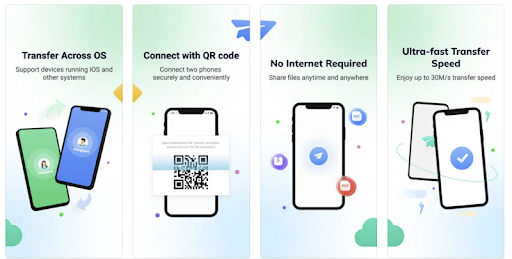
Data transfer tools are essential for sharing data across devices through a secure medium. The process can be hectic if you are trying to transfer data from one device to another manually. You can also miss some important data files during the manual method. Moreover, data transfer apps ensure a successful transfer process with their integrated technology.
You can also back up or restore your data files by using the features of transfer apps. Therefore, the need for Android-to-Android transfer apps is essential. This article will highlight the top four data transfer apps available on the Google Play Store. Thus, give this guide a quick read to discover the features and pros of the suggested apps.
1. MobileTrans: Data Transfer
MobileTrans is a famous data transfer app many people use for a safe transfer process. Using this tool, you can transfer data between devices without disturbing the original quality. One of the best features of MobileTrans is that it does not require an internet connection. By scanning the QR code, you can connect your devices effortlessly.
Furthermore, this Android-to-Android data transfer app gives huge versatility to the users. You can transfer data selectively across your devices with one tap. The fast transfer speed of this tool can also positively impact your productivity. It can also help you sync any data files in your iCloud on your Android devices. Thus, it's a complete tool for flawlessly transferring data between Android devices.
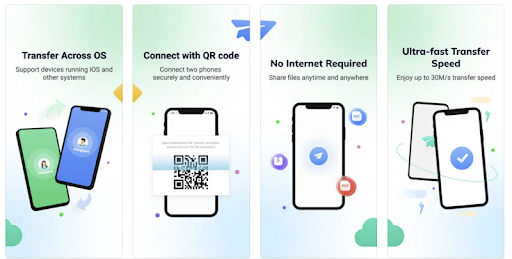
Pros
This tool does not impose restrictions on the type of data files. You can efficiently transfer media files, schedules, apps, and other content.
With its WhatsApp transfer feature, you can save your WhatsApp chats on your new phone. The WhatsApp feature allows you to transfer WhatsApp messages and media files from one Android to another.
Con
You must buy a suitable subscription plan to use its advanced features.
2. Copy My Data: Transfer Content
Copy My Data is an easy-to-use transfer tool that lets you share multiple files instantly. It can transfer your contacts, photos, and high-quality videos without decreasing their quality. Moreover, it shows high compatibility with every Android and iOS device.
Connect your devices with the same Wi-Fi connection to transfer data using this tool. Afterward, the tool will guide you by giving on-screen instructions. Hence, you can transfer your data files without complications within a few taps.

Pros
This Android-to-Android transfer app supports wireless connectivity. By scanning a QR code, you can build a connection between your two devices.
This tool also provides a quick data restore option. Restoring your data can eradicate the risks of permanent data loss.
Con
This tool does not support the transfer of audio or music files.
3. Zapya – File Transfer, Share
Do you want to know about another advanced data transfer app? Zapya is one of the advanced Android-to-Android data transfer apps containing various features. For example, you can enhance the storage capacity of your device by using a USB drive.
Moreover, it supports app sharing that lets users share applications with their friends in .apk format. This data transfer tool's enhanced Android support ensures secure file transfer between devices.
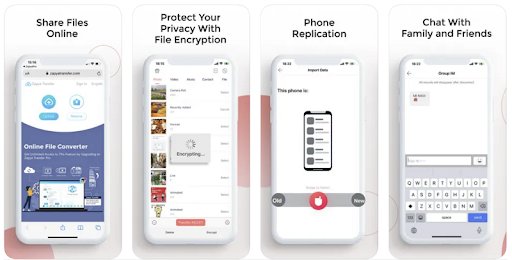
Pros
Zapya can boost your work productivity through the feature of bulk transfer. This option allows you to share multiple files at once without any restrictions.
The “Install All” feature allows you to install all the applications from your old Android to the new one.
Con
Sometimes, this app shows glitches and crashes during the transfer process.
4. Smart Transfer: File Sharing
Smart Transfer provides the fastest transfer speed with cross-platform compatibility. It has a 40 Mb/s speed that allows you to send media files to your friends within seconds. The bulk file transfer feature lets you send and share multiple files simultaneously.
Furthermore, it does not require a Wi-Fi connection, data usage, or USB cables. Along with media files, you can also transfer text and MMS messages to your new Android device without any difficulty.
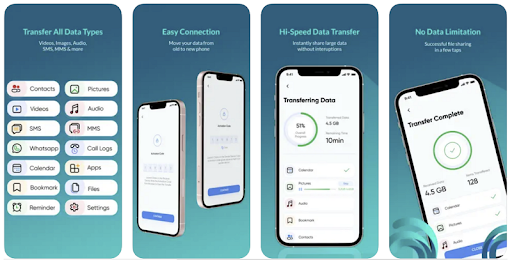
Pros
The smartphone cloning feature lets you transfer all your data in one step. Moreover, it supports various languages such as German, Spanish, Chinese, etc.
It also works as a file organizer, as you can move, delete, and rearrange files on your device.
Con
This Android-to-Android data transfer app contains tons of ads disrupting the user experience.
Wrapping Up
Data transfer apps are necessary for this age to secure file transfer. To help you, this article has highlighted the top four data transfer tools. These transfer tools are available on Google Play Store, which you can easily download on Android. However, if you want the best user experience and multiple features, MobileTrans is the top-rated app.



