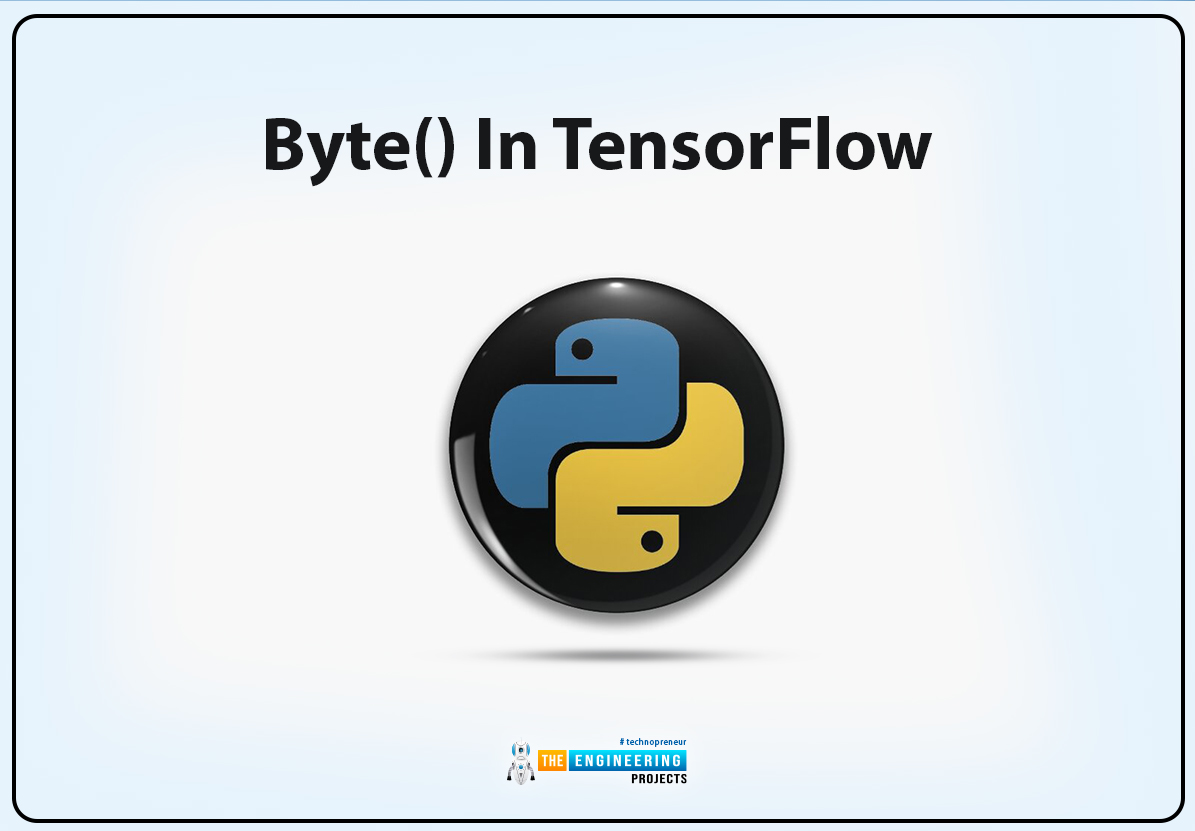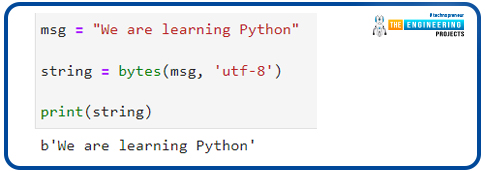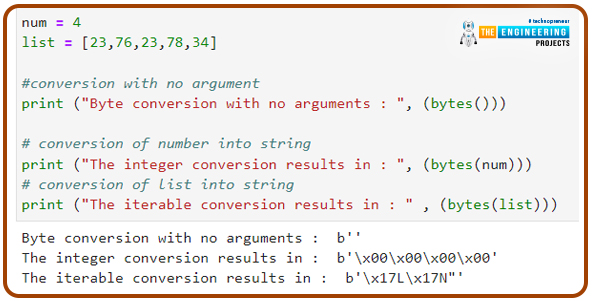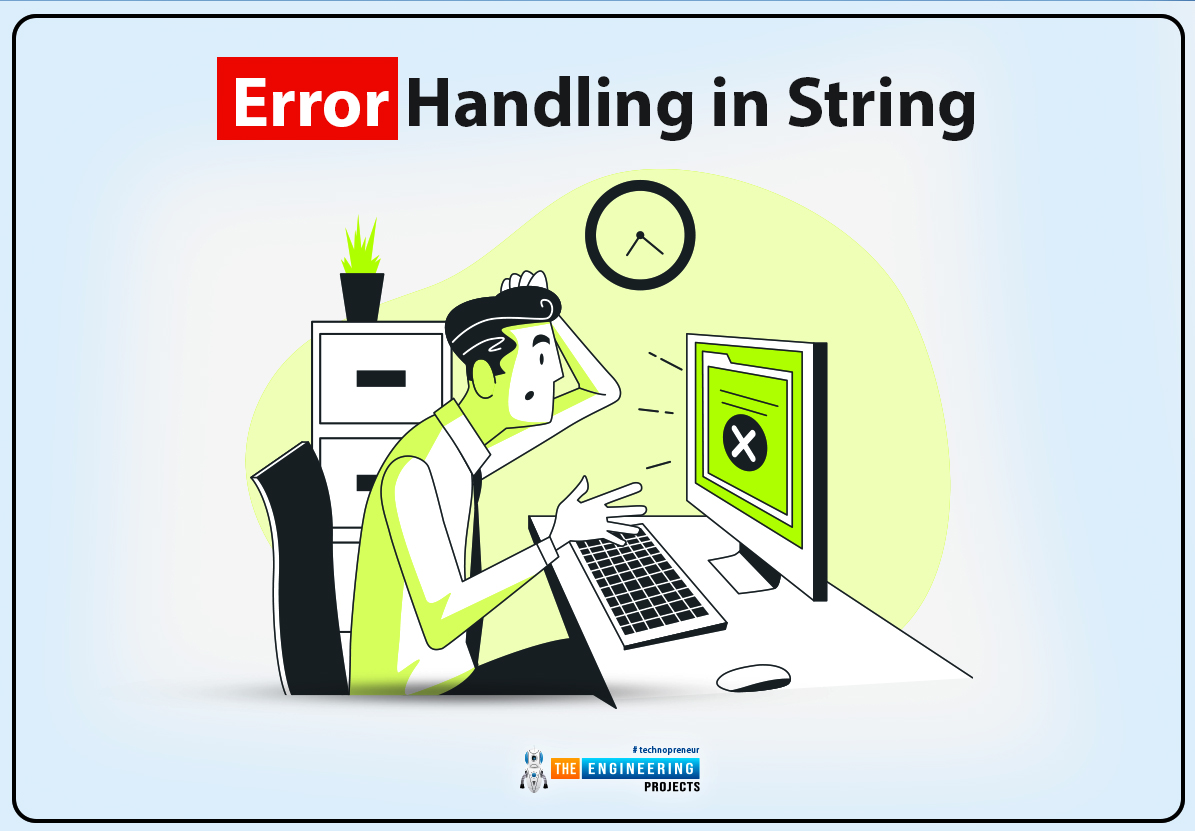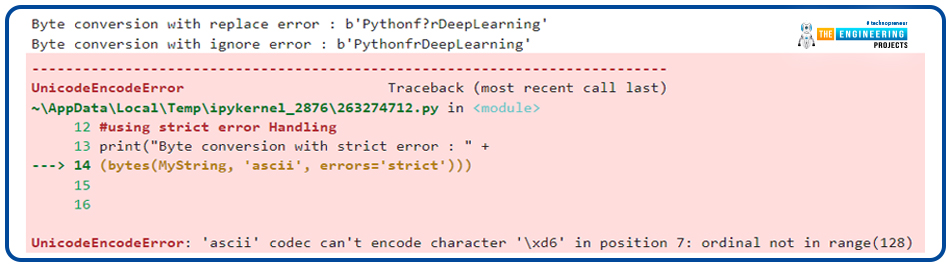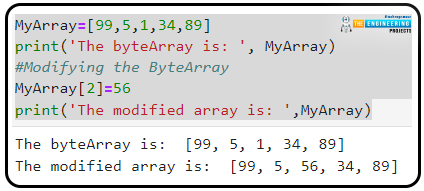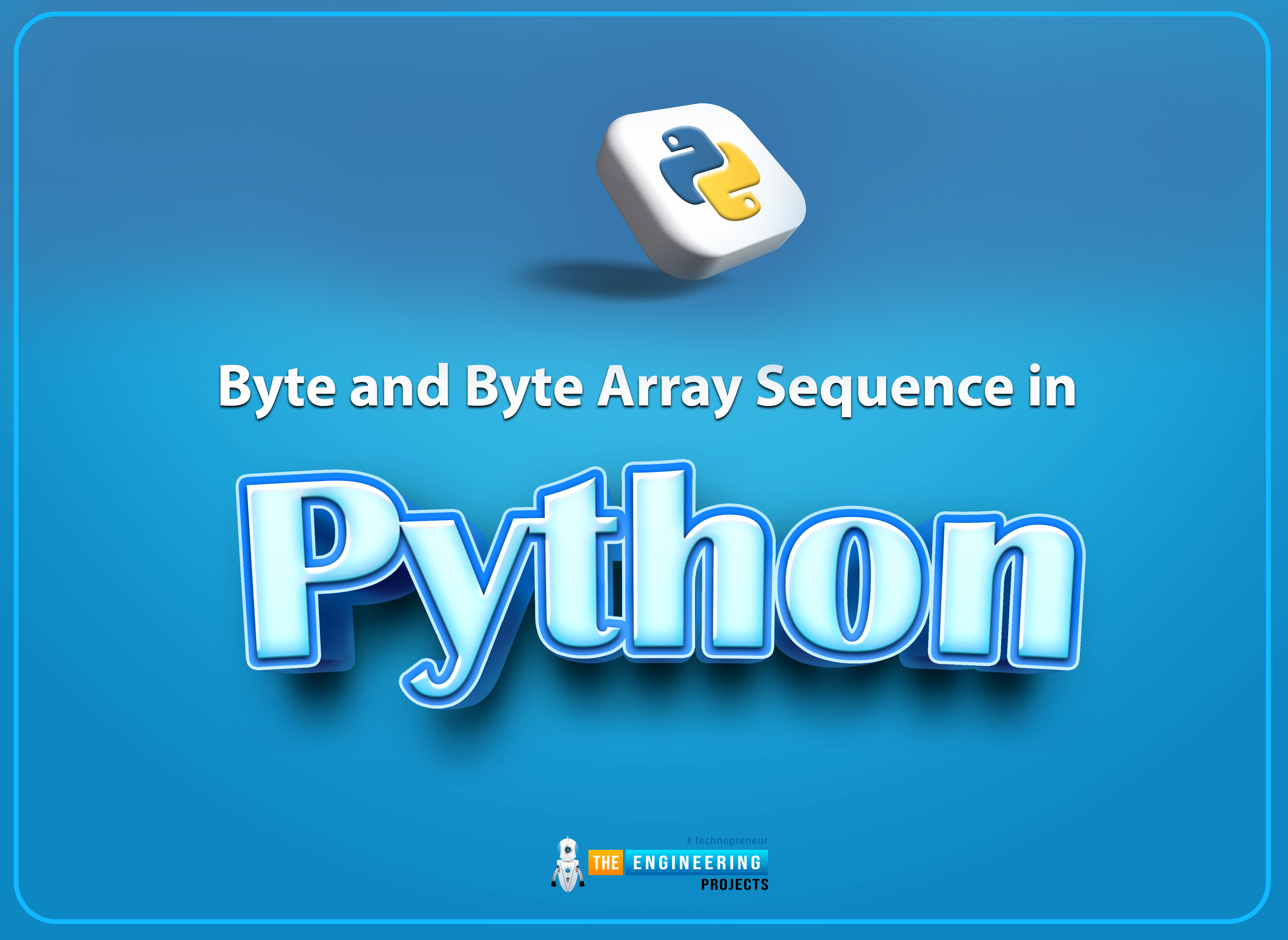
Hey pupils! Welcome to the new tutorial on deep learning, where we are in the section on Python learning. In the previous lecture, we were discussing the tuple data type, which is a sub-class of sequences. In the present lecture, the discussion will be about the byte sequence and byte array. The whole discussion is cleared with the help of practical implementation in TensorFlow by using simple and easy codes. If you understand the concepts of list and tuple, then this lecture will be easy for you. Yet, before going into the details of this topic, you must know the highlights of the content discussed in this lecture:
What is the byte method in Python?
How can you use byte in TensorFlow?
What are some examples of bytes?
Give examples of error handling in bytes.
How can you convert integers into bytes?
What is a byte array?
What is the difference between bytes and byte array methods?
Bytes() in Python
Moving towards our next sequence is the byte method which has interesting applications in Python programming. A byte is the collection or group of byte numbers and it can hold multiple values. The interesting thing about the byte is, these can not hold the negative numbers that are, the values in a byte can not have the minus sign with them. One must keep in mind that these have a range between 0 and 255 only and you can not store more or fewer values than this range. For example, if you want to add 267 or -56 in a byte, this is not possible in it. The main purpose of using this function is to convert an object into an immutable byte-represented object of which, the data and size are specified by the programmer.
Byte() In TensorFlow
To make sure you are getting the whole concept, let us practice it on TensorFlow. To start, have a look at the instructions:
Search for the “Anaconda Navigator” in your windows search panel.
In the environment section, search for the Jupyter Lab.
Launch the lab and wait for the browser to show you the local host on your browser.
Go to the new cell and start coding.
You have seen we made a byte with the different types of elements in it. Now, what if we made the byte with values that exceed its values? Let us check it with the help of the following code:
Syntax of Byte()
The byte is a method and to use it well, the syntax must be known. For using it, there must be three parameters that have to be decided before starting, the detail of syntax and the parameters is given next:
byte(src,enc,err)
Here, the three parameters are defined:
src=The object that has to be converted. It is the source object and has superficial characteristics.
enc= it is the encoding that is used only when the case object used in the formula is in the form of a string.
err=If the error occurs during the conversion of the string is not done properly in the step mentioned before then, the logic given here will be used to overcome this error.
Examples of Byte()
Now, using the information given above, we are going to discuss the example to elaborate on the whole process. The bytes when displayed on the output have a small be with them to show it is a byte. Just look at the code below and we are going to tell you the detail after that.
msg = "We are learning Python"
string = bytes(msg, 'utf-8')
print(string)
Here, in the first line, the message is declared and stored in the variable with the name ‘msg’.
The byte function is used in the second line and as the two parameters, we are using the message declared first as the source and the encoding technique is the utf-8.
The result of this function is then stored in the variable ‘string’.
The results are printed at the end. The small b at the start of this message indicates that it is a byte and single quotation marks are the indication that our result is a string.
Here, utf-8 is the indication of the Unicode transformation format, and it is encoding the string into an 8-bit character. So, in conclusion, we can say that a byte is used to convert the string message into an 8-bit character string. The application of the byte function is at a higher level of programming.
Now moving towards the next example, let us check for a relatively large code. This code gives us a demonstration of how we can use different cases of coding in a single piece of code and we will use here the empty byte, number-to-byte conversion, and list-to-byte conversion using single lines.
num = 4
list = [23,76,23,78,34]
#conversion with no argument
print ("Byte conversion with no arguments : ", (bytes()))
# conversion of number into string
print ("The integer conversion results in : ", (bytes(num)))
# conversion of list into string
print ("The iterable conversion results in : " , (bytes(list)))
The number is converted into bytes as expected, and when we try the same method for the list, where a group of numbers are to be converted into bytes, this function is capable of doing so. The output is strange for the non-programmers but the conversion is perfect here.
As we have mentioned earlier, the string is converted with the help of the byte function, but error correction is important in this case. There are some keywords that are suggested as error correction techniques. All of these will be discussed in the next section.
Error Handling in String
The second parameter of the byte tells us that we have to provide the encoding scheme, but what if the encoding process is not completed due to some error? The method parameter specifies the way to handle that error, and there is more than one way to handle it; therefore, here are the details of each way to handle the error for you. Keep in mind, coding is a vast field and the whole control is in the hand of programmers. Thus, not all errors are handled with the same kind of solution, so you must know all the ways.
Strict as Error Handler
The first error handler on the list is the "strict" keyword. It is used when the programmer wants to get the Unicode decoder error when the compiler is not able to convert the string into a byte.
Ignore Keyword as Error Handler
The second error handler in the list is the keyword “ignore." What do you do when any procedure is not under your control and you are not able to do your duty? In the case of the compiler's workings, when it is faced with the same situation, it ignores the part with the error and moves towards the next line. In this way, the result obtained is not complete, but you get the answer to other parts of the code. It works great in many situations, and sometimes, you get interesting outputs.
Replace Keyword as Error Handler
The third one has a nice implementation of error handling. With the help of this handler, the error that occurred in the string will be replaced by a question mark, and then the compiler will move towards the next character. In short, the error will be gone, and instead of skipping the error, there will be a question mark that will indicate the error.
All the discussions above will be cleared up with the help of the code given in the next line. The error in all the problems is the same, but the outputs—or, in short, the way the compiler deals with the error—are changed.
#Declaring the variable with the string having the error in it.
MyString = 'PythonfÖrDeepLearning'
# using replace error Handling
print("Byte conversion with replace error : " +
str(bytes(MyString, 'ascii', errors='replace')))
# Giving ascii encoding and ignore error
print("Byte conversion with ignore error : " +
str(bytes(MyString, 'ascii', errors='ignore')))
#using strict error Handling
print("Byte conversion with strict error : " +
(bytes(MyString, 'ascii', errors='strict')))
Here, when we talk about the “strict” error handler, we get this error with the pink box because it is just like a simple error, as we are calling it, and we want strict action behind the error. Moreover, in the other two lines of code, the output is a little bit different, as the description tells us.
Int into Byte Conversion
The conversion of bytes does not end here; instead, it has other conversion techniques as well. Python gives programmers the ease of converting integers into bytes, but it is, somehow, a little bit easier than string conversion because it is a pre-defined function and you just have to insert the values accordingly.
Syntax of Int to Byte Conversion
int.from_bytes(bytes, byteorder, *, signed=False)
In the syntax given above, three things are to be noticed;
Bytes
It is the byte object that has to be converted into an integer.
ByteOrder
This function determines the order in which the integer value is represented. The value of byte order can be "little," which stores the most significant bit at the end and the least significant bit at the beginning, or "big," which stores the MSB at the beginning and the LSB at the end. Big byte ordering computes an integer's value in base 256.
Signed
By default, the value of this parameter is false, and it indicates whether you want to get the 2’s complement of the value or not.
Introduction to the Byte Array
To understand the bytes well, you have to know first that Python is an object-oriented programming language; therefore, it works by creating objects from different pieces of code. While working with the byte function, an immutable byte object is formed. The size of this immutable sequence is just as large as an integer that ranges from 0 to 254, and it prints the ASCII characters. It is a Python built-in function that has many interesting applications in a simple manner. As with the other types of sequences, tuples also contain a number of items, but they can also be empty. The only conditions are that the data should be enclosed in parentheses and the elements should be separated with commas. Another important piece of information about this data type is that it cannot be changed once you have declared it.
Byte Array in Python
As the name of this data type resembles the previous one, both structure and information are also similar. Byte arrays also have the parentheses representation, and you can use different data types in them, but the only difference between the byte array and the simple byte in the sequence is that the former is immutable, and you can change the size of the byte array after you declare it in Python. It makes the byte arrays more useful than the simple bytes in the sequence.
Difference Between Byte and ByteArray in Python
The reason why we are discussing both of these data types here is, there is only a slight difference between the byte and the byte array. You can modify the byteArray and that is not possible in the byte. So, have a look at the code below where we are modifying the array declared by
ourselves.
MyArray=[99,5,1,34,89]
print('The byteArray is: ', MyArray)
#Modifying the ByteArray
MyArray[2]=56
print('The modified array is: ',MyArray)
But for this, you must keep in mind that you can only use values between 0 and 255. All the other conditions are the same as the bytes.
Hence, today we have seen a piece of great information about a special type of method that converts different types of data into bytes in a specific manner. We have seen the details of methods that must be known to a Python programmer. The whole discussion was put into TensorFlow in the form of codes, and we get the outputs as expected. The next lecture is also related to this, so stay with us for more information.