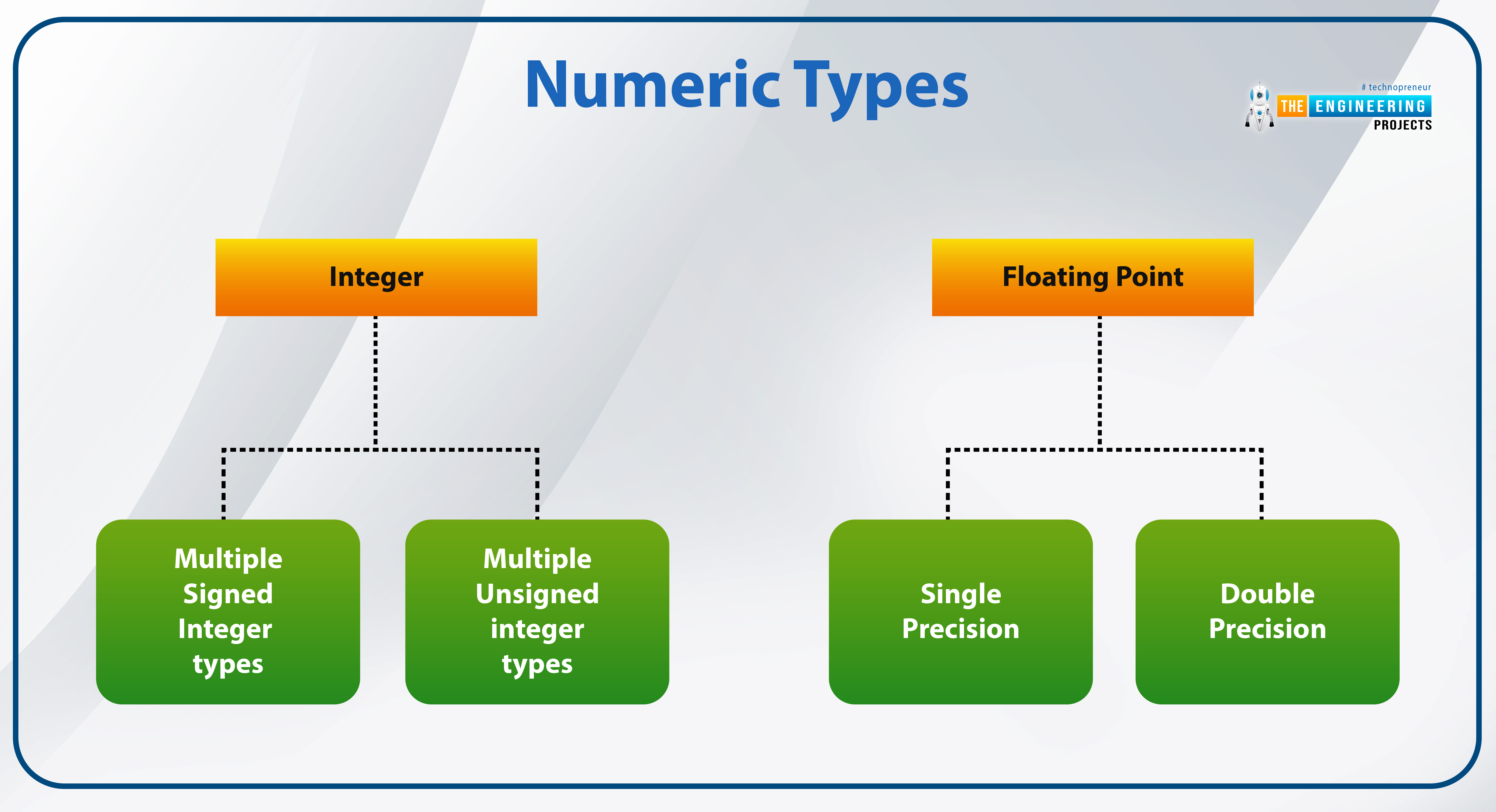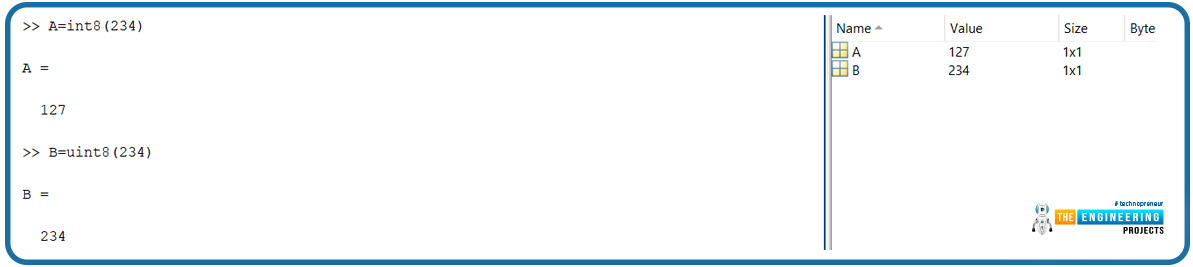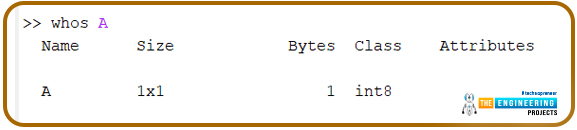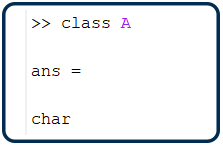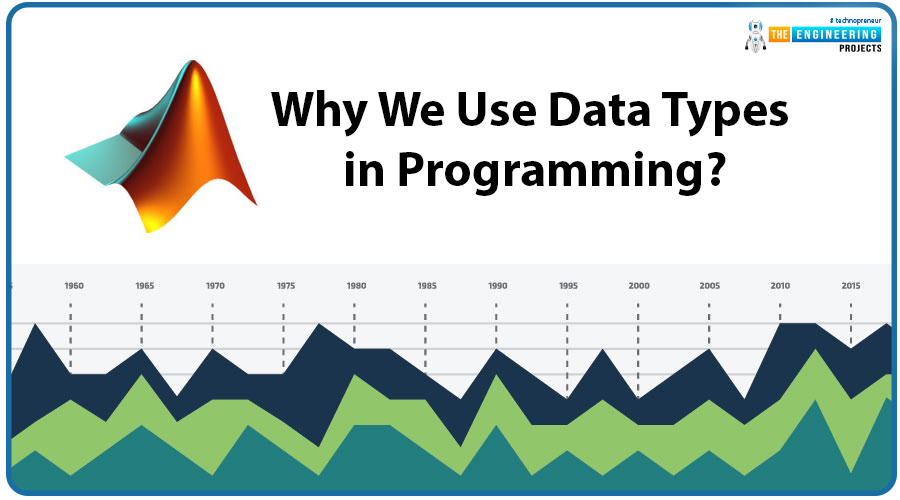
Hey geeks, welcome to the next tutorial about MATLAB software and language. In this series, we have been working on MATLAB with the basic information and in the previous lecture, we worked deeply with the workspace window and learned about the functions and variables that are commonly used when we are dealing with the data in the command prompt. In the present lecture, we are dealing with the data types in MATLAB. This is related to the command prompt window but the reason why I have arranged this lecture after the workspace practice is, there will be different steps where the usage of the workspace will be included. Other details will be cleared when you will take this lecture yet, have a look at the list of content that will be included in this tutorial:
Introduction to the data types.
What are some important data types that we will use in MATLAB coding?
What is meant by the numeric and text data types?
How can we make tables in MATLAB?
Why data types are important in programming?
How can you say that different programming languages have different data types?
What are Data Types
In almost every programming language, the data types are the important topics and these do not end with a single lecture, but knowingly or unknowingly, you have been using these data types in the practice of your MATLAB codes. So, first of all, I am going to provide you with the proper definition of data types:
In programming, a data type is a classification that specifies what type of value a variable has and what mathematical, relational, or logical operations can be performed on it without causing an error.
If this definition seems difficult to you then do not worry, all the details will be clear to you when you will see the example of each of its types. When you use any type of data in your programming language, it is not of the same type but varies according to your needs and requirements. There are several data types but we will discuss the basic and most important in this lecture so we may elaborate on each and every type effectively. But before going into the examples, I am dividing the whole languages into two main classes:
Strongly typed programming languages
Weakly typed programming languages
Both of them have different ways of implementation, so have a look at them.
Strongly Typed Programming Language
Strongly types data types are the ones in which there is a restriction of using the particular variable is used according to its data type. You must know, MATLAB is a strongly typed programming language because you can not connect irrelevant data types together in it but you have to use the same data type all the time when connecting two or more together.
Let us have an example. We have seen the concatenation process in the previous lecture where two digits may have the arithmetic operation if they belong to the same class that is the same data type. So, if you try to connect an integer with the string, it will throw an error.
Weakly Typed Programming Languages
The weakly typed data type, contrary to the first case, can be used in an easy way because there is the independence to use the different data types together with the help of any operation. It happens in only a few programming languages and it is not relevant to our MATLAB so I am not explaining it more.
List of Data Types in MATLAB
Finally, I am going to describe the detail of almost all the data types that you are going to use in the MATLAB throughout your course and with the help of this knowledge, you will be able to use these data types according to your needs and at the final result, you will code in the best way. So, have a look at the detail of each data type.
Numeric Types
The first and most basic type that we all know is the numeric type. Here, if you are new to programming, I must mention that numerics also has different classes in it and two of them are:
Integer
Floating Points
Single
Double
Integers:
The numbers that mostly we use in our daily life are integers we have read the definition of integer in our begging classes that these are whole numbers ranging from positive infinity to negative infinity but we are mentioning here the definition because I want to make sure you use the code without any confusion.
Floating Points:
The floating points are the numeric types that contain the part, less than one in them, in addition to the whole number. This portion is then added in the form of points. To memorise well, you can think that every integer has zero additional points than a whole number and the floating point digits additional to that whole number.
Single:
It is the array of single precision numbers that occupies less memory because it just stores the first digit after the point. Basically, it is the subclass of the floating number and is less accurate than the other case that we are discussing next. It is less likely to choose and if the user is not using scientific information, then they use the single integer to fix less memory for their data type. For instance, the result of the calculation will only be shown just after one point such as 12.3 only.
Double:
It is also the class of the floating point that stores more memory than the single data type. It is more accurate because it can store the two numbers after the floating point. For example, if you choose the double floating point, it will provide you with the results as 12.34. The numbers having a value more then this will require to be saved int eh data type of character or string according to the length of the number.
IntX numbers:
These are the interesting types of data in which users may get the integer type of his/her own choice. There are different int X numbers where the X varies from 8 to 64. So, by applying the numbers 8, 16, and 64 with the X separately, you can fix the memory space of your own choice where you can easily declare the variables.
For example, if you want to declare the variable of the size 8 bits, you will write the following command:
int8(value)
It will create a space of 127 numbers. The total size of this 8 bits data is one byte and it occupies the space to accommodate 0 to 127 numbers. By default, if you do not specify, it is the unsigned data that starts from 0 to 127.
If you want the numbers with the same memory size but the ones that include the negative sign as well, you can do so by changing the command to:
uint8(value)
Now, I am writing both these commands in the command prompt and with the help of the workspace window, you can compare the values stored in both these cases.
Similarly, you can check for the int16 and int64 as well and the workspace window will tell you about the detail of each and every case with the signed and unsigned value.
If you do not want to use the workspace window, you can find the details of your data type with the help of whos command that we have learned in the past lecture.
So in this way, it becomes easy to search and get the results of details of any kind you want about the particular data type.
Class of The Data Type
It is time to tell you about a useful and simple command to get the class of the data type easily if you do not remember the size or data type of your variable. So, the syntax to do so is:
class(variable)
Where the variable amy be any data type, this keyword will help us to find its class.
Keep in mind, the A varialbe was declared by you before using this class keyword otherwise, you will ge tthe error.
Text Data Type
When using the text in the code in any way, you have to use the alphabet, as expected. But, you must know that there are also two types of text data types that are, the same as the numeric type, have a slight difference between them and we use them according to the need of time. Here are these two:
Character type data
Sring type data
CharacterText:
The character type data is used when we want to declare the variable of the text with relatively less memory space. In simple words, when we want to declare a single alphabet or small sentences, we use the character. The declaration for the characters is as follows:
A=’Tom’
Where the single quotation tells the compiler that we want the space for the character text.
String Text:
The string text, as you can expect, has more memory space than the character. These concepts are discussed in the last lecture so I am not going to give you unnecessary details and examples.
Tables
Row and column variables are present in the table. Each variable can have different data types and sizes, but they must all have the same number of rows. A variety of functions are used to access data in order to create, edit, and read table data.
Syntax
A=table(column1,column2,....,column(n))
Here, you can easily declare the column's name and after that, you can enter the data according to your choice.
Structure Data Type
Data containers are used in the structure to group related data and their types, which are referred to as fields. Fields can hold any type of data. The dot notation is used to access data in structures.
Why We Use Data Types in Programming?
We know you have an idea that data types are important in programming languages yet, I always use the explanation of the importance of the topic that is being discussed.
The data types are used to occupy a specific amount of the data according to the need of the user. For example, there is no need to reserve the memory space equal to the string data when you need only the data of a single integer. In this way, the program runs slowly and this problem is unbearable if you have a large data in the program or have a slow system than required.
The data types make the code more organized and clean.
With the help of data types, the path of the program is more clear that how the flow is being used from start to end when you are programming your code.
The readability of the program is enhanced with the help of clearly defined data types.
Data Types in Different Programming Languages
It is an interesting question that must be cleared when dealing with programming languages. We know you have a basic knowledge of programming languages and therefore, I am not explaining from the scratch. But, you must know that it is not necessary that all the programming languages are based upon the same data types. Usually, the code of the programming language is distinguished by its data types and the keywords that we use with the specific syntax.
Hence, it was a detailed lecture on the data structure where we learned a lot about the data types and we have learned a lot of infprmation in differnet ways. All the work was practiacally performed but if you find that something that needs implementation, you should practice it by yourself as your homework. We had a lot of discussion related to the different case where we use some special keywords to find the type or the relation of different data types. Hence, you can now designed you codes according to the required data type. Stay with us for more interesting tutorials.