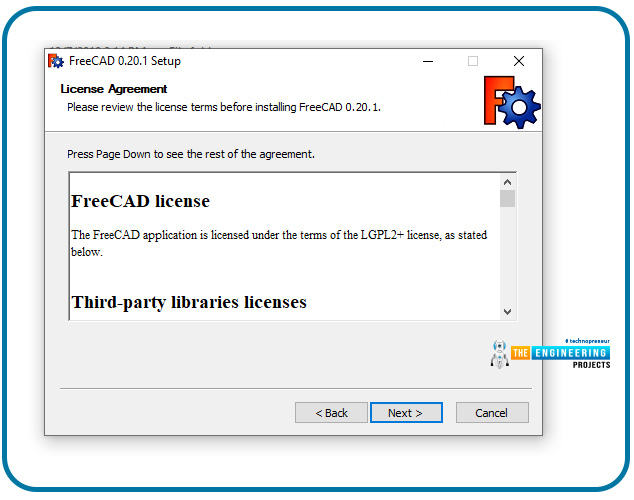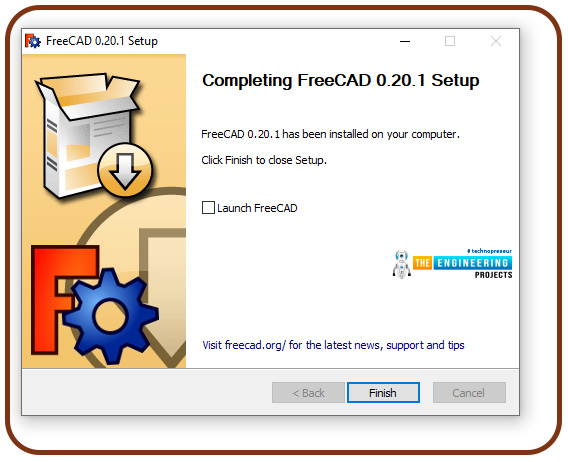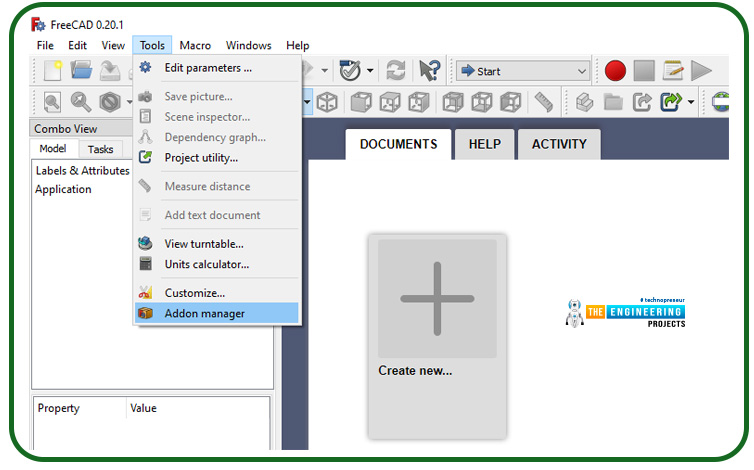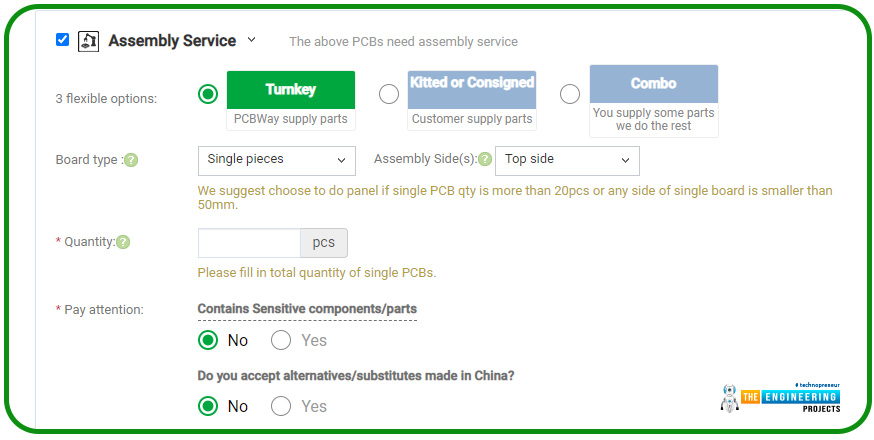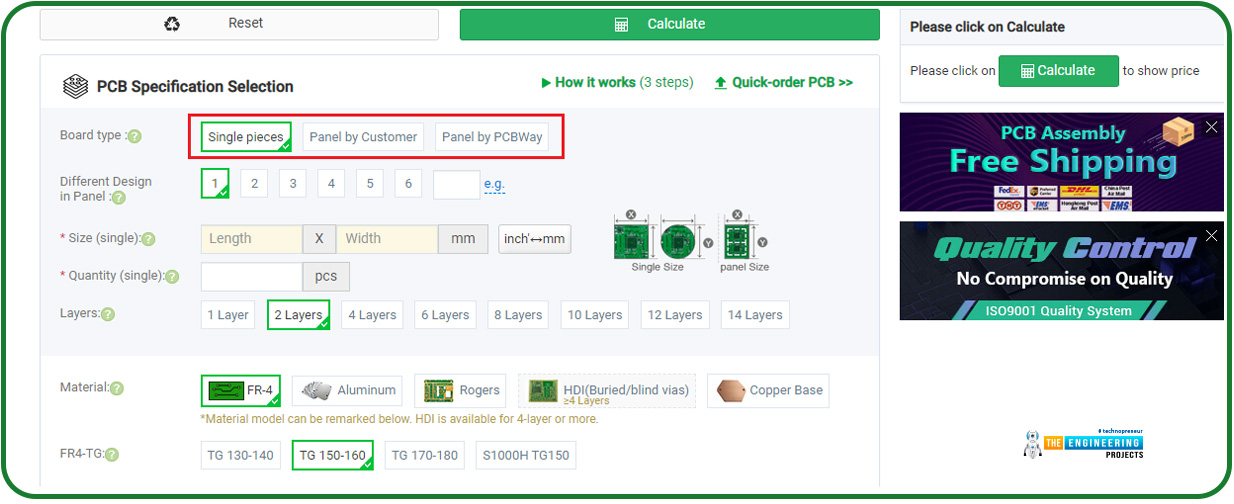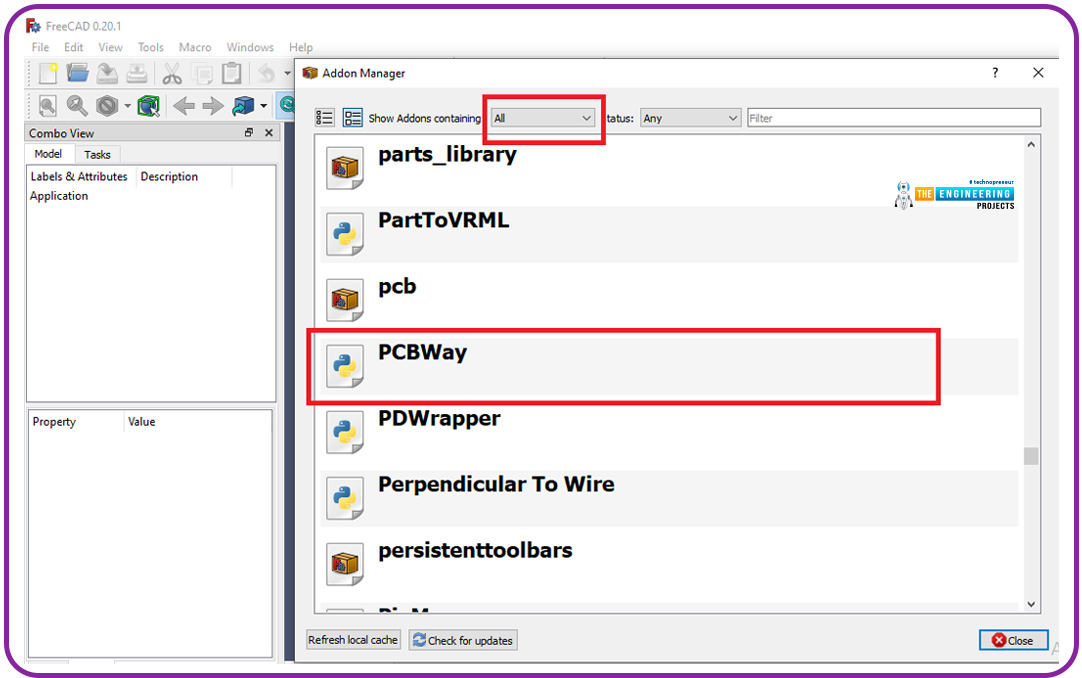
Hi Guys! Hope you’re well today. I welcome you on board. In this post, I’ll walk you through How to Install PCBWay Plugin for FreeCAD PCB Software.
Before we move further and help you with the installation of the plugin, let’s get a brief introduction to the FreeCAD software.
FreeCAD is a free and open-source parametric 3D modeler used to design real-life objects. With parametric modeling, you can easily modify your design and change its parameters. The tool is mainly used in mechanical engineering for product design and also proves to be handy in electrical engineering for electronic board designs. It supports Windows, Linux and macOS operating systems. Python programming language is primarily used to extend the overall functioning of the software.
Hope you’ve got an idea of what FreeCAD is all about. Let’s get further and discuss How to Install the PCBWay Plugin for FreeCAD PCB Software.
How to Install PCBWay Plugin for FreeCAD PCB Software?
FreeCAD allows you to design PCB boards and send the final layout to PCBWay for instant production.
First, we download and install the FreeCAD software then we’ll cover how to install the plugin. To download the software, go to the FreeCAD website and click the “Download Now” option as follows.
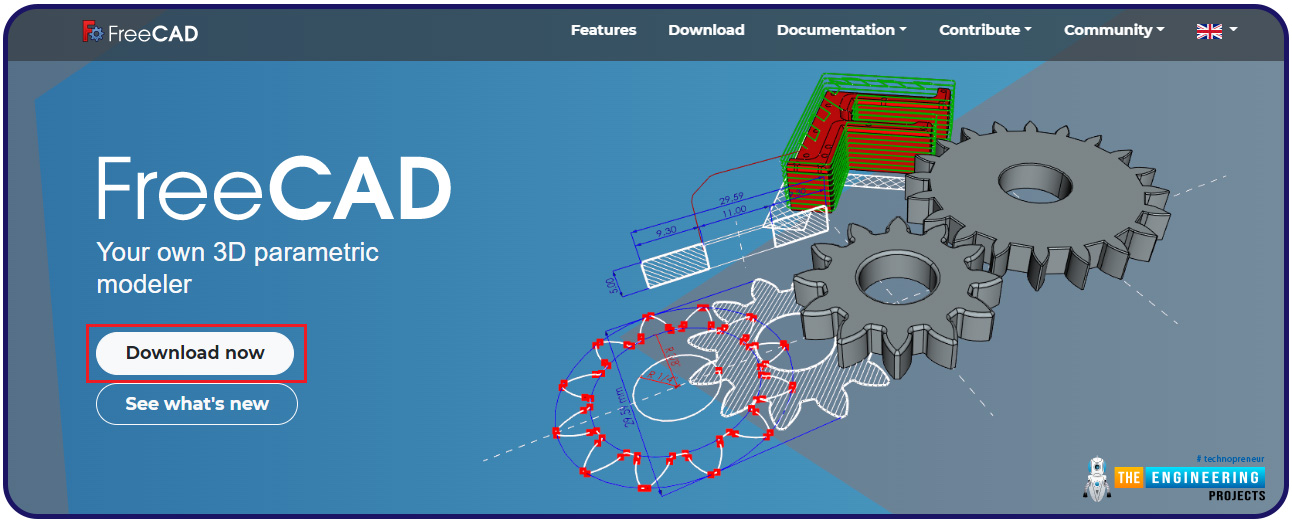
- Once you click it, it will return the following page where you can pick the operating system.
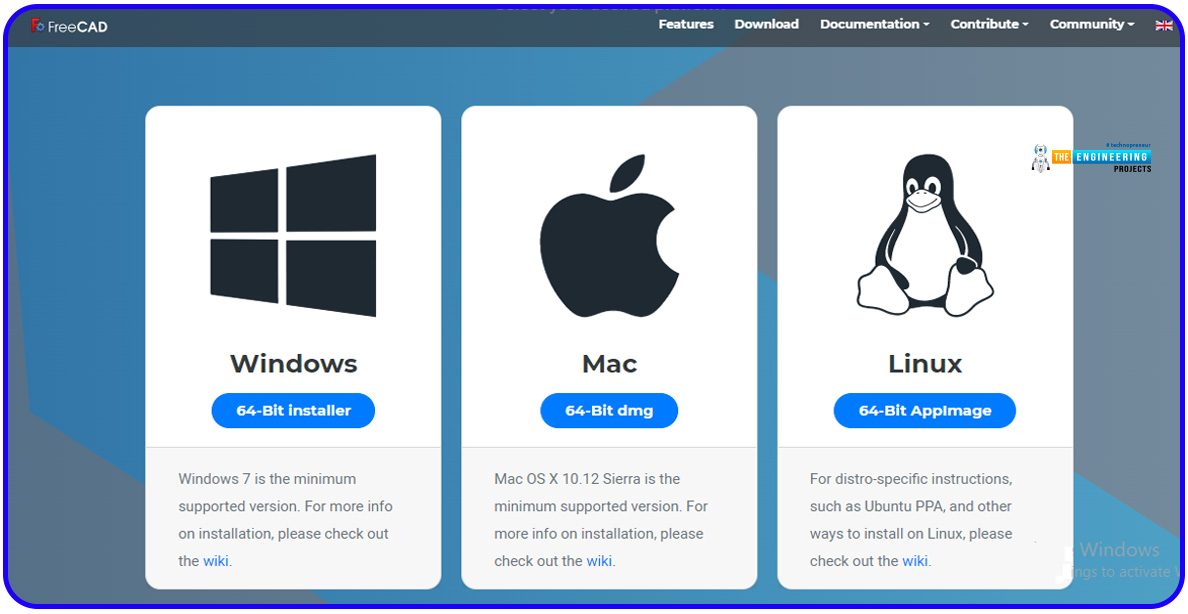
- Select the operating system to download the software. For instance, if you have Windows, click the Windows 64-Bit Installer and the downloading will start.
- Once it is downloaded, right-click and open the downloaded file to install it, as follows.
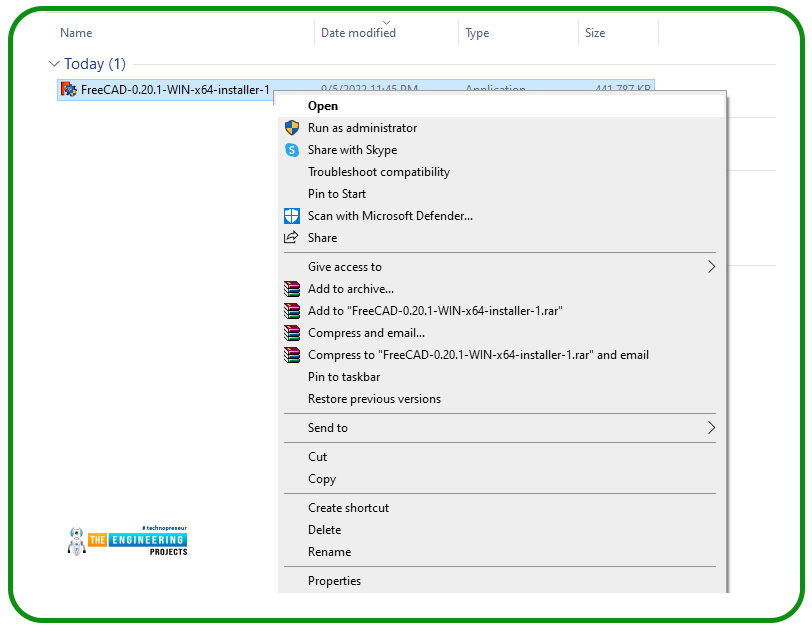
Click the “next” option to continue to install the software, as shown in the figure below.
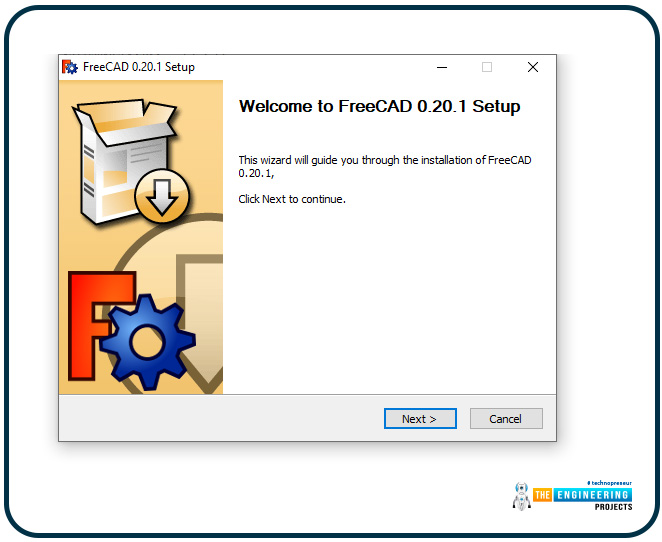
- When you click next, the following image will appear, again click “next” as follows.
- Once the installation is completed, the following page will appear. Click “Finish”
- Now start the software. Go to “Tools – Addon Manager” as shown in the image below.
- In the “Show Addons Containing” select “All”. And scroll down to find the PCBWay plugin as shown in the figure below.
When you click the “PCBWay” the plugin will be installed on the software. Now you can make PCB designs on the FreeCAD and send it right away to the PCBWay manufacturer for the production of your required electronic board.
About the Company PCBWay
PCBWay is the largest PCB manufacturer in China. It’s a one stop shop for your DIY projects, custom test equipment and the advanced electronic projects. Apart from manufacturing regular PCBs including single layer, double layer and multi-layer boards, they also offer other services like flexible PCBs, SMD stencils, advanced PCBs and PCBA (printed circuit board assembly).
User-Friendly Website
Website is easy to navigate and runs well on both laptop and mobile screen. You can instantly get the quote and submit your Gerber files on the website. When you submit the order, you can see all the information about your orders on the dashboard, including the order status, progress of your boards and delivery updates.
PCBA Service
First you need to put the parameters on the Instant Quote appearing on the website above the fold. Then you’ll see the following page. If you pick PCB assembly service, you are offered with three flexible options to choose from. If you pick “Turnkey” option, it means PCBWay will supply the parts. And if you pick “Kitted or Consigned” it means the customers will supply the parts. And the third option is a mix of both: some parts will be supplied by the customers and the remaining parts will be sourced by the company.
Great Customer Service
Customer service is great. All the representatives are responsive, highly professionals and well aware of the technical details of the electronic boards. Plus, if you find any defective piece, you can instantly get in touch with their aftersales team and they will guide you on the best possible solution. And if you find the dedicated service representative is not helpful, you can request the new agent by sending your request to service@pcbway.com or feedback@pcbway.com
PCB Panels
If you want electronic boards in large numbers for your projects, then PCB panel is the option. PCBWay also offer PCB panel services where a single PCB design is replicated multiple times on a large board called panel. Individual boards are then depanelized from the main boards and are ready to be used in the project.
Once you click the Instant Quote from the main page, you’ll see the following page with the PCB panel option.
99% Delivery Rate
They pride themselves to maintain a 99% delivery rate. Some people complained about the late delivery. But know that delivery time mainly depends on the shipment service you choose and it’s not in their control once the product leaves the fabrication house. However, they make sure the product leaves the facility within the due date.
That’s all for today. Hope you find this article helpful. If you have any questions about installing the PCBWay plugin, you can ask me in the section below. I’d love to help you the best way I can. Thank you for reading the article.