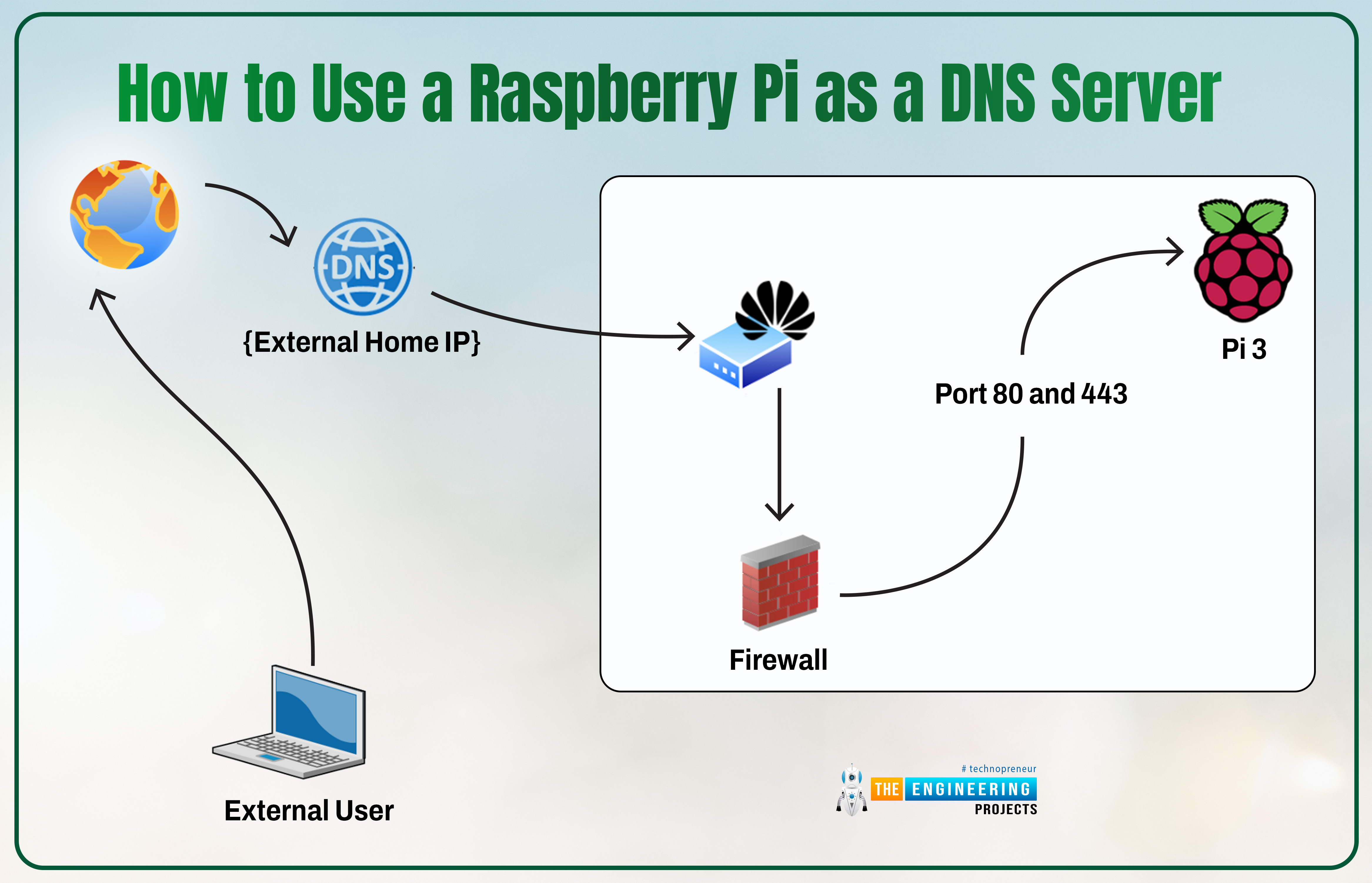
Welcome to the next tutorial of our Raspberry Pi programming course. Our previous tutorial taught us to set up a free media server on Raspberry Pi. We also learned how to connect with different devices and stream media files. This tutorial will teach us how to use a Raspberry pi as a DNS server.
Prerequisites
You must have access to the following resources to follow this tutorial:
- Raspbian Pi OS on Raspberry Pi (2-4).
- Internet access is required.
There must be a unique identifier for every machine on the Internet to speak with each other Using IP addresses; clients can identify the servers they need to contact. However, no one is expected to remember the digits of an address; thus, DNS names are used instead. This DNS can be built on a Raspberry. It's a number-to-domain converter. Clients first need to get the internet address by querying Domain name servers. This can take up valuable time. As a result, it is possible to accelerate Internet connection by configuring a dedicated Domain name server.
What is a DNS server?
The DNS helps you navigate IP-based networks. You typically type in a domain name like www.example.org in your browser's address bar. Computers use iPv4 and IPv6 addresses to communicate across the Internet. However, the server must transform the memorable domain for the transmission to work. Domain name servers are utilized for name resolution. Using a cache first is necessary for this. It may not be necessary to look for the individual system's IP address in some cases.
As a result, DNS queries are routed to single or multiple servers. The internet service provider's DNS server is the first to be called upon most of the time. This DNS offers an optimum result by comparing the search with its database. Otherwise, a request is sent directly to one of the Thirteen Internet core nameservers. This database contains all of the URLs on the Internet.
Static IP addresses are rare among internet users, especially those who aren't the owners of their routers. This property goes hand in hand with the use of dynamic DNS. Internet service providers only assign IP addresses for up to 24 hours. This assignment is followed by a brief forced separation, network disconnection, and a new IP address assignment for the user. Since clients are rarely addressed from outside the home network and only make an HTTP request to the server– rather than vice versa – this usually is not an issue.
However, setting up a DNS server may be necessary for the following situations: Remote desktops and mini-game servers are two examples of this type of technology. As a result, dynamic DNS is employed. A DDNS server assigns a domain name to the domestic server, allowing it to be accessed. DynDNS is a good option if you want a web-based Domain name server that clients from anywhere in the world can access at any time.
What is the purpose of a DNS server?
For several reasons, users prefer to use Domain name servers instead of manually looking up external IP addresses. When you have a large family, numerous roommates, or an office, having your server is a no-brainer when everyone uses the same devices and shares the same network.
- Speed: A website query may have to traverse numerous gateways and servers before reaching the user's browser. If connecting to the internet service provider's Domain name server is not required, this process can hasten the procedure.
- Privacy: Queries must be directed to external servers to maintain the DNS functionality. Many people don't like the idea of having to follow a trail on the Internet. Much of the information is kept in your possession when using a dedicated domain name server.
- Security: Control of Domain name server entries is available to everyone operating their server. Cyber crooks frequently try to tamper with Domain name server requests to return wrong IP addresses. Instead of displaying the intended webpage, a different one gets displayed. You can never be too careful with internet banking. Fraudsters can quickly gain control of your funds and bank account by entering your personal information on a replica of the bank's website.
- Adblocking:Using several commercial servers to avoid advertisements blockers working around the web. Individual Domain name servers can also perform this task. Even your entire home network is untethered from the Internet.
- Child filters:Setting up child filtering functions makes sense, like in adverts. Networks can use domain name servers to prohibit servers that deliver content inappropriate for minors.
- Learning curve: Installing one's Domain name server is a popular approach for curious Internet users to learn more about how things work on the Internet. Wall outlets provide power, and online browsers provide content. However, like many other Raspberry projects, this one has a lot of potentials if anyone wants to get to the bottom of the technology.
How can we use a Raspberry to create a domain name server?
Step 1 - Update raspbian
To begin, use the commands below to update the software packages:
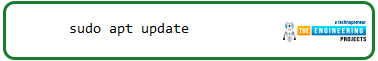
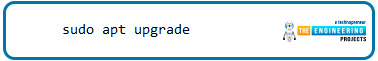
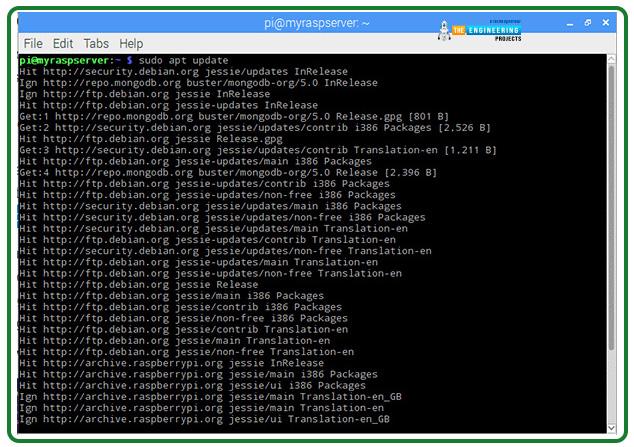
Step 2 - Installation of the DNSMasq package on Pi 4.
Once the DNSMasq tool installs, the Domain name server is configured. The Domain name server forwarder is configured with the aid of DNSMasq.
Several devices on the same network can use it to get their Domain name server queries answered. It also manages limited resources utilized while configuring the Domain name server on a Raspberry.
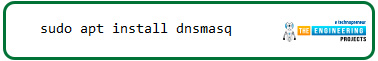
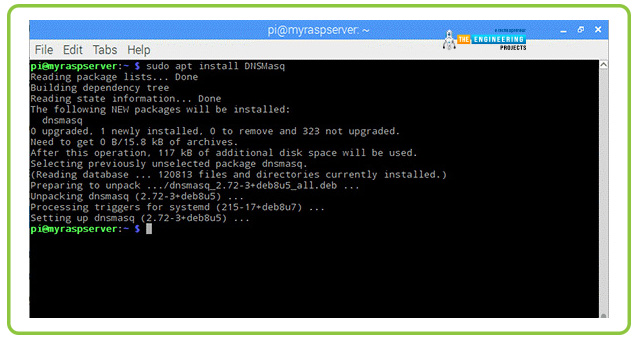
Step 3 – Configure DNSMasq
Increasing the DNS server's responsiveness is the goal of this stage.
Modify the dnsmasq.conf file by following the steps outlined below:
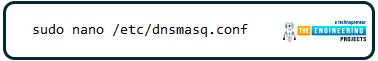
CTRL plus W will locate and delete any # symbol from the lines:
- domain-needed ensures the Domain name server will not send out any wrong names. The local network is kept up to date by looking for names without a dot.
- bogus-priv prohibits the server from relaying requests inside local Internet protocol ranges to extern servers. It serves as a safeguard to keep local IPs from being leaked to external services.
- no-resolv instructs the Domain name server to utilize DNSMasq rather than /etc/resolv.conf when resolving addresses.
To remove the line displayed below, press CTRL followed by W to locate it.
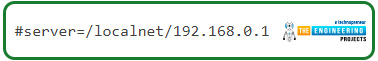

Then, add these lines:

We will ensure the upstream is the Google Domain name server by completing the preceding steps.
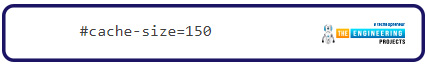
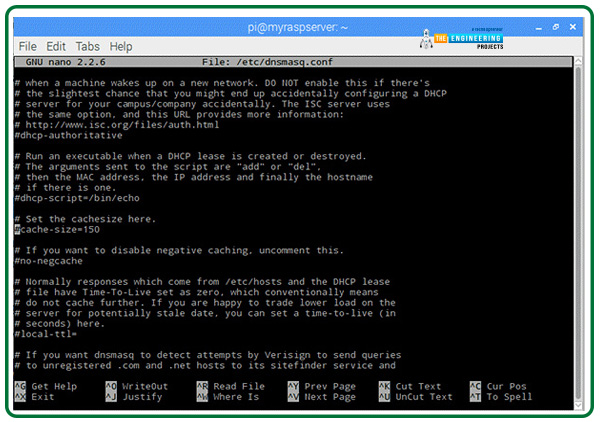
If you want to increase the size of the cache to 1000, delete the # symbol and do the following:
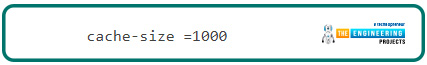
It is possible to speed up response times by increasing the cache's capacity. Performance is also boosted by storing more domain name server responses.
Next, save the changes, then run the following command to reboot DNSMasq:
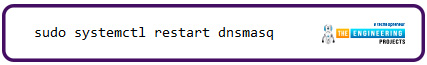
Use the following command to see if the DNS is up and running:
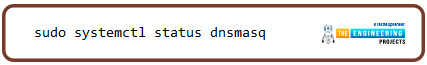
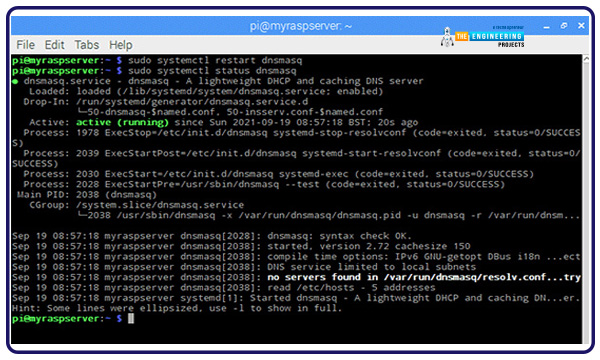
Step 4: Test the domain name server
Dig is used to verify the server's functionality. If you want to gather info about DNS servers, static IP, and other things, you can use dig in Linux.
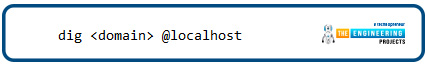
For example:

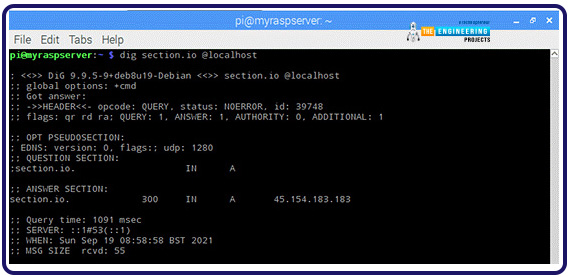
The query execution time is shown in the preceding image.
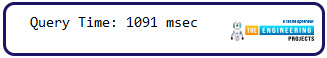
Keep in mind that the server's response time of 1091 msec is all that matters here.
The time it takes to make a query is reduced since the address is saved in the cache. The image below makes this quite evident.
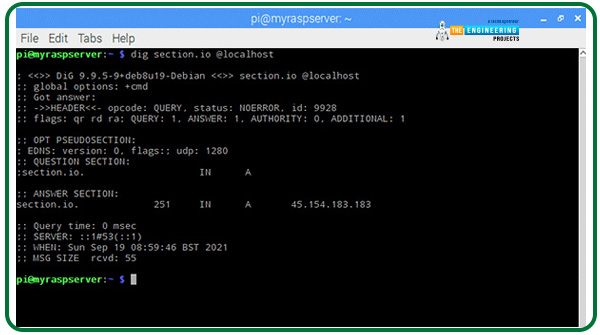
Keep in mind that the Request Time is all that matters.
Step 5 – Configure the domain name server on your device
Ifconfig is used to get the raspberry network address.
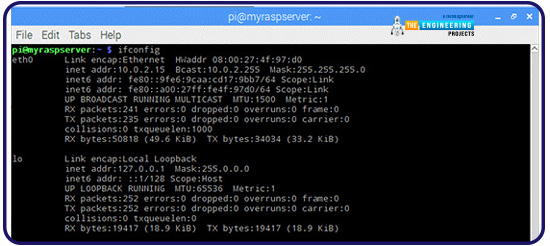
For example, our server Ip is 10.0.2.15.
The next step is to configure devices to use this Ip as their Domain name server. To make this happen on your Windows PC, follow these steps:
Press Windows key Plus R to access run, access the Control panel by typing control, and press Enter.
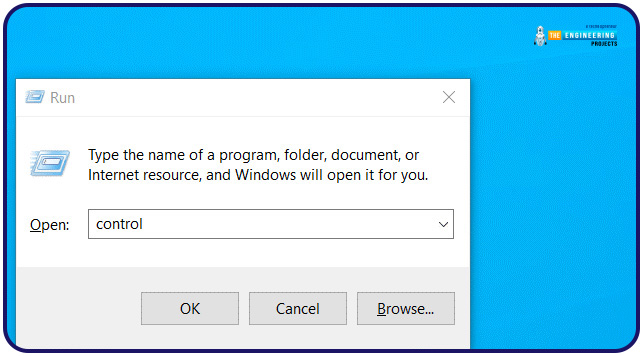
In the control panel, select Network and Internet.
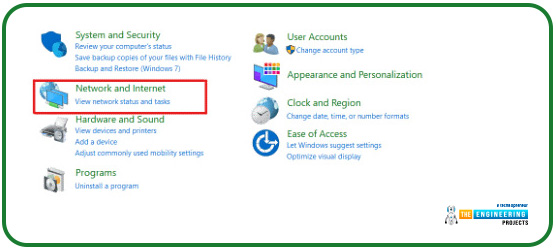
Afterwards, click on the View networks option in the newly opened window that appears.
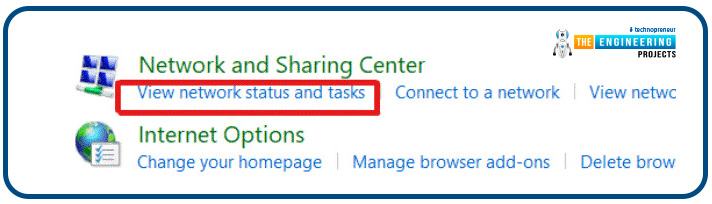
Choose adapter configuration from the left-hand menu of the new pane.
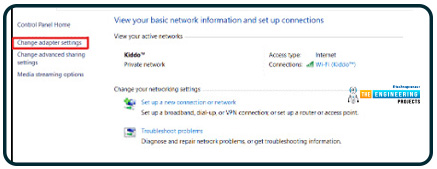
You may do this by right-clicking on the interface you're using, such as Wlan0 or Eth0, and selecting Preferences.
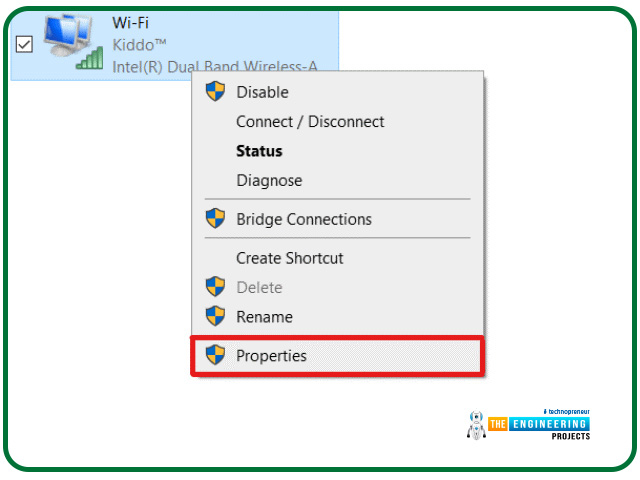
Right-click on TCP/IPv4 and choose Preferences once more.
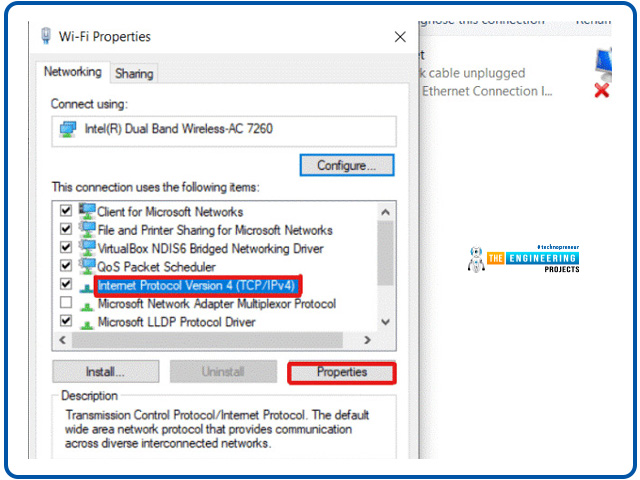
Then choose those Domain name server addresses from the drop-down menu that appears inside the new window.
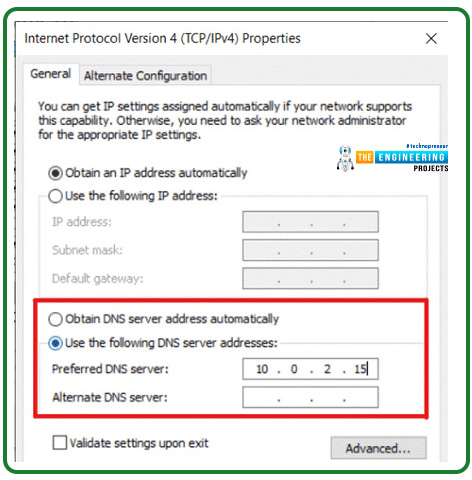
Using a Raspberry, you can maximize the speed of the network. Domain name server query response times can be sped up by storing IPs in a local cache.
Keeping a Domain name server safe is essential since it is a common target for fraudsters.
Ensure that the upgrades automatically keep it running smoothly. Use the following command to upgrade.

DNS Query Resolution by DNS Servers
Whenever you enter a web link into the browser's address bar, a Domain name server searches for the desired address. As a result, various Domain name servers are queried, and each of them performs a translation of the domain you entered. The following are the several servers that are contacted:
- DNS Resolver: Converts the domain name to an IP address when a request is made. When looking for a specific website, this server conducts the heavy lifting of determining its location on the Internet.
- Root Server: After receiving a request, the server tells Domain name server resolvers where to find information about the top-level domain server of the site. In another way, the .com part of your domain is known as the top-level domain.
- TLD Server: As a result, the Domain name server resolvers query this server, which returns the actual authorized name server.
- Authoritative Name Server: Lastly, the Domain name server makes a query to this server to get the unique IP of that website you are attempting to access.
You'll see the web page you were looking for after the Ip has been found in the internet browser. Even while it sounds complicated, the process is relatively simple and takes only a few seconds to get you back to the website of your choice.
Types of DNS attacks that are most common
A denial-of-service
A single denial of service assault can overwhelm a web server with just one machine and one internet connection. When it comes to overloading the high-capacity systems today, they don't work very well.
Domain name server amplification attack
Another sort of Cyberattack known as a DNS magnification is where attackers exploit open Domain name servers to overwhelm domain name server responses. As part of an attack, the intruder spoofs the user's Domain name server source address and sends another request to the open DNS. The Domain name server response is sent to the destination rather than the Domain name server.
Domain name server hijacking
Domain name server hijacking can take place in three ways:
- A registrar domain account can be hacked, and the DNS can be modified to one that the intruders have control over.
- Malicious people target you by changing the A record on the IP of your domain.
- The router is compromised when an intruder modifies the Domain name server that is automatically dragged down to every device whenever a user connects.
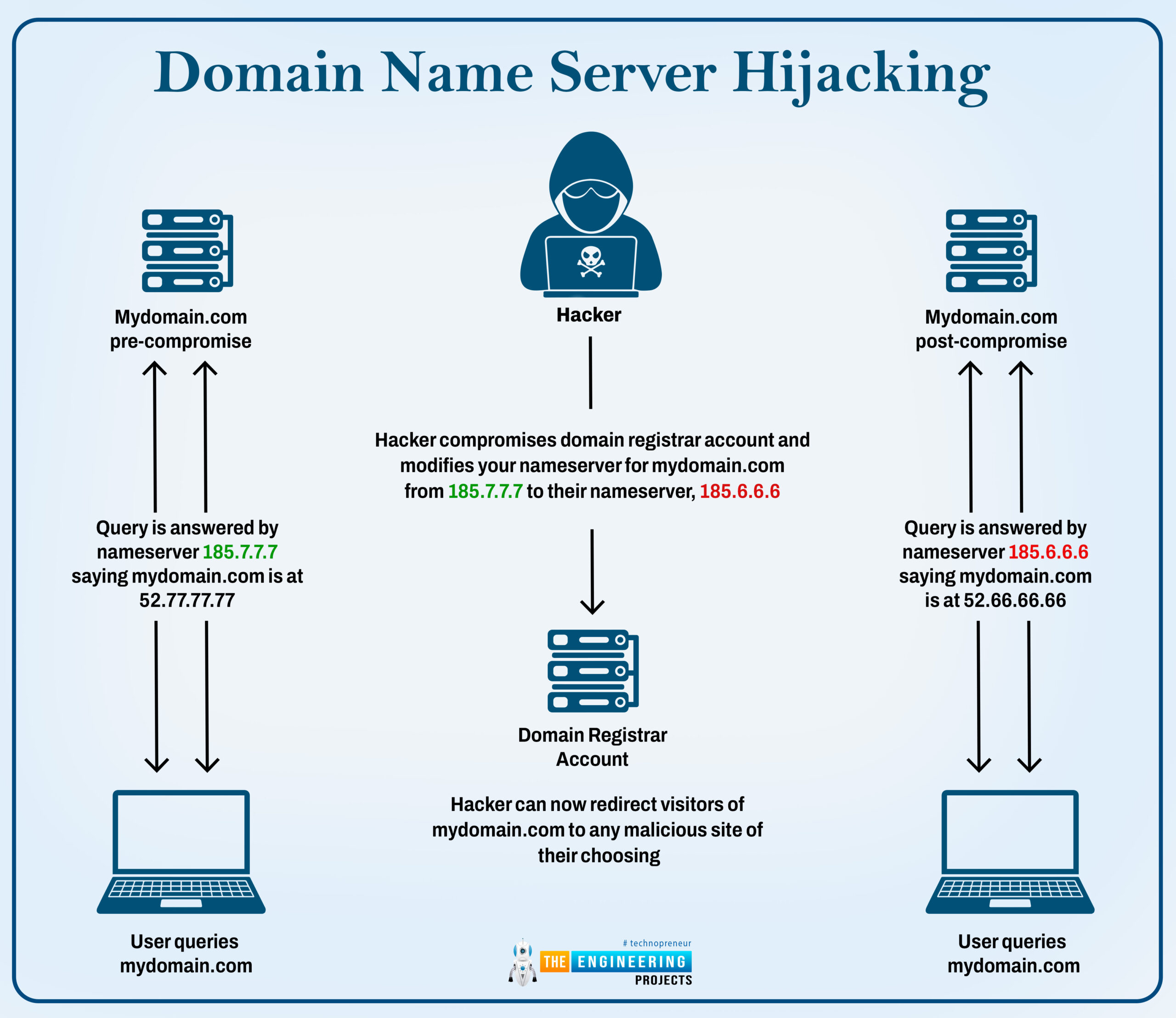
Domain name server tunnelling
Domain name server tunnelling uses the Domain name server protocol, which is used to determine the network id to transfer data.
When a client sends a domain name server request, the only info included is that which is necessary for the server and the client to communicate. By using Domain name server tunnelling, an extra set of data is routed over the network. Communication can proceed unhindered by filtering, firewall, or sniffing software.
As a result, it is challenging to identify and trace its origins. It is possible to establish command structure and control via Domain name server tunnelling. It is also capable of leaking data. When information travels via a Domain name server, it is often broken down into smaller bits and reconstructed.
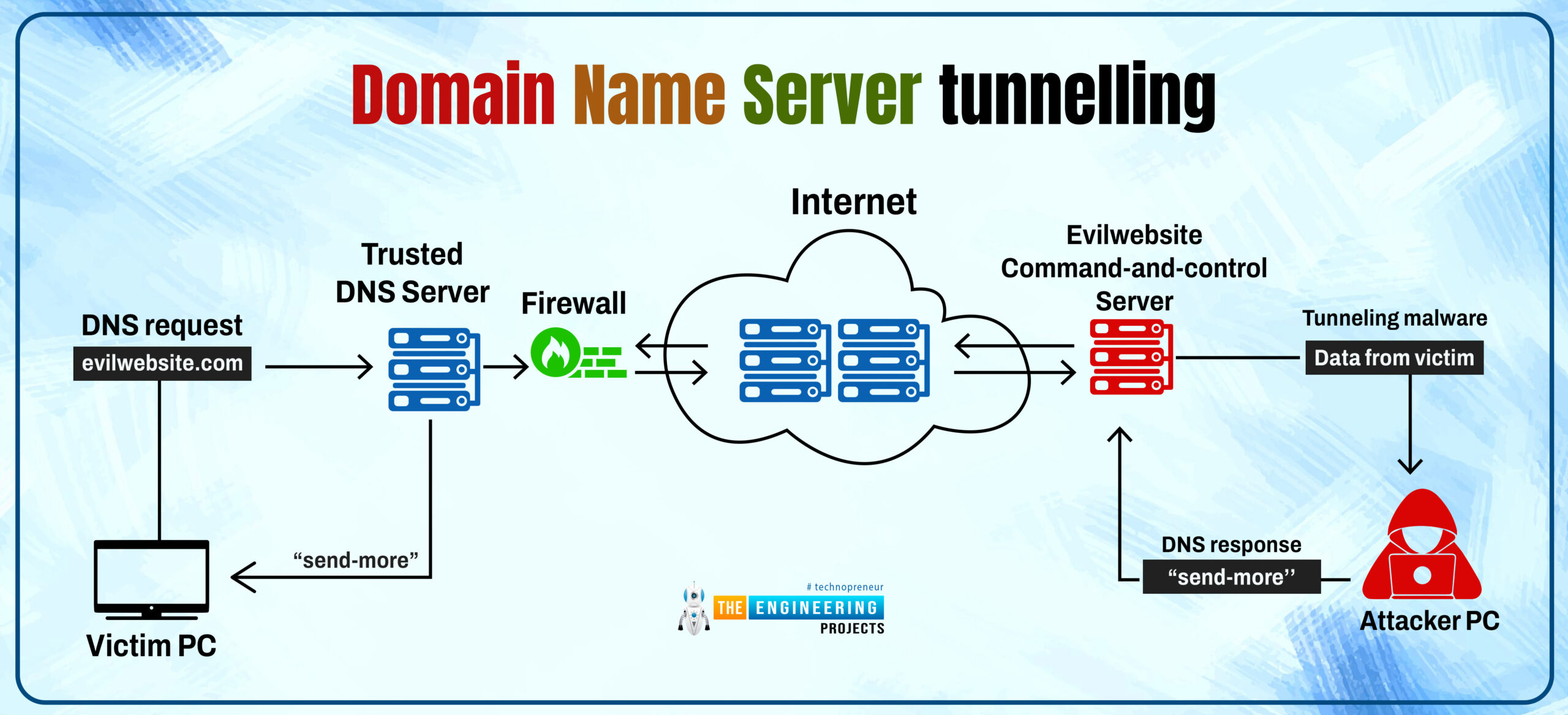
poisoning of DNS and the poisoning of the cache
Web traffic can be redirected to infected sites using security holes in the domain name server protocol known as domain name server poisoning or server spoofing.
When you visit a website, your internet browser first asks for a local Domain name server for the Ip. The local domain name server will contact the root servers of the domain and authoritative name servers to obtain the address of your domain.
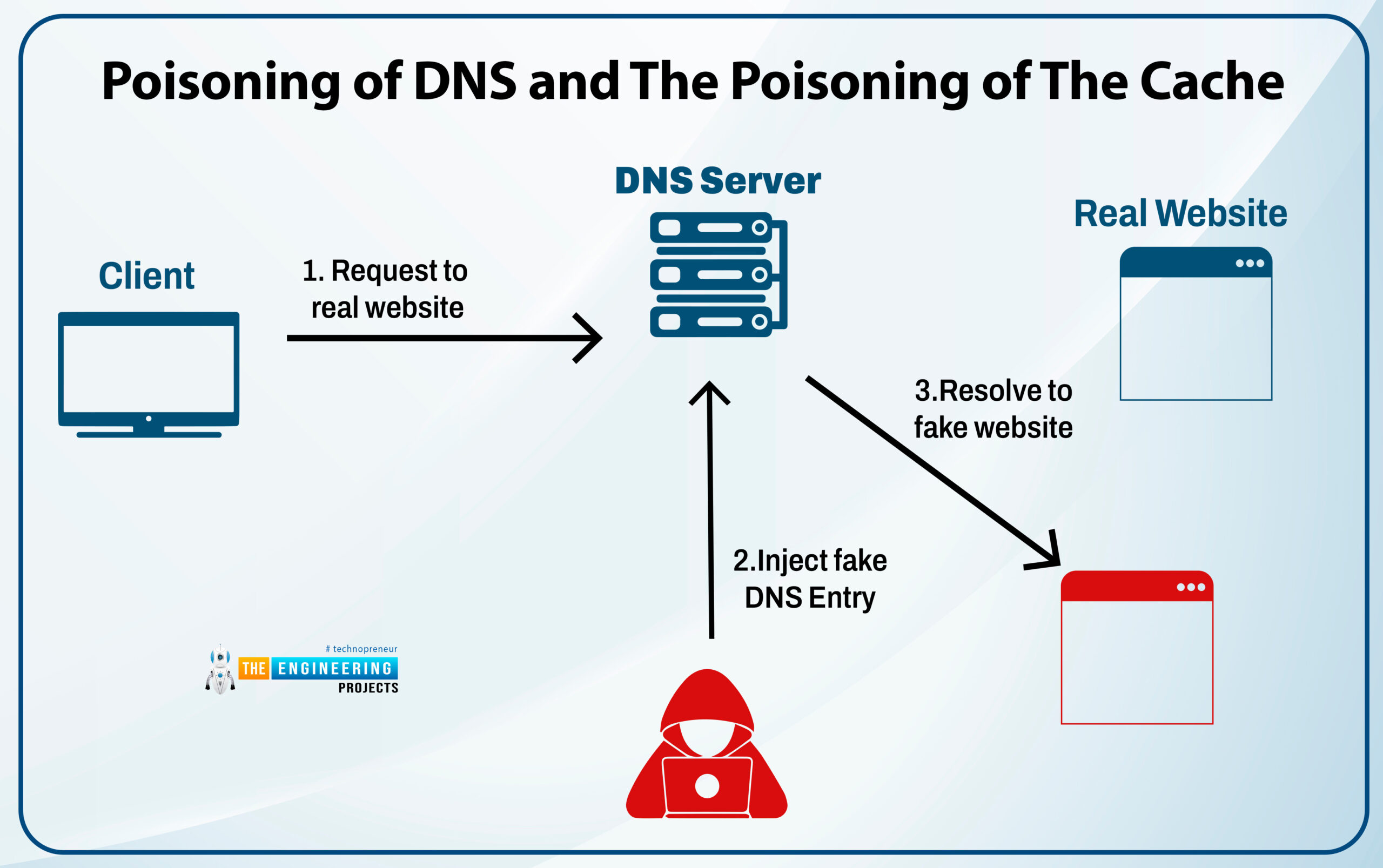
How can we avoid, identify, and respond to domain name server attacks?
- You should be familiar with your complete domain name server infrastructure. To begin, safeguarding a network necessitate familiarity with all of your company's DNS records. Occasionally, network administrators lack total visibility due to Domain name server silos, orphan zones, or shadow technologies.
- Domain name server responses and queries should be logged and monitored—first, spot anomalies by logging in and monitoring outgoing and incoming requests. An in-depth forensic investigation might be aided by collecting more responses.
- Secure your Domain name server recursive servers.Recursive servers can be protected from unauthorized access and modification with DNSSEC and other design changes.
- Secure your Domain name servers by limiting administrator privileges.
What are DNS servers used for?
For the Internet to function, a company's ICT department must support the DNS servers as a critical piece of infrastructure. A well-maintained authoritative Domain name server is required for this.
The most important thing to remember is that a server going offline is impossible with an adequately designed anycast Domain name server. It is possible to maintain each server at a time while providing a fast and reliable Domain name server by connecting geographically distributed endpoints with redundancy servers at every station.
Do you need a "perfect" domain name server? Yes, Outages to your external Domain name server can have a direct impact on the following departmental activities:
- Primary websites
- Marketing campaign website
- Email server
- Client support website
- Online resource library
- Webinar service
- Instant message tool
- IoT devices
This is an extensive list, but there are likely many more devices and programs that rely on the Domain name server to work correctly. Although outages and poor performance can harm your bottom line, the ROI is robust and measurable. As long as a Domain name server outage spares your team from having to meet with the above departments, the service will pay for itself.
Conclusion
This tutorial taught us how to use a raspberry pi as a DNS server. We also learned the possible attacks on a domain name server and how to prevent these attacks. In the following tutorial, we will learn how to use a raspberry pi as a VPN server.



