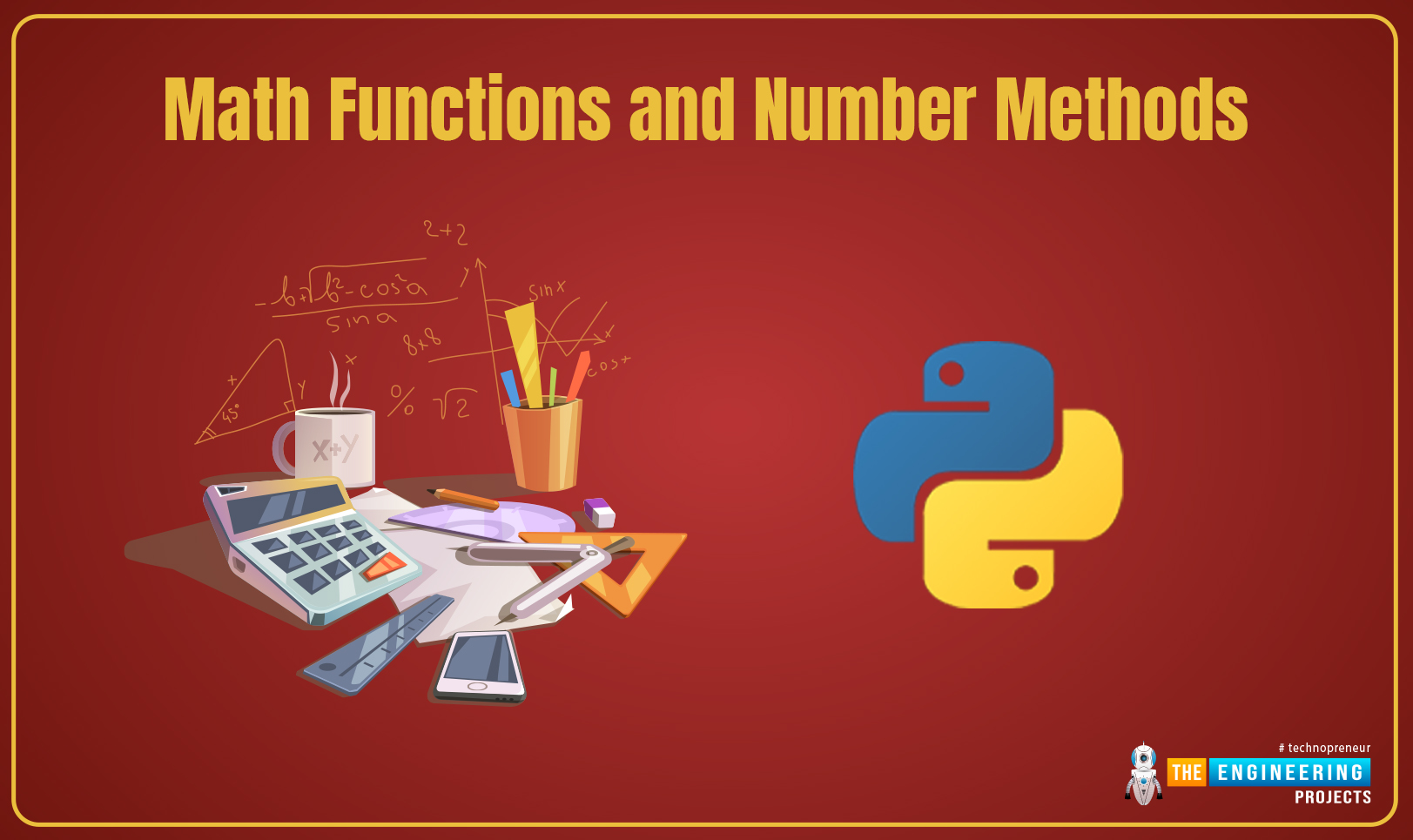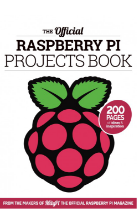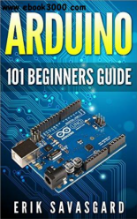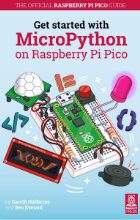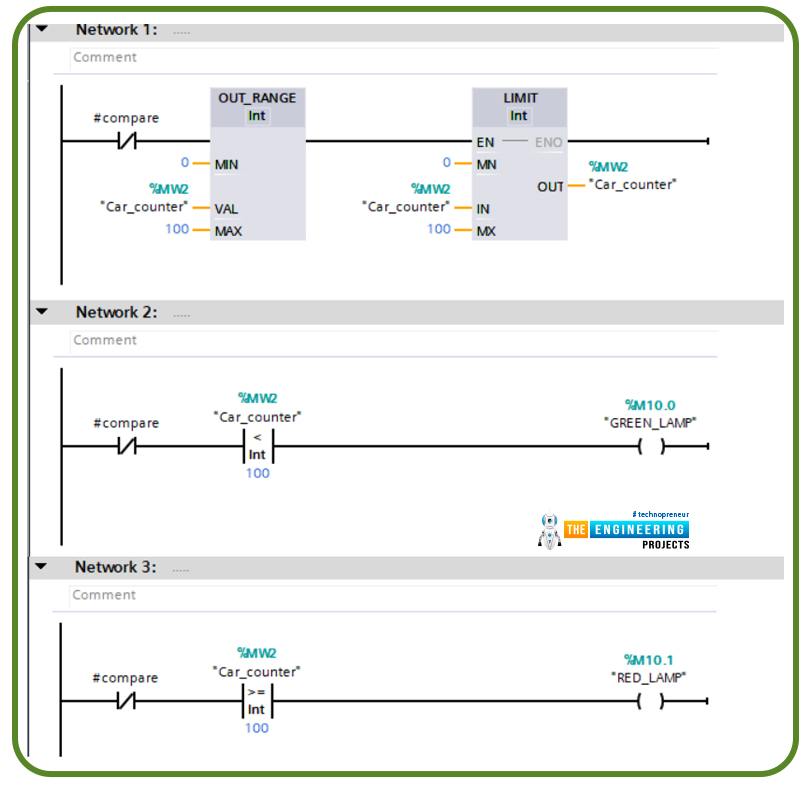

Comparator Operators in Ladder Logic Programming
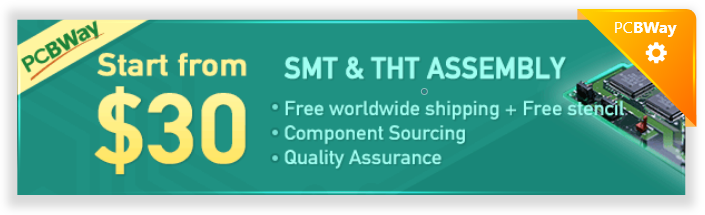
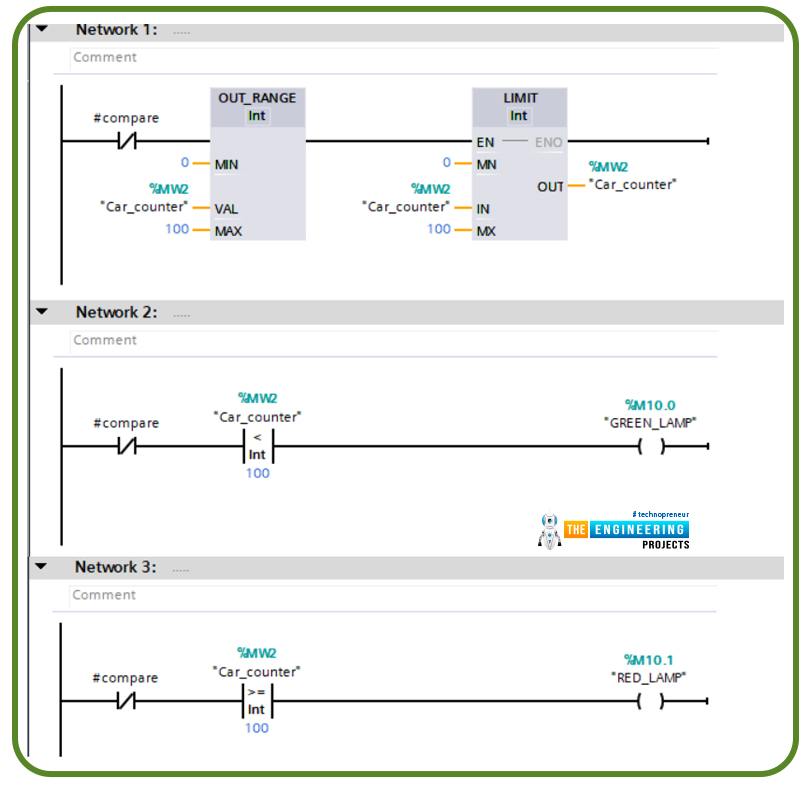
There are many comparator operations like equal (==), not equal (<>), less than (<), greater than (>), less than or equal (<=), greater than or equal (>=). All these comparator operations might be used in different logic scenarios while writing a ladder logic program. In this tutorial, we are going to go over each operator showing the input operators and output as well. In addition, we will practice some examples with the simulator to familiarize how to use them flexibly while developing ladder logic programs.
Input and output parameters of Comparator operations
Because they are used for comparing two the value of input variables, there will be two operators which are being compared. these input variables could be of any data type i.e. integer, real, boolean, character, string et cetera. And the output will be a boolean data type which denotes true or false, or “0” or “1”. As shown in Fig. 1 a typical comparator operator has two operands and one output which is called the result of logic (RLO).
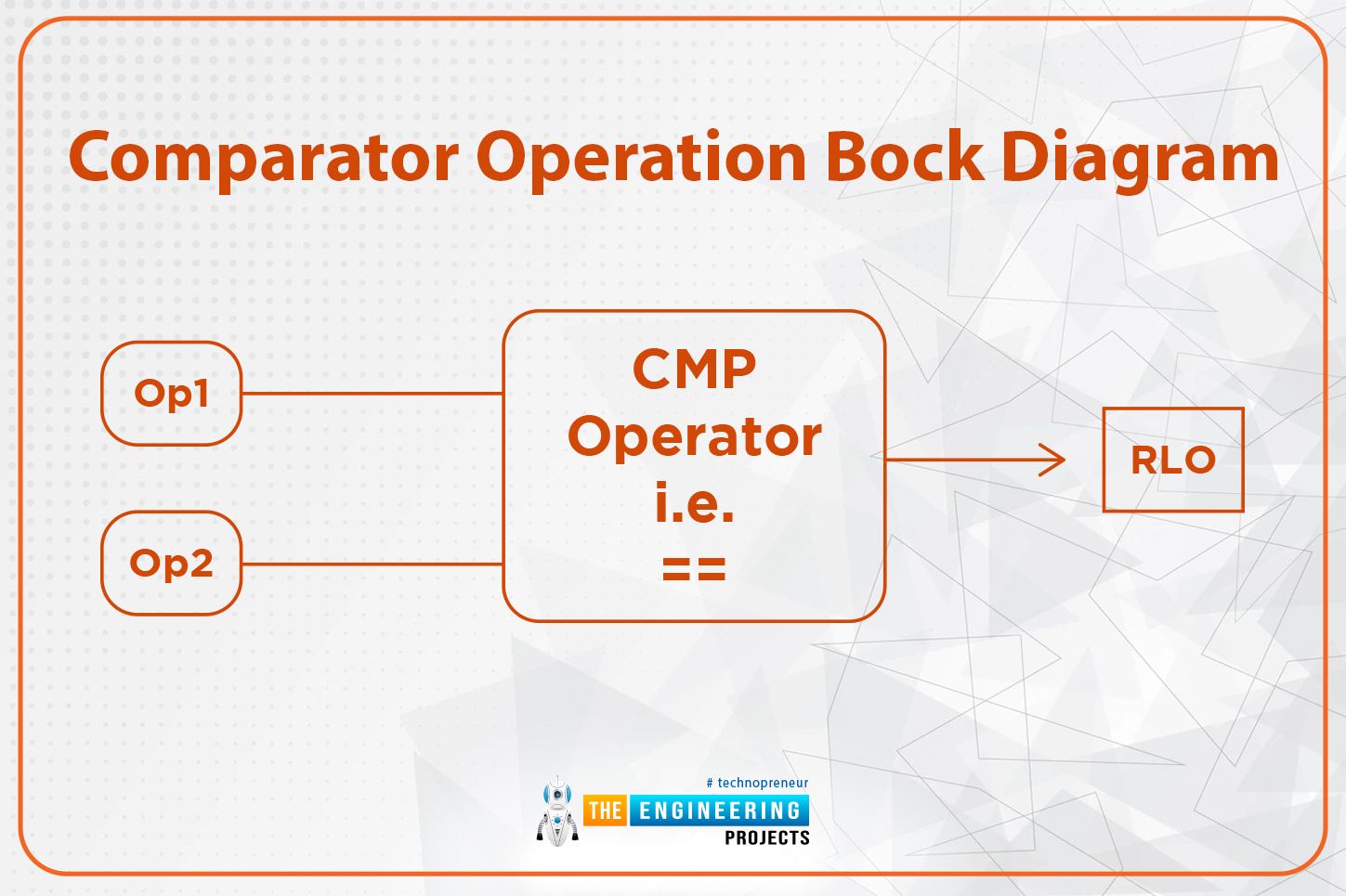
Fig. 1: Comparator operation bock diagram
Table 1 lists examples for one of the comparisons between two variables of different data types and their output. In table 1, a typical example of “==” comparator operation between two strings considering the case sensitivity. The first column shows the values of the first operand and the second column shows the values of the second operand while the result of a logical operation (RLO) is represented in the third column. Now let us go over the station of each comparator operation for elaborating their operators, result, and give an example with simulation.
Table 1: example of comparator operation’s operands and RLO
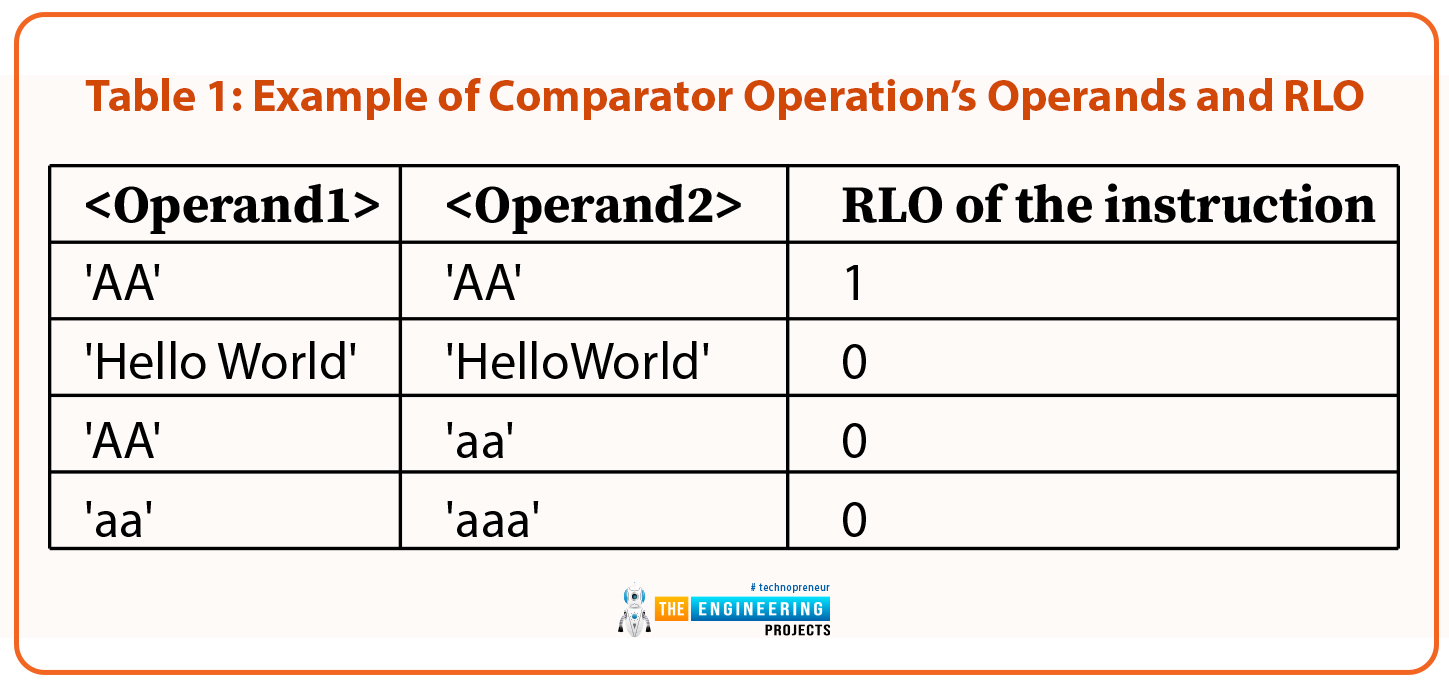
Equal operator (==)
The equal operator is used to check if two operands are equal or not. The input operands’ datatype could be any of the possible data types in the language you are using. For example, Table 2 shows the parameters of the Equal operator in siemens S7. As you can notice, the input operand’ datatype can be any of the listed data types in the third column. One thing we need to highlight here is that datatype could be an array or structure of elements of the basic datatypes. For example, it could be an array of integers. In this case, the comparison will be conducted between every single element in the array of both operands. And if any of these elements have been found not match their equivalent in the other operand, the RLO will be false. Furthermore, the comparison not only does it apply to variables but also could be conducted between memory areas as shown in the third column. It can be used to compare input, output, marker, counter, timer memory data.
Table 2: the parameters of the Equal comparator operator
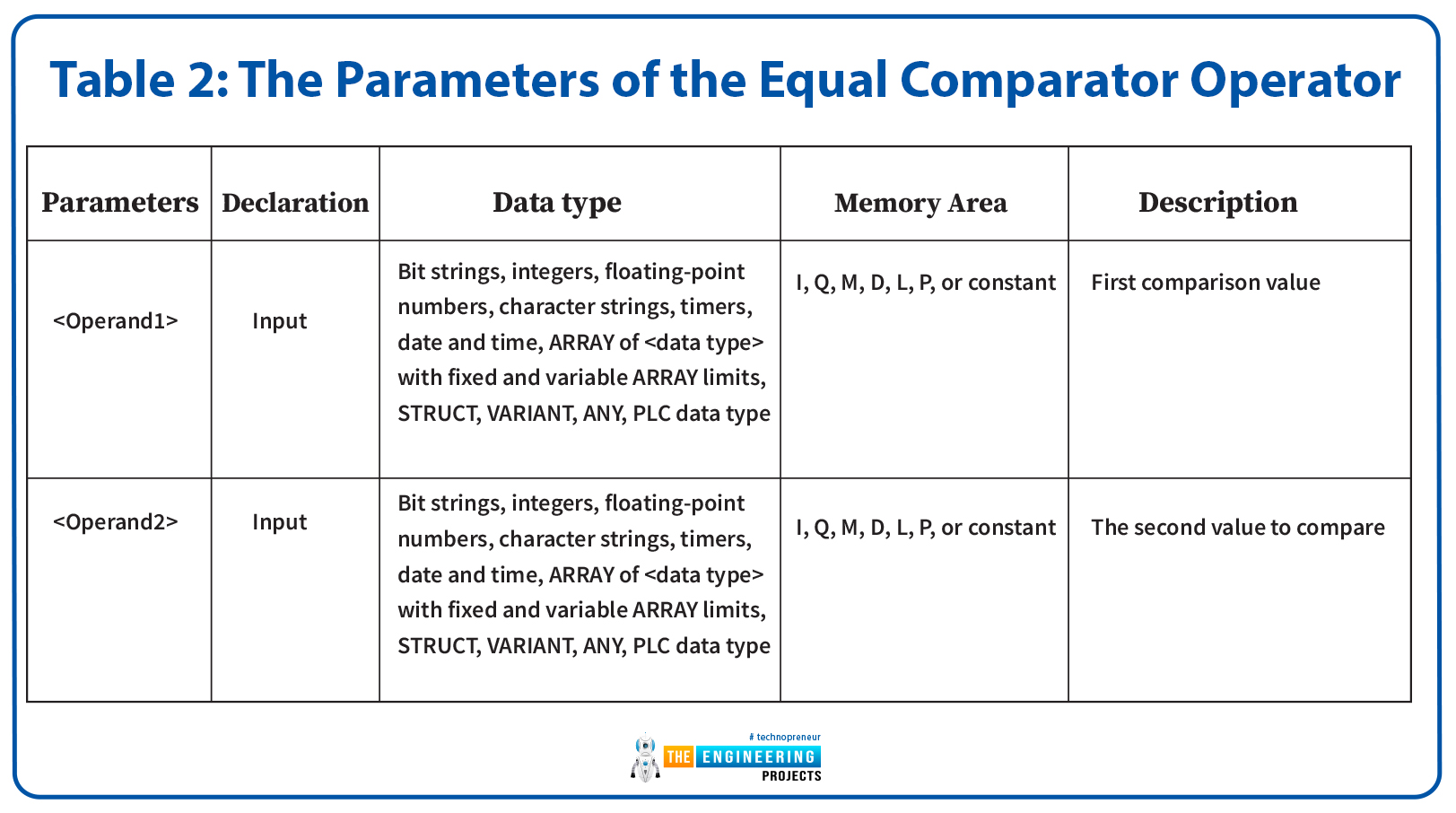
Example of equal comparator operation
Figure 2 depicts an example of an Equal comparator operation. .it compares literal constant with the variable of type integer saved in marker memory MW4 which is the location of a memory word.
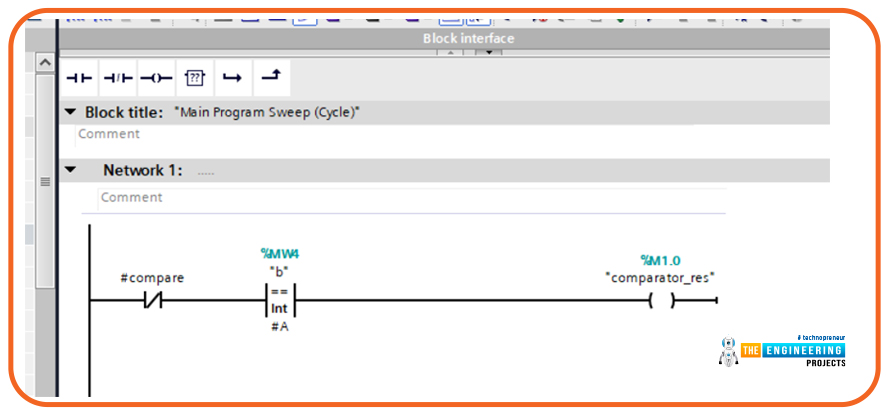
Fig. 2: Example of Equal comparator operator
Figure 3 shows the simulation result of an example of an equal comparator operator. In the case of operands are not equal as in the example shown by fig. 3. The first operand is equal to 5 while the second operand is “0”. So the RLO shows false or “0”.
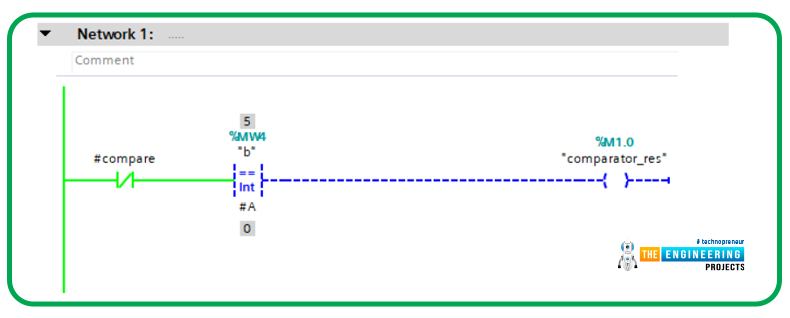
Fig. 3: simulation result of equal comparator operation when its operands are not equal
Figure 4 shows the simulation of an equal comparator when its operands are equal. The RLO is true or “1”. So the output coil is TRUE.
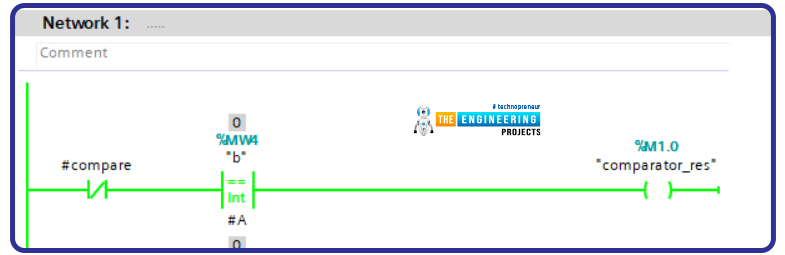
Fig. 4: simulation result of an equal operator when operands are equal
Not equal comparator operator
This operator is used to compare two operands. When they are not equal it produces positive RLO with High logic and when they are equal it returns false or “0”. Figure 5 shows the test result on the simulator of the NOT operator when the operands are equal. It returns RLO with “0” or false.
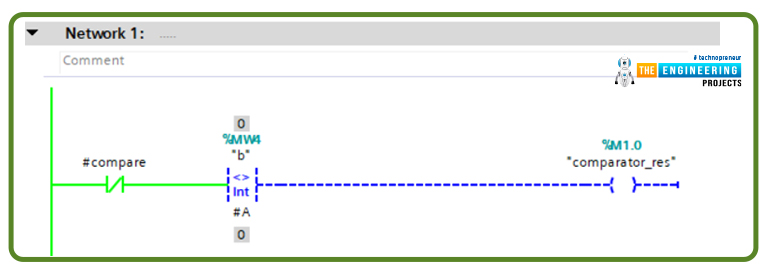
Fig. 5: simulation result of Not equal operator when operands are equal
On the other hand, fig. 6 shows the result of the simulation of the NOT operator when its operands are not equal. It gave RLO with logic Tru or “1”.
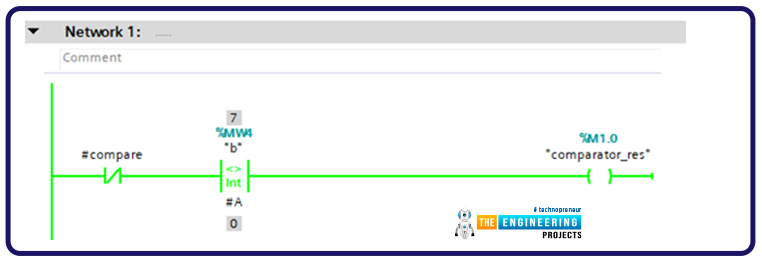
Fig. 6: simulation result of an equal operator when operands are equal
Greater-than “>” comparator operation
The greater than comparator operator is used for checking if operand 1 is greater than operand 2 or not. Figure 7 shows the rung of a ladder logic program that utilizes greater than comparator operation in which two operands of the integer data type are compared using the greater-than operator. The first operand is at memory location MW4 and the second operand is at memory location MW2. And the RLO represents the retuned result of the greater than comparator operation.
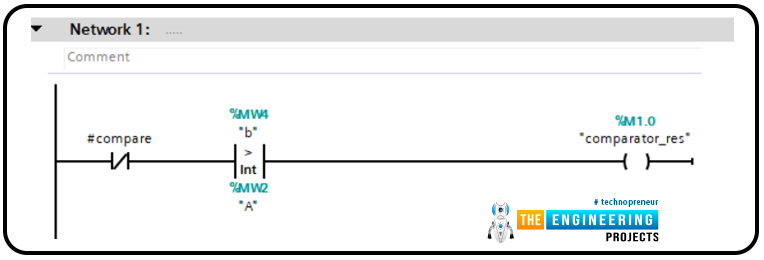
Fig. 7” ladder logic rung example of usage of greater-than comparator operation
Figure 8 shows the results of greater than comparator operation when operand one B is not greater than operand A. on the left side of the figure, it shows the case when both operands are equal and the right side shows the case when operand one is less than operand 2. In both cases, greater than operator sees its condition is not fulfilled so it returns false or “0” at the RLO and hence the output is false.
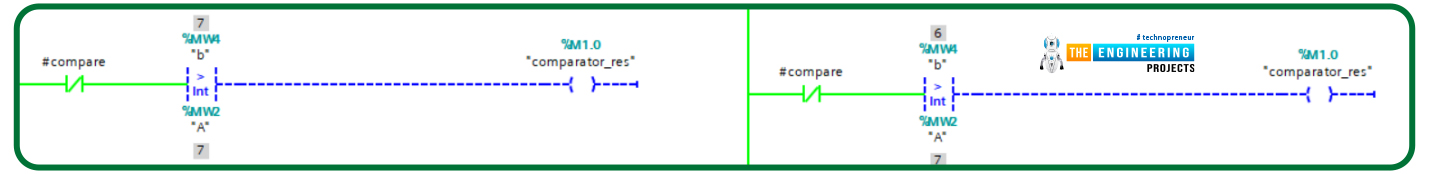
Fig. 8: simulation results of a greater-than operator when operand 1 is not greater than operand 2
Less-than “<” comparator operation
The less than comparator operator is used for checking if operand 1 is less than operand 2. Figure 9 shows a rung of a ladder logic program that utilizes less than comparator operation “A<B” in which two operands of the real data type are compared using the less-than operator. The first operand is at memory location MD8 and the second operand is at memory location MD12. And the RLO represents the retuned result of the greater than comparator operation. Also, it shows that, when oper1 is not less than oper 2, the result of logic output RLO is false and output is not activated.
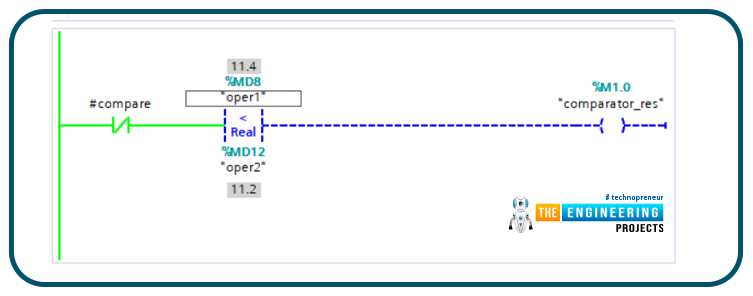
Fig. 9: ladder logic rung example of usage of less-than comparator operation
Figure 10 shows the results of less than comparator operation when operand “oper1” is less than operand “oper2” the returned RLO is high or “1” and the output is activated. Now, one may question the case if the two operands are equal? Well that is is a good question and the case of equality between the two operands is considered false for both less than and greater than comparator operations.
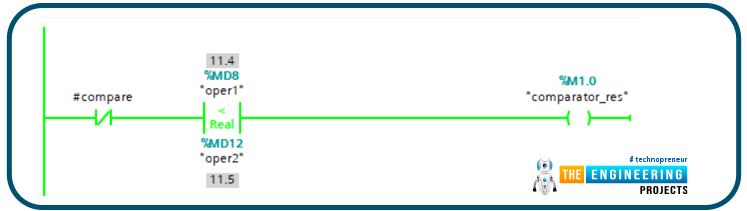
Fig. 10: simulation results of less than operator when operand “oper1” is less-than operand “oper2”
Please see fig. 11 which shows the less comparator operation returns false when the two operands are equal. The next section will show the case of greater than or equal comparator operators “>=” and the less-than or equal comparator operator “<=”. In those cases, the equality between the two operands is included and the returned RLO is True or “1”.
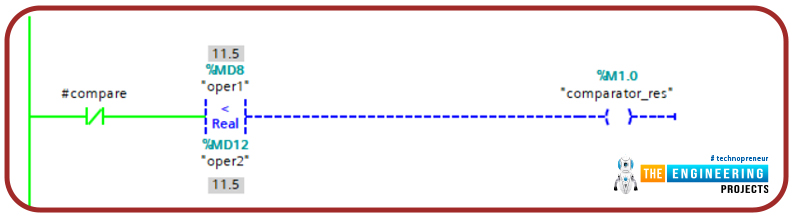
Fig. 11: the less-than operator returns false when the two operands are equal.
Greater-than or equal comparator operator “>=”
Figure 12 shows a run in a ladder logic program that uses greater-than or equal “>=” operator. As you can see, the output shows true when the two operands are equal.
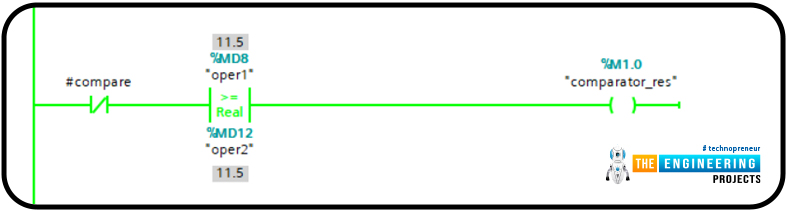
Fig. 12: greater-than or equal “>=” when two operands are equal
Less-than or equal comparator operator “<=”
Figure 12 shows a run in a ladder logic program that uses less than or equal “<=” operator. As you can see, the output shows true when the two operands are equal.
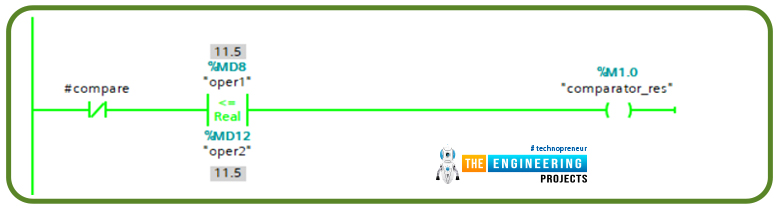
Fig. 12: the less-than or equal “<=” when two operands are equal
In-range comparator operator
Do all comparator operations take two operands? The answer is almost yes. However, there are very few operators that take only one operand. For example, the in-range operator compares the input operand with upper and lower limits to check if it is located within a specific range or not. Figure 13 shows a ladder logic rung uses that comparator operator to check operand oper1 of type real to see if it is in the defined range which is between 0 to 10.0. because the value of the operand oper1 is 11.5 which is out of the defined range. The RLO shows false or zero. Therefore, the output is deactivated.
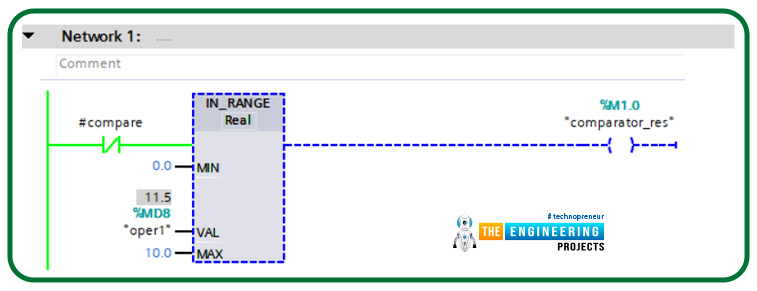
Fig. 13: in-range comparator operation for the real data type variable
Figure 14 shows the RLO is true when the operand’s value is located between the defined limits of the in-range block. Also, there is out range comparison operator that is the opposite of the in-range operator about the logic.
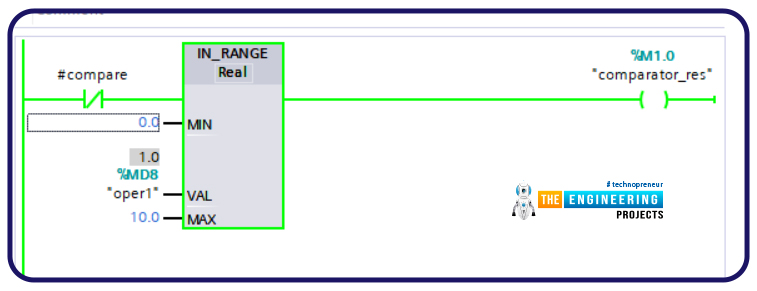
Fig.14: in-range comparator operation returns true when operand located in the range
Larger example
In this section, we want to show you how these comparator operators can be combined to achieve a logical expression in ladder logic programming. let us imagine a scenario that we have a garage with a full capacity of 100 parking spots and we utilize a counter to count up cars get in and count down the cars that get out of the garage. Figure 15 shows a very simple logic of the validation and comparison to decide if the garage has room for a further car or it is full and no further car is allowed at present. Assume that the output of the counter is an integer data type variable that is stored in memory location %MW20. Now you can see the logic is straightforward. In the first step, the counter output is validated to make sure that it plays in a valid range which is from 0 to 100 which denotes empty to full capacity of the garage. It applies the limit function to the counter in case it is out of range to reset it to be within the designed range. Then program checks in the second step the value if it is less than the full capacity of the garage which is designed to be one hundred cars, it states true indicated with green lamp output meaning there is still room for cars to get in the garage; otherwise, it checks if it is greater than or equal of the maximum limit meaning there is no room for further cars to enter, it shows false meaning garage is full at the current time by activating a red lamp.
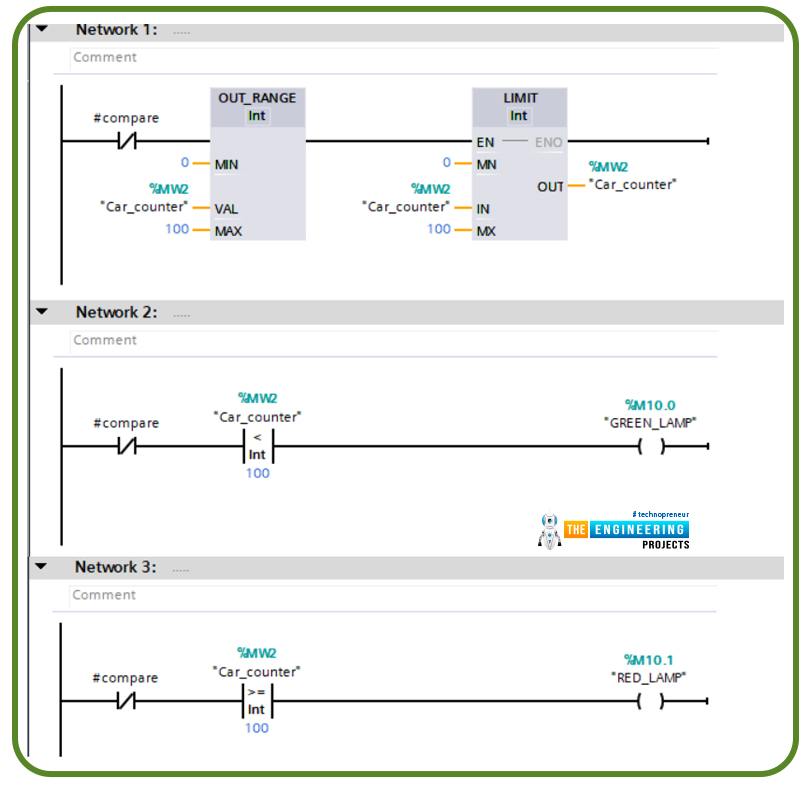
Fig. 15: garage status ladder logic example
Figure 16 shows the case when the garage still has room for further cars and the green lamp is activated for incoming cars.
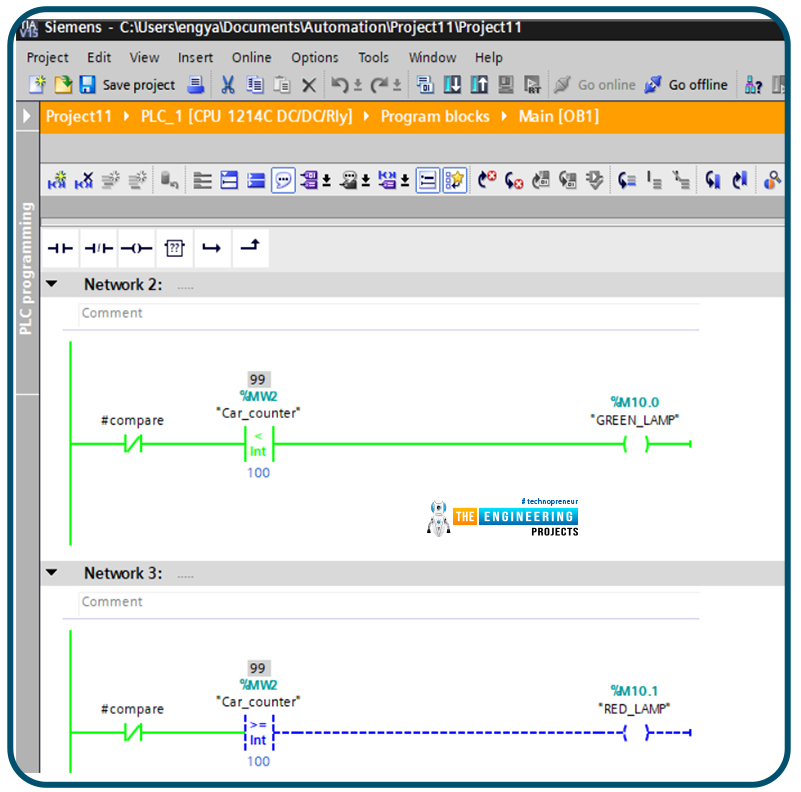
Fig. 16: when the garage has room for further cars
Figure 17 shows the case when the garage is full and has no room for further cars. So the red lamp is activated for telling users no further empty spots available at the moment.
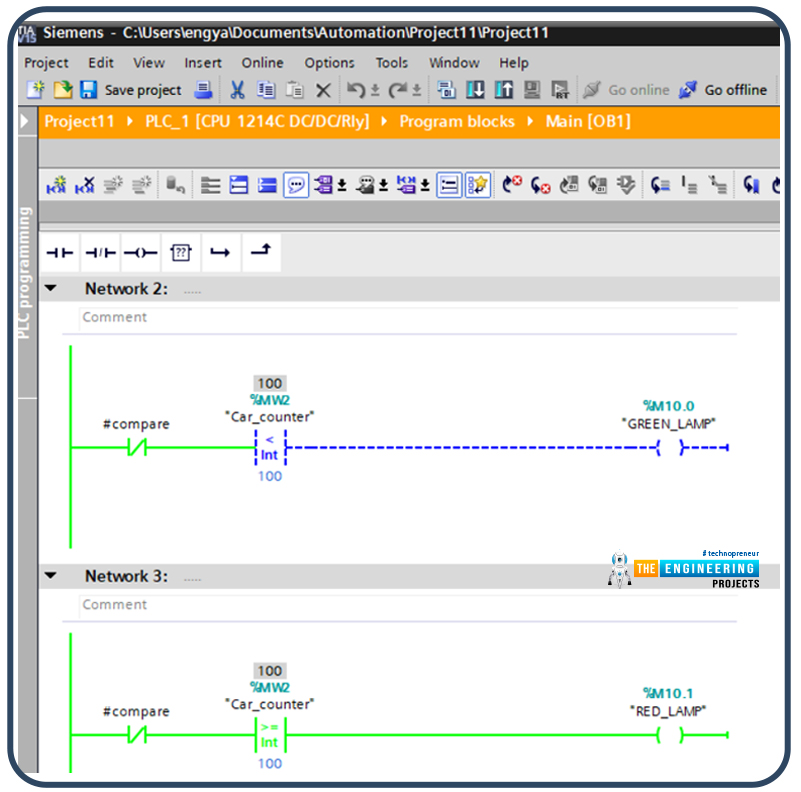
Fig. 17: when the garage is full
What’s next
As usual, I want to express my delight in your following up our tutorial, and let me take this chance to announce one of the most important and exciting tutorials which are about processing the analog inputs and how to scale the analog inputs. Did I tell you my friends that will be the next chapter? So be ready for enjoying processing analog inputs with practicing real-life situations in the industry.








 1 user
1 user






 Continue Wishlist
Continue Wishlist





 Getting Started Guide
Getting Started Guide
 Help Center
Help Center
 Contact us
Contact us
 Doist Blog
Doist Blog
 Privacy
Privacy
 Security
Security
 Terms of Service
Terms of Service
 What's new: Channel Descriptions
What's new: Channel Descriptions





 PLC Projects
PLC Projects ahmedyasin
ahmedyasin 0 Comments
0 Comments





 PLC Comparator Operators: Comparator operators in ladder logic
plc comparator operators
comparator operators in plc
comparator operator plc
comparator operator ladder logic
ladder logic comparator operators
not equal operator plc
greater than plc
less than in plc
PLC Comparator Operators: Comparator operators in ladder logic
plc comparator operators
comparator operators in plc
comparator operator plc
comparator operator ladder logic
ladder logic comparator operators
not equal operator plc
greater than plc
less than in plc
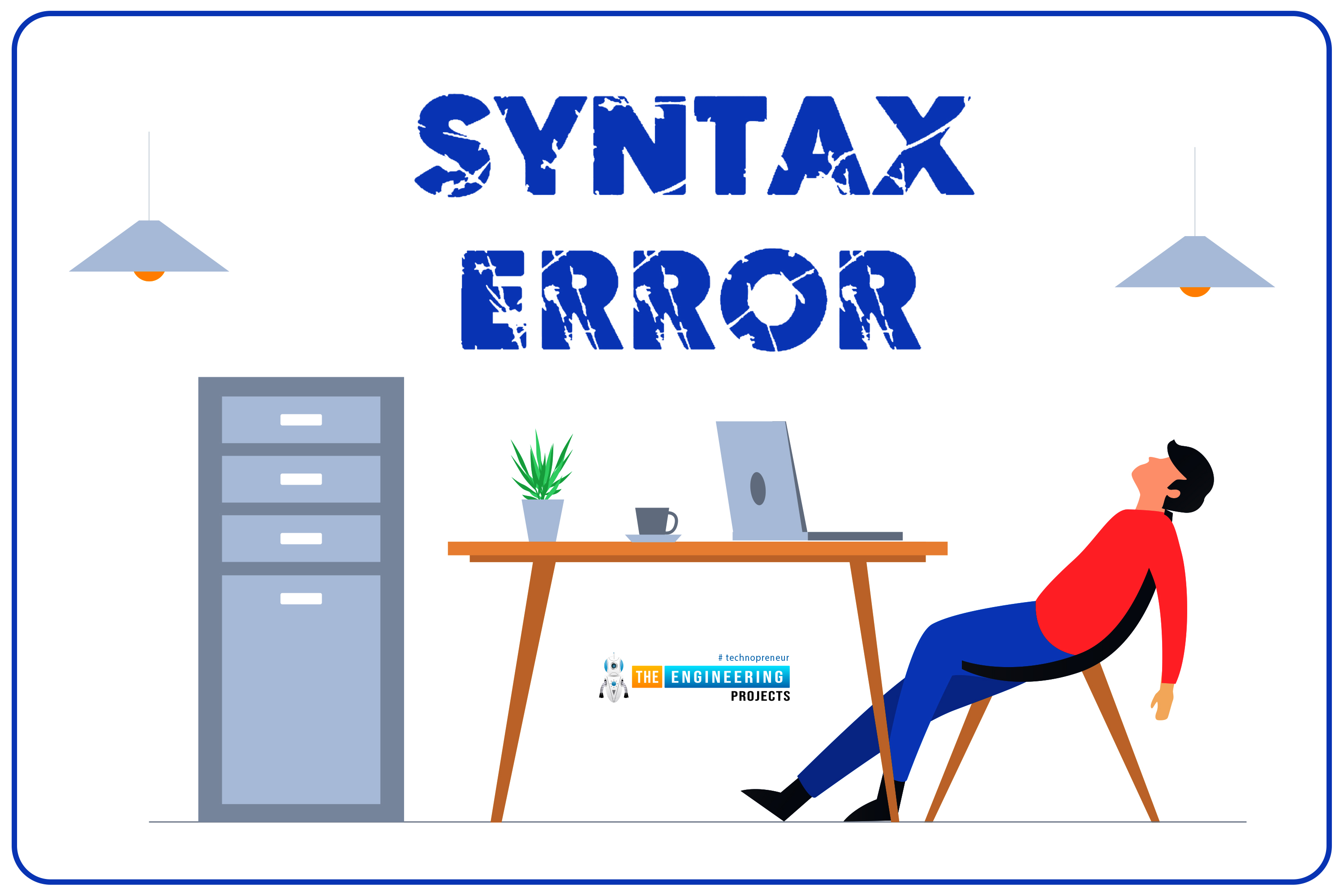
 Saturday, March 12, 2022
Saturday, March 12, 2022