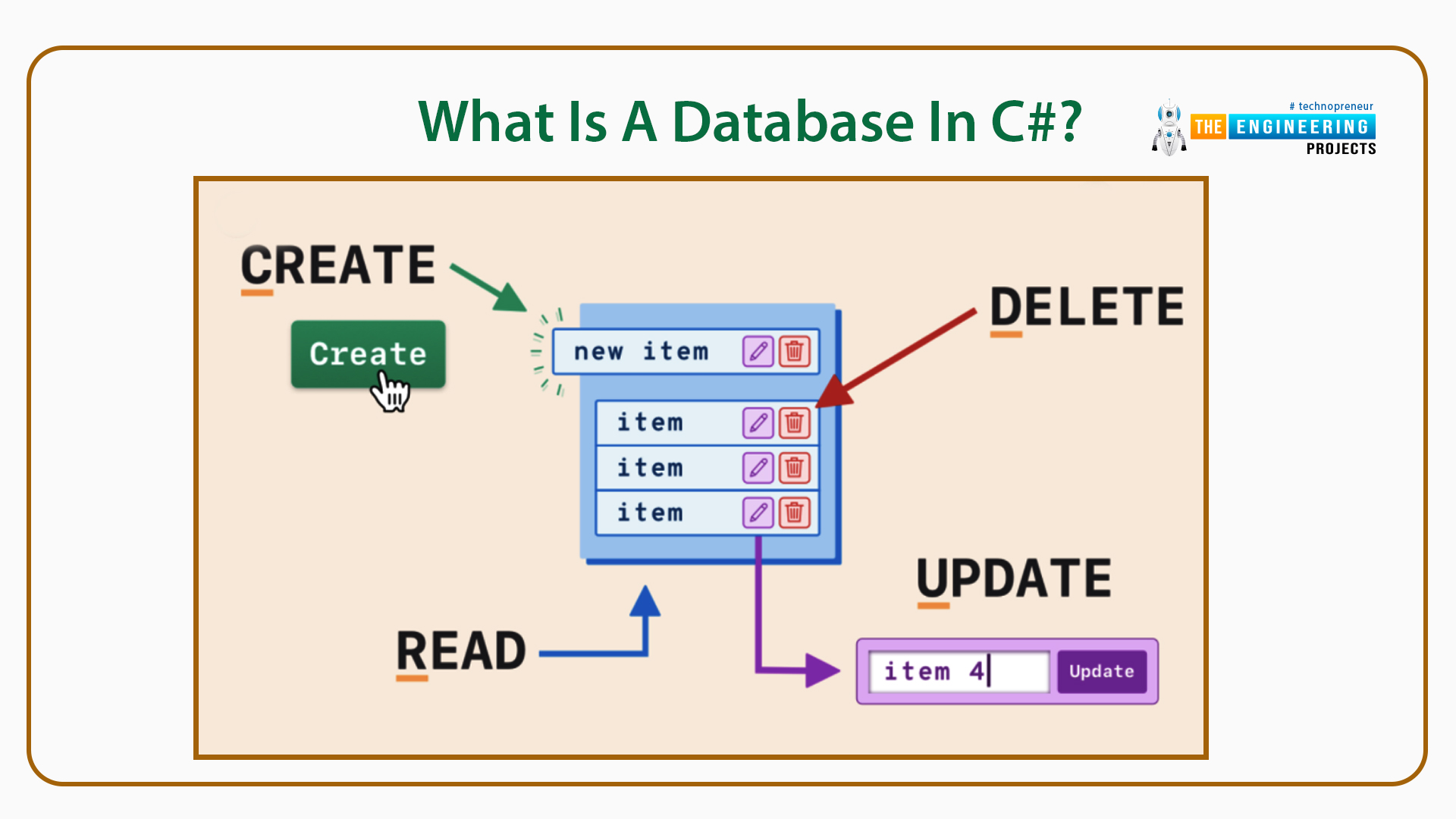
Are you here to learn about Databases and CRUD operations in the C# programming language? If so, then you will be an expert in no time. Learning Databases and CRUD operations in C# is not a piece of cake. But, if you know all the terms and steps of CRUD operations and databases in C#, it will not be rocket science for you. This article contains all the information you should know regarding databases and CRUD operations. So, keep reading till the end!
C# Programming Language: An Overview
We know that you are already aware of the C# programming language. So, here is a quick overview of the C# programming language before we move to the actual topic:

C#, also known as C-Sharp, is an object-intended coding language that operates on the .NET Platform and is developed by Microsoft. ISO and ECMA have certified the C# programming language. C# is a broad programming language that can help accomplish hundreds of activities and purposes in different fields. It resembles Java, C++, and other programming languages but, it is truly one of a kind. The best thing is that it is object-oriented and is easy to use. It has an infinite list of advantages.
Some of the advantages of the C# are listed below:
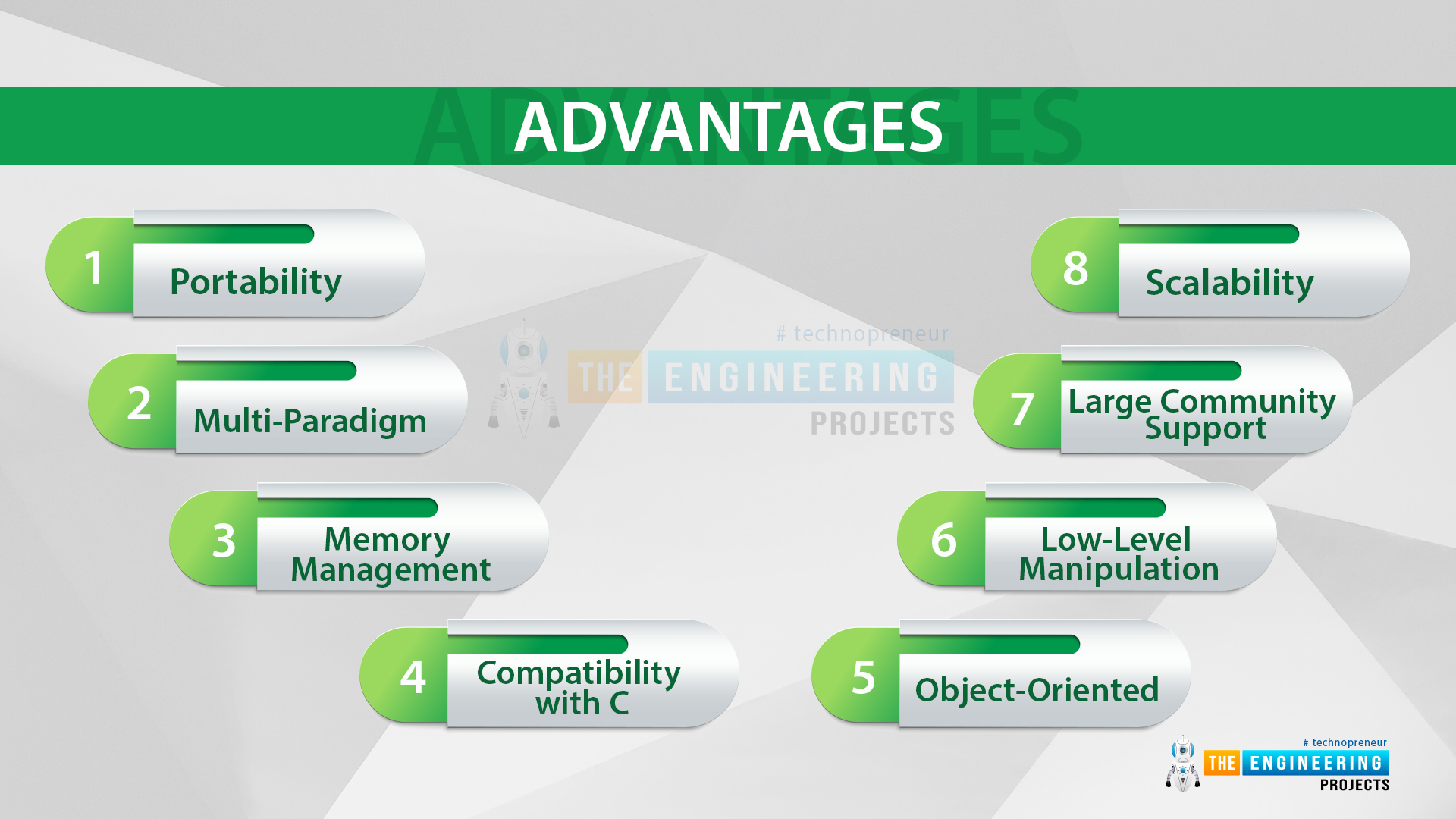
- C# programming language offers automated garbage pickup.
- In C# programs, classes may be specified within domains.
- No obligation to add the “.h” extension within header folders.
- Because non-Boolean values are not utilized as conditionals, the scripts are less vulnerable to errors.
- Multithreading is genuinely uncomplicated in C# as compared to other programming languages like C++ or Java.
- All parameters in the C# are immediately set to their standard settings before being utilized.
- C# offers reflection skills, which means it can look at and change its composition at execution.
- With the help of the C# programming languages, many apps and programs have been built like KeePass, Banshee, Paint.NET, FlashDevelop, and many others. In fact, the application where I am writing this article is also an application of the C# programming language (Microsoft Word).
All the above advantages make the C# programming language stand out in other languages. It is undoubtedly the most contemporary and exceptional language out there!
What is a Database In C#?
Before we begin learning about CRUD operations in a database within the C# programming language, it is crucial to know what a Database is.
A database is basically a coordinated set of formatted data kept digitally within a computer network. A database administration tool is generally in charge of a dataset. The DBMS, the dataset, and the programs that interact with these are collectively called a database platform. Every database operation can access a single relational database. It is generated as an inclusion within the data catalog by the data proprietor (usually a database manager with authority for that collection), who gives it a title and a specification. Several databases utilize structured query language (SQL) when generating and accessing data.
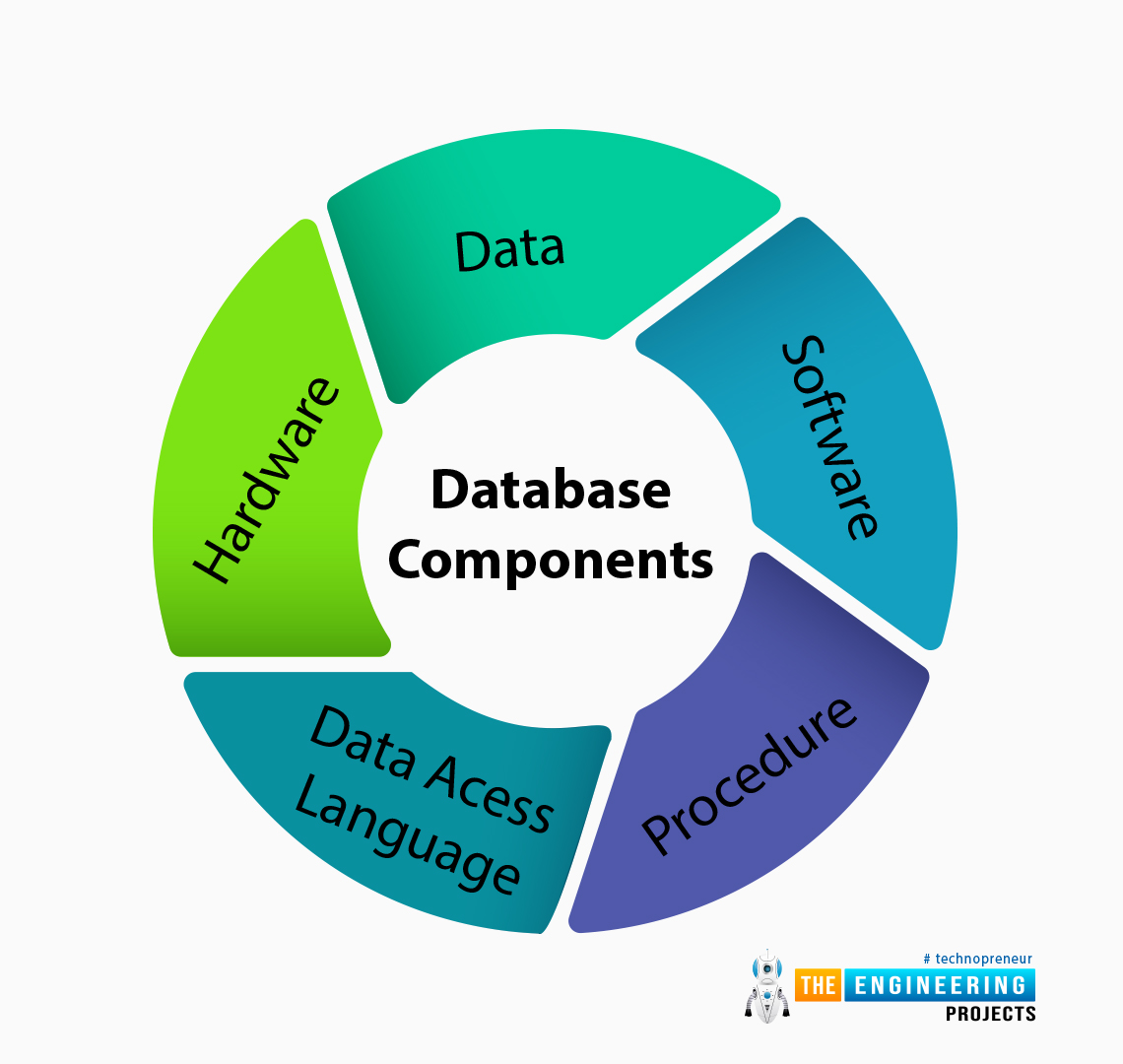
What is CRUD?
Here is the most awaited section of the entire article: CRUD operations. Please grab a notebook to note every detail for your better understanding. And if you do not wish to write these, you can always read our article from the website. Let us begin:
The abbreviation CRUD refers to Create, Read, Update, and Delete in software coding. Permanent memory has these four primary functions. Additionally, every letter of the abbreviation may relate to every functionality within a relational network program that is linked to a standard HTTP service, SQL declaration, or DDS action.
It may also apply to consumer-interface standards that let users browse, explore, and alter data using computer-based documentation. Objects are viewed, produced, modified, and removed in this way. Furthermore, CRUD is data-driven, and HTTP operation verbs are regulated.
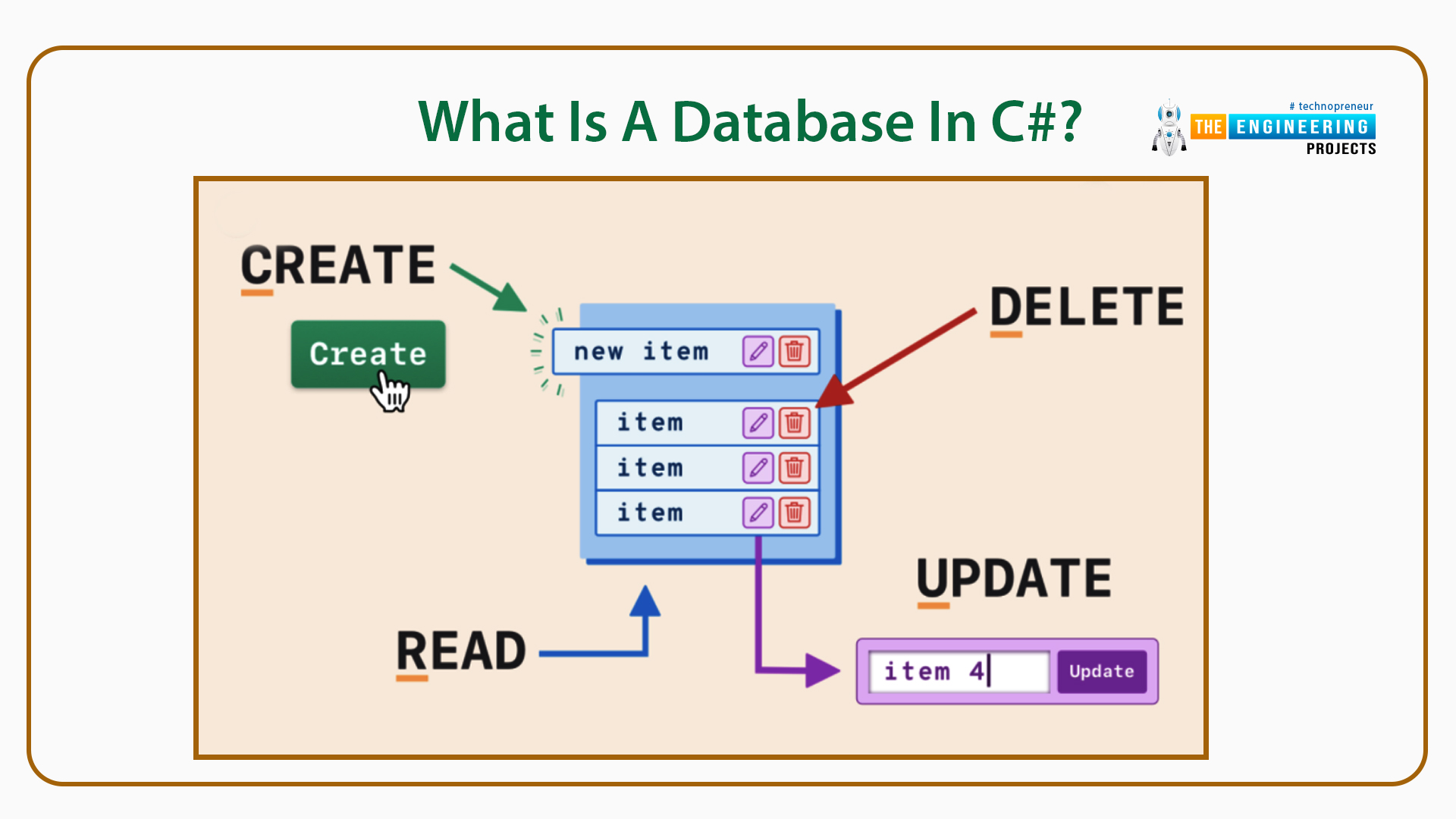
Standard CRUD Operations In C#
The CRUD feature is present in almost all programs. CRUD is something that every coder has to use at some stage. In the C# programming language, CRUD operations in the database are quite crucial to learn because they are a fundamental component of programming. CRUD is important because of its Create, Read, Update, and Delete features. A brief explanation of these features is listed below:
- CREATE Operations: Inserts a fresh entry using the INSERT command. This operation is required when we wish to add new data to the database. It basically enables you to add extra rows to your table. When you use the INSERT INTO command, the system will show two possibilities. You can choose the one which is according to your requirement. The two possibilities are:
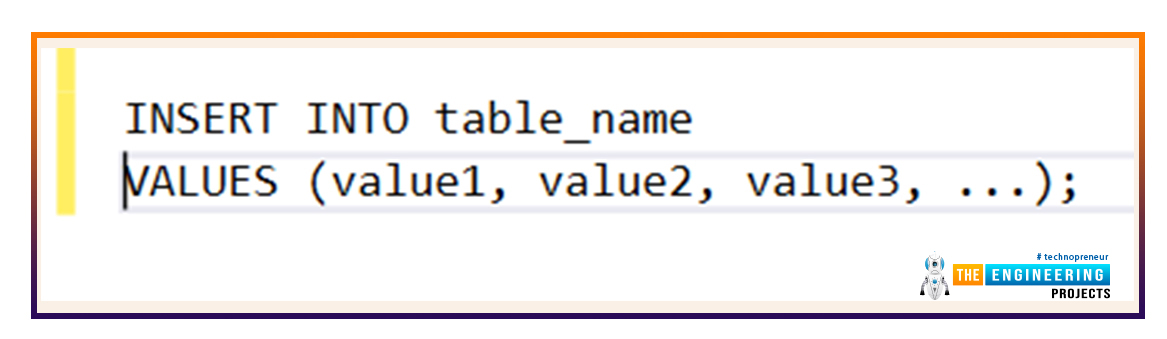
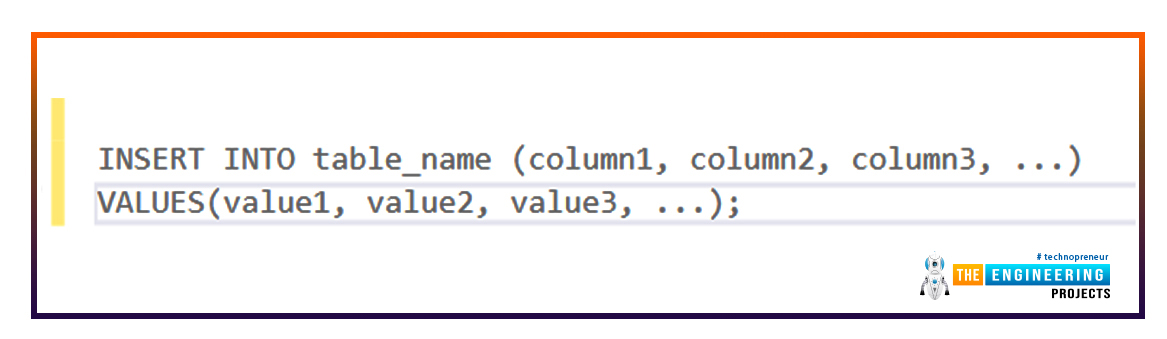
- READ Operations: The READ operation retrieves table entries depending on the main key inside the given variable. It works in a similar way to the search feature.
- UPDATE Operations: Performs an UPDATE assertion on the database depending on the main key provided for an entry in the WHERE statement. You must specify the destination table and attributes to be modified when using UPDATE. The corresponding variables and the rows are also required. Use the code below to make changes to a preexisting record:
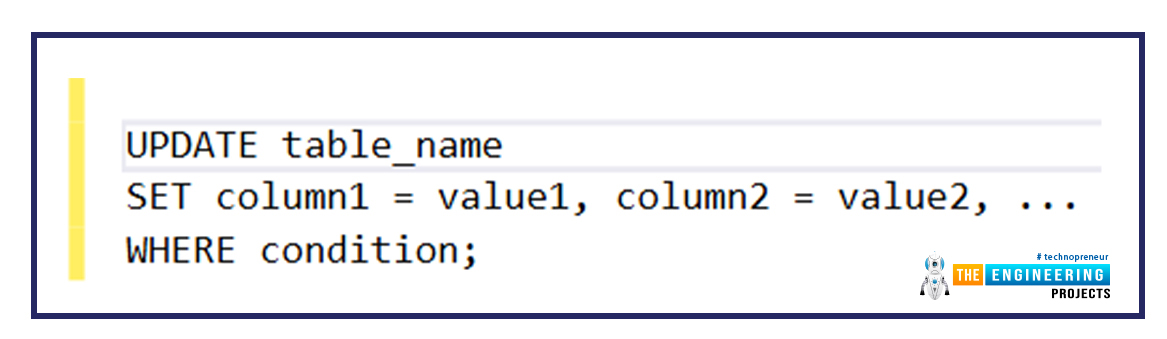
- DELETE Operations: Erases a specific order within the WHERE statement. Certain relational database systems may enable a final delete or a temporary delete, depending on the requirement. The DELETE code is:
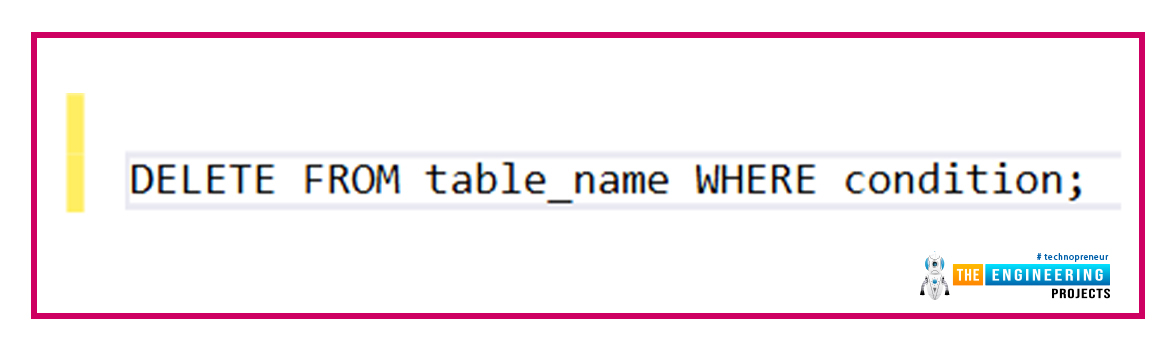
- Here's the table, showing all operations with their description:
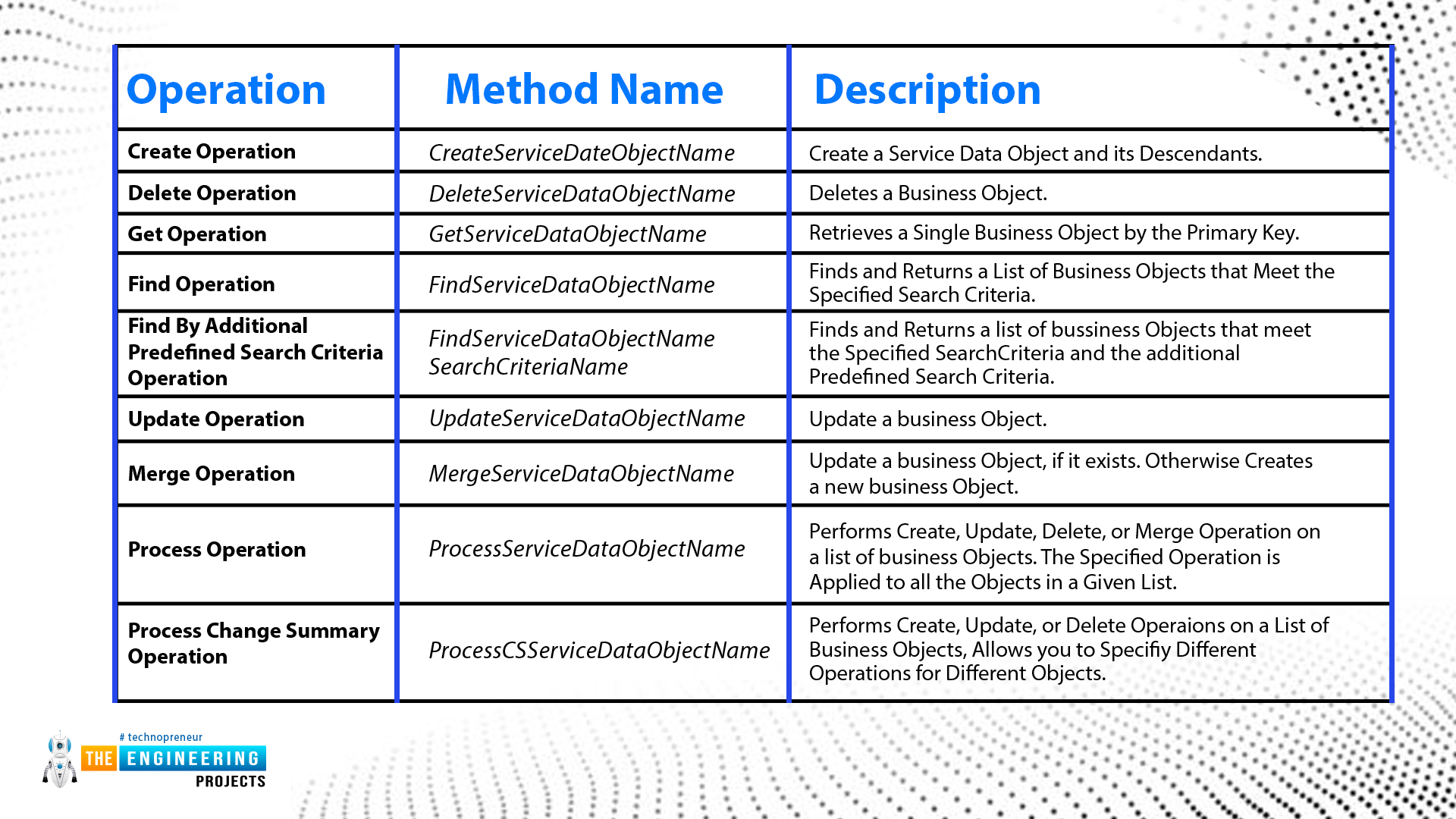
Standard CRUD Operations In ASP.NET MVC Utilizing C#
In this section, we will discuss the steps required to operate the standard CRUD operations in ASP.NET MVC within the C# programming language. So, please pay extra attention to this section so that you do not have to face any difficulty while coding.
You must be thinking about the term MVC. Well, MVC abbreviates for Model View Controller. It is actually a development paradigm that isolates the business strategy from the display strategy and information. In a nutshell, it is a framework for designing online applications. According to MVC, the program can be divided into three layers:
- Model Layer: The Model element relates to everyone's data-associated reasoning. It will reflect the content being transmitted among the Display and Controlling portions, as well as any additional business logic-associated data. A Client class, for example, will receive client details from a server, change them, or utilize the content.
- View Layer: The View element is used for the UI functionality of the device. For example, the Client view will have all of the UI elements that the final user encounters, like input forms, dropdowns, and others.
- Controller: Controllers serve as a link among the Framework and View elements to execute all administrative functions and incoming applications, manipulating information with the Framework element, and interacting with Viewpoints to display the final result. For example, the Client manager would manage all activities and entries from the Client Page and use the Client Model to refresh the database.
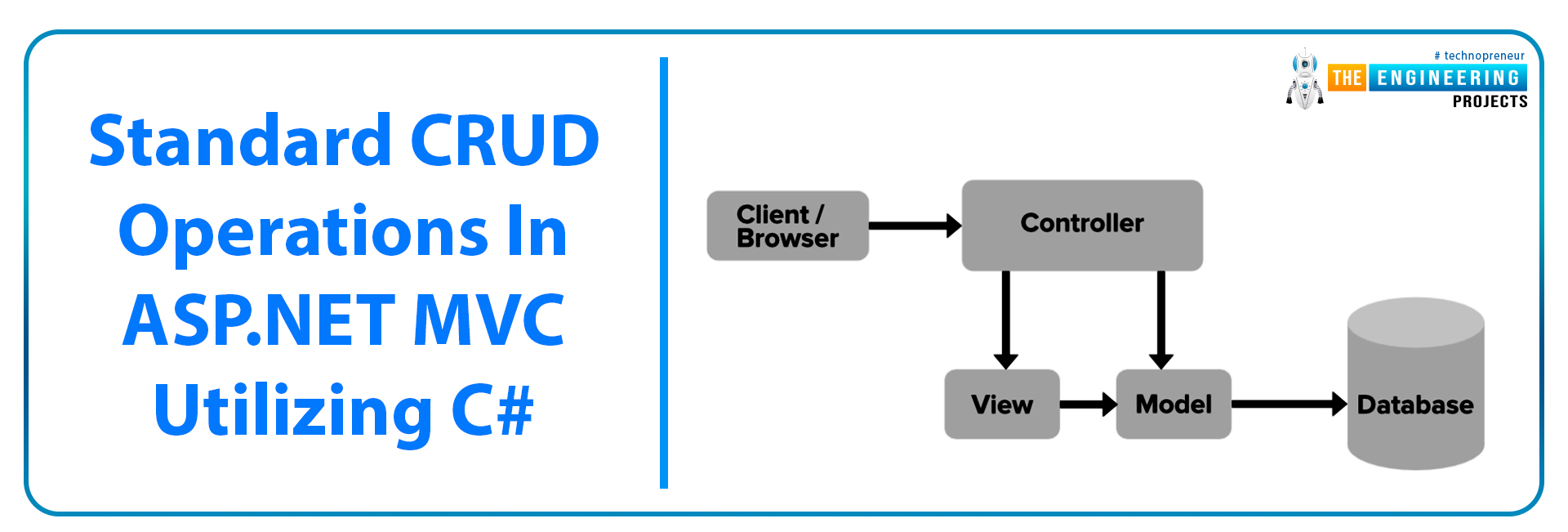
Now that you know about the MVC, we can begin the discussion of the steps of CRUD operations in C#:
- Construct A Database Using The Columns Listed Below: It is merely a demonstration to ensure that you comprehend the script. You may construct your custom database based on your requirements. You can also understand it better by the illustrations in each step like the one below:
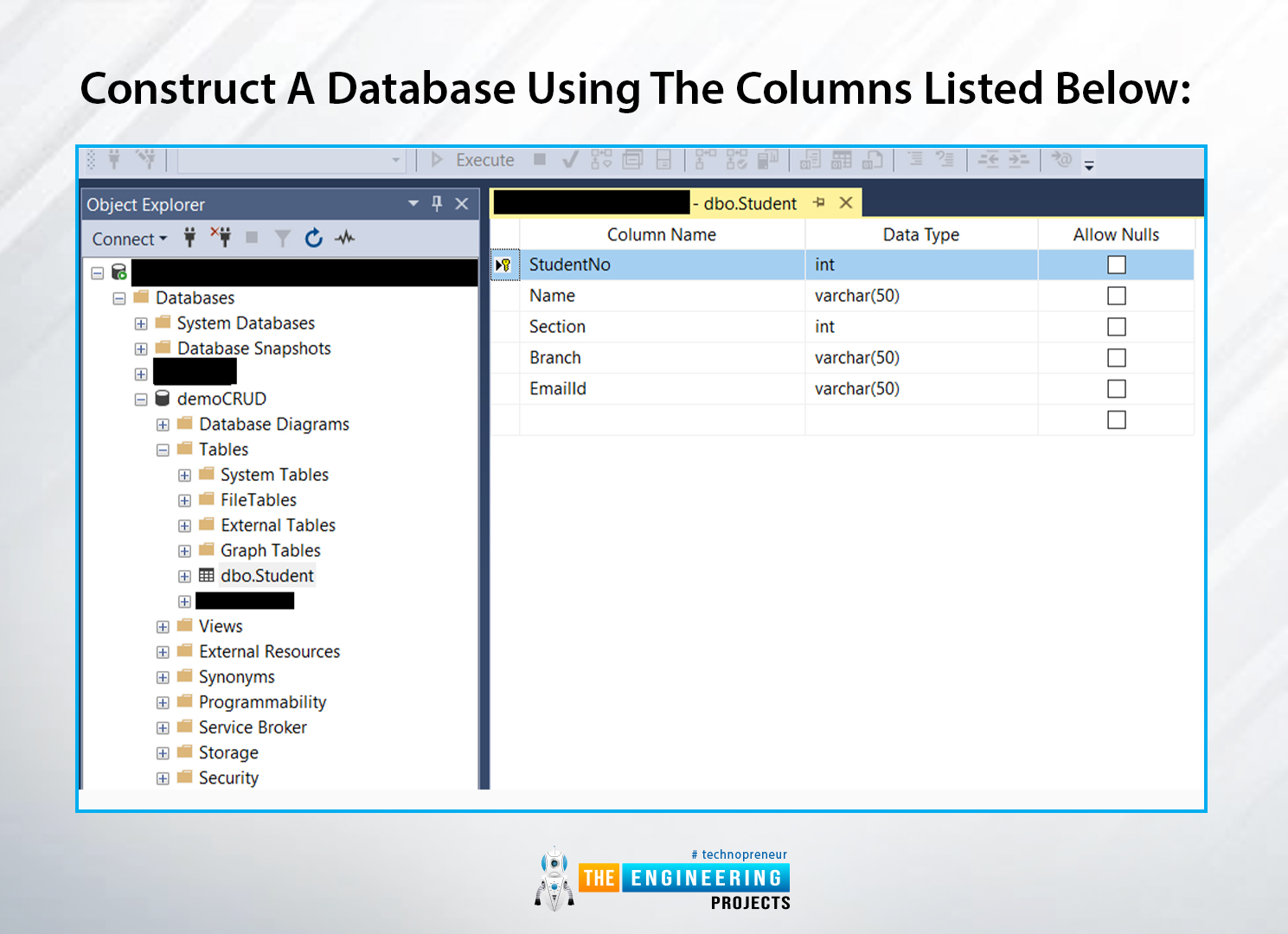
- New Project: Build a new project in Visual Basic.
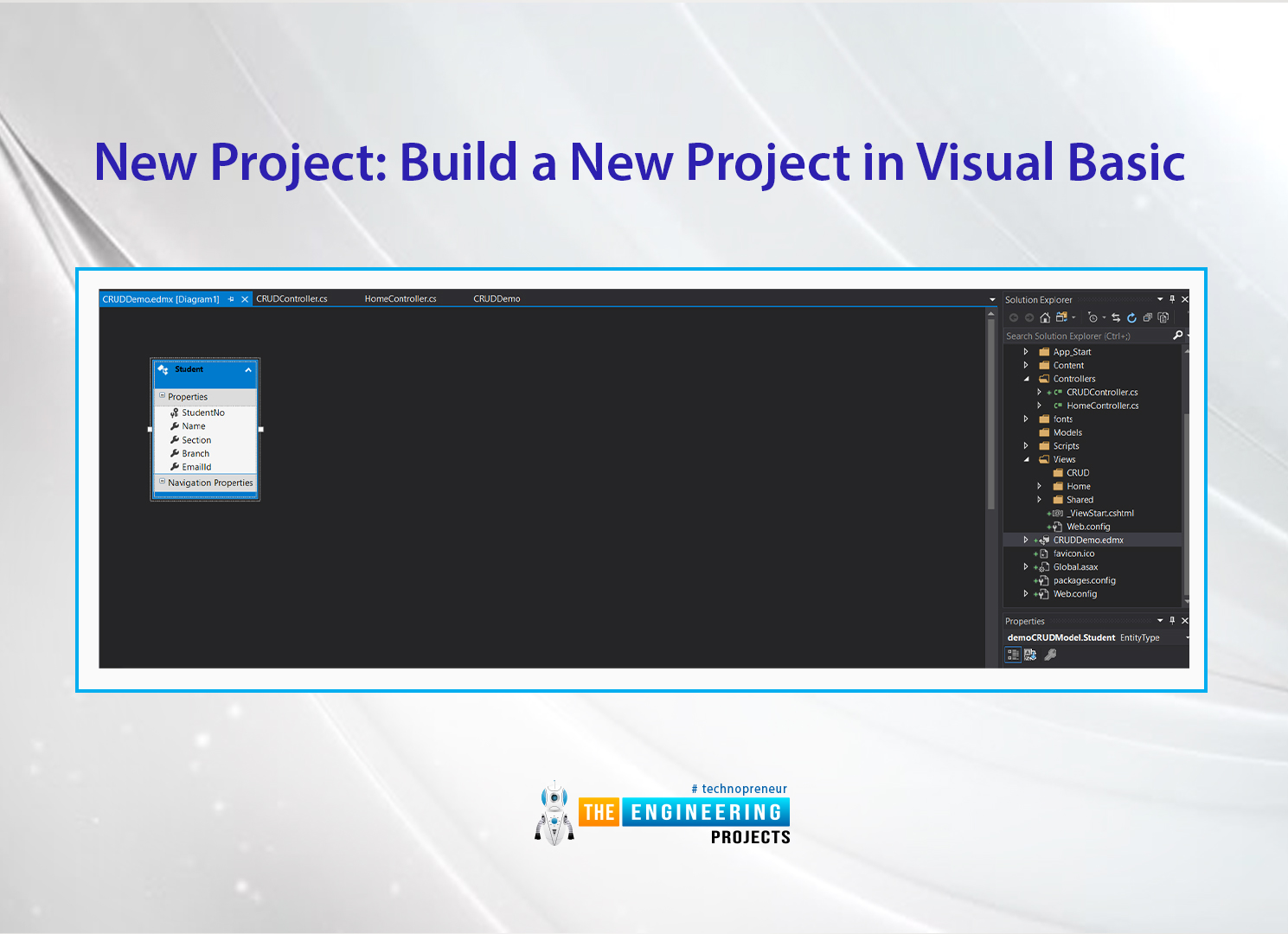
- Create a Fresh Record: Next, within the freshly formed controller, enter the following script to generate a fresh record within your dataset.
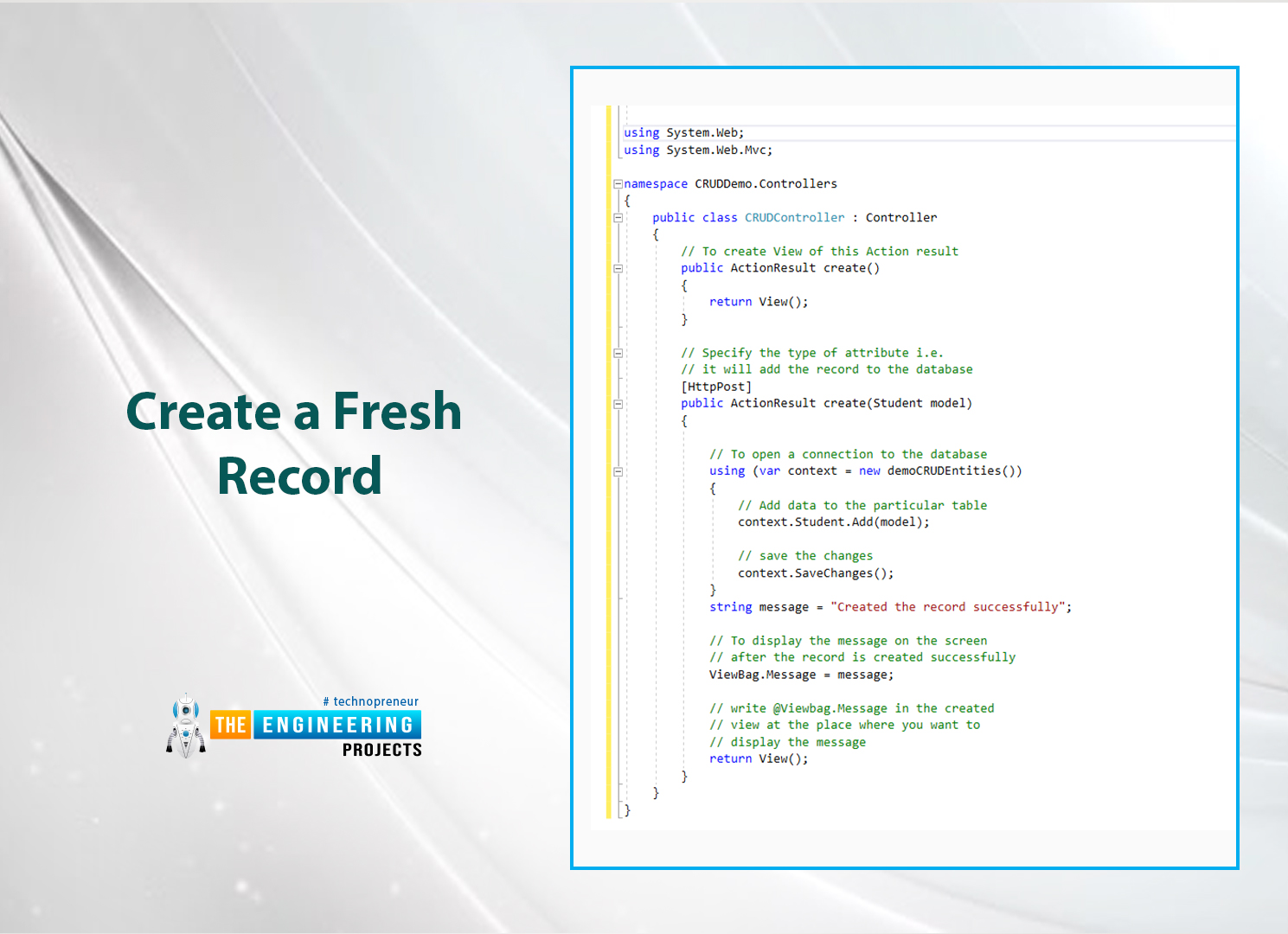
Afterward, select the initial activity outcome and select AddView. Choose to Generate as your theme, model type as your developed model, and info context category as your EDMX developed prototype. After that, execute the project.
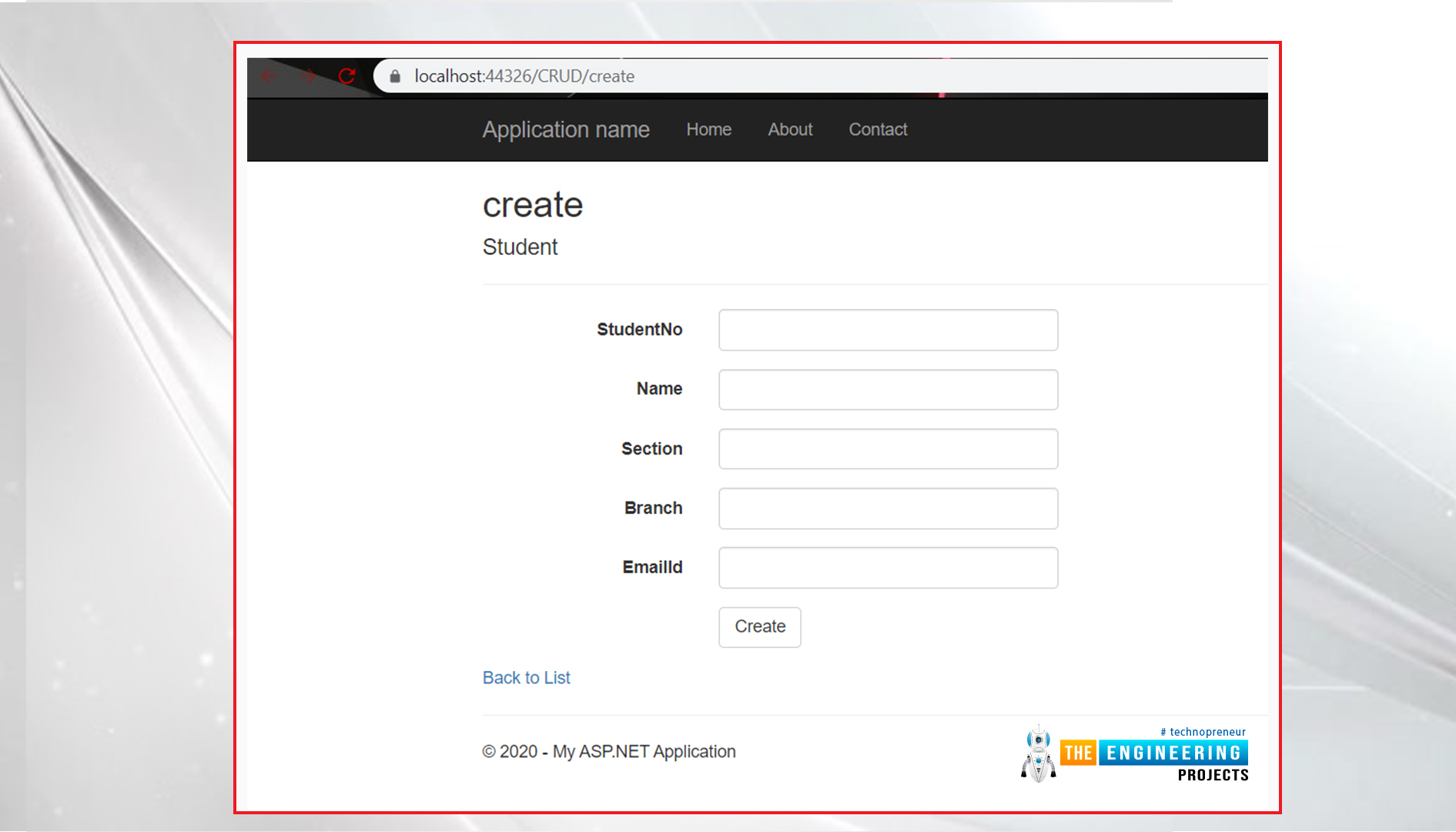
- Read: Next, to view the latest values on your display, use the code provided below.
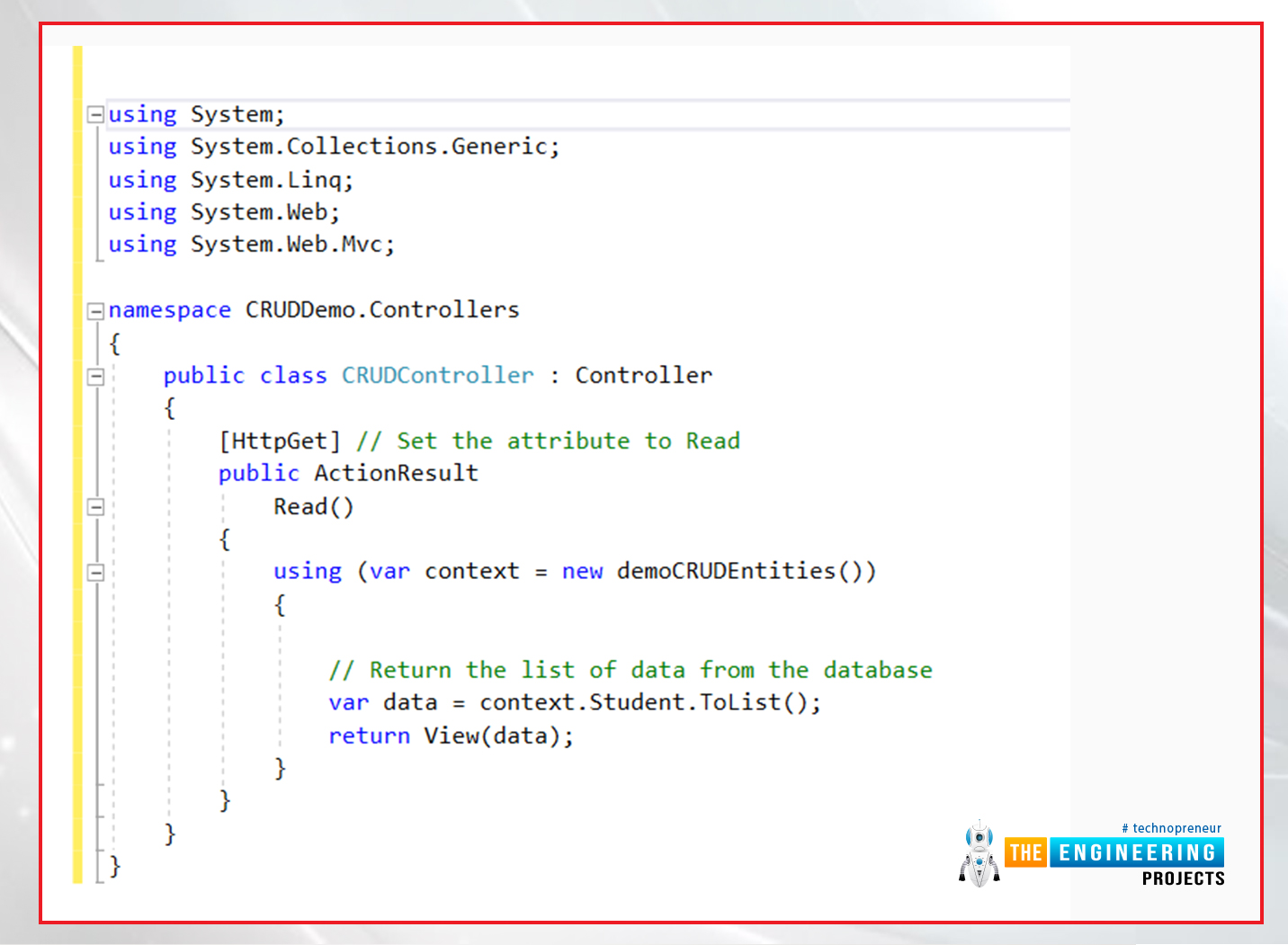
Then, insert the View. However, make sure the style is set to List. After that, launch the project.
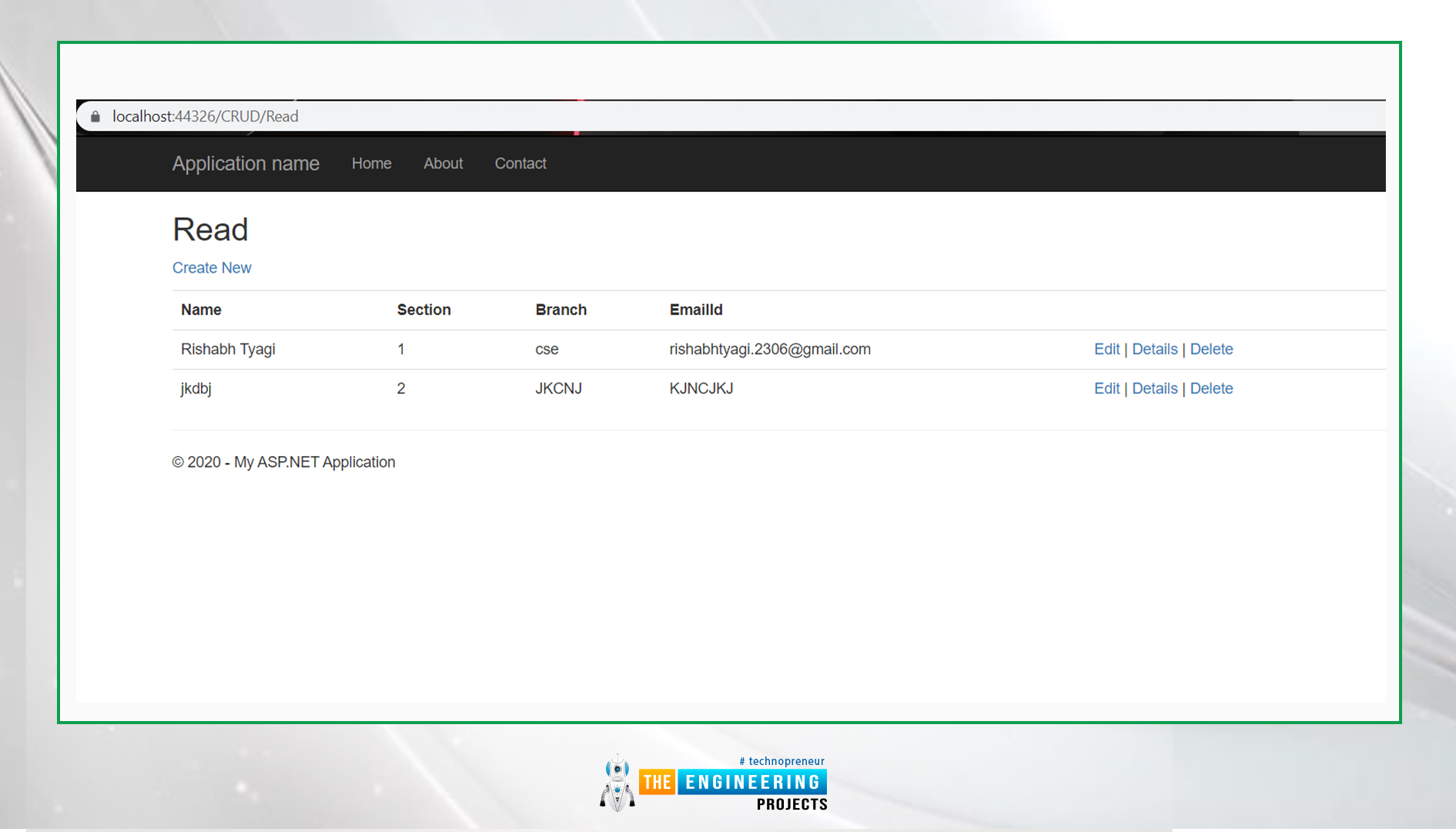
- Update: Now, use the following code to modify the present record.
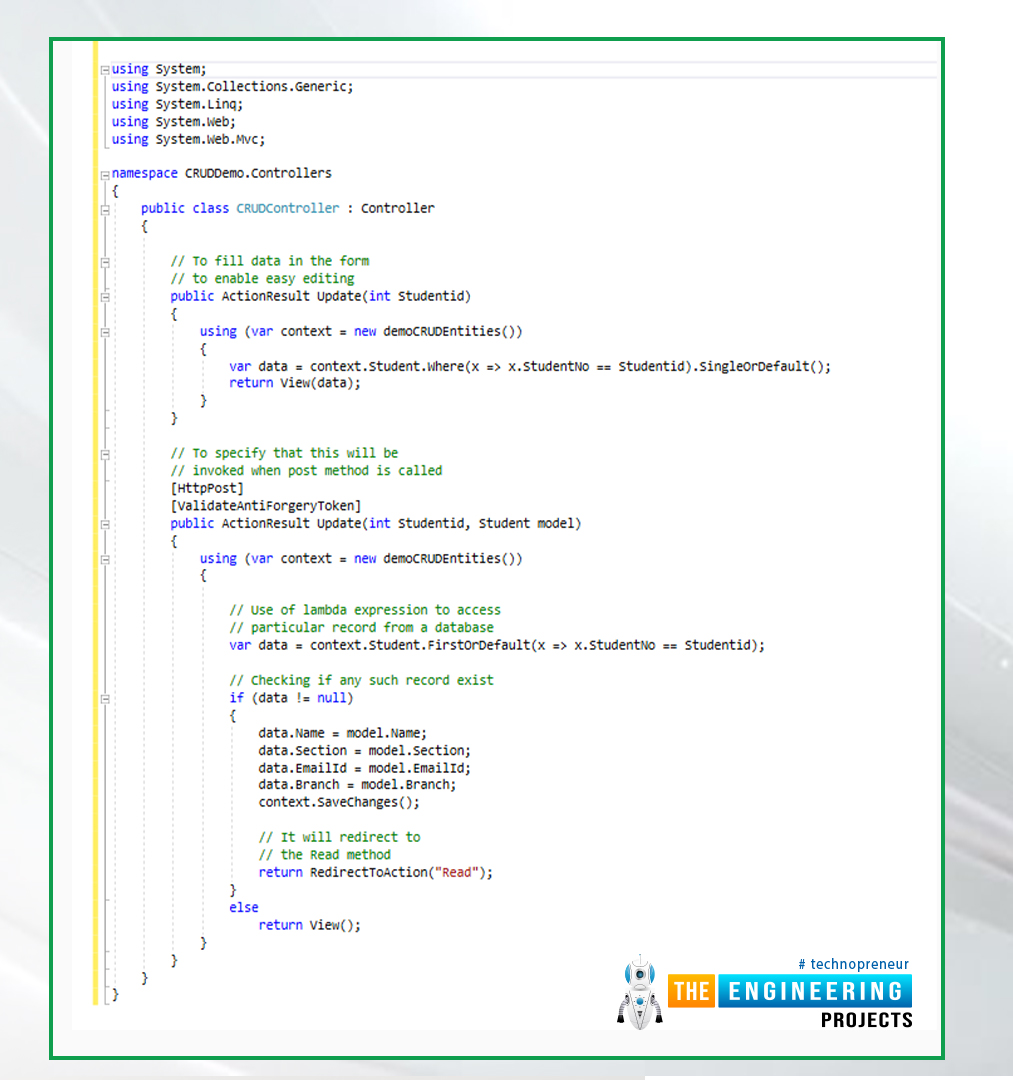
Next, insert a view in the same way you did before, but ensure to set the theme to Edit. After that, launch the project.
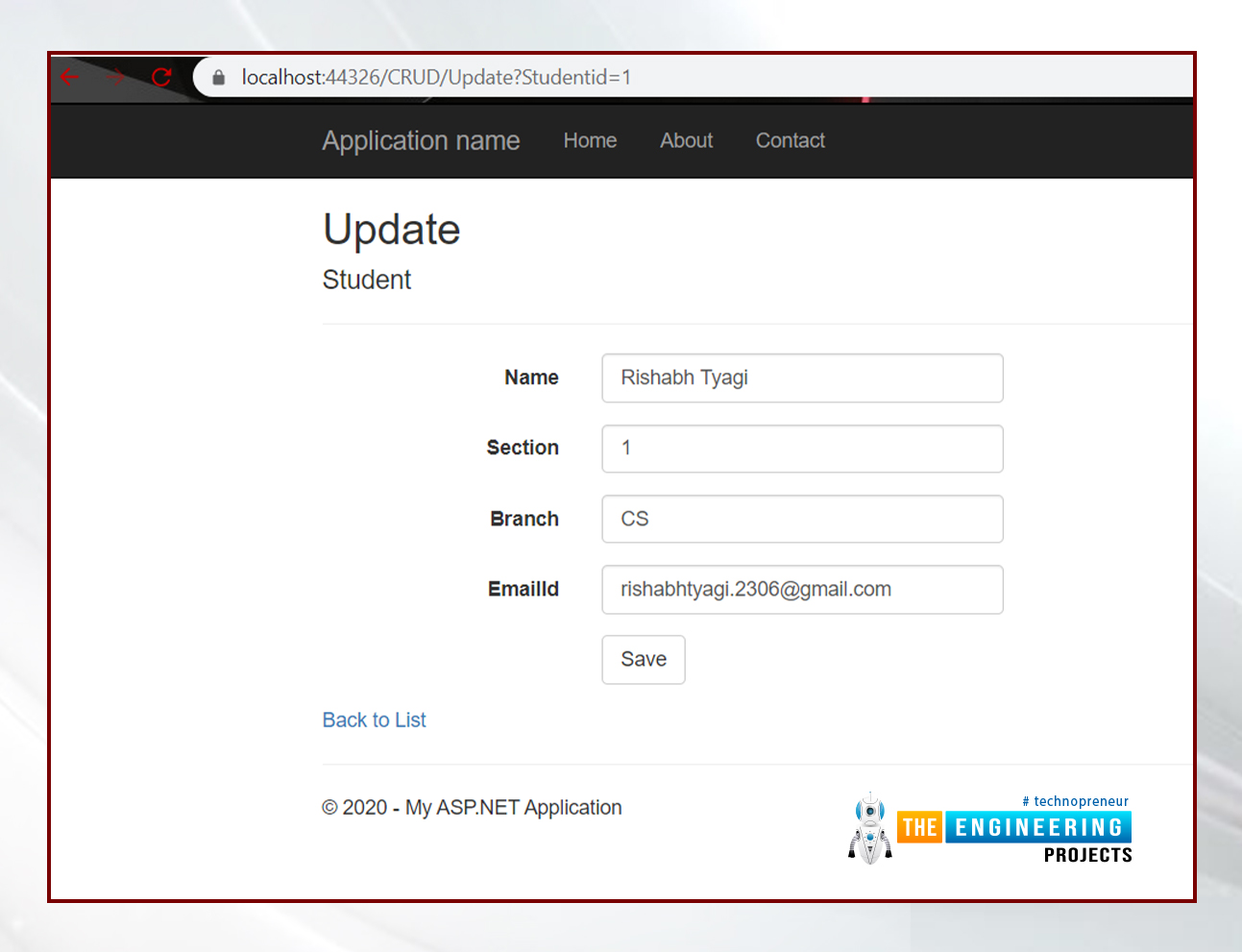
- Delete: To erase an entry from the system, use the following code.
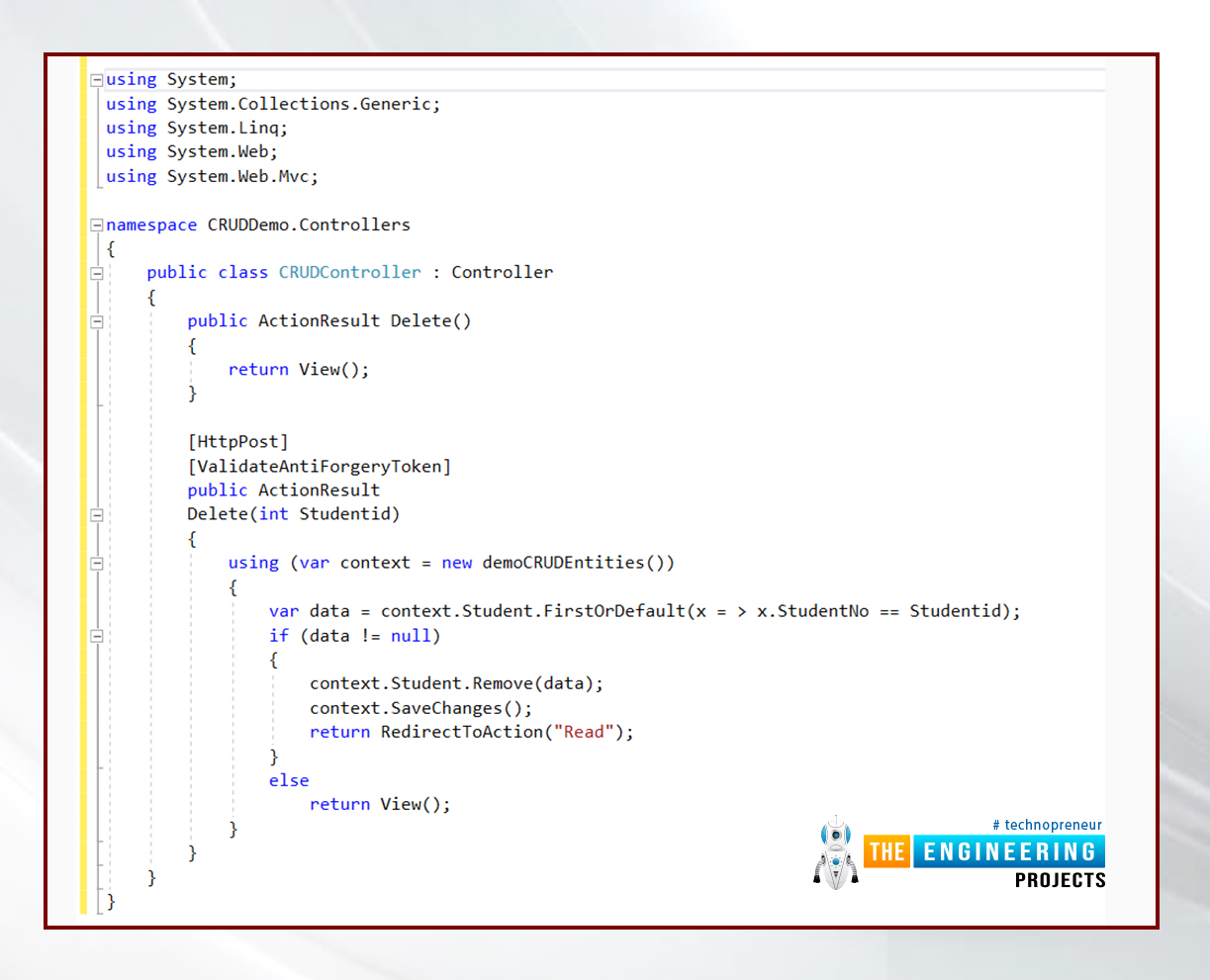
Now, just set the theme to Delete and execute the program.
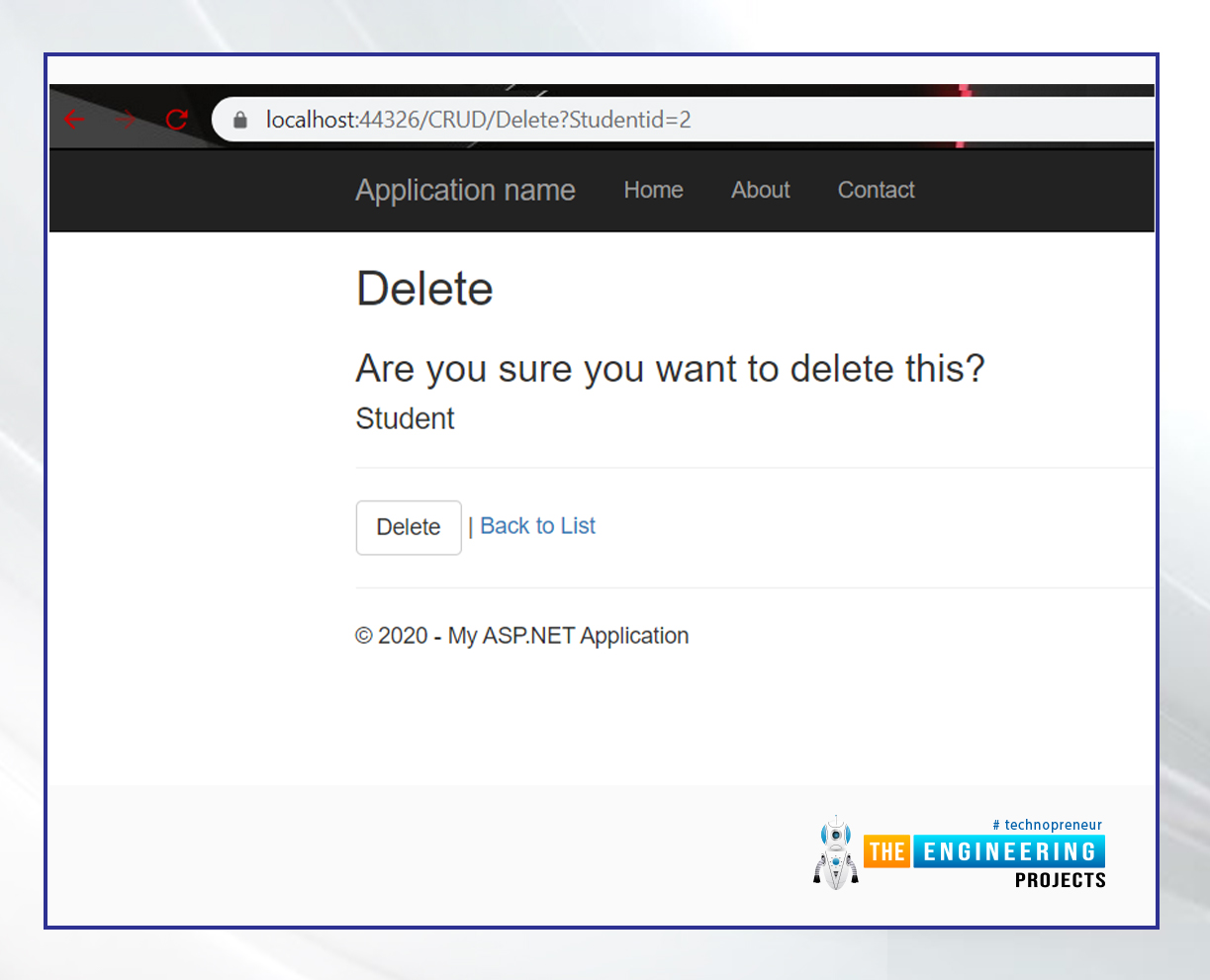
Please remember that you can always change the HTML according to your needs. We hope that you understood how CRUD operations work in databases of the C# programming language.
CRUD Operations in C# Connecting SQL Database
We want our readers to have crystal clear concepts regarding CRUD operations in the C#. That is why we also included this brief section of CRUD operations in C# connecting the SQL Database. Let us begin:
- Add DLL: First, you must include Dynamic Link Library (DLL).
- Namespace: To link to a SQL system, you can utilize the System.Data.SqlClient; namespace.
- Declaration: Next, you should specify the relationship string beyond the class.
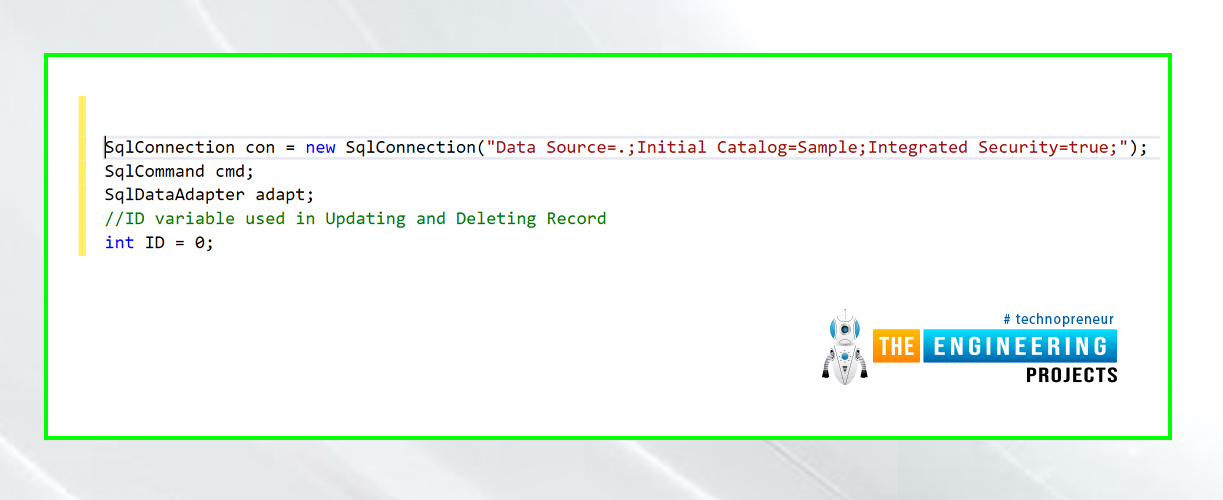
- Insert the Data: Enter data into the system as shown below:
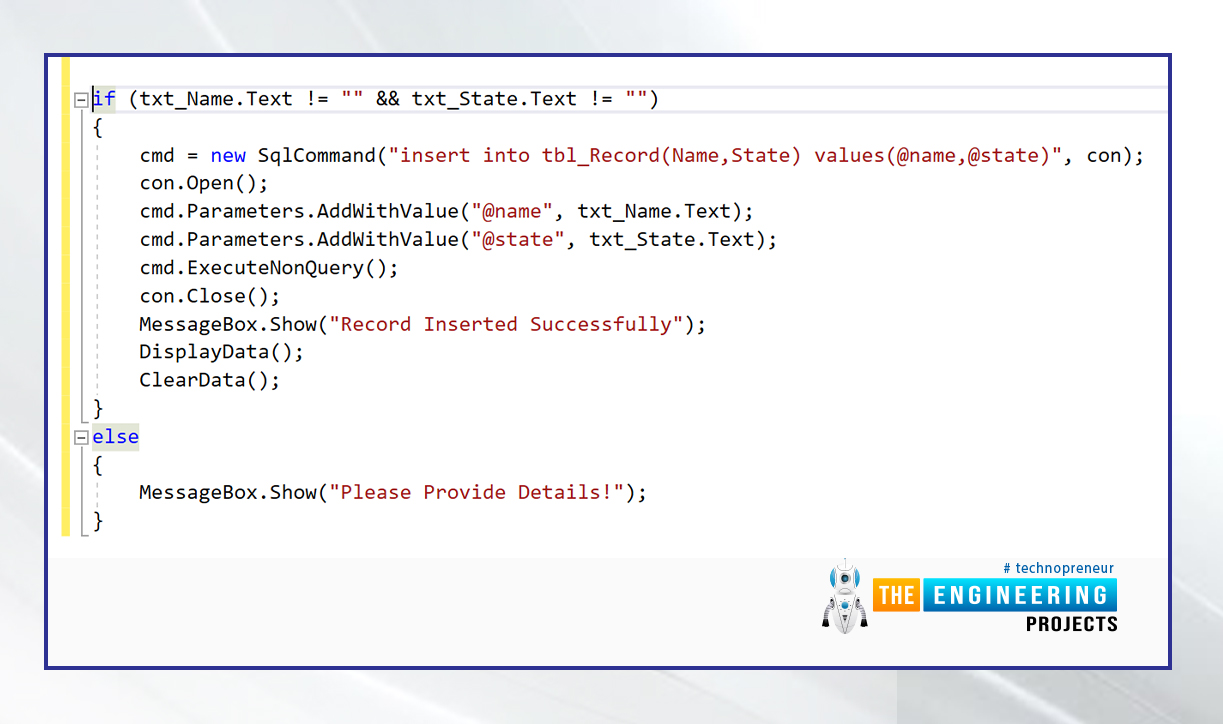
- Update: Afterwards, you have to update the record like the code mentioned below:
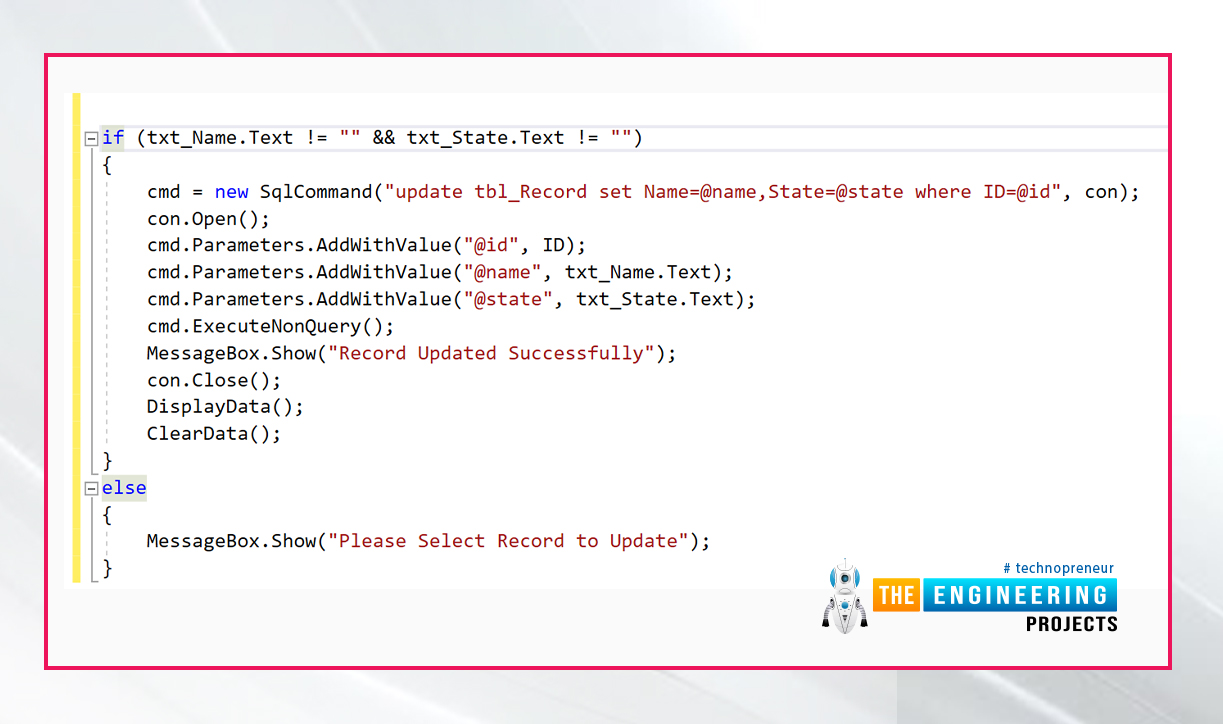
- Display: Then, display the information like the code below:
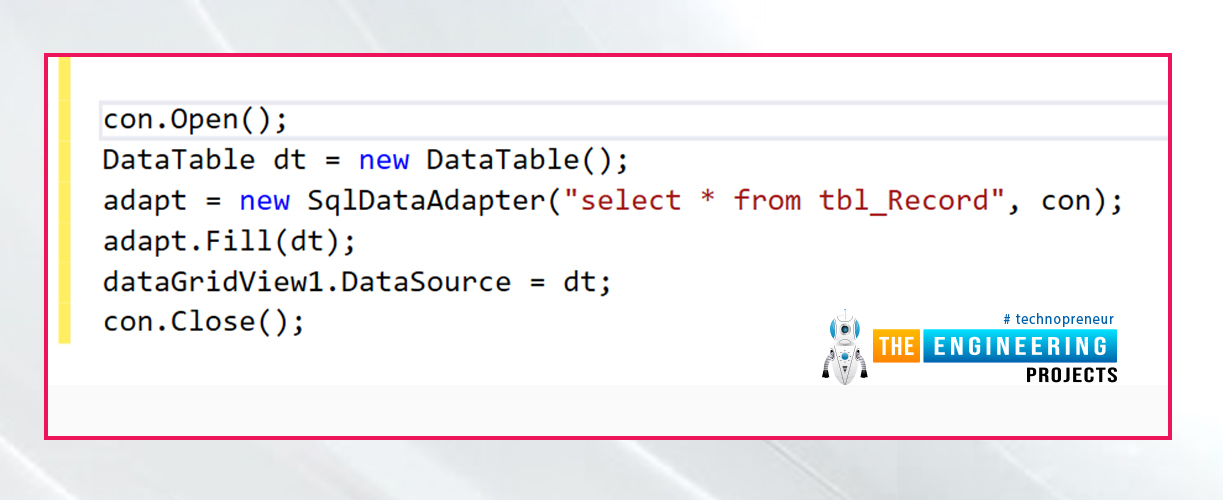
- Delete: Then, follow the code below to erase the record.
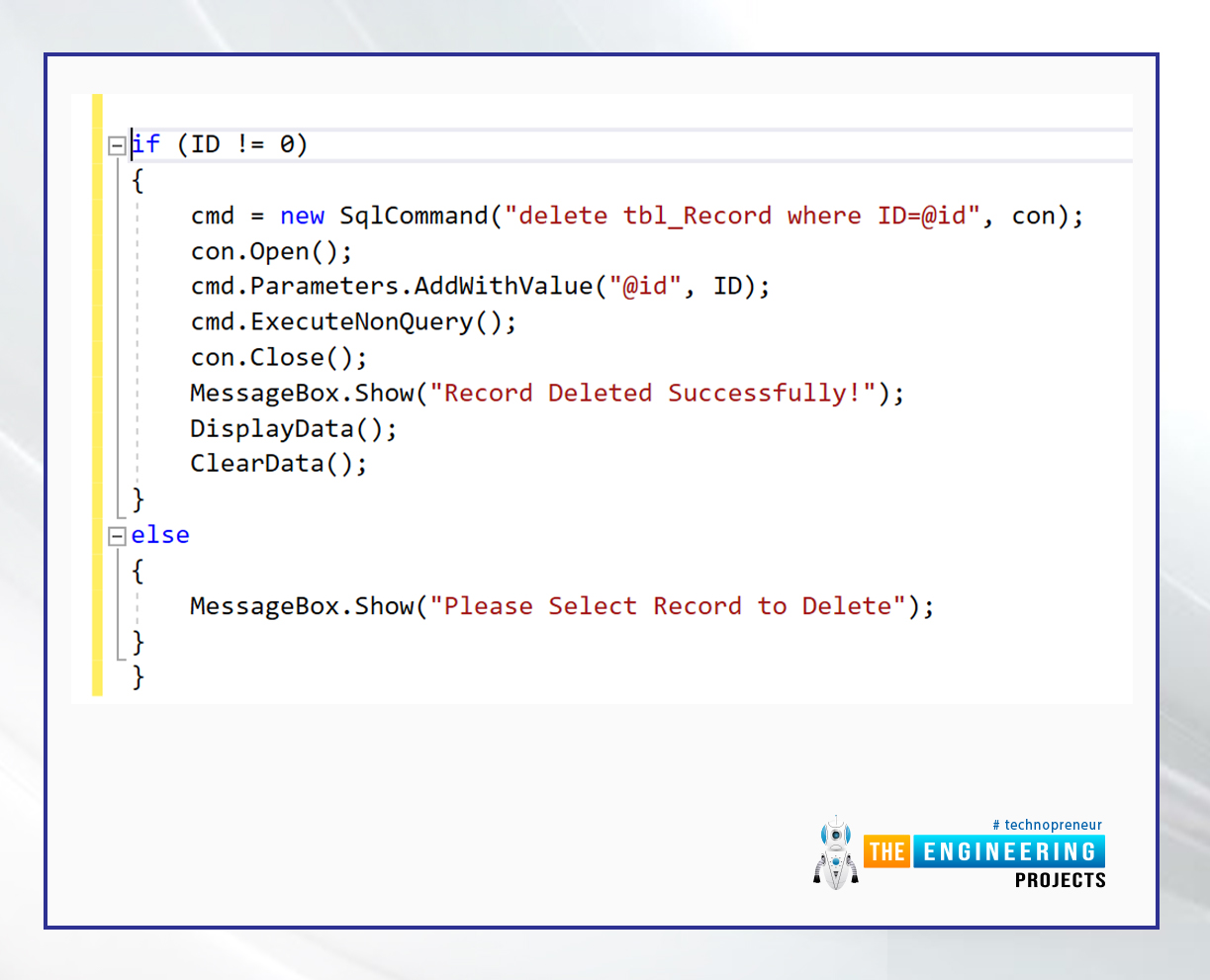
- Use Clear Technique: Lastly, utilize the Clearing technique to remove all the text fields, as shown below:
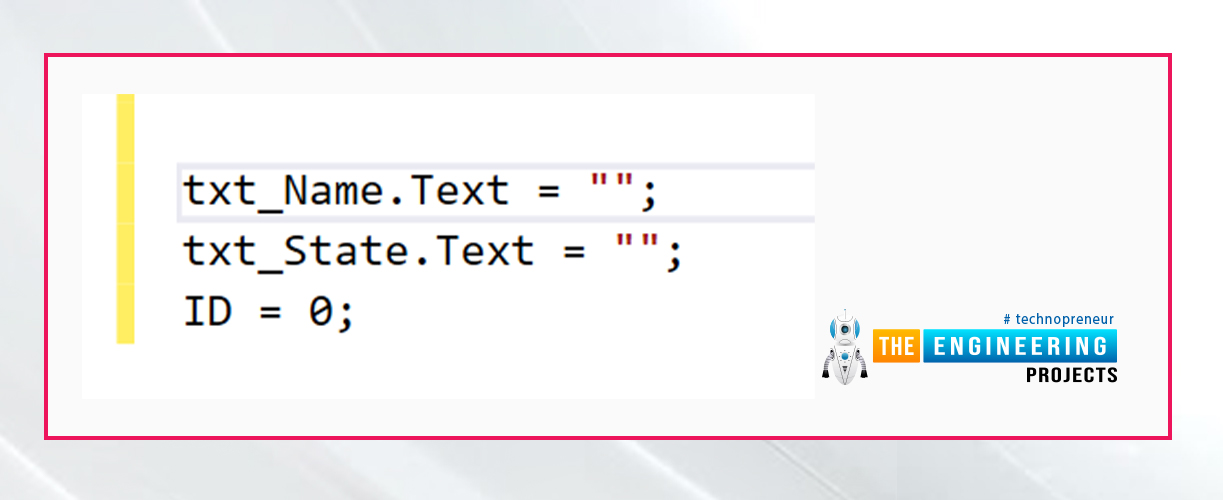
Please remember these steps. If you mess up in one step, your program will not execute the right way. So, it would be great for you if you note the steps down!
Benefits Of Using CRUD Operations
Now that you know about the launch of CRUD operations in databases within the C# programming language, it is time to know the benefits of using CRUD operations. You must have this question that why do programmers prefer CRUD? In simple words, developers use CRUD because of its exceptional productivity. Additionally, performing CRUD operations protects against SQL manipulation attacks. Because all SQL Entries utilize saved methods rather than string synthesis to generate flexible queries from client input info, everything entered into a variable is quoted.
It would not be wrong to say that CRUD is just too crucial to be overlooked. Mastering it initially can help you feel more confident when working with unknown stacks. CRUD Operations help in our daily desktop tasks. Some of these are:
- Signing up for a webpage
- Saving a hyperlink in your account
- Modifying configurations
- Deleting a Facebook status
These are just some of them. CRUD is a part of everyone’s life whether one is a programmer or not.
CRUD Restricts Casual Surfing and Changes
Program permissions are a SQL Administration feature that allows code to alter credentials without requiring the person's permission. Individuals should have the necessary rights on the relational records to execute ad hoc SQL queries. Clients can view and change data in apps like Microsoft Excel, PowerPoint, and others after authorization is allowed. Customers can even ignore the app's corporate rules.
However, it is an undesirable scenario that may be avoided by using the Application Authority. Such kind of flaws can be prevented by combining database access protection with an Application License. Because Application licenses are uploaded to the system via a recorded method, CRUD is required. It can also be done by providing authorization to run the CRUD saved methods and removing immediate table entry.
After an Application Account is established, authorization and passcode are granted. The passcode is also hard to change because it is programmed into the program. CRUD is indeed the procedure to utilize while modifying data. Thus, the world of programming would be incomplete without CRUD Operations.
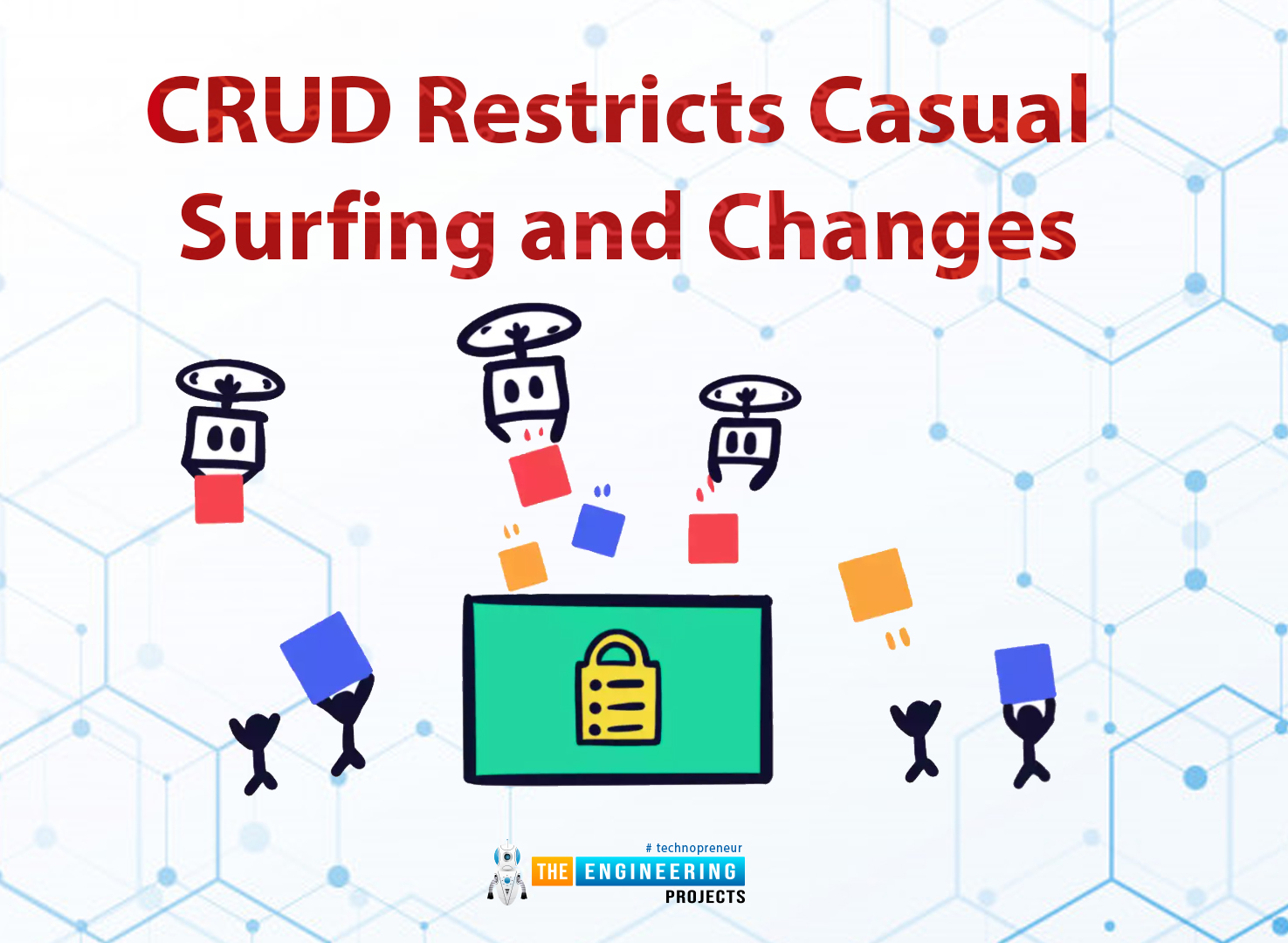
Summing Up
In this article, we discussed the CRUD operations in databases within the C# programming language. We also discussed Standard CRUD Operations In ASP.NET MVC as well as in Connecting SQL Databases Utilizing C#, with some benefits of using CRUD. These might seem complicated to you. Once you become an expert, all the CRUD operations in the C# will not be rocket science for you. Just make sure to follow all the steps correctly to avoid any mistakes.
Happy Programming Precious Readers!



