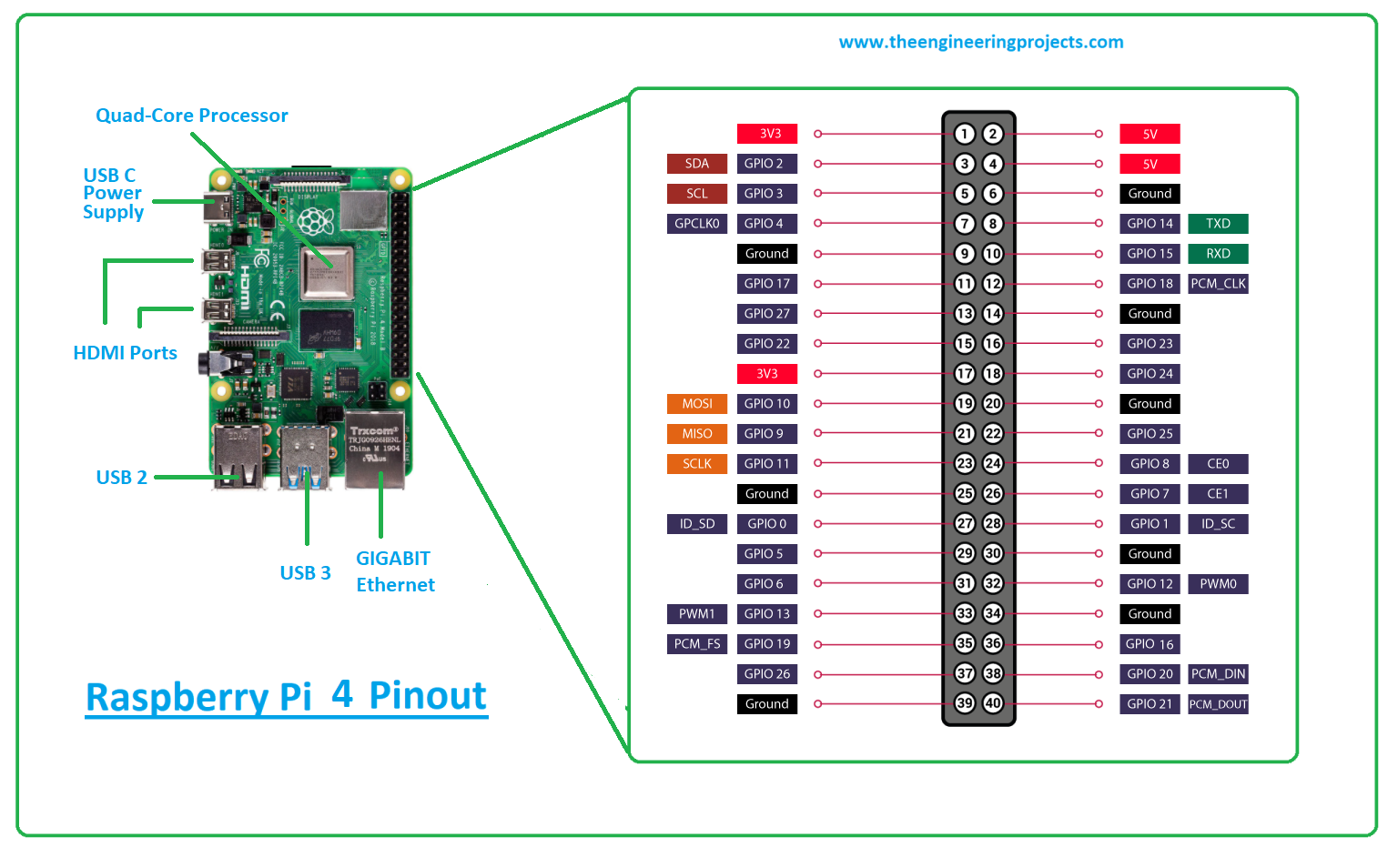
Hi Folks! I welcome you on board. Today, I am sharing the 2nd tutorial in the Raspberry Pi 4 learning series. In this post today, we’ll cover What is Raspberry Pi 4? Raspberry Pi 4 Pinout, Specs, Projects, Datasheet etc.
Raspberry Pi 4 is a tiny dual-display single-board computer, developed by Raspberry Pi Foundation. This foundation has introduced a series of Raspberry Pi boards to teach computer basics in schools. With Raspberry Pi 4, you can control two monitors at once. Moreover, it is incorporated with a quad-core processor that is powerful and comes with more speed compared to its predecessors. I suggest you read this post till the end as I’ll cover Raspberry Pi 4 in detail. Let’s get started.
What is Raspberry Pi 4?
- Raspberry Pi 4 is a dual-display, single-board computer (introduced on 24th June 2019) and is widely used in automation and robotics. It is highly economical and has a leg over previous modules in terms of speed and performance.
- This module is tiny, robust, and can fit into difficult-to-reach places. It is laced with GPIO pins and can be employed for several typical computer operations i.e. surfing the web, writing programs, computing complex equations etc.
- Raspberry Pi 4 features Gigabit Ethernet, coupled with Bluetooth(BLE) and onboard wireless networking.
- This device comes with a powerful and efficient 1.5GHz quad-core processor
which is considered the brain of this device. It features everything needed to process input/output and store information.
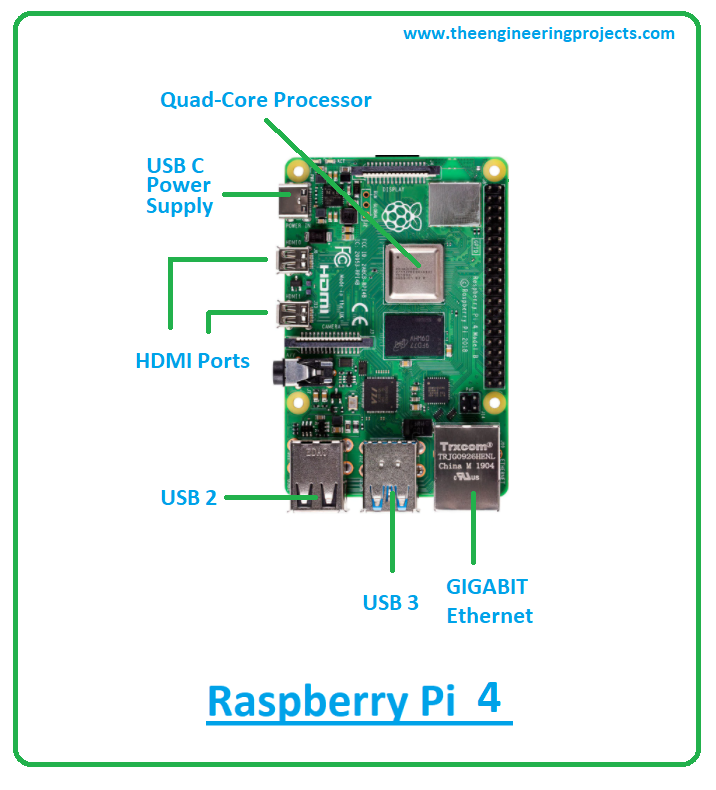
- The CPU clock frequency of this machine is 1.5GHz which plays a key role in the synchronization of internal functions.
- This module is available with variants of RAM including 1GB, 2GB, 4GB and 8GB which you can select based on your requirements. The RAM temporarily stores the information and with the removal of the power supply from the module, this memory is also wiped off, the reason it is called volatile memory.
- Two mini HDMI ports are available on the board. These ports are employed for transmitting audio and video signal between devices.
- This machine supports different communication protocols including I2C, SPI, and UART which are used to lay out the communication with external devices.
- Raspberry Pi 4 comes with three USB ports out of which one is a USB-C power port used to power up the module. While others are USB 2.0 and USB 3.0 ports .
- In these USB ports, you can connect external peripheral devices like mice, webcams, and keyboards for additional functionality.
- Using this tiny computer you can make a range of embedded projects. Just connect this module with the computer through the USB port and start playing with it as you like better.
- Raspberry Pi 4 is normally used in Robotics, IoT and Embedded Projects.
Raspberry Pi 4 Pinout
- The following figure represents the Raspberry Pi 4 pinout:
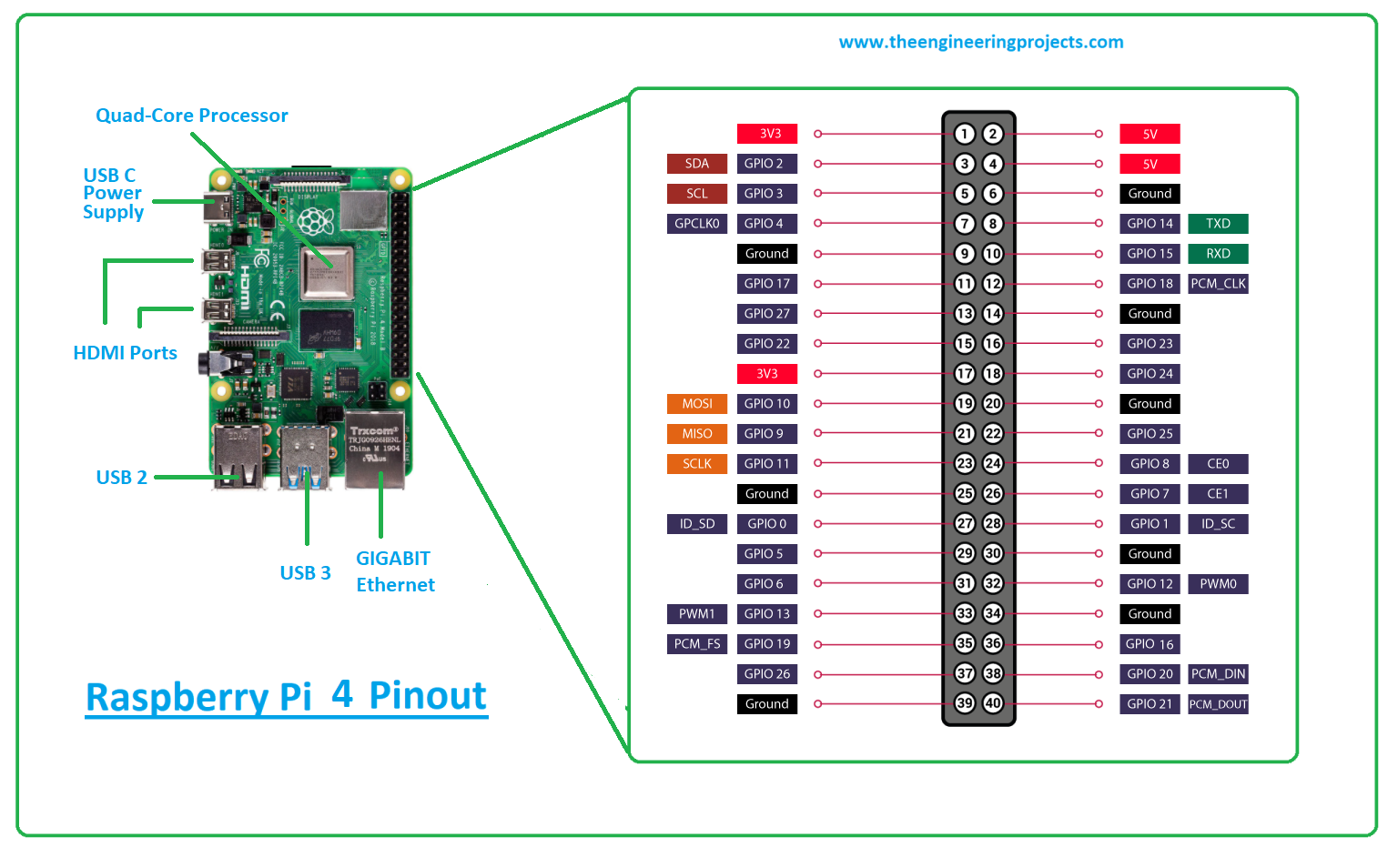
Raspberry Pi 4 Pin Description
This was the little intro to the Raspberry Pi 4. In this section, we’ll cover the description of each pin incorporated into this tiny module.Power and Ground in RPi4
This board comes with three types of power pins.- 5V
- 3V3 (3.3V)
- Ground (0V)
GPIO Pins in Raspberry Pi 4
- GPIO pins are general-purpose input/output pins that are used for connection with external devices. These pins can be configured to either general-purpose input or general-purpose output pins or as one of up to six special settings those functions are pin-dependent.
- External labels (from GPIO2 to GPIO27) come with the Broadcom (BCM) naming convention. This convention is useful when you are going to program with Python libraries.
- Internal labels (from 1 to 40) project the Board naming convention. This convention is useful when BCM is not supported. It is used with some programming libraries.
SPI Pins in Raspberry Pi 4
- This Raspberry Pi 4 module comes with SPI (serial peripheral interface) communication protocol. This is the type of communication protocol that is used for master-slave communication.
- It is employed to layout the communication between the controller and other peripheral devices like shift registers and sensors. Two Pins are used for SPI communication… i.e. MOSI (master output slave input) and MISO (master input slave output)
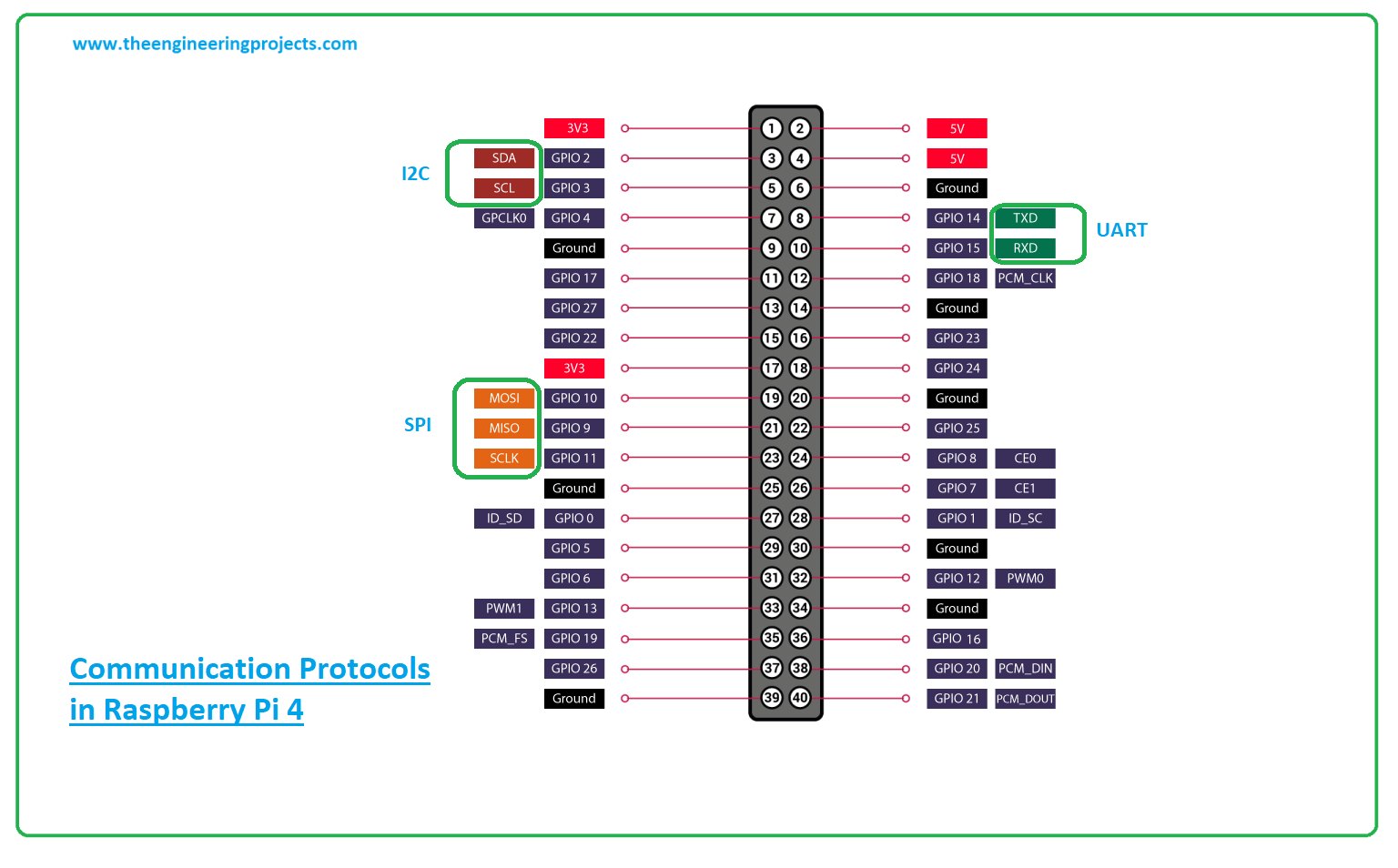
- The data synchronization is done by using a clock (SCLK at GPIO11) from the master (RPi) and the data is conveyed to the SPI component from the module using the MOSI pin. If the component needs to reply to our module, then it sends back data through the MISO pin.
I2C Pins in Raspberry Pi 4
- This RPi4 module is incorporated with the I2C communication protocol. That comes with two pins SDL and SCL.
- The SCL is the serial clock line that ensures the synchronization of data transfer over the I2C bus and the SDL is the serial data pin that carries the data while. This communication protocol requires master-slave roles between the devices.
UART Pins in Raspberry Pi 4
- This board also features UART serial communication protocol. The UART serial port comes with two pins Rx and Tx.
- The Tx is the transmission pin that is used for the transmission of serial data and Rx is the receiving pin that guarantees the receiving of serial data.
Raspberry Pi 4 Datasheet
Before incorporating this device into your project, it’s wise to scan through the Raspberry Pi 4 datasheet. The datasheet comes with the main characteristics of the device. You can download the Raspberry Pi 4 datasheet by clicking the link below.Raspberry Pi 4 Specs
The following are the specs of Raspberry Pi 4.- Comes with Broadcom BCM2711, Quad-core Cortex-A72 (ARM v8) 64-bit SoC 1.5GHz processor
- 4 GHz and 5.0 GHz IEEE 802.11ac wireless, Bluetooth 5.0, BLE
- Carries Gigabit Ethernet to connect computers in physical space
- RAM is available with different memories. Pick from 2GB, 4GB, or 8GB LPDDR4-3200 SDRAM (depending on model)
- 2-lane MIPI DSI display port
- 2-lane MIPI CSI camera port
- One USB 3.0 port; One USB 2.0 port and One USB-C power port.
- 2 × micro-HDMI ports that can support a 4K display
- 4-pole stereo audio and composite video port
- H264 (1080p60 decode, 1080p30 encode), H.265 (4kp60 decode)
- OpenGL ES 3.0 graphics
- Raspberry Pi standard 40-pin GPIO header (which is compatible with previous modules)
- Contains a Micro-SD card slot for loading the operating system and data storage
- 5V DC via GPIO header (minimum 3A*)
- Power over Ethernet (PoE) enabled (requires separate PoE HAT)
- Operating temperature: 0 – 50 degrees C ambient
- 5V DC via USB-C connector (minimum 3A*)
Difference between Raspberry Pi Zero and Raspberry Pi 4
- You’ll find a range of tiny computers in the Raspberry series. They are used to develop embedded systems and automation projects.
- Raspberry Pi Zero is the earlier version of the Raspberry Pi series that was introduced in Nov 2015. This machine is incorporated with a single-core 1GHz processor with no Ethernet and WiFi modules on the board. Moreover, there is only one mini HDMI port available on the board. And the RAM of this module is 512MB.
- While Raspberry Pi 4 is the advanced version of the Raspberry Pi series and was introduced in June 2019. It is better in terms of speed and performance compared to the Pi Zero module.
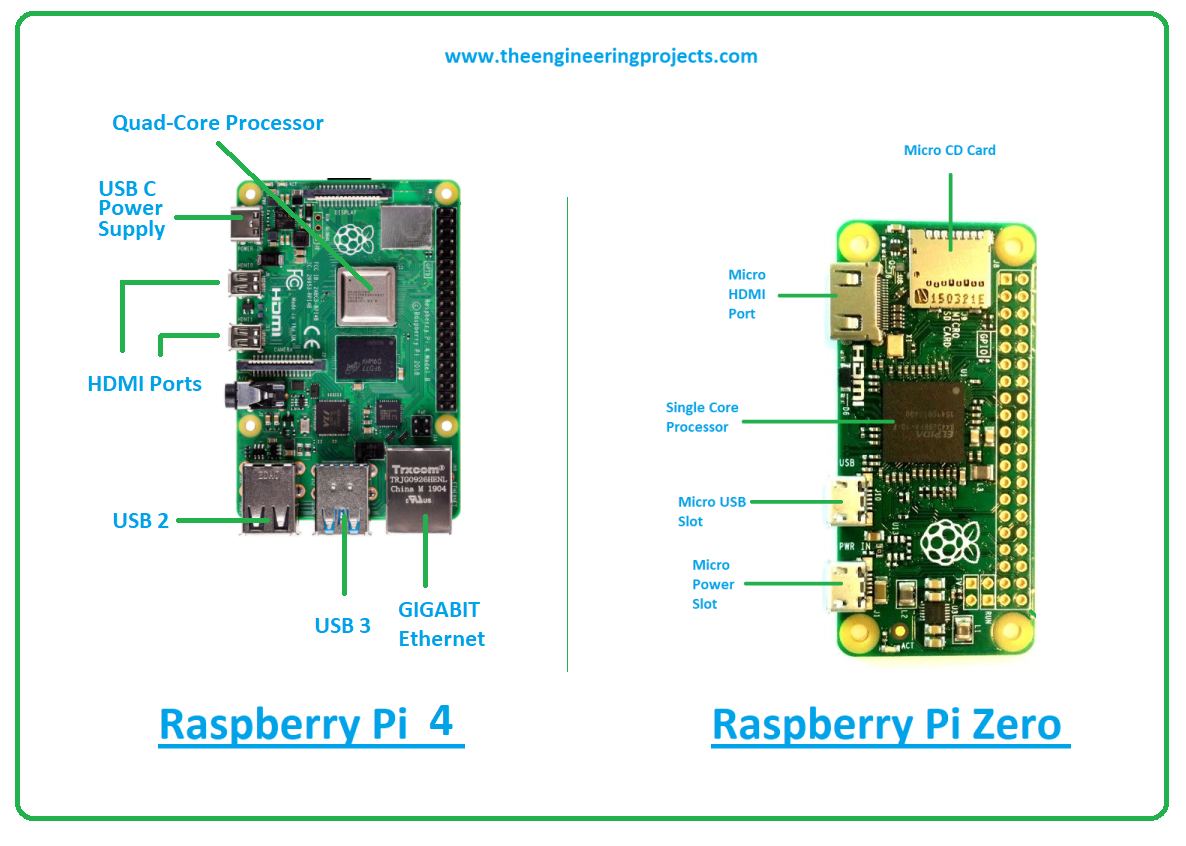
- RPi4 features a quad-core dual display processor with a CPU clock speed of 1.5GHz. Plus, it also incorporates an Ethernet port which is the traditional way to connect devices in a wired local area network (LAN) or wide area network (WAN), allowing devices to communicate with each other via a protocol. An Ethernet is a physical wire on which the data is transmitted.
- Raspberry Pi 4 comes with two HDMI ports that can support two 4K displays. Plus, the RAM of this module comes in variant i.e. pick from 1GB, 2GB, and 4GB LPDDR4.
Raspberry Pi 4 Applications
The following are the Raspberry Pi 4 Applications.- Used in making a portable game console
- Employed in-network Ad-blocker
- Used in Airplay speaker
- Used in wearable timelapse camera
- Incorporated in-home network music system
- Used in embedded system IoT projects
- Employed in making guitar pedal
- Used in making FPV robot
- Incorporated in WiFi security camera



