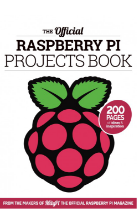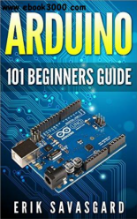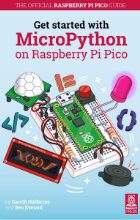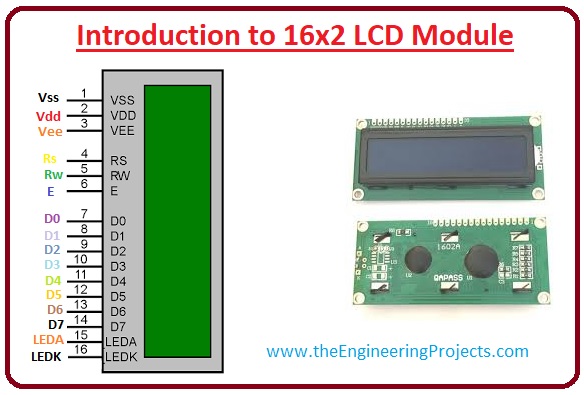

Introduction to LCD 16x2
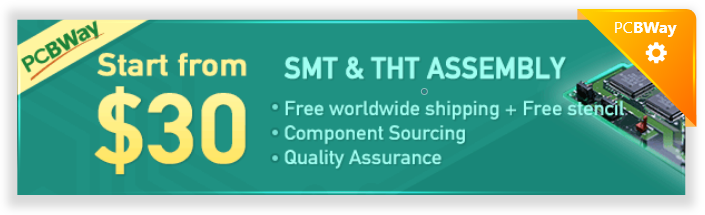
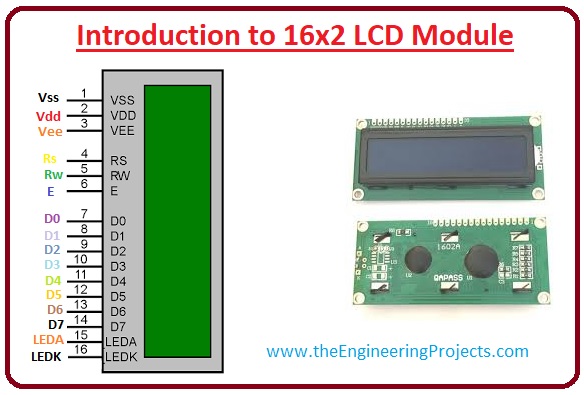
Hello friends, I hope you all are doing great. In today’s tutorial, we will have a look at Introduction to 16x2 LCD Module. LCD stands for liquid crystal display it is mostly used in different electronic projects and devices to display different values. LCD uses liquid crystals for the generation of visible images. 16 x 2 liquid crystal display is a basic LCD module used in DIY electronic projects and circuits. In this LCD module, there are two rows every row consists of sixteen numbers.
With the two rows in this module, there are sixteen columns. The VA dimensions of these modules are (66 x 16) millimeters and the thickness is 13.2 millimeters. Its operating voltage is plus five or plus three volts. In today's post, we will have a look at working, applications, circuits, features, advantages and disadvantages. So let's get started with Introduction to 16x2 LCD Module.
Introduction to 16x2 LCD Module
- LCD(liquid crystal display) is normally used in embedded projects due to its low cost, easy access and flexibility to get programmed.
- Almost every electronic device we daily see like in you mobile, calculator and some other devices.
- There is a type of liquid display that has sixteen column and two rows so it is known as 16 x 2 LCD modules.
- LCD also available in different arrangements like (8 x 1), (10 x 2), (16 x 1), but the 16 x 2 liquid crystal is normally used in embedded projects.
- In this liquid crystal display, there are thirty-two characters and each of them consists of 5 x 8 pixels.
- So we can say that character consists of forty pixels or dots and total pixels in this liquid crystal display can be fined as (32 x 40) or 1280 pixels.
- During its interfacing with a microcontroller, it makes sure that liquid crystal display should be directed about the locations of pixels.
Pinout of 16x2 LCD Module
- These are the main pinouts of 16 x 2 LCD that are described here with the detailed
| Pin No: | Pin Name: | Parameters |
| Pin#1 | Ground | This pin is used to connect the ground. |
| Pin#2 | +5 Volt | At this pinout plus five volts are applied to on the LCD. |
| Pin#3 | VE | This pin used to select the contract of the display. |
| Pin#4 | Register Select | This pinout is used to MCU controller connected led to a shift from command to data mode. |
| Pin#5 | Read and Write | It used for reading and wiring of data. |
| Pin#6 | Enable | It linked with the MCU to toggle among zero and one. |
| Pin#7 | Data Pin 0 | The pinouts from zero to seven are data pinouts and these are linked with the MCU for transmission of data. This liquid crystal module can also operate on the four-bit mode by working on o, 1, 2, and 3 pinouts and others are free. |
| Pin#8 | Data Pin 1 | |
| Pin#9 | Data Pin 2 | |
| Pin#10 | Data Pin 3 | |
| Pin#11 | Data Pin 4 | |
| Pin#12 | Data Pin 5 | |
| Pin#13 | Data Pin 6 | |
| Pin#14 | Data Pin 7 | |
| Pin#15 | LED Positive | This pinout is for turn backlight of led into positive. |
| Pin#16 | LED Negative | Backlight liquid crystal display pinout negative terminal. |
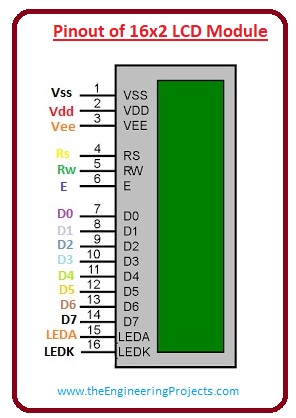
Command codes for 16x2 LCD Module
- These are some commands codes for 16 x2 LCD modules.
| Sr.No | Hex Code | Parameters |
| 1 | 1 | This command will remove data displaying on the screen of lcd. |
| 2 | 2 | It used to move back home. |
| 3 | 4 | It used to change location of a cursor to left side. |
| 4 | 6 | It changes the position of cursor to right side. |
| 5 | 5 | It used for shift display on right. |
| 6 | 7 | It used for Shift display one left |
| 7 | 8 | It used to off the display and cursor will also off. |
| 8 | 0A | It used for both display off, a cursor on. |
| 9 | 0C | It used for display on, cursor also off. |
| 10 | 0E | By using this command we can on display, the cursor will be blinking |
| 11 | 0F | By this command Display will be on, the cursor also blinking. |
| 12 | 10 | It changes the location of a cursor to left. |
| 13 | 14 | It set cursor location to right. |
| 14 | 18 | It changes the location of the complete display to the left side. |
| 15 | 1C | It changes the location of the complete display to right side. |
| 16 | 80 | It used to move the cursor to the first line. |
| 17 | C0 | It send the cursor to starting of the second line. |
| 18 | 38 | 2 lines and 5×7 matrix. |
Features of 16x2 LCD Module
- These are some features of 16x2 LCD Module that are described with the detailed.
- Its functioning voltages are from 4.7 volts to 5.3 volts.
- It uses one milliampere current for operation.
- In this liquid crystal display, we can work both alphabets and numbers.
- On this module, there are rows each has sixteen characters.
- Every character of this board has 5 x 8 or 40 pixels.
- It works on both four and eight bits mode.
- It display screen backlight is two colour green and blue.
Registers of LCD
- In this module there are 2 main types of register first one is data register and the second one is command register. The RS pinout is used for the change the register.
- If we set zero then the register is command and at one data register will work.
- Now we discuss these two registers with the detailed.
- The main function of this register is to save instructions shown on display.
- That help to a clearing of data changes the location of the cursor and display control.
- This register saves the date to display on the liquid crystal screen. When we send data to liquid crystal display it moves to the data register, processing of that data will initiate.
- If we set the value of register at one then the data register will start operation.
So it is the detailed article on the 16x2 LCD Module if you have any question about ask in comments. Thanks for reading.








 1 user
1 user






 Continue Wishlist
Continue Wishlist





 Getting Started Guide
Getting Started Guide
 Help Center
Help Center
 Contact us
Contact us
 Doist Blog
Doist Blog
 Privacy
Privacy
 Security
Security
 Terms of Service
Terms of Service
 What's new: Channel Descriptions
What's new: Channel Descriptions





 Embedded Modules
Embedded Modules williamjones
williamjones 0 Comments
0 Comments








 2.3k
2.3k
 953
953
 921
921
 2.1K
2.1K
 Registers of LCD
Features of 16×2 LCD Module
Command codes for 16×2 LCD Module
Pinout of 16×2 LCD Module
Introduction to 16×2 LCD Module
Registers of LCD
Features of 16×2 LCD Module
Command codes for 16×2 LCD Module
Pinout of 16×2 LCD Module
Introduction to 16×2 LCD Module
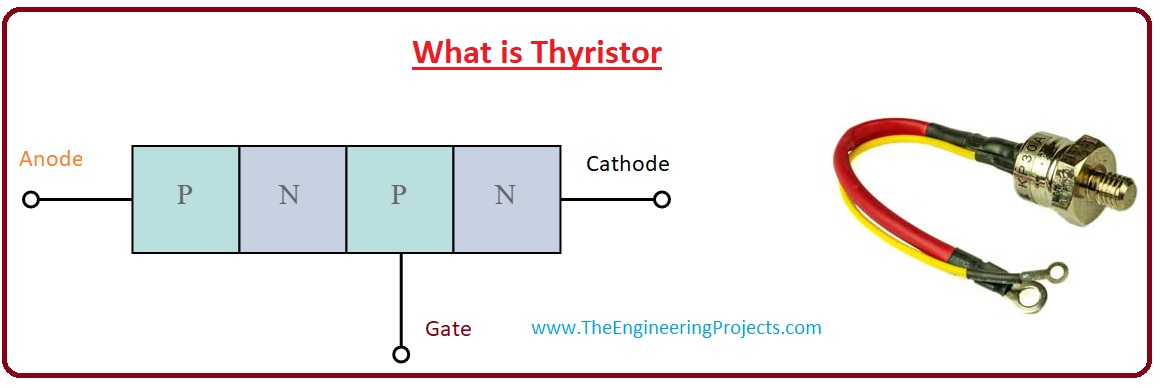
 Sunday, November 17, 2019
Sunday, November 17, 2019