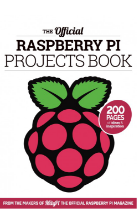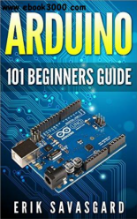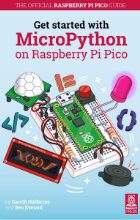Internal Linking: Best Practices to Improve SEO
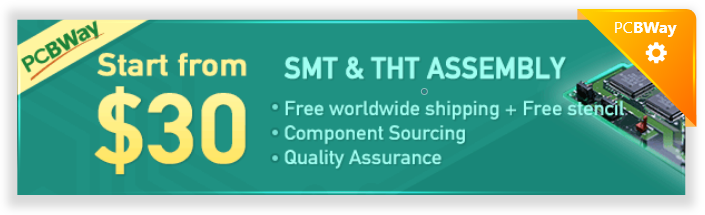


Internal Linking: Best Practices to Improve SEO
Internal links are different than inbound and external links. Before we move on, let's define each of them and how they are different from each other. Internal Link. It is a link on the page that connects to another page of the same domain. Inbound Link. also known as a backlink is a link from another website that links back to your domain. External Link. It is a link you post in the article that points to other domain. What external link is for your domain is a backlink for other domain. Every link comes with its own benefits and used in the domain for different reasons. We need to pay equal attention to every type of link, so your content is equally distributed over the web. If you are creating content from the ground up, then you need to work your butt off for having proper SEO strategy in place and way up the ladder. You can check complete guide of SEO tutorials where you can find a complete list post related to On Page and Off Page SEO.Placement of Anchor Text
Anchor text is the text that comes with a clickable option and houses a link in it. The anchor text used linking to other posts must flow with the sentence supporting the anchor text. It is not compulsory to add the exact title of the post in the anchor text. Add text that conveys the clear idea about a post you are linking to.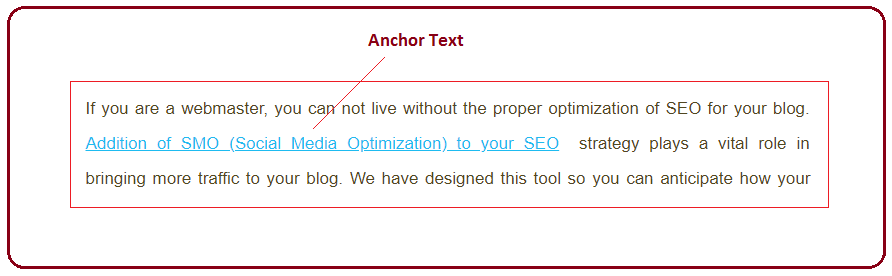
Written Content In Place
Before you intend to link your page to other web pages on the blog, make sure you have enough written content on your website. Even one article is enough at the start, however, keep your website updating with fresh content in order to make interlinking work effectively.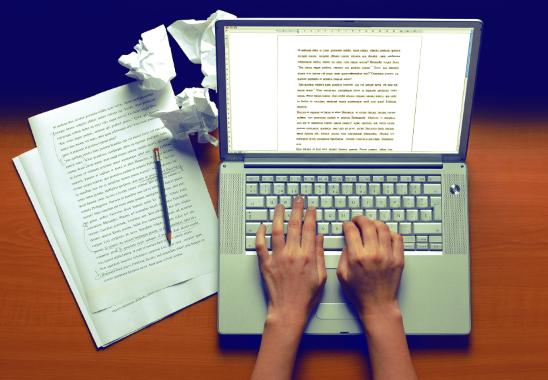
Link to Older Post
Old content gets ignored most of the time if it doesn't get a pathway to appear frequently in front of the visitors.
- You must do internal linking with older post quite often so they get a better chance to appear in the SERP.
- Keep modifying your older posts every now and then, and give them a new look. Add some paragraphs where due and make them adaptable to the recent development on the main topic.
- When you create a fresh content, link it back to the older post. Create a strategy where both older and new posts are interlinked with each other and bring more value to the visitors.
- Linking to older post will help increase the page ranking of the older post and establish the link between a well established older post with new one.
Link to Authority Pages

Distribution of Links
The links you consider most important must be placed at the start or in the middle of the post when a visitor is reading your post with interest. The visitors are not likely to click the links at the end of the post because once they succeed for getting the value for which they come over to the post, they are less interested in links at the end of the article.Benefits of InterLinking
There are many benefits for generating a proper interlinking across your domain. Let's discuss them one by one.Ease the Google Crawling
Internal linking a best tool to develop the relationship between other pages of the same domain. It helps google crawl to older posts that are deeply rooted and mostly overlooked by the search bots.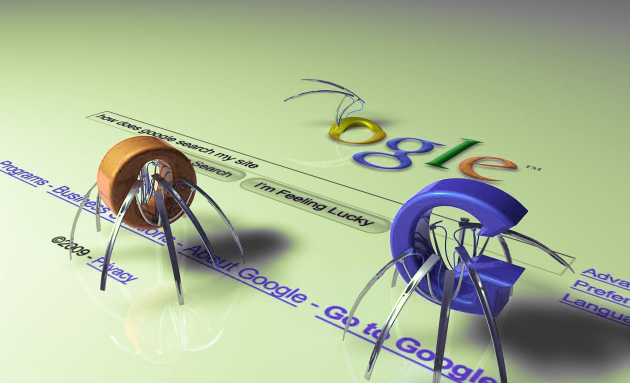
Reduce Bounce Rate
Bounce rate is defined as when visitors come over to a certain webpage and close it after spending some time. If your webpage is interlinked to other pages pertaining to the same data on the blog post, it will help reduce the bounce rate and increase the retention of the visitors.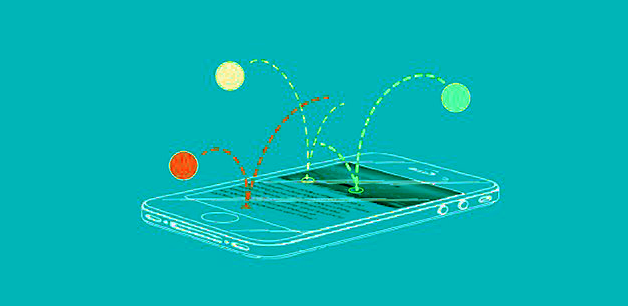
Authority Redistribution
Google gives value to those pages that are frequently visited by the visitors. Interlinking doesn't increase the authority of overall website but it does help in the redistribution of the authority of certain webpage. When some page comes with high ranking and is interlinked to other pages of the same domain, it will transfer the link juice to that page and help it rank faster in the search engine results. No need to worry about the link juice transfer, as it will transfer to other pages of the same domain.Points of Consideration
You must be vigilant while doing the internal linking to give it a natural look. Following points, you must avoid before internal linking to your post.Avoid Adding No-Follow Link
Links are divided into two types i.e. no-follow and do-follow. The do-follow link is better than a no-follow link and brings more value to the page. Avoid adding a no-follow link as it won't help in page ranking and doesn't pass any link juice from the source page. No-follow links are mostly used for comment posting and forum posting but not preferred for interlinking.Avoid Stuffing the Post with a number of Internal Links
Stuffing the article with a number of links is not a good practice. You can add 3 to 5 internal links to other posts and they must be put with some gap among them. Adding all links in the same sentence or same paragraph can affect the reading process for a visitor. And the total number of links including do-follow or no-follow links must not exceed from 150, otherwise, your post will be enough to scare the hell out of the visitors.Don't Repeat Same Link
Once you put a link in the article, avoid repeating it again in the same post. If you do, it indicates you are more interested to boost the same page instead of fulfilling the demands of the visitors. Keep that in mind, once you plan to write a content, you need to satisfy both i.e. search engines as well as the visitors. Interlinking is for the visitors to provide them better user experience so they feel no difficulty finding the relevant content on your domain.Avoid Anchor Text "Click Here"
When you write an anchor text for the link to be placed, make sure, it indicates and highlights the main subject of the linking post. Writing "Click Here" is not enough for conveying the clear idea about the post. This brings no value and visitors won't be sure if they are going to click the linking page.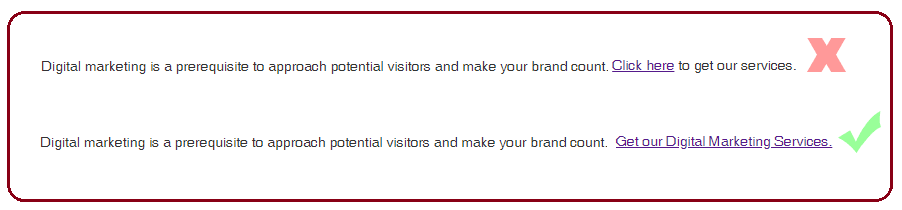
Avoid Adding Home Page Quite Often
You can put the homepage link on multiple blog posts, but, don't add it in every post you produce. Whenever you create a new post, focus more on addressing the main problems of the visitors instead of doing marketing for your product every time. The majority of internal links must connect to the deep-rooted web pages that are hidden from the eyes of potential visitors.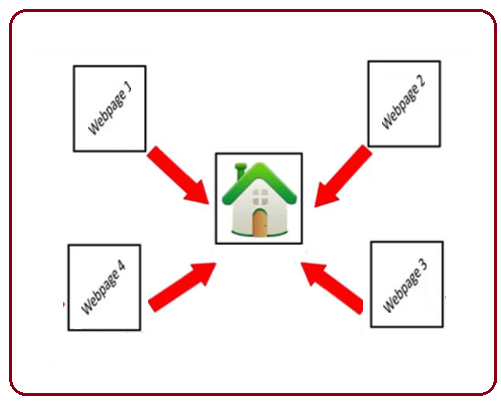
Final Thought
- Interlinking is very useful to help visitors spend more time on your blog. If it is done a right way, it brings more value to your blog and helps in ranking the pages that remain ignored for plenty of time.
- Connect old posts with the new ones and build a chain between them so they help each other for appearing on the top of search results.
- If you are running a business then it is a good practice linking to your money making page, make sure, you won't be mentioning your homepage or landing page link in every post you create.
- Anchor text plays a vital role in internal linking. The text must be clear and resonate with the linking article.
- Don't repeat the same link more than once in the same post. And all links must be spread over the post quite naturally. Don't try to fit the link anyway just for the sake of interlinking.
×
![]()








 1 user
1 user






 Continue Wishlist
Continue Wishlist





 Getting Started Guide
Getting Started Guide
 Help Center
Help Center
 Contact us
Contact us
 Doist Blog
Doist Blog
 Privacy
Privacy
 Security
Security
 Terms of Service
Terms of Service
 What's new: Channel Descriptions
What's new: Channel Descriptions





 Search Engine Optimization
Search Engine Optimization adnanaqeel
adnanaqeel 8 Comments
8 Comments





 Internal linking best practices to improve seo
internal linking for seo
internal linking advantages
internal linking for page ranking
internal linking to reduce bounce rate
Internal linking best practices to improve seo
internal linking for seo
internal linking advantages
internal linking for page ranking
internal linking to reduce bounce rate
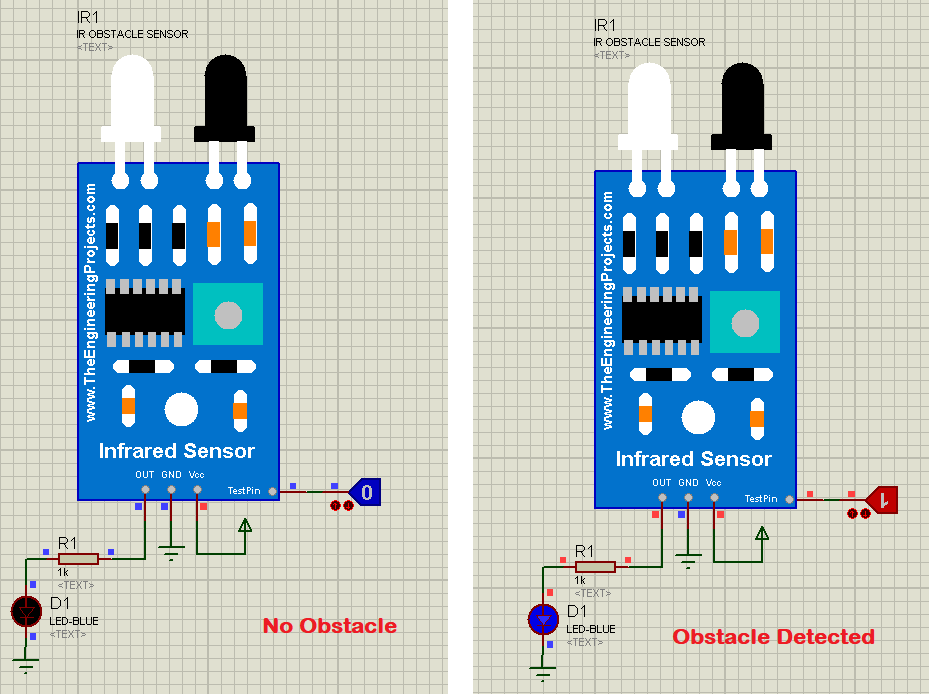
 Wednesday, July 11, 2018
Wednesday, July 11, 2018