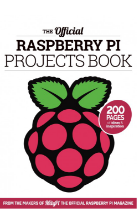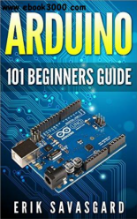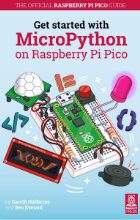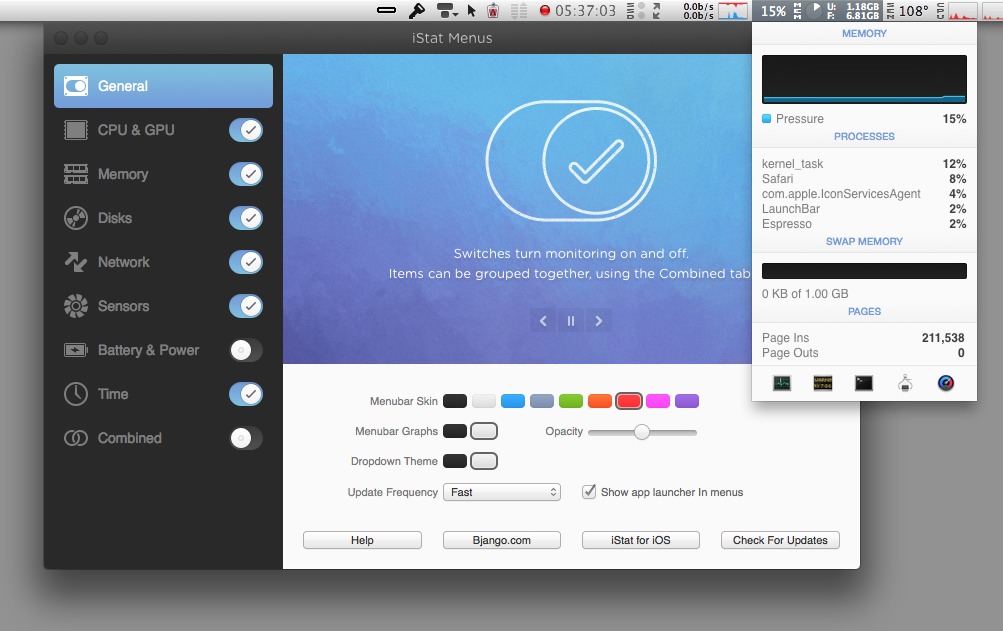

How to monitor your System on Mac with Istat
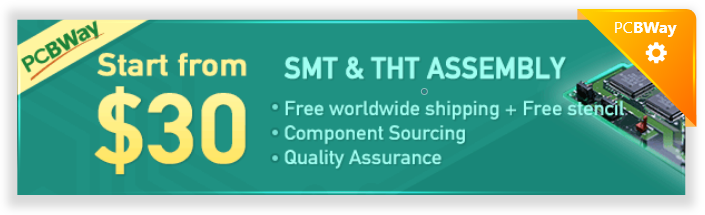
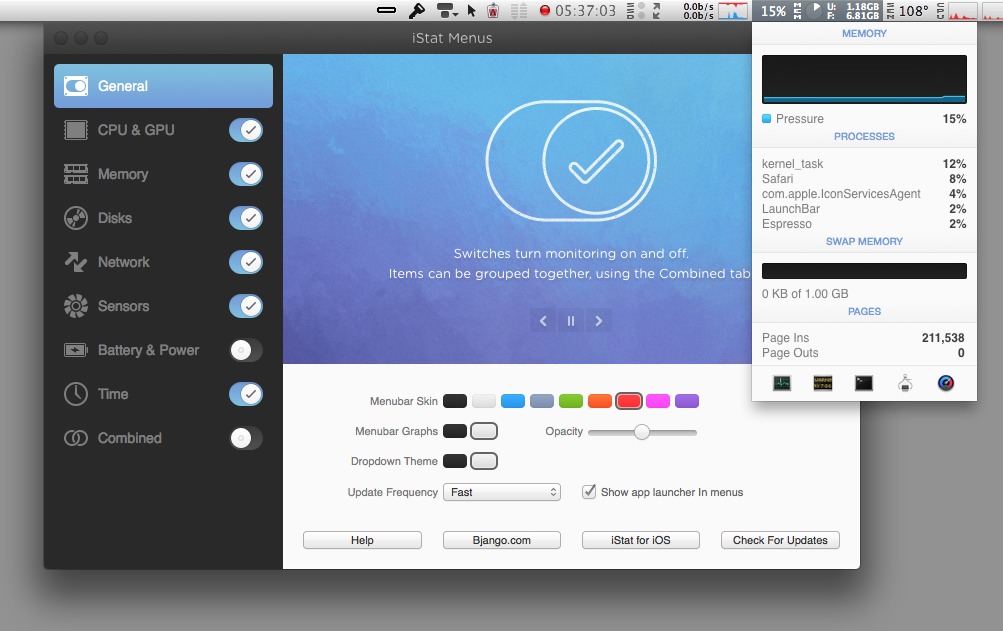
How to monitor your System on Mac with Istat
Having started using this program, you may feel as if in front of an airplane control panel. A lot of sensors, indicators, and data allow you to keep track of the smallest details of your computer's activity. More than a hundred parameters will be opened to you in real time and you will be able to collect all the necessary information. For your convenience, the data can be demonstrated in the form of graphs. Imagine that now you can know the exact temperature of any component of your Mac, such as the computer wall or the processor core. You are able to see the status of all your drives, both external and internal. You can see the level of charge not only the Mac itself but also the wireless mouse and keyboard. The program is also synchronized with your calendar and can show you world time, sunrise and sunset time and lots of other useful information.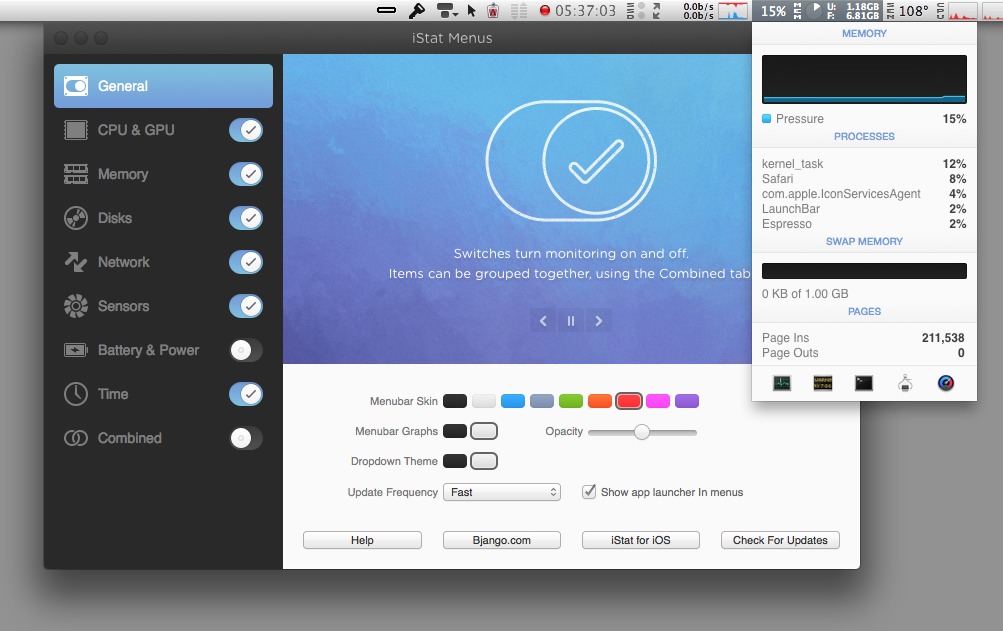
×
![]()








 1 user
1 user






 Continue Wishlist
Continue Wishlist





 Getting Started Guide
Getting Started Guide
 Help Center
Help Center
 Contact us
Contact us
 Doist Blog
Doist Blog
 Privacy
Privacy
 Security
Security
 Terms of Service
Terms of Service
 What's new: Channel Descriptions
What's new: Channel Descriptions





 Tutorials
Tutorials syedzainnasir
syedzainnasir 0 Comments
0 Comments





 How to monitor your System on Mac with Istat
mac with istat
How to monitor your System on Mac with Istat
mac with istat
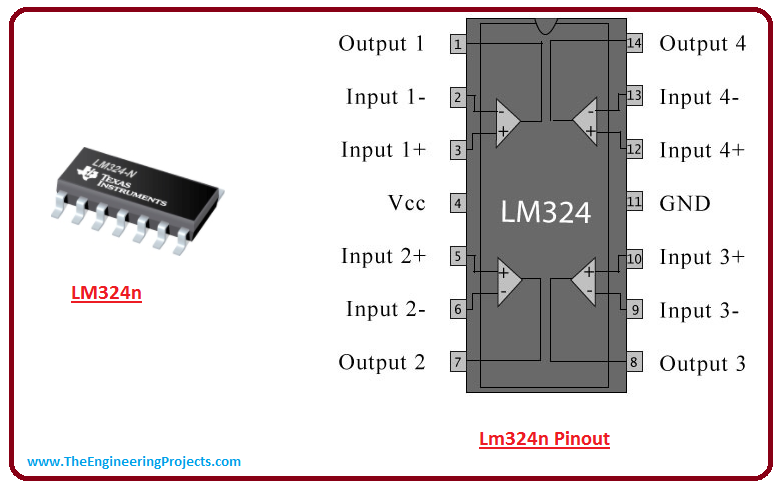
 Wednesday, February 7, 2018
Wednesday, February 7, 2018