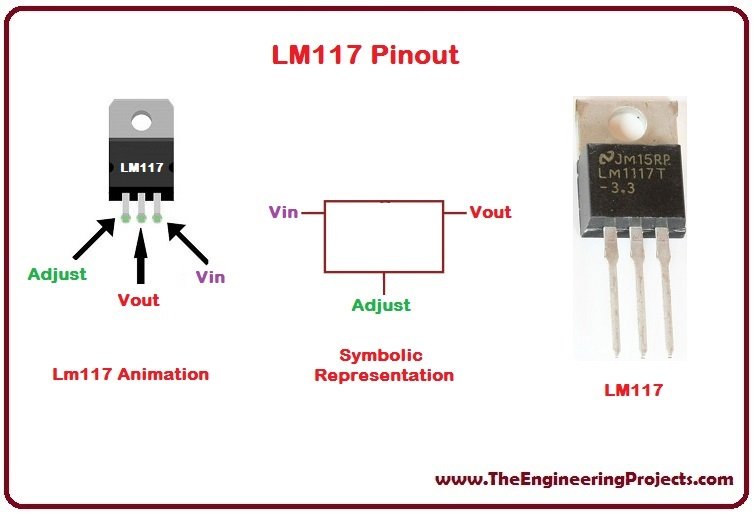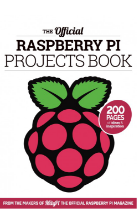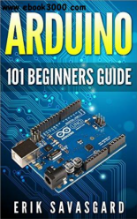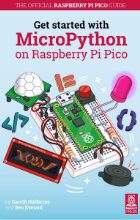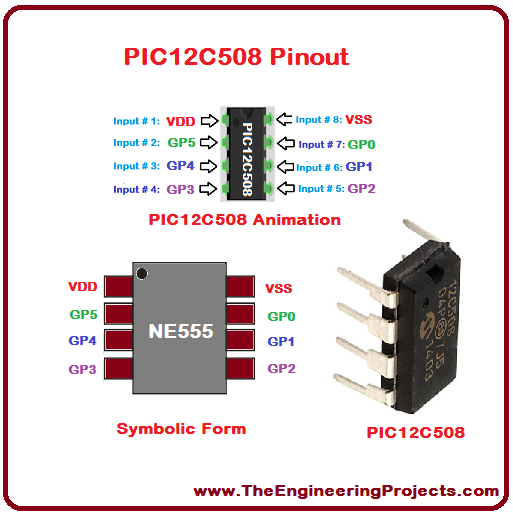

Introduction to PIC12C508
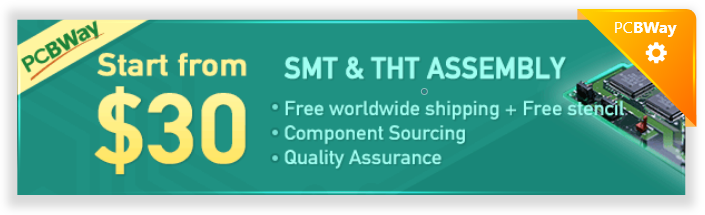
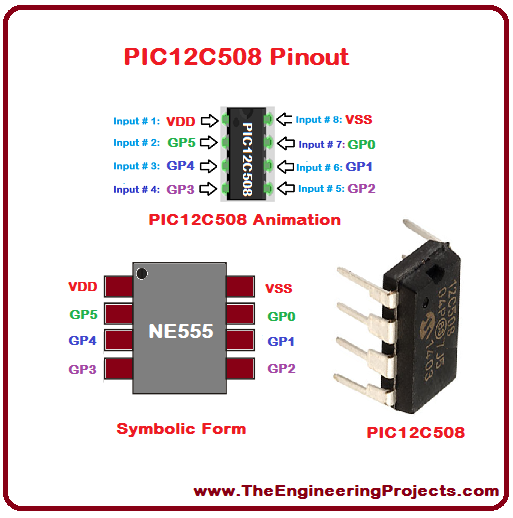
Introduction to PIC12C508
PIC 12C508 is a low cost and high performance PIC Microcontroller. Its an 8 bit device based on EEPROM and EPROM CMOS as explained above. Its has reduced RISC with all information having 33 single words except program branches. Program branches take two (2) cycles. PIC 12C 508 is shown in the figure below.
1. PIC12C508 Pins
- PIC 12C 508 has eight (8) pins, four (4) on the right side and other four (4) on the left side of the IC.
- Pins are different in different PIC Microcontrollers like PIC16F877a Microcontroller has 40 Pins.
- All of the eight pins are given along with their number, in the table shown below.
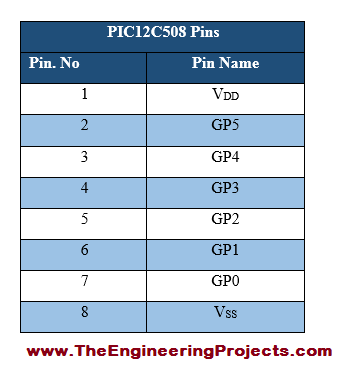
2. PIC12C508 Pins Description
- Each pin has different features associated with it.
- The description of each pin is given in the table shown below.
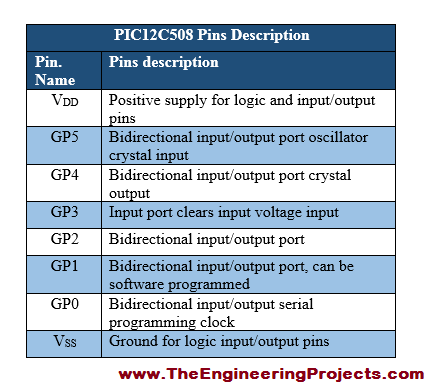
3. PIC12C508 Pinout
- Pinout diagram basically shows the initial necessary information about any device e.g. pins information.
- PIC 12C508 pinout diagram along with animation and symbolic representation is shown in the figure below.
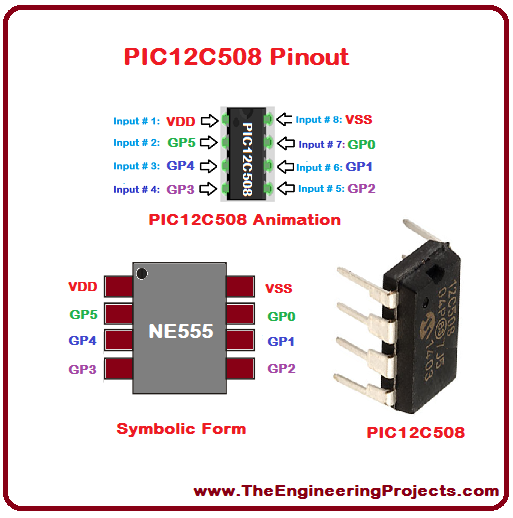
4. PIC 12C508 Block Diagram
- The block diagram of an equipment shows its proper step by step working, that how the device works sequentially.
- PIC 12C508 block diagram is shown in the figure below.
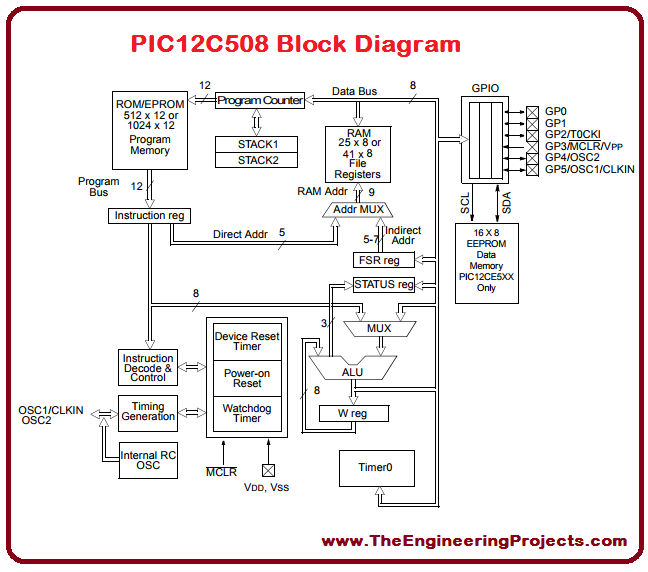
5. PIC 12C508 Characteristics
- Characteristics may include operating speed, EPROM program, RAM data, ROM data etc.
- PIC 12C 508 characteristics are given in the table shown below.
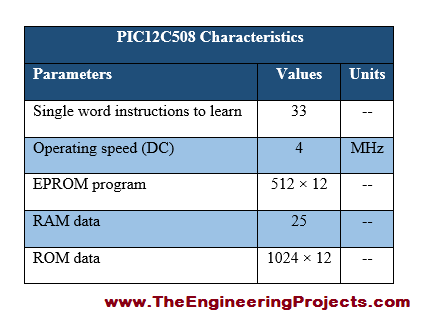
6. PIC 12C508 Stack and Program Memory
- Program memory and stack presents the flow of programming.
- PIC 12C 508 is shown in the figure below.
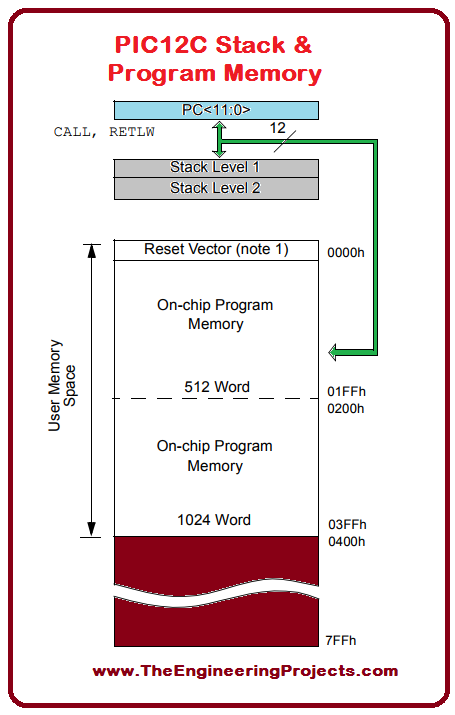
7. PIC 12C508 Clock Cycle
- Clock input is divided into four parts internally in order to generate four non overlapping clocks named as sQ2, Q3 and Q4.
- All of these clocks are shown in the figure given below.
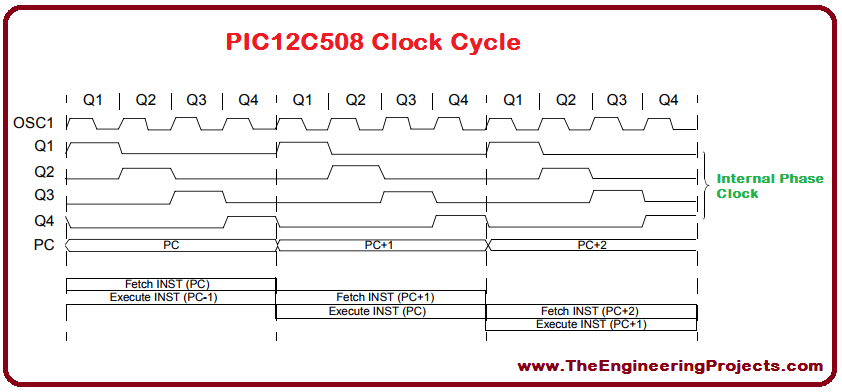
8. PIC 12C508 Features
PIC-12C508 has a lot of features, a few of which are given below.- Power on reset.
- Device reset timer.
- More than 40 years of EEPROM data retention.
- Wake-up on sleep while changing the pin.
- Internal weak pull-ups on input/output puns.
- Programmable protection of code.
- Select able oscillator options.
9. PIC 12C508 Applications
PIC 12C508 has several different real life applications e.g.- Security systems.
- Personal care appliances.
- Low power remote transmitters.
- Low power remote receivers.
- .Small foot print packages.
×
![]()








 1 user
1 user






 Continue Wishlist
Continue Wishlist





 Getting Started Guide
Getting Started Guide
 Help Center
Help Center
 Contact us
Contact us
 Doist Blog
Doist Blog
 Privacy
Privacy
 Security
Security
 Terms of Service
Terms of Service
 What's new: Channel Descriptions
What's new: Channel Descriptions





 PIC Projects
PIC Projects syedzainnasir
syedzainnasir 4 Comments
4 Comments








 2.3k
2.3k
 953
953
 921
921
 2.1K
2.1K
 PIC12C508-Pinout
basics of PIC12C508
PIC12C508 basics
getting started with PIC12C508
how to get start with PIC12C508
PIC12C508 proteus simulation
PIC12C508 proteus
Proteus PIC12C508
proteus simulation of PIC12C508
proteus simulation PIC12C508
PIC12C508-Pinout
basics of PIC12C508
PIC12C508 basics
getting started with PIC12C508
how to get start with PIC12C508
PIC12C508 proteus simulation
PIC12C508 proteus
Proteus PIC12C508
proteus simulation of PIC12C508
proteus simulation PIC12C508
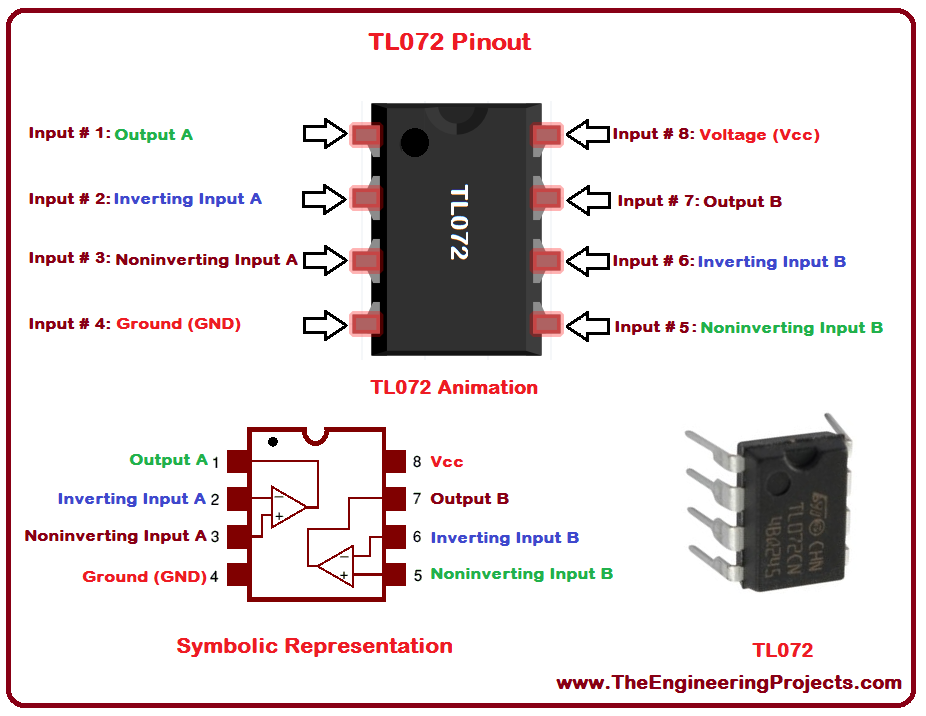
 Monday, August 7, 2017
Monday, August 7, 2017