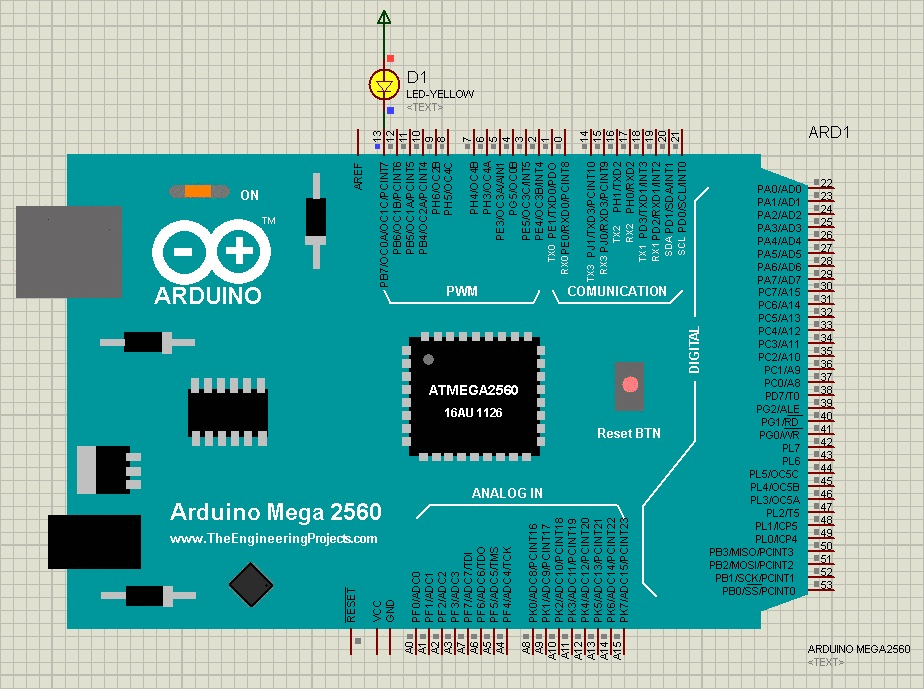
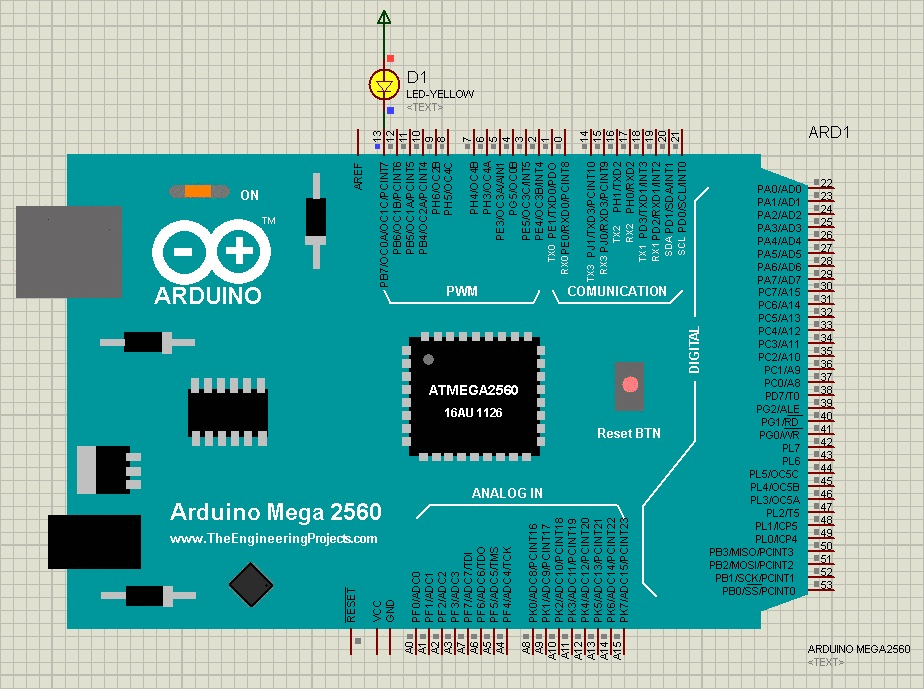
In the coming posts, I am gonna share more exciting libraries for Proteus as I have already started designing the Arduino Nano board in Proteus, which will be the talk of our next tutorial hopefully. We all know about Arduino Mega 2560 board which is quite bigger version of Arduino UNO board and uses Atmega2560 Microcontroller. In the below post, I have first given the link to download Arduino Mega Library and afterwards I have explained How to use Arduino Mega board in Proteus by designing a simple blinking LED circuit as we did for Arduino UNO simulation in Proteus. So, let's get started with it.
I have added all the Arduino boards in a single library. This library contains six Arduino boards which are Arduino UNO, Arduino Mega 2560, Arduino Mega 1280, Arduino Nano, Arduino Mini and Arduino Pro Mini. You can download this complete Arduino Library by checking Arduino Library for Proteus.
Arduino Mega 2560 Library for Proteus
- First of all, click the below button to download the Arduino Mega 2560 Library for Proteus.
- Now download this library and you will find a zip file.
- Extract this zip file, it will contain two files named as ArduinoUnoTEP.LIB and ArduinoUnoTEP.IDX.
- Place these files in the library folder of your Proteus software.
- If you are using Proteus 7 or 8 Professional, then you should have a look at How to add new Library in Proteus 8 Professional.
- Now we have placed our Arduino Mega 2560 library for Proteus files in the libraries folder of Proteus software. So, now run your Proteus software and search Arduino Mega 2560.
- Place this Arduino board in your workspace and it will look like something as shown in below figure:
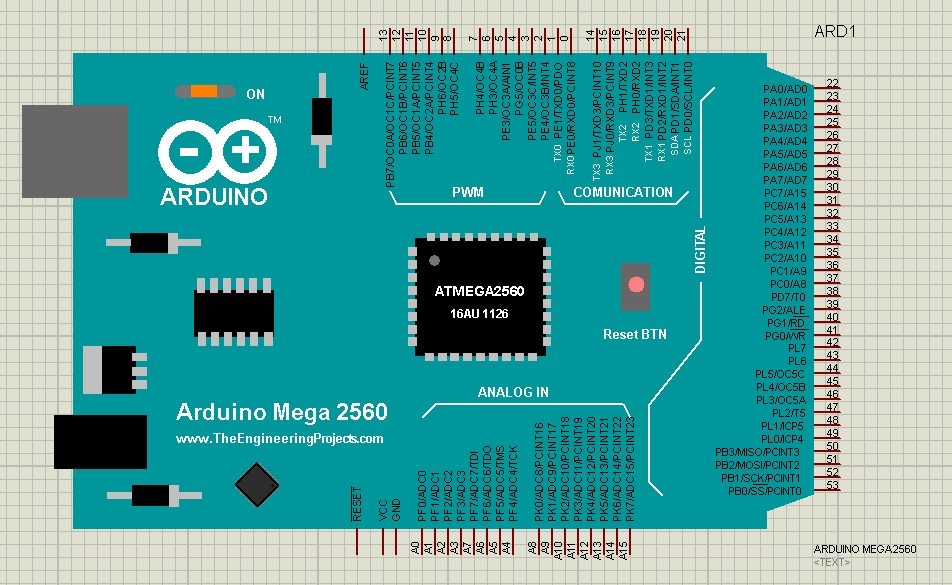
- It has become quite big but looking quite attractive and I am feeling kind of proud on my new invention. :)
- Anyways, now next thing we need to do is to upload the hex file in it.
- So, in order to do so, we need to double click the Arduino Mega 2560 board and its properties panel will poop up as shown in below figure:
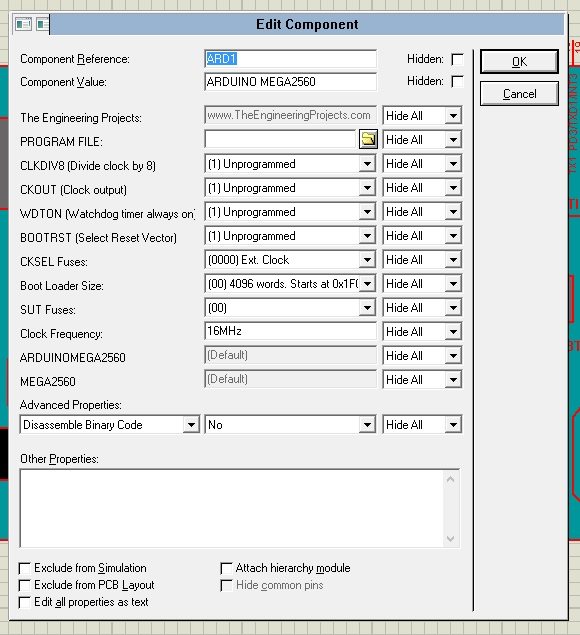
- Now browse for your hex file in the section PROGRAM FILE or paste the link as we did in previous Arduino UNO post.
- You should read How to get Hex File from Arduino if you don't know already.
- You can also change different options here but my suggestion is to not change anything else if you are not pro.
- So, now we have seen How to get the Arduino Mega 2560 library for Proteus. Now let's design a simple example in which we will show led blinking with Arduino Mega 256 in Proteus software.
- So, design a simple circuit as shown in below figure:
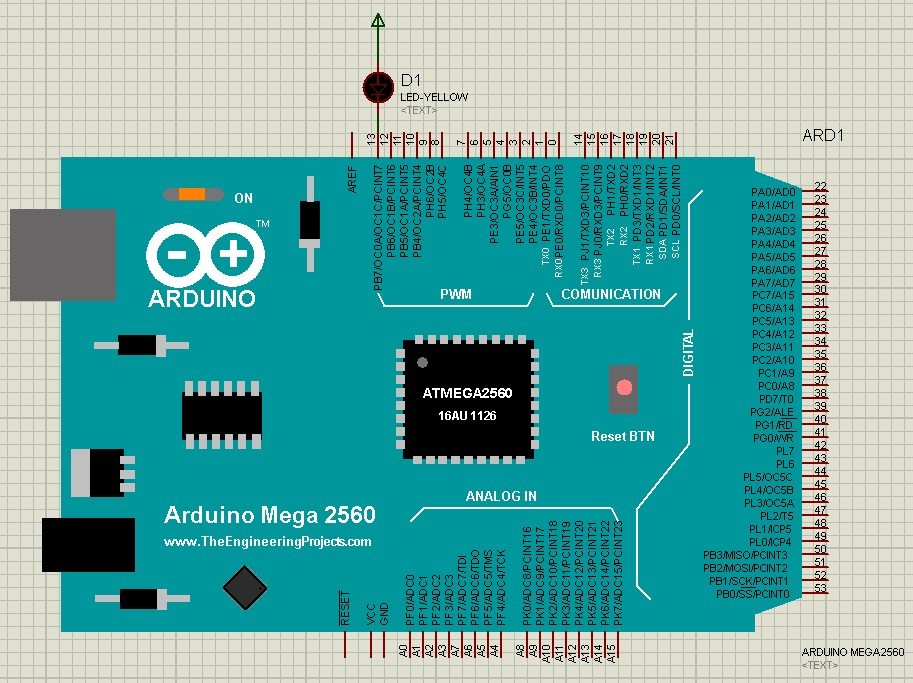
- Now open the blink example from your Arduino software and get the hex file.
- Upload this hex file in your Proteus software and run the simulation.
- If everything goes fine then you will get something as shown in below figure:
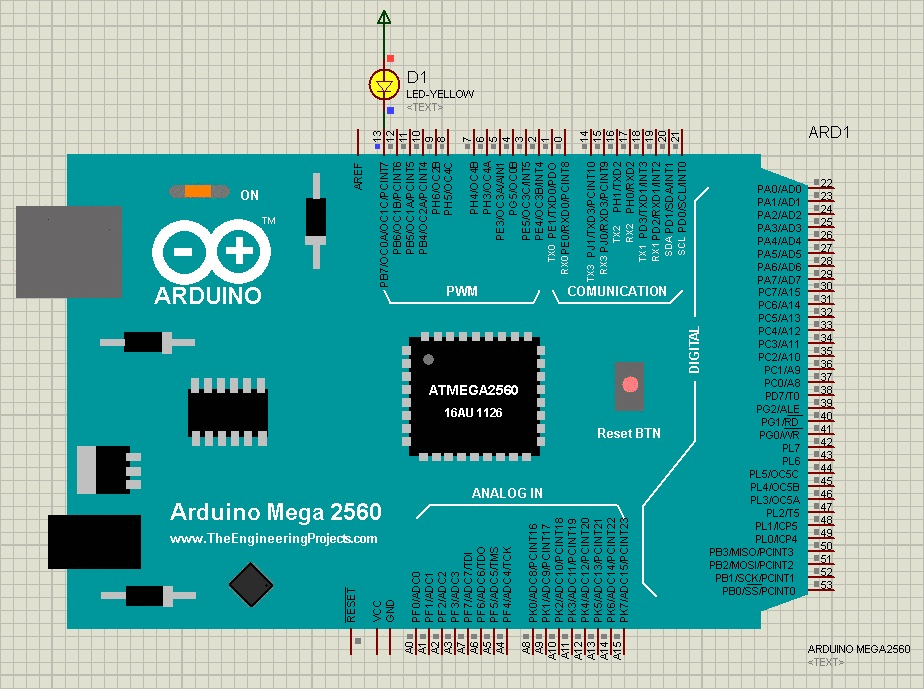
- Quite Simple. isn't it. Now below is given the video demonstration for Arduino Mega 2560 Library for Proteus.



