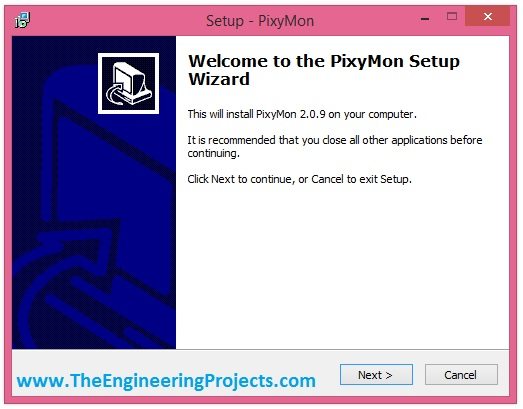
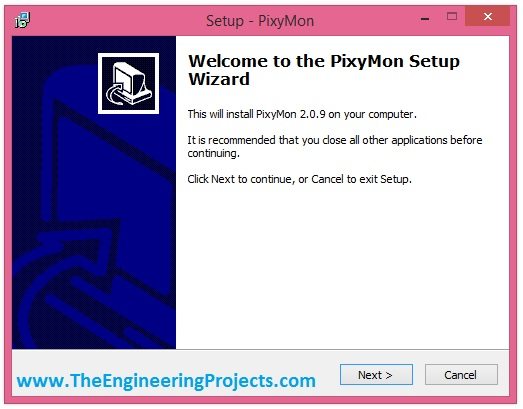
PixyMon is quite a simple software and quite easy to use. In this post, we are not gonna check How to use PixyMon software (which is the topic for net tutorial) but we are gonna see How to install pixy Camera software successfully without any errors. So now I hope that you have bought the Pixy Camera and have also bought the USB to mini USB cable because we are gonna need to it in order to connect our Pixy Camera with computer and make it work with PixyMon software.
I could have covered the whole tutorial in a single post but then its gonna be real messy because we need to cover quite a lot of things that's why I thought to divide it in parts so that we cover each and every thing in detail and even a begineer can easily follow these tutorials and could work on PixyMon Camera Module. After checking the installation of PixyMon software, in the next tutorial we will have a look at How to upgrade the drivers for Pixy Camera Module. So now let's get started with installation of PixyMon.
Note:
- Don't connect your Pixy camera with computer, first we will install the PixyMon software which will also install the driver for USB cable and then we will plug our Pixy Camera with computer.
How to Install Pixy Camera Software - PixyMon
- As I mentioned above, PixyMon is a software which is used to train our Pixy Camera module using Computer.
- So, first of all download the PixyMon software by clicking on the below button:
- At the time of writing this post, the latest version of PixyMon released is 2.0.9 for Windows so either download the software by clicking above button or visit http://cmucam.org/projects/cmucam5/files (Official site for PixyMon) to download latest version of PixyMon.
- Now after downloading the PixyMon, double click it to open and the first window will show up is shown in below figure:
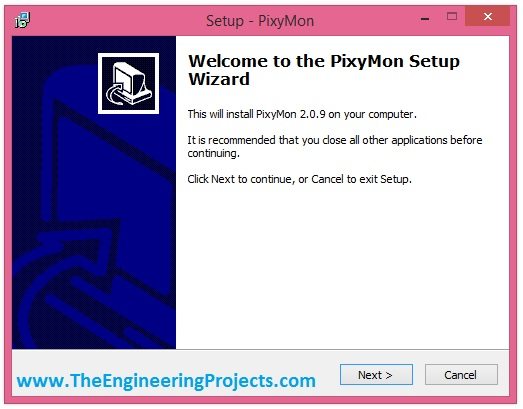
- Now when this window pop up, click on the Next button.
- When you click the Next Button, the below window will open up.
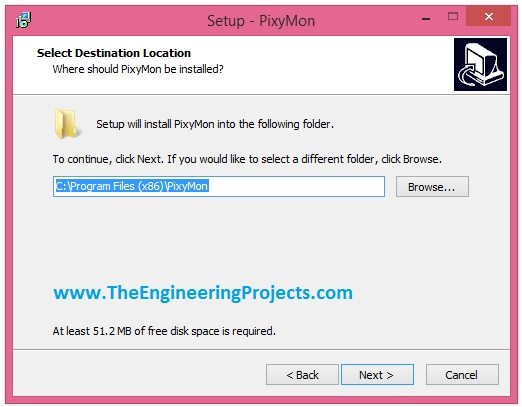
- Now here Browse to your folder where you wanna install the PixyMon software and then click the Next button and you will get the below screen:
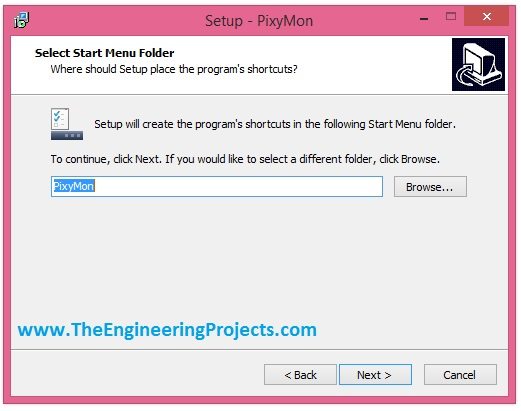
- Now here simply click the Next button again unless you wanna change the folder for the shortcut, which is not necessary.
- Now finally when you hit the Next button, it will show you all the configurations you set and will ask you to install the software as shown in below figure:
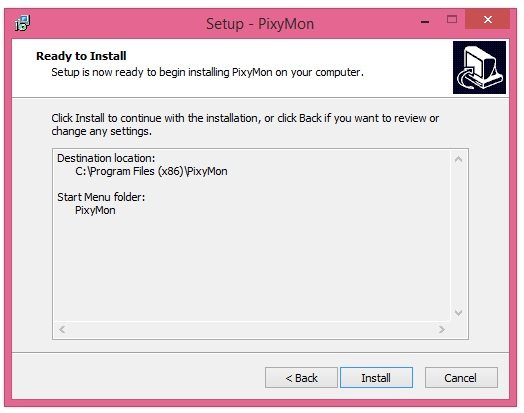
- Now hit the Install button and your software will start to install as shown in below figure:
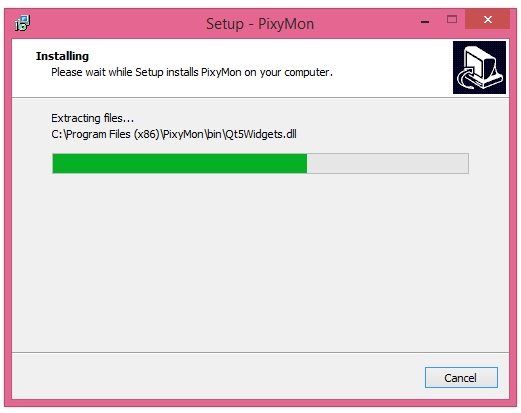
- Now during installation, a new window will pop up as shown in below figure:
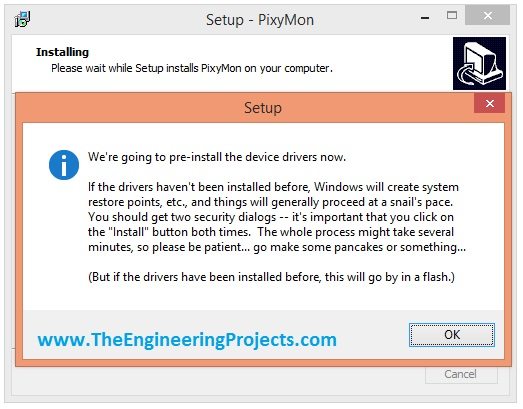
- Simply press OK button, this pop up is asking for the driver to install for the USB cable which we will plug in after installation of this software.
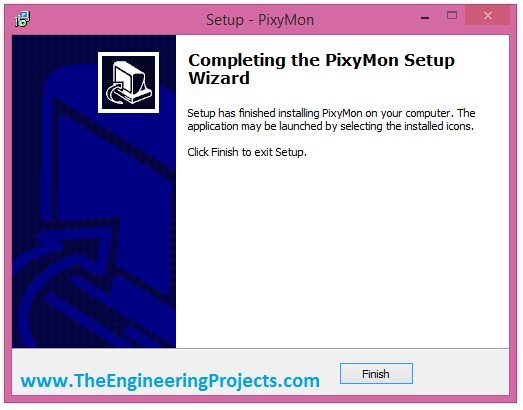
- Now that's the last window for installation of PixyMon software. Simple click Finish and you are done with the installation of Pixy Camera software.



