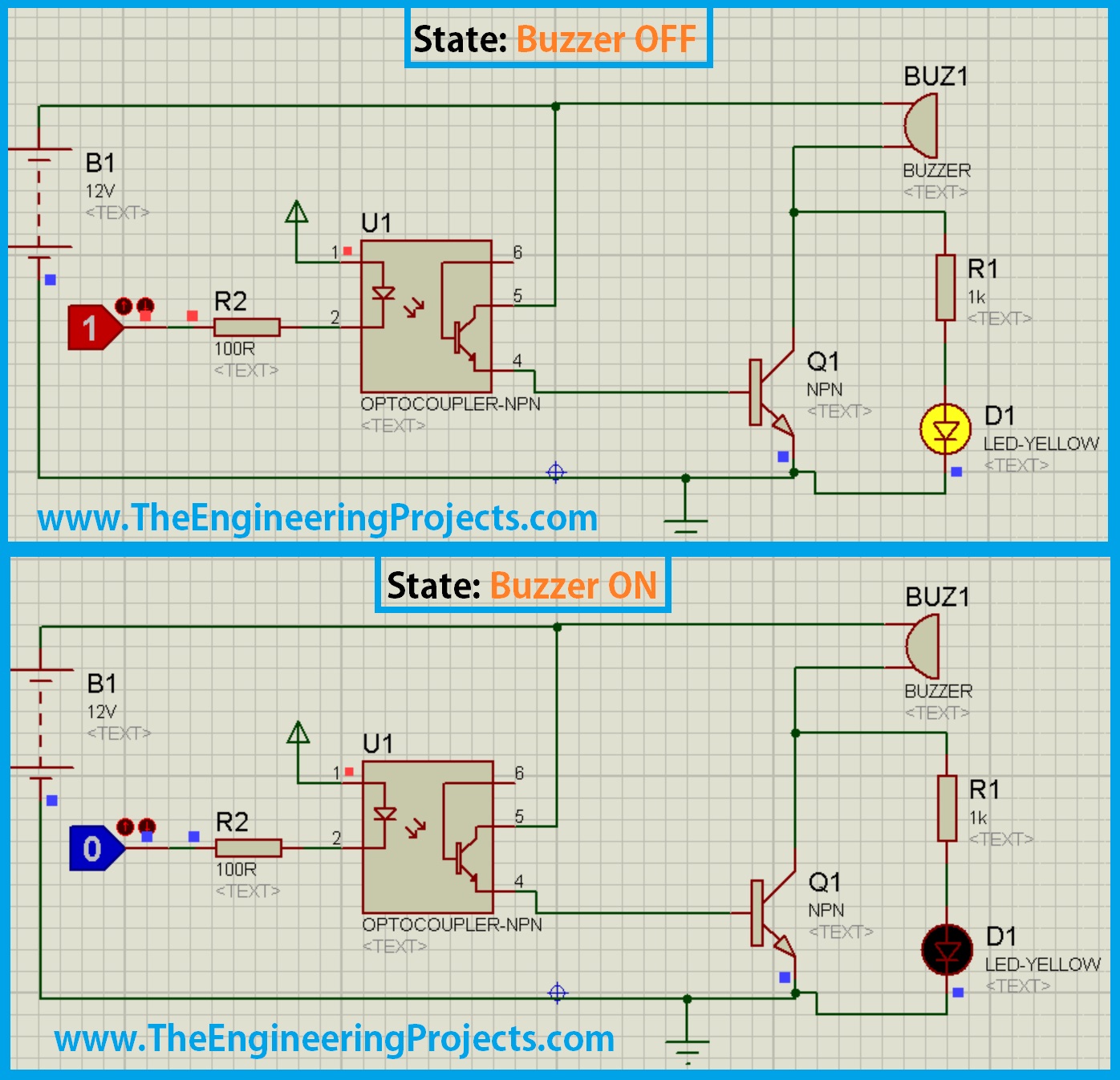
Proteus has a builtin component for buzzer and its an animated component means it gives a sound (beep) when its turned ON. So, I am gonna use that one and will give you an actual beep on it. So, it won't be much difficult and quite a simple procedure. In this post, I am not gonna interface it with any Microcontroller i.e. Arduino or PIC Microcontroller but if you want then you can quite easily control it using any of them. You simply need to give pulse to it and you can control it. If I get time then I will post the control of buzzer with Arduino. So, let's start with it.
Design a Buzzer in Proteus ISIS
- First of all, get components from the Proteus library as shown in below figure:
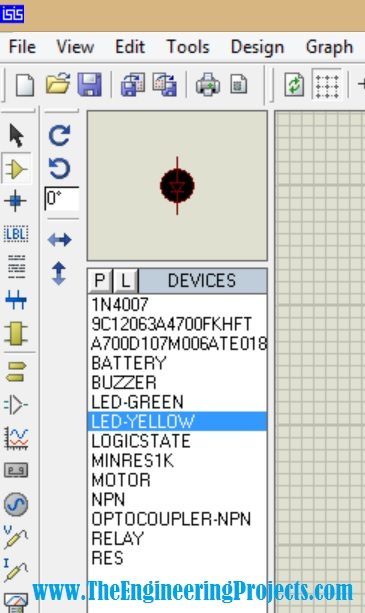
- Now after selecting these components, design a circuit diagram in Proteus as shown in below figure:
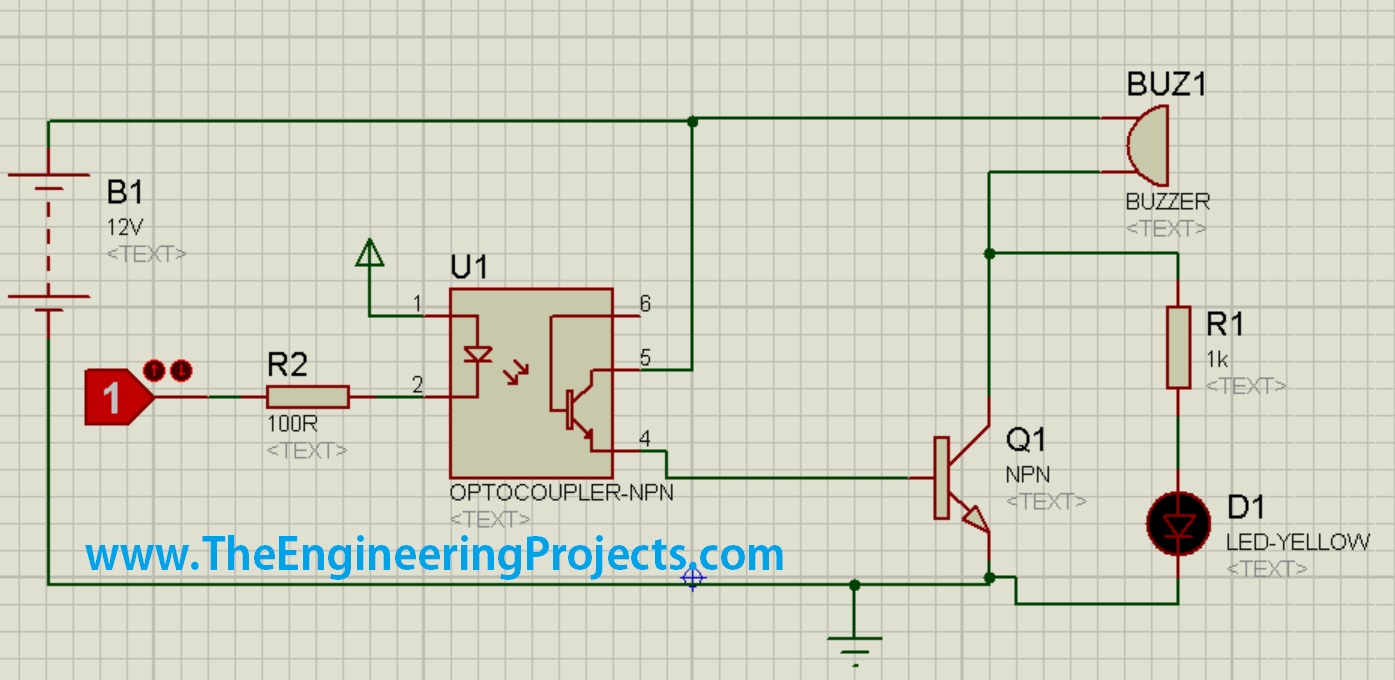
- In the above circuit, I have used an optocoupler PC817 in order to control the buzzer.
- The optocoupler is controlled by a simple logic operator, now when you change the logic operator from 1 to 0 the buzzer will turn on.
- Optocoupler is working here on inverse logic i.e. when we send 1 then its OFF and when we send 0 then its ON.
- If you are designing it on hardware then you can use PC817 Optocoupler.
- So now if everything's fine then simply run the simulation and then click on the logic operator and you will get the below results:
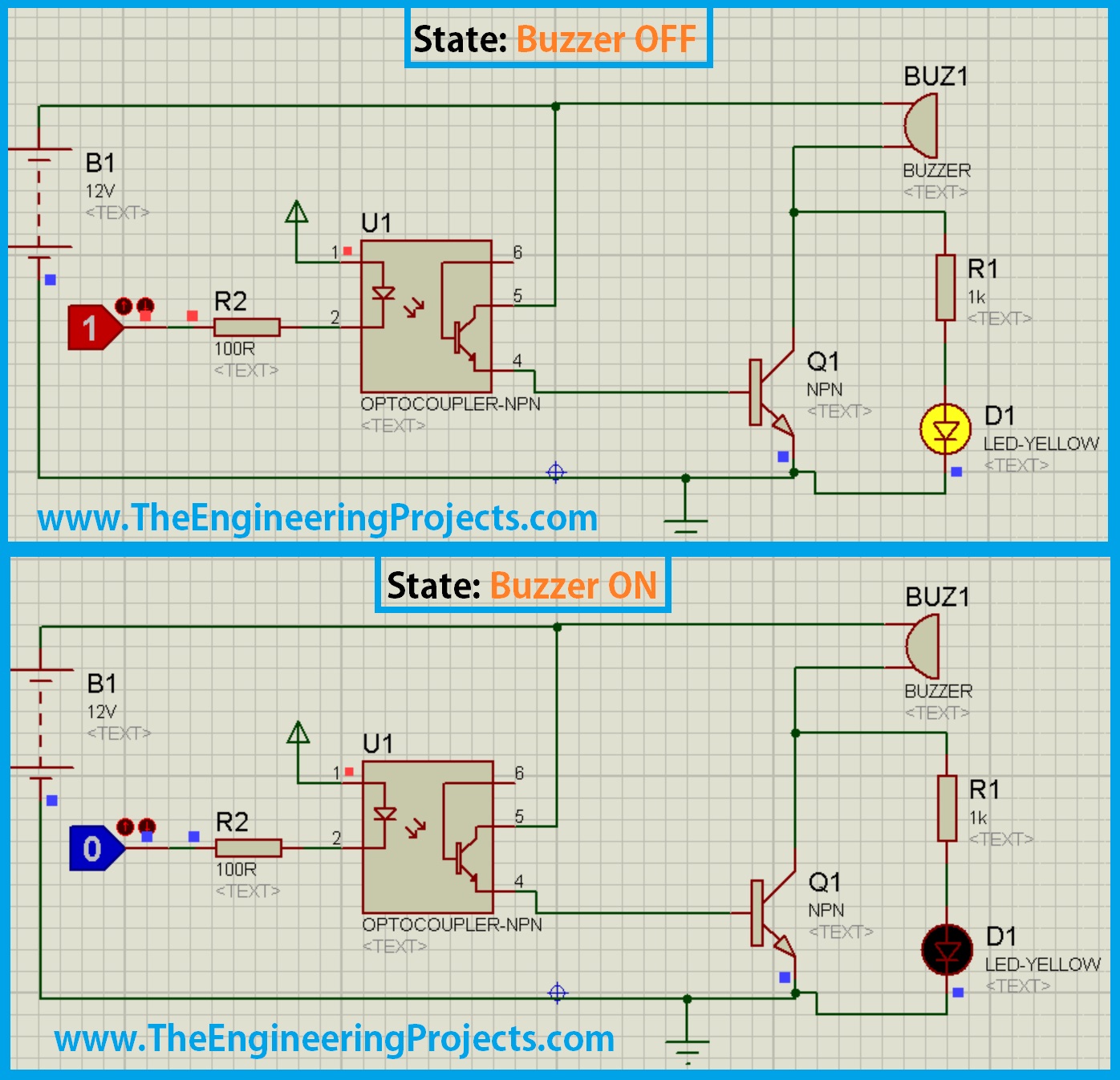
- You can see in the above figure, there are two states.
- In the Buzzer ON state LED is OFF but the buzzer will be ON and you will hear a beep like sound, which obviously can't be heard here in the image. :)
- While in the OFF state LED is ON but the buzzer will be OFF and you wont hear anything.



