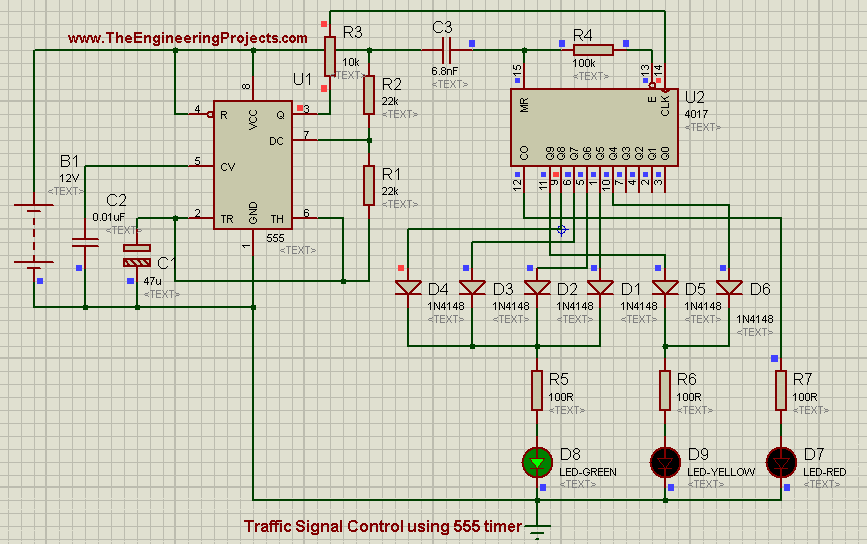
Now i am going to share another application of 555 Timer and here we will be using a shift register (4017) next to 555 timer to implement Traffic Signal Control circuit. 4017 is a SERIAL IN PARALLEL OUT shift register. Data enters in a serial manner into register and it leaves the register in parallel manner. 4017 is a 10-bit shift register and it needs a clock pulse to shift data from serial input pin to parallel output pins. Now we need a device which can provide continuous clock pulse to Shift Register. Clock pulse is generated either from Micro-controllers or some sort of timers. Here we will be using 555 Timer to generate clock pulse. It is a very easy project to understand and also very simple to implement. These type of projects are generally designed by the Engineering students in their First or Second semester. Now i am done with the theory of the circuit and now lets move towards the designing of the project.
You can also download the complete simulation of the above described project by simply clicking on the button given below:
Traffic Signal Control using 555 Timer in Proteus ISIS
- First of all place all the components in your proteus workspace,as shown in the image below:
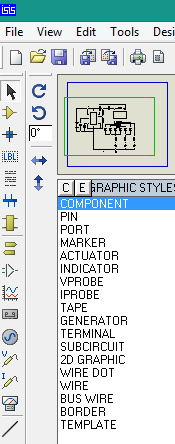
- Threshold voltage for 555 Timer is 5 volts, and when voltages exceeds this level, 555 timer triggers and it generates a output pulse at its output pin which is ‘Q’ pin.
- In this project, we will be using a battery of 12 volts as supply voltages.Positive pin (+) of source is connected to Vcc pin of 555 Timer and the Negative pin (-) is connected to GND pin of 555 timer.
- Pin#3 of 555 timer is connected to CLK pin of shift register and this pin is the data input pin of shift register. Through this pin, 555 timer send data to shift register.
- At output pins of shift register we have connected 3 Leds, RED, YELLOW and GREEN. Same colors which are used in Traffic Signals.
- RED led is connected to output pin#12. YELLOW LED has 2 parallel inputs that are pined at pin#10 and pin#11 respectively. Diodes are connected the way of inputs to block reverse currents. YELLOW led will glow if any of the input will be HIGH.
- GREEN led has 4 parallel inputs connected at pin# 1,5,6,9 respectively. GREEN led has to blink for longer time, that's why we have connected multiple inputs to it. GREEN led will keep on glowing as along as any of the input will be HIGH.
- If you connected all the components in their exact position and all the connections are OK, then the final circuit will look like as shown in the image below:
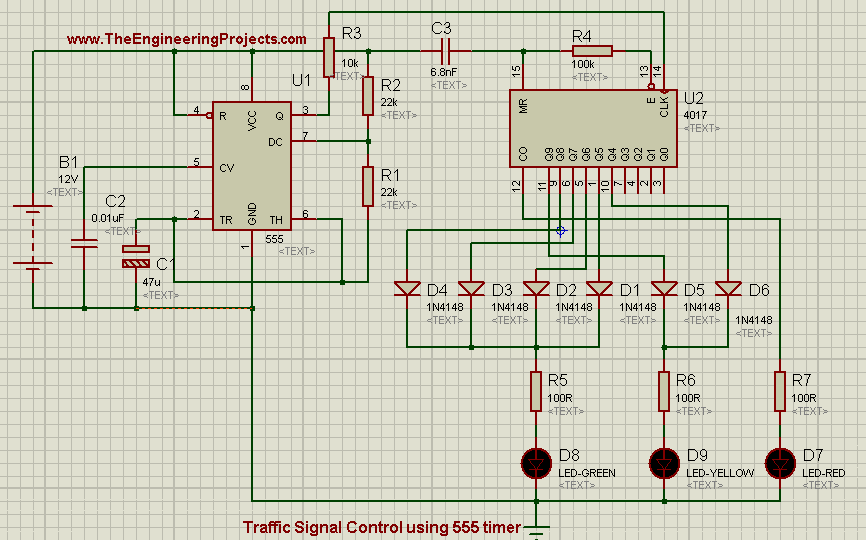
- Now if you look the above circuit closely then, you will observe that we have connected high valued capacitor (47uf) in the way of trigger pin of 555 timer.
- The purpose of capacitor is to produce lag in the clock generated by 555 Timer.
- Now when you will play the simulation then LED will start to glow in periodic manner. First RED led will blink, then YELLOW led will glow and in the end GREEN led will start to glow.
- All these stages are shown in the image given below:
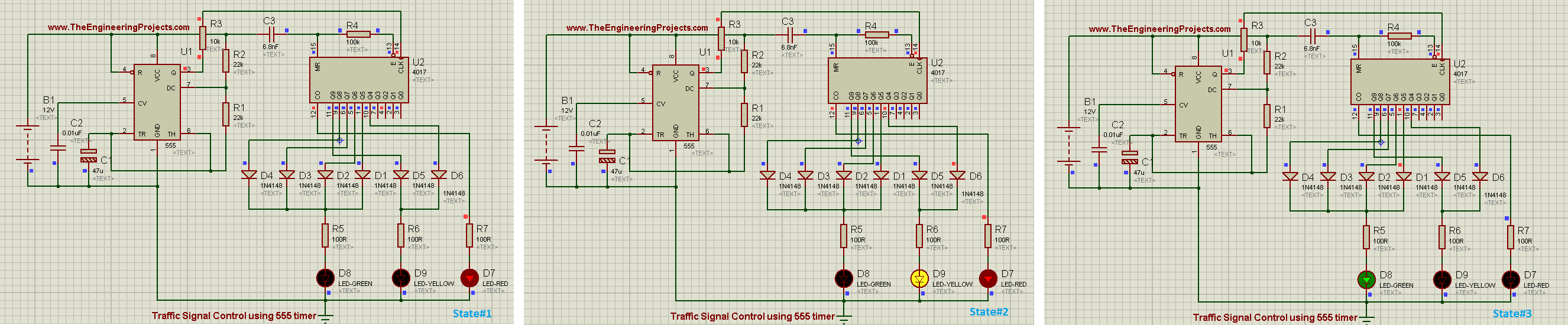
- As you can see that state#1 represents the "STOP" state, which means that traffic has to stop.
- State#2 represents "GET READY" state and it means get ready to GO but you are not allowed to go yet.
- State#3 represents "GO" state, in which traffic is allowed to Go.
Alright friends that was all for today's project. It was a very simple tutorial and most of its portion have been explained in previous tutorials. So i haven't explain it in much detail. But still if you have any problem then, don't feel shy to ask in the comments. Till next tutorial Take Care !!! :)



