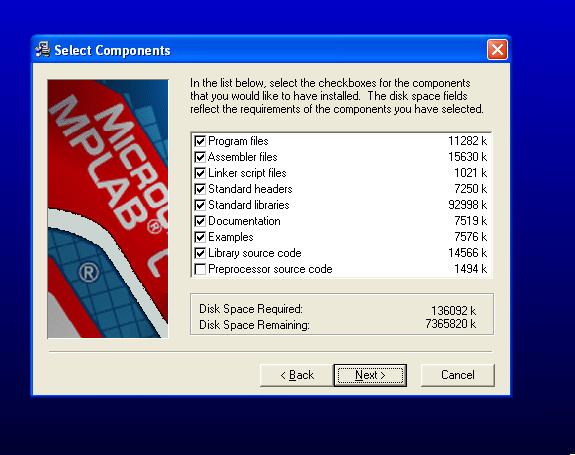
Although they provide some demo version as well which has some limit of hex size. Why MPLAB is better than MikroC or any other compiler is because it is very flexible. You can change any bit of your Microcontroller in MPLAB but this thing isn't possible in other compilers. But on the other side it also more difficult than other compilers. MikroC has builtin libraries using which you can save quite a lot of time. Suppose you wanna run LCD, then in MikroC you just need to write 2 lines but in MPLAB there will be quite a lot code lines need to be written. Here's a comparison of Top 3 PIC C Compilers. So, anyways its just a little comparison, now lets come back to our tutorial and start with Installation of MPLAB C Compiler.
Installation of MPLAB C Compiler
- The software has already been emailed to all the subscribed members. If you are not subscribed yet then get subscribed and it will be emailed to you as well.
- Open the rar file and you will see there are two folders in it, this time open the second folder named MPLAB C18 F and run the exe file in it.
- The next screen appears will be like the below image. On this step click Next.
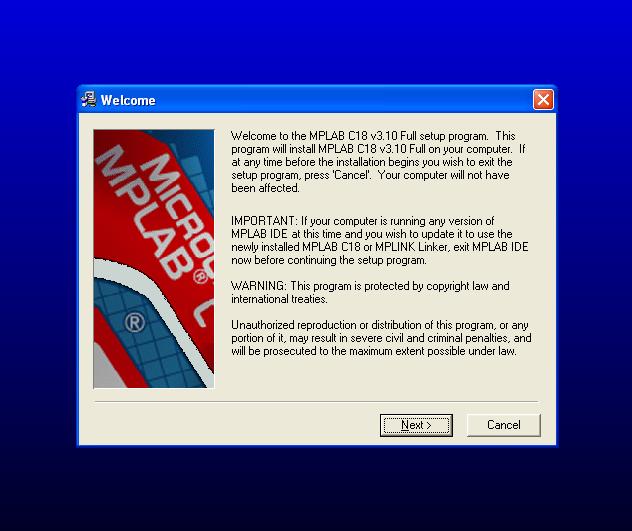
- Now the below image will appear, click on I Accept and then click Next.
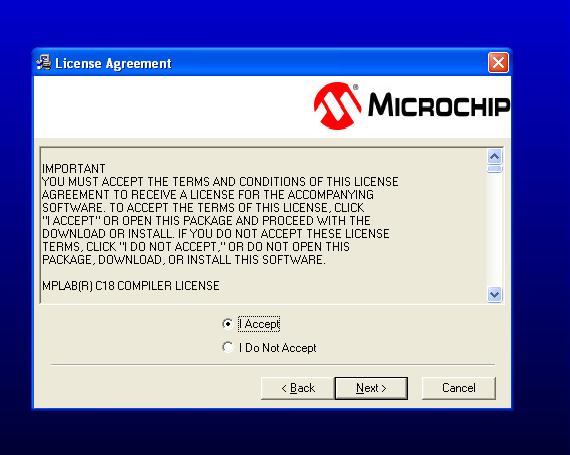
- Browse for the location where you want to install the compiler but i will recommend to install it in the C so don't change the location.
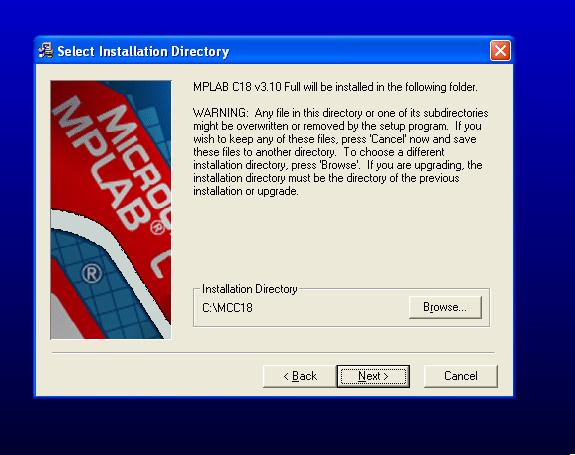
- Now don't change any option and just click Next again as shown in below image:
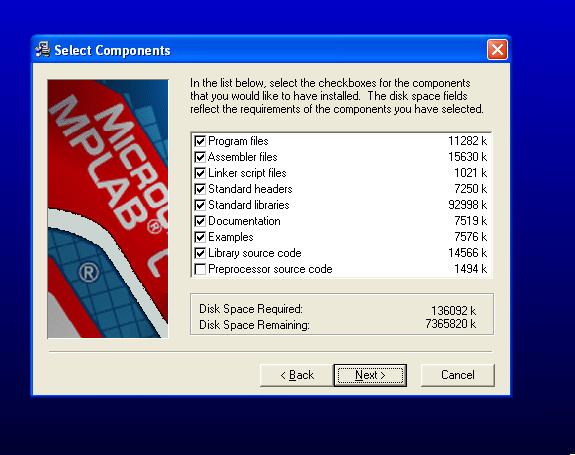
- Now here comes the real part, check all the boxes as shown in below image, they make the work easier and while making a project you don't need to add them manually.
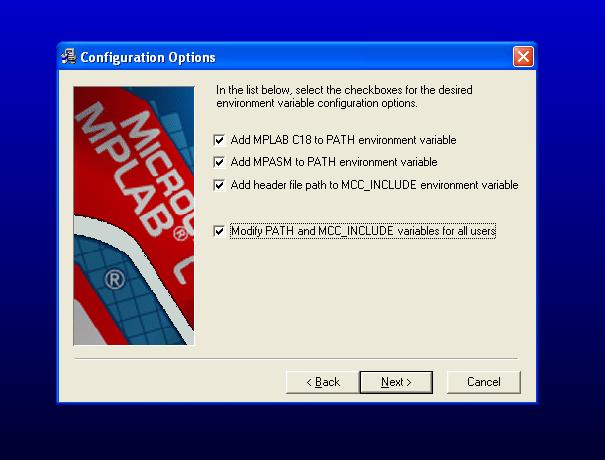
- Again you will come with four option and do the same thing check all the boxes as shown in the image below.
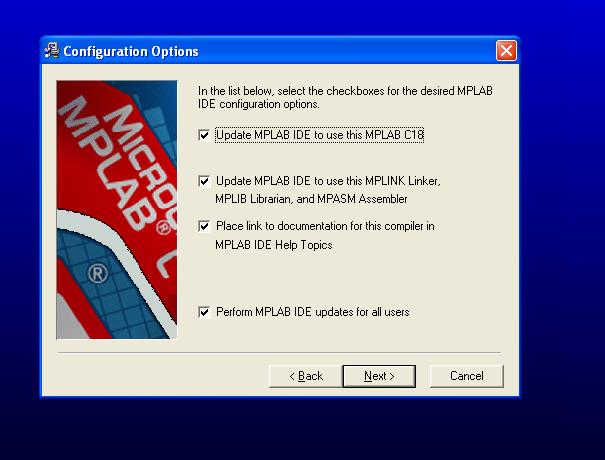
- Now simply click on Next.
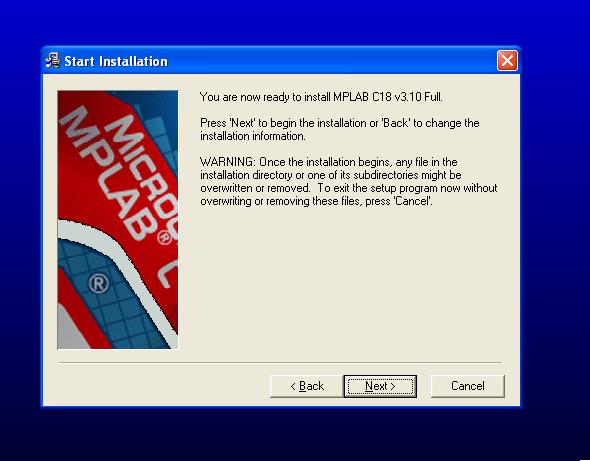
- And finally your software will begin to install.
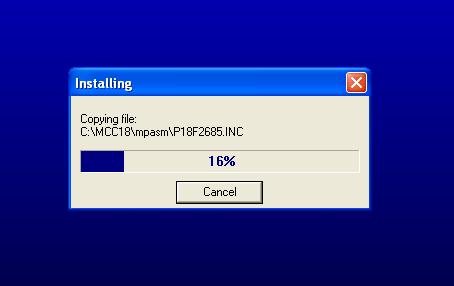
- When the installation process is completed , uncheck all the options and just click on the finish button and your C compiler is now ready for use.
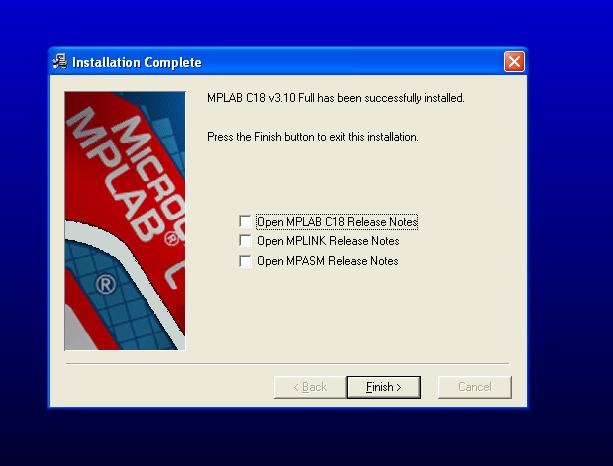
Advice
- Always install the MPLAB software first and then the C compiler. Actually C compiler links itself with the MPLAB software so it will become very handy for you.
- It seems like a lengthy proces but in actual its not, just a few clicks and you are done.



