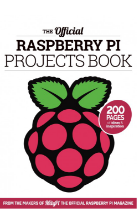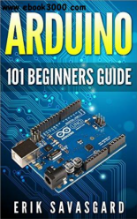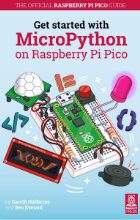How to Install MPLAB Software in Windows
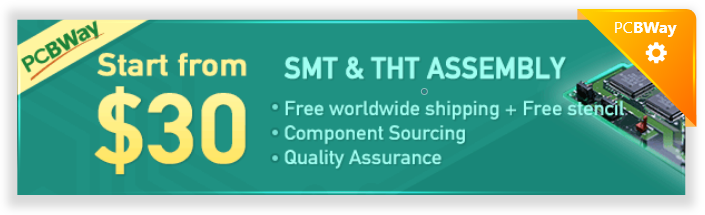

Hello friends, hope you all are fine and enjoying good health. Previously, we have seen Functions available in PIC18F452. In today's tutorial we are gonna have a look at How to install MPLAB software. Until now, we have seen only what is PIC Microcontroller and what is it capable of? Now we are gonna move a little further and will see how we can burn program into it and get it our slave. So in order to make the PIC our slave, we have to burn some coding into it and even before that we need some platform where we can actually write this coding and this platform is provided by Microchip itself and is called MPLAB.
MPLAB is a software in which we write a programming code for PIC Microcontroller. It is basically a compiler which compiles the code and then create its hex file, which we later uploads in our microcontroller. I have explained this thing before in Getting Started with PIC Microcontroller. Now before going any further, we will first have a look on how to install MPLAB software in Windows. So in this tutorial, I will explain the step by step the whole process of installing MPLAB. MPLAB supports assembly language, which we are not gonna learn in this class so, after installing the MPLAB software we also have to install the MPLAB C compiler, which we will install in the coming tutorial, so first install this MPLAB software and then move to the next tutorial to install C compiler.
Steps to Install MPLAB
- You can download MPLAB software quite easily from official site of MPLAB as its free of cost.
- Open the rar file and you will see there are two folders in it, open the folder named MPLAB_IDE_v8_56 and run the file setup.exe
- The next screen appears will be like that :
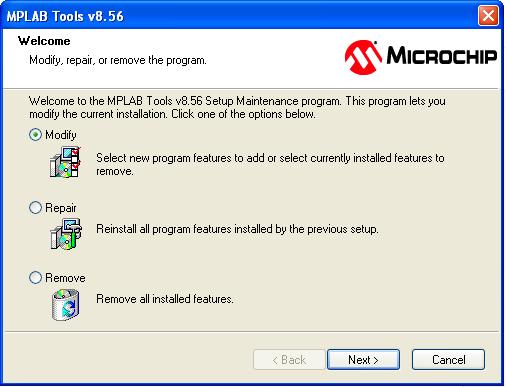
- Click on Modify and then on Next and the next screen will be like below image :
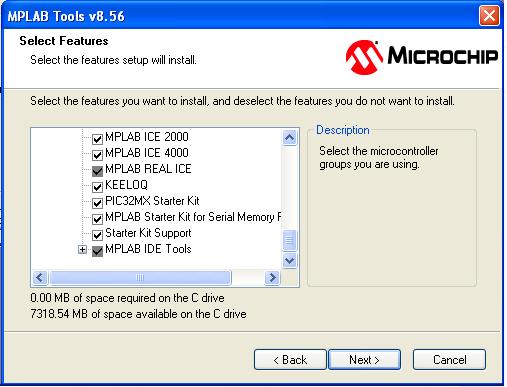
- Don't do any changing and again click on Next.
- On the next window,click the NEXT button again.
- The software will now begin to install and after complete installation the final window will popup simply click on FINISH.
- That's all your software has been installed.
- Now simple open the software and start programming but you can only do programming in assembly language.
The first part of this tutorial has been completed. In the next part, I will explain how to install the MPLAB C compiler so that you can also do programming in C language in MPLAB.
Till then take care ...... ALLAH HAFIZ :))







 1 user
1 user






 Continue Wishlist
Continue Wishlist





 Getting Started Guide
Getting Started Guide
 Help Center
Help Center
 Contact us
Contact us
 Doist Blog
Doist Blog
 Privacy
Privacy
 Security
Security
 Terms of Service
Terms of Service
 What's new: Channel Descriptions
What's new: Channel Descriptions





 MPLAB
MPLAB syedzainnasir
syedzainnasir 3 Comments
3 Comments








 2.3k
2.3k
 953
953
 921
921
 2.1K
2.1K

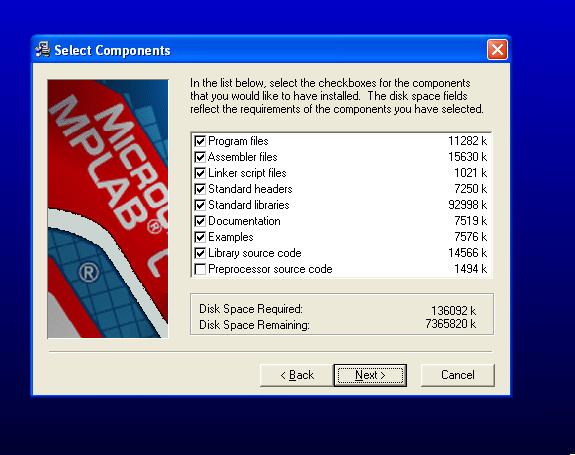
 Saturday, October 25, 2014
Saturday, October 25, 2014