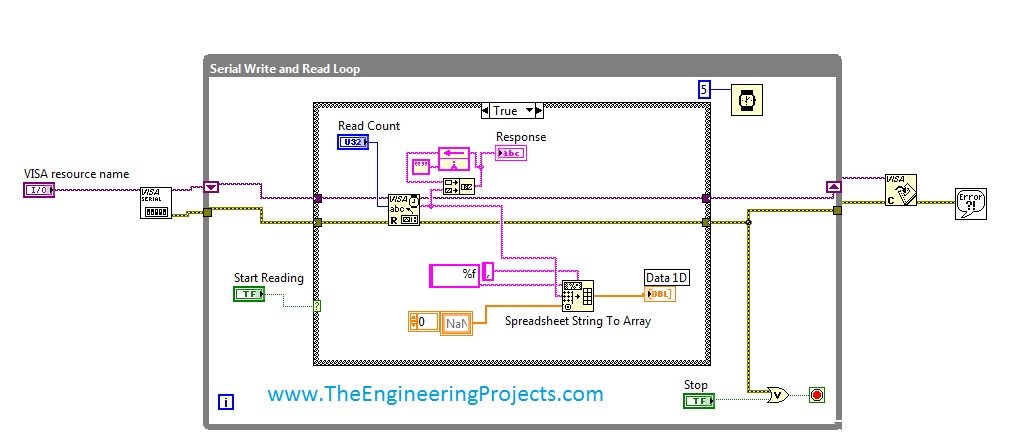
Let's start today's post, in today's post we will receive data from serial port and show it in LabView software. In order to do so, first of all you need to download LabView software, you can easily download it from their official website. They offer a trial period of around 45 days for the students and after that you have to buy it. Now, follow the below steps carefully and if you find any trouble anywhere, let me know in comments and I will try my best to sort them out.
Steps to Follow
- First of all, you need to download the NI VISA driver.
- NI VISA driver is used for serial communication, without downloading this software you can't communicate with the serial port of your computer in LabView.
- LabView has extensive list of drivers, whenever you want to communicate with any hardware in LAbview then you have to download its driver, NI VISA is the driver for communicating with serial port.
- After downloading this driver, install it and now run your LabView software.
- When you run LabView, it will appear as shown in the below figure:
- I have given the complete working vi to download at the end but I suggest that you should design it by yourself so that you learn how to design.
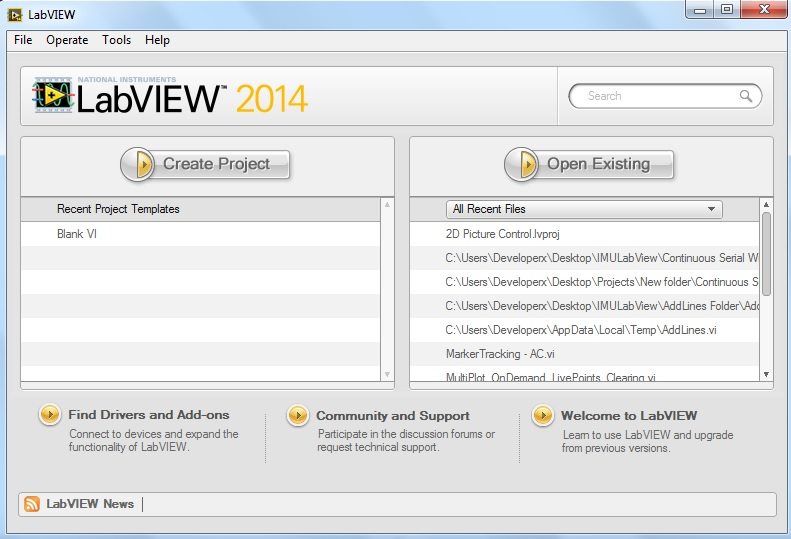
- Now, click on the Create Project Button and the below Window will pop up.
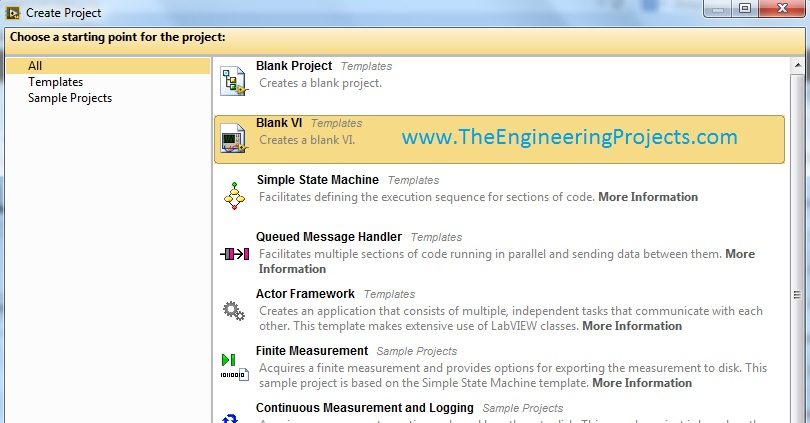
- Now click on the Blank VI Template and click Finish.
- A blank vi will open up, we will design the complete project in this vi.
- These are two windows, one is called the Block Diagram, where we will place all the components and the second one is Front Panel, where user can interact with LabView i.e. the Serial data coming will be displayed in the Front Panel.
- Another small window will also be there, this window is used for getting blocks.
- Now design a vi as shown in the below figure:
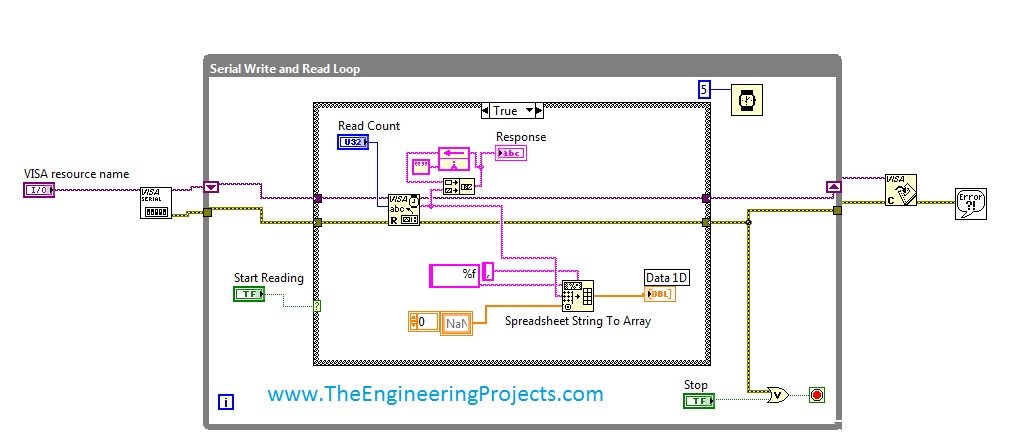
- In this vi, we are receiving data from Serial port and then separating it on the basis of "," character and then placing it in a Data 1D and as well as in Response box.
- The Front Panel is shown in the below figure:
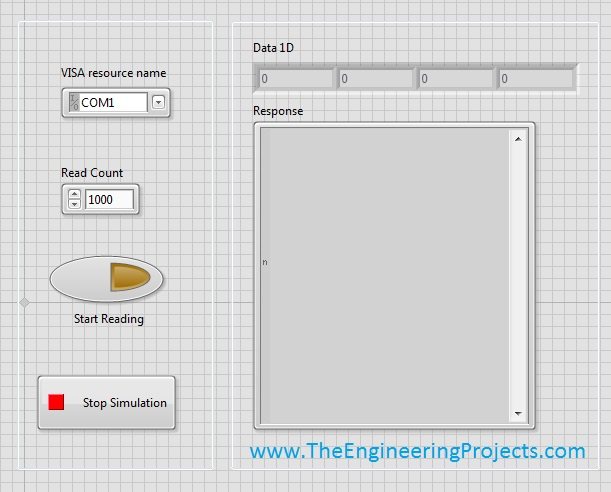
- Before running the vi, first of all select the COM Port from which your data is coming.
- Now click on RUN button in top toolbar, but still you won't receive anything, now hit the Start Reading button and you will start receiving the data, as shown in the below figure.
- If you don't select the correct Com Port then it will give error and won't run so select the correct COM Port name.
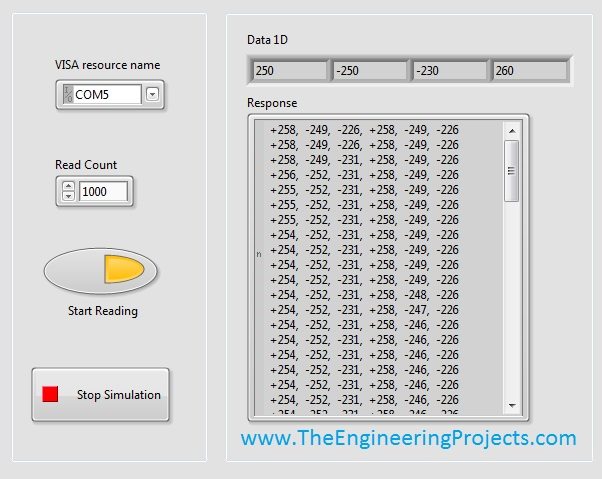
-
- Now, the COM Port I am using is COM5 and you can see Start Reading button is also ON.
Response is showing the complete data whatever is coming from the Serial Port, while the Data 1D is splitting the data and showing each data in each box and the separation character I selected is "," (comma).That's all for today, now play with the vi and I hope you will find it really amusing. In order to download the complete working vi click on the below button.
Download Labview SimulationIn the next post, I have discussed how to Display Serial Data on Real Time Graph in Labview.Displaying data on graph is usually required in most of the projects. So have a look at it.



